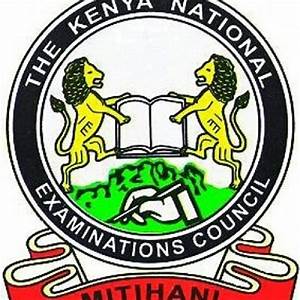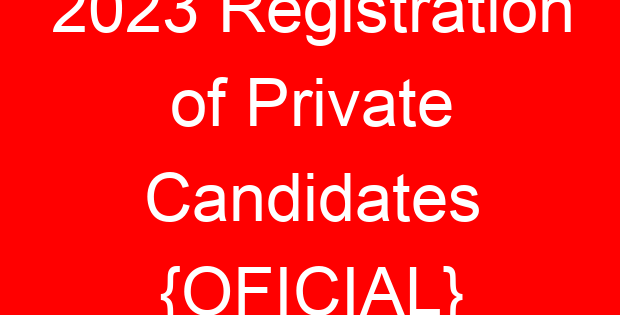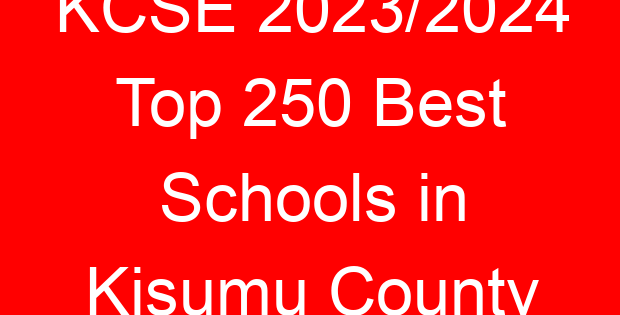The Kenya National Examinations Council, KNEC, has kicked of the process of recruiting Supervisors and Invigilators to oversee this year’s Kenya Certificate of Primary Education (KCPE) and Kenya Certificate of Secondary Education (KCSE) examinations. The Teachers Service Commission, TSC, has thus instructed all County Directors to nominate the Supervisors and Invigilators.
“You are hereby required to identify and nominate 2019 KCPE and KCSE Supervisors and Invigilators,” reads a memo from TSC.
Last year, a total of 183, 497 contracted personnel manned the KCPE examination administration exercise. Of this 27,354 were supervisors, 65,107 invigilators, 64,322 security personnel, 918 examination managers (manning the exam containers), 6,791 drivers and about 20,000 centre managers. On the other hand, a total of 83,711 field officers oversaw the administration of the KCSE exams in 10,077 Examination Centres.
According to Kega, the nominated Supervisors and Invigilators should register and submit their details online via the KNEC Contracted Professionals System (CP2).. It is usually the School heads and Principals who propose the names of teachers from their stations to the TSC County Directors so as to be considered for the Supervisors and Invigilators’ roles.
Important links:
- KNEC: How to download Contracted Professionals’ letters
- KNEC Contracted Professionals: How to check deployment station and other details
- KNEC: PTE, ECDE, SNE Latest registration instructions
- hKNEC Exam Administration: How to access, mark and print the Contracted Professionals’ attendance Register
- KNEC Exam results and Certificates: How to receive results and certificates from KNEC
- A link to all KNEC portals
- KNEC grading system for all subjects
- Identification, Nomination and selection of KNEC contracted Professionals
- Important information for teachers wishing to train as KNEC examiners
- KNEC: How to assign index numbers to KCPE, KCSE candidates
- tHow to download marking invitation letters for KNEC examiners
How to update data online, by contracted professionals:
To update data, the KNEC contracted Professionals are expected to;
- Visit the KNEC contracted professionals’ portal by using the address/ URL; https://cp2.knec.ac.ke
- For a new user, click on ‘CREATE ACCOUNT’ tab.
- Then, enter your mobile phone number in the format 2547….., confirm the mobile phone number (by re-entering it) and click on ‘CREATE ACCOUNT’.
- You will receive a successful account creation message on your window.
- Your User Name and Password will be sent to the Phone number that you registered.
- Now log onto the Portal by entering your User Name (which is in the format) 2547….. and your secret password. Enter them into home page at https://cp2.knec.ac.ke and click on ‘LOG IN’.
- Once logged in, Provide your personal and other required information like: Full name, Year of Birth, Gender, National ID Number, KRA PIN Number, Email, Highest Qualification, Current Work Station and Next of Kin Details. Then click on ‘SAVE’.
Centre managers receive Kshs. 500 daily transport reimbursement while Supervisors receive Kshs. 630.
Read also:
- How to apply for the KNEC contracted Professionals Jobs
- How to update data for KNEC Contracted Professionals online
- Amount of daily subsistence paid to KNEC Contracted Professionals
Further reading;
- All TSC services online portals and how to log in
- TSC TPAD data upload deadline
- Complete guide to the new TSC TPAD portal
- TSC: Full details on the newly established grades for teachers
- TSC: Designation codes for all teacher job groups
- TSC Grades and qualifications/ requirements for various administrative positions in schools
- TSC: Details on the current all 36 Teacher job groups/ grades
- TSC: Requirements, appointment and responsibilities of Principals
- All what you need to know and carry to a TSC teacher recruitment interview
- TSC: Requirements, responsibilities and appointment of Deputy Principals
- TSC: Full payment rates for teachers, officials, attending CBC training
- New, latest TSC Teachers recruitment guidelines
- TSC: Wealth declaration guide for teachers, staff
- A TSC teacher’s payslip details and how to get yours online
- TSC posting, employment, letters for newly recruited teachers
- TSC adds another new teacher registration, employment requirement; read the details
- All TSC online services: the TSC website, online services and how to easily access them
- New list of TSC County Directors
- Updated TSC recruitment guidelines for teachers
- TSC: Process of handing-taking over by new school heads and other administrators
- New academic and professional requirements for registration of teachers
- How to check the status of TSC number application online
- Get the latest TSC news on these official Social Media links (Facebook, Twitter, WhatsApp, Telegram and online)
- How to apply online for the vacant administrative positions at the Teachers Service Commission-tsc
- TSC: Most marketable subject combinations
- TSC: Revised, new, service charter
- TSC: Download all the TSC forms, circulars, regulations and Memos here
- TSC: How to easily get the retirement, pension, benefits
- TSC: Full process of interdicting, disciplining and dismissing teachers
- New, updated, list of offences that can lead to a teacher’s removal from the TSC register
- TSC: All teachers’ leaves explained
- TSC: List of all allowances paid to teachers and to get them
- Latest Career Progression Guidelines, CPG, for teachers
- TSC: Answers to all the Frequently asked questions by teachers
- TSC: A list of all the TSC contacts
- TSC: How a teacher should claim the medical expenses costs from TSC
- TSC: How to best apply for a teacher transfer
- How to easily apply for a TSC number
- Applying for a TSC number? This is all you need to know.
- All what you are required to have in order to apply for a TSC number