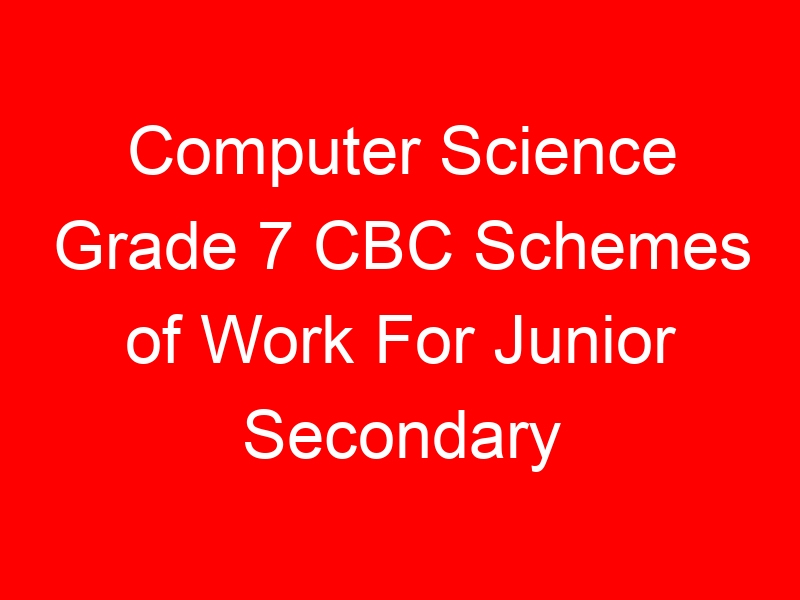
Computer Science Grade 7 CBC Schemes of Work For Junior Secondary
GRADE 7 COMPUTER SCIENCE SCHEME OF WORK TERM 1
| SCHOOL | GRADE | LEARNING AREA | TERM | YEAR |
| GRADE 7 | COMPUTER SCIENCE | 1 | 2023 |
| Week | Lesson | Strand | Sub-strand | Specific-Learning outcomes | Learning Experience | Key Inquiry Question(S) | Learning
Resources |
Assessment Methods | Reflection |
| 1 | 1 | Foundation of Computer Science | Computer concepts | By the end of the lesson, the learner should be able to:
a) Explain the meaning of computer science. b) Define technology. c) Discuss the characteristics of computer. d) Appreciate the characteristics of computers.
|
Learners are guided to explain the meaning of computer science.
Learners to define technology.
In groups, learners to discuss the characteristics of computer |
What is computer science?
What is technology? |
Pictures
Computing devices Digital devices Spark; StoryMoja, Computer Science Learner’s Book Grade 7 pg. 1-2
|
Oral questions Oral Report Observation
|
|
| 2 | Foundation of Computer Science | Computer concepts | By the end of the lesson, the learner should be able to:
a) List examples of computers. b) Discuss the use of computers in daily life. c) Perform various tasks, such as, listening to music using a computer. d) Appreciate the use of computers in daily life.
|
In groups, learners to list examples of computers.
In groups, learners are guided to discuss the use of computers in daily life.
As a class, learners are guided to perform various tasks, such as, listening to music using a computer.
|
What are the uses of computers in daily life? | Pictures
Computing devices Digital devices Spark; StoryMoja, Computer Science Learner’s Book Grade 7 pg. 3-7
|
Oral questions Oral Report Observation
|
||
| 3 | Foundation of Computer Science | Stages of processing cycle in a computer | By the end of the lesson, the learner should be able to:
a) Explain the meaning of processing cycle. b) Identify the functions of a computer. c) Draw and label the computer processing cycle. d) Appreciate the functions of a computer.
|
Learners are guided to explain the meaning of processing cycle
In groups, learners to identify and discuss the functions of a computer.
In groups, learners are guided to draw and label the computer processing cycle.
|
What are the functions of a computer? | Spark; StoryMoja, Computer Science Learner’s Book Grade 7 pg. 7-9
Pictures Computing devices Digital devices
|
Oral questions Oral Report Observation
|
||
| 2 | 1 | Foundation of Computer Science | Advantages and disadvantages of using computer | By the end of the lesson, the learner should be able to:
a) List and discuss the advantages and disadvantages of using computer. b) Draw an illustration of a general model of a computer c) Appreciate the advantages of using a computer.
|
In groups, learners are guided to list and discuss the advantages and disadvantages of using computer
Learners to draw an illustration of a general model of a computer.
|
What are the advantages and disadvantages of using a computer? | Spark; StoryMoja, Computer Science Learner’s Book Grade 7 pg. 9-10
Pictures Computing devices Digital devices
|
Oral questions Oral Report Observation
|
|
| 2 | Foundation of Computer Science | Application areas of computers | By the end of the lesson, the learner should be able to:
a) Identify areas where computers are applied. b) Share experiences on application of computers. c) Enjoy sharing and listening to experiences on application of computers.
|
In groups, learners are guided to identify areas where computers are applied.
In groups, learners are guided to share experiences on application of computers. |
How do you use a computer in real life situations? | Spark; StoryMoja, Computer Science Learner’s Book Grade 7 pg. 10-13
Pictures Computing devices Digital devices
|
Oral questions Oral Report Observation
|
||
| 3 | Foundation of Computer Science | Evolution of computers | By the end of the lesson, the learner should be able to:
a) Watch a video clip about the evolution stages of computers from Abacus to the modern day computer. b) Discuss the evolution stages of computers. c) Appreciate the evolution stages of computers.
|
In groups, learners are guided to watch a video clip about the evolution stages of computers from Abacus to the modern day computer.
In groups, learners are guided to discuss the evolution stages of computers |
How did the computer change from one evolution stage to another? | Spark; StoryMoja, Computer Science Learner’s Book Grade 7 pg. 13-15
Pictures Computing devices Digital devices
|
Oral questions Oral Report Observation
|
||
| 3 | 1 | Foundation of Computer Science | Tasks performed by computers at different evolution stages | By the end of the lesson, the learner should be able to:
a) Identify the tasks that computers performed at different stages of evolution. b) Brainstorm on the relationship between the difference engine and the analytic engine. c) Discuss the role of the difference engine and the analytic engine. d) Appreciate the tasks performed by computers at different evolution stages
|
Learners to identify the tasks that computers performed at different stages of evolution.
In groups, learners are guided to brainstorm on the relationship between the difference engine and the analytic engine.
In groups, learners are guided to discuss the role of the difference engine and the analytic engine |
What specific tasks did computers at different stages of evolution perform?
|
Spark; StoryMoja, Computer Science Learner’s Book Grade 7 pg. 15-18
Pictures Computing devices Digital devices
|
Oral questions Oral Report Observation
|
|
| 2 | Foundation of Computer Science | Using computers that existed at different evolution stages | By the end of the lesson, the learner should be able to:
a) Using a calculator or an abacus add two numbers. b) Share experiences on the use of computers that existed at different evolution stages. c) Have fun and enjoy sharing experiences.
|
In groups, learners are guided to use a calculator or an abacus add two numbers, such as, 1234 to 5678
In groups, learners are guided to share experiences on the use of computers that existed at different evolution stages.
|
What was your experience using a computer? | Spark; StoryMoja, Computer Science Learner’s Book Grade 7 pg. 18-20
Pictures Computing devices Digital devices
|
Oral questions Oral Report Observation
|
||
| 3 | Foundation of Computer Science | Sustained development of computers I respect to contemporary technology | By the end of the lesson, the learner should be able to:
a) Explain the meaning of artificial intelligence. b) Take turns to discuss the development of computers in respect to contemporary technology. c) Appreciate the importance of technology.
|
In pairs, learners to explain the meaning of artificial intelligence.
In groups, learners are guided to take turns to discuss the development of computers in respect to contemporary technology |
What is artificial intelligence? | Spark; StoryMoja, Computer Science Learner’s Book Grade 7 pg. 21
Pictures Computing devices Digital devices
|
Oral questions Oral Report Observation
|
||
| 4 | 1 | Foundation of Computer Science | Generations of computers | By the end of the lesson, the learner should be able to:
a) Mention the five generations of computers. b) Map computers to their appropriate generation based on year of manufacture. c) Appreciate the 5 generations of computers.
|
Learners to mention the five generations of computers.
In groups, learners are guided to map computers to their appropriate generation based on year of manufacture |
Why are there different generations of computers in the electronic era?
|
Spark; StoryMoja, Computer Science Learner’s Book Grade 7 pg. 22-23
Pictures Computing devices Digital devices
|
Oral questions Oral Report Observation
|
|
| 2 | Foundation of Computer Science | Characteristics of different computer generations | By the end of the lesson, the learner should be able to:
a) Identify the characteristics of different computer generations. b) Share experiences on characteristics of each generation of computers. c) Appreciate characteristics of different computer generations.
|
In groups, learners to identify the characteristics of different computer generations.
In groups, learners to share experiences on characteristics of each generation of computers |
What are the characteristics of different computer generations? | Spark; StoryMoja, Computer Science Learner’s Book Grade 7 pg. 23-25
Pictures Computing devices Digital devices
|
Oral questions Oral Report Observation
|
||
| 3 | Foundation of Computer Science | Technologies used in different computer generations
|
By the end of the lesson, the learner should be able to:
a) Identify technologies used in different computer generations. b) Prepare a personal study timetable. c) Use technologies of different computer generations in daily life situations.
|
In groups, learners are guided to identify technologies used in different computer generations.
As a class, learners are guided to prepare a personal study timetable, using applications such as, My Study Life, Timetable, Daily Schedule or any other.
|
How do use computer in daily life situations? | Spark; StoryMoja, Computer Science Learner’s Book Grade 7 pg. 25-27
Pictures Computing devices Digital devices
|
Oral questions Oral Report Observation
|
||
| 5 | 1 | Foundation of Computer Science | Analysing technological advancement from one computer generation to the other
|
By the end of the lesson, the learner should be able to:
a) Analyse technological advancement from one computer generation to the other. b) Debate on technological advancement of computers from one generation to the next. c) Have fun and enjoy the debate.
|
In groups, learners to analyse technological advancement from one computer generation to the other.
In groups, learners are guided to form two groups of opposers and proposers and debate the notion ‘Technological advancement of computers has more disadvantages than benefits’ |
What can you conclude from the debate? | Spark; StoryMoja, Computer Science Learner’s Book Grade 7 pg. 28-29
Pictures Computing devices Digital devices
|
Oral questions Oral Report Observation
|
|
| 2 | Foundation of Computer Science | Classification of computers; Types of computers in a computer user environment
|
By the end of the lesson, the learner should be able to:
a) Discuss and list types of computers. b) Draw different types of computers. c) Appreciate types of computers.
|
In groups, learners to discuss and list types of computers.
In pairs, learners are guided to draw different types of computers (supercomputers, mainframe, minicomputers, microcomputers and embedded computers)
|
Which type of computer do you use? | Spark; StoryMoja, Computer Science Learner’s Book Grade 7 pg. 30-32
Pictures Computing devices Digital devices
|
Oral questions Oral Report Observation
|
||
| 3 | Foundation of Computer Science | Criteria used to classify computers
|
By the end of the lesson, the learner should be able to:
a) Identify the criteria used to classify computers. b) Match different types of computers to their responses classes. c) Appreciate the criteria used to classify computers.
|
In groups, learners are guided to identify the criteria used to classify computers.
In groups, learners are guided to match different types of computers to their responses classes.
|
What criteria is used to place computers into different classes?
|
Spark; StoryMoja, Computer Science Learner’s Book Grade 7 pg. 33-34
Pictures Computing devices Digital devices
|
Oral questions Oral Report Observation
|
||
| 6 | 1 | Foundation of Computer Science | Selecting appropriate types of computers for use | By the end of the lesson, the learner should be able to:
a) Identify the factors to consider when selecting a type of computer to use. b) Play one of the computers games. c) Have fun and enjoy playing different types of computers game.
|
In groups, learners to identify the factors to consider when selecting a type of computer to use.
In groups, learners to play one of the computers games, such as, chess titans
|
How do you select an appropriate type of computer to use?
|
Spark; StoryMoja, Computer Science Learner’s Book Grade 7 pg. 35
Pictures Computing devices Digital devices
|
Oral questions Oral Report Observation
|
|
| 2 | Foundation of Computer Science | Uses of embedded computers in daily life activities | By the end of the lesson, the learner should be able to:
a) Explain the meaning of embedded computers. b) Share experiences on the use of embedded computers. c) Use different types of computers to perform tasks. d) Appreciate the uses of embedded computers in daily life activities.
|
Learners are guided to explain the meaning of embedded computers.
In groups, learners are guided to share experiences on the use of embedded computers.
In groups, learners are guided to use different types of computers to perform tasks.
|
Why do we use embedded computers? | Spark; StoryMoja, Computer ScienceLearner’s Book Grade 7 pg. 35-36
Pictures Computing devices Digital devices
|
Oral questions Oral Report Observation
|
||
| 3 | Foundation of Computer Science | Factors to consider when setting up a computer user environment | By the end of the lesson, the learner should be able to:
a) Watch a video about different computer user environments. b) State factors to consider when setting up a computer user environment. c) Enjoy watching the video about different computer user environments.
|
In groups, learners to watch a video about different computer user environments.
In groups, learners to state factors to consider when setting up a computer user environment.
|
What are the factors to consider when setting up a computer user environment? | Spark; StoryMoja, Computer Science Learner’s Book Grade 7 pg. 35-36
Pictures Computing devices Digital devices
|
Oral questions Oral Report Observation
|
||
| 7 | 1 | Foundation of Computer Science | Identifying resources for a computer user environment | By the end of the lesson, the learner should be able to:
a) Identify resources for a computer user environment. b) Use digital devices to search for resources for a computer user environment. c) Appreciate the resources for a computer user environment.
|
In groups, learners to identify resources for a computer user environment.
In groups, learners are guided to use digital devices to search for resources for a computer user environment |
What are some of the resources for a computer user environment?
|
Spark; StoryMoja, Computer Science Learner’s Book Grade 7 pg. 38-39
Pictures Computing devices Digital devices
|
Oral questions Oral Report Observation
|
|
| 2 | Foundation of Computer Science | Safety precautions and practices in a computer user environment | By the end of the lesson, the learner should be able to:
a) Identify the safety precautions to observe in a computer user environment. b) Participate in setting rules to follow in a computer user environment. c) Appreciate the safety precautions and practices in a computer user environment.
|
In groups, learners to identify the safety precautions to observe in a computer user environment.
In groups, learners are guided to participate in setting rules to follow in a computer user environment |
What are the rules to follow in a computer user environment? | Spark; StoryMoja, Computer Science Learner’s Book Grade 7 pg. 40
Pictures Computing devices Digital devices
|
Oral questions Oral Report Observation
|
||
| 3 | Foundation of Computer Science | Setting up a computer user environment | By the end of the lesson, the learner should be able to:
a) Identify different seating layouts of computers. b) Set up a computer user environment. c) Observe safety precautions and practices in a computer user environment.
|
In groups, learners are guided to set up a computer user environment. Try different seating layouts (L-shaped, U-shaped)
|
What have you learnt about setting up a computer user environment? | Spark; StoryMoja, Computer Science Learner’s Book Grade 7 pg. 40-41
Pictures Computing devices Digital devices
|
Oral questions Oral Report Observation
|
||
| 8 | 1 | Foundation of Computer Science | Emerging trends in computer user environment | By the end of the lesson, the learner should be able to:
a) Identify some of the emerging trends in computer user environment. b) Share ideas on emerging trends in computer user environment. c) Appreciate the use of computers in daily life.
|
In groups, learners are guided to identify some of the emerging trends in computer user environment.
In groups, learners are guided to share ideas on emerging trends in computer user environment |
What do you think are some of these trends in computer user environment?
|
Spark; StoryMoja, Computer Science Learner’s Book Grade 7 pg. 42-43
Pictures Computing devices Digital devices
|
Oral questions Oral Report Observation
|
|
| 2 | Foundation of Computer Science | Physical parts of a computer; Identification of the physical parts of a computer | By the end of the lesson, the learner should be able to:
a) Observe, identify and list the various physical parts of a computer. b) Draw the physical parts of a computer. c) Appreciate the physical parts of a computer.
|
In groups, learners are guided to observe, identify and list the various physical parts of a computer.
Individually, learners to draw the physical parts of a computer. |
What are the physical parts of a computer? | Spark; StoryMoja, Computer Science Learner’s Book Grade 7 pg. 44-45
Pictures Computing devices Digital devices
|
Oral questions Oral Report Observation
|
||
| 3 | Foundation of Computer Science | Functions of the physical parts of a computer | By the end of the lesson, the learner should be able to:
a) Identify the functions of the physical parts of a computer. b) Match the physical parts of a computer to their respective functions. c) Appreciate the functions of the physical parts of a computer.
|
As a class, learners are guided to identify the functions of the physical parts of a computer.
In pairs, learners to match the physical parts of a computer to their respective functions |
What are the functions of the physical parts of a computer?
|
Spark; StoryMoja, Computer Science Learner’s Book Grade 7 pg. 45-46
Pictures Computing devices Digital devices
|
Oral questions Oral Report Observation
|
||
| 9 | HALF TERM BREAK | ||||||||
| 10 | 1 | Foundation of Computer Science | Connecting the physical parts of a computer for use | By the end of the lesson, the learner should be able to:
a) Name the physical parts of a computer. b) Connect the physical parts of a computer for use. c) Have a desire to use computers and digital devices.
|
Learners to name the physical parts of a computer.
In groups, learners are guided to connect the physical parts of a computer for use |
What have you learnt about physical parts of a computer? | Spark; StoryMoja, Computer Science Learner’s Book Grade 7 pg. 46-47
Pictures Computing devices Digital devices
|
Oral questions Oral Report Observation
|
|
| 2 | Foundation of Computer Science | Taking part in modelling the interlinked physical parts of a computer | By the end of the lesson, the learner should be able to:
a) Name the materials used for modelling. b) Take part in modelling the interlinked physical parts of a computer. c) Have fun and enjoy modelling the interlinked physical parts of a computer.
|
In groups, learners are guided to name the materials used for modelling.
In groups, learners are guided to take part in modelling the interlinked physical parts of a computer. |
What have you modelled? | Spark; StoryMoja, Computer Science Learner’s Book Grade 7 pg. 47
Pictures Computing devices Digital devices
|
Oral questions Oral Report Observation
|
||
| 3 | Foundation of Computer Science | Utilising physical parts of a computer to minimize wastage | By the end of the lesson, the learner should be able to:
a) Talk about reusing or recycling physical parts of a computer that are in good working condition to minimize wastage. b) Summarise the steps or examples of ways of reusing or recycling physical parts of a computer. c) Enjoy talking about computers.
|
In groups, learners are guided to talk about reusing or recycling physical parts of a computer that are in good working condition to minimize wastage.
In groups, learners to summarise the steps or examples of ways of reusing or recycling physical parts of a computer.
|
How do you utilize physical parts of a computer to minimize wastage?
|
Spark; StoryMoja, Computer Science Learner’s Book Grade 7 pg. 48
Pictures Computing devices Digital devices
|
Oral questions Oral Report Observation
|
||
| 11 | 1 | Foundation of Computer Science | Interacting with physical parts of a computer | By the end of the lesson, the learner should be able to:
a) Interact with the available physical devices by identifying them and their functions. b) Practice using the physical parts of a computer to perform their specific functions. c) Appreciate the physical parts of a computer.
|
In groups, learners are guided to interact with the available physical devices by identifying them and their functions.
In groups, learners are guided to practice using the physical parts of a computer to perform their specific functions.
|
What have you learnt about physical parts of a computer? | Spark; StoryMoja, Computer Science Learner’s Book Grade 7 pg. 48
Pictures Computing devices Digital devices
|
Oral questions Oral Report Observation
|
|
| 2 | Foundation of Computer Science | Appropriate procedure for starting and shutting down a computer | By the end of the lesson, the learner should be able to:
a) Define the terms shut down, sleep, restart and hibernate. b) Outline the procedure for starting and shutting down a computer. c) Start and shut down a computer using appropriate procedure. d) Appreciate the appropriate procedure for starting and shutting down a computer. |
As a class, learners are guided to define the terms shut down, sleep, restart and hibernate.
As a class, learners are guided to outline the procedure for starting and shutting down a computer.
In groups, learners to start and shut down a computer using appropriate procedure |
How do you start a computer?
How do you shut down a computer? |
Spark; StoryMoja, Computer Science Learner’s Book Grade 7 pg. 49-52
Pictures Computing devices Digital devices
|
Oral questions Oral Report Observation
|
||
| 3 | Foundation of Computer Science | Functions of keys in a computer keyboard | By the end of the lesson, the learner should be able to:
a) Identify categories of keys in a computer keyboard. b) State the functions of keys in a computer keyboard. c) Model or draw different categories of keys of a computer keyboard. d) Appreciate the functions of keys in a computer keyboard. |
In groups, learners are guided to identify categories of keys in a computer keyboard.
In groups, learners are guided to state the functions of keys in a computer keyboard. In groups, learners are guided to model or draw different categories of keys of a computer keyboard.
|
What are the functions of keys in a computer keyboard? | Spark; StoryMoja, Computer Science Learner’s Book Grade 7 pg. 53-58
Pictures Computing devices Digital devices
|
Oral questions Oral Report Observation
|
||
| 12 | 1 | Foundation of Computer Science | Typing using the home keys | By the end of the lesson, the learner should be able to:
a) Identify the home keys. b) Practise typing using the Home keys on the computer keyboard. c) Enjoy typing using the home keys |
Learners are guided to identify the home keys.
In groups, learners are guided to practise typing using the Home keys on the computer keyboard.
|
Which are left and right hand keys? | Spark; StoryMoja, Computer Science Learner’s Book Grade 7 pg. 53-58
Computing devices Digital devices |
Oral questions Oral Report Observation
|
|
| 2 | Foundation of Computer Science | Using pointing devices to manipulate objects in a computer
|
By the end of the lesson, the learner should be able to:
a) Define the term cursor as used in pointing devices. b) Explain the meaning of system and computer system. c) Practise using keyboard and pointing devices to perform various tasks. d) Appreciate the use of pointing devices to manipulate objects in a computer. |
Learners to define the term cursor as used in pointing devices.
Learners to explain the meaning of system and computer system.
In groups, learners are guided to practise using keyboard and pointing devices to perform various tasks |
What is a cursor? | Spark; StoryMoja, Computer Science Learner’s Book Grade 7 pg. 59-62
Computing devices Digital devices
|
Oral questions Oral Report Observation
|
||
| 3 | Foundation of Computer Science | Computer system overview
|
By the end of the lesson, the learner should be able to:
a) Identify the components of a computer system. b) State the importance of computer systems in the society. c) Create an illustrate of the linkage among the components of a computer systems. d) Appreciate the importance of computer systems in the society.
|
Learners to identify the components of a computer system.
Learners to state the importance of computer systems in the society.
In groups, learners are guided to create an illustrate of the linkage among the components of a computer systems. |
What are the components of a computer system?
What are the importance’s of computer systems in the society? |
Spark; StoryMoja, Computer Science Learner’s Book Grade 7 pg. 63-66
Computing devices Digital devices
|
Oral questions Oral Report Observation
|
||
| 13 | ASSESSEMENT | ||||||||
