The New TPAD 2 Lesson attendance summary sheet and how to easily enter lesson summaries online for all teachers
The Teachers Service Commission, TSC, expects appraisers to fill summaries of data on lesson attendance per week for all teachers. These summaries are compiled using the manual TSC sheets and fed into the new Teacher Performance Appraisal and Development (TPAD) system. It should be noted that the summaries are done by either the Deputy Head/ Principal, Senior Master/ Teacher or Head of Department; the one in-charge of the appraisals for teachers.
LINKS TO TPAD GUIDES, FORMS AND MANY MORE
- A collection of new TPAD 2 forms.
- How to create and use the new TPAD 2 account.
- New TPAD 2 termly appraisal, calendar of activities and planning guide
- New TPAD 2: A checklist of professional documents to be maintained by all teachers: free form download
- The new Teachers Performance Appraisal form: new TPAD 2 form free download and guide
THE TPAD LESSON ATTENDANCE SUMMARY SHEET
The lesson attendance sheet has columns for filling such data as: Name of the teacher, Number of Lessons to be taught (per week), Actual Number of lessons taught, Number of Lessons recovered and remarks by the appraiser.
Here is the TPAD Lesson Attendance form:
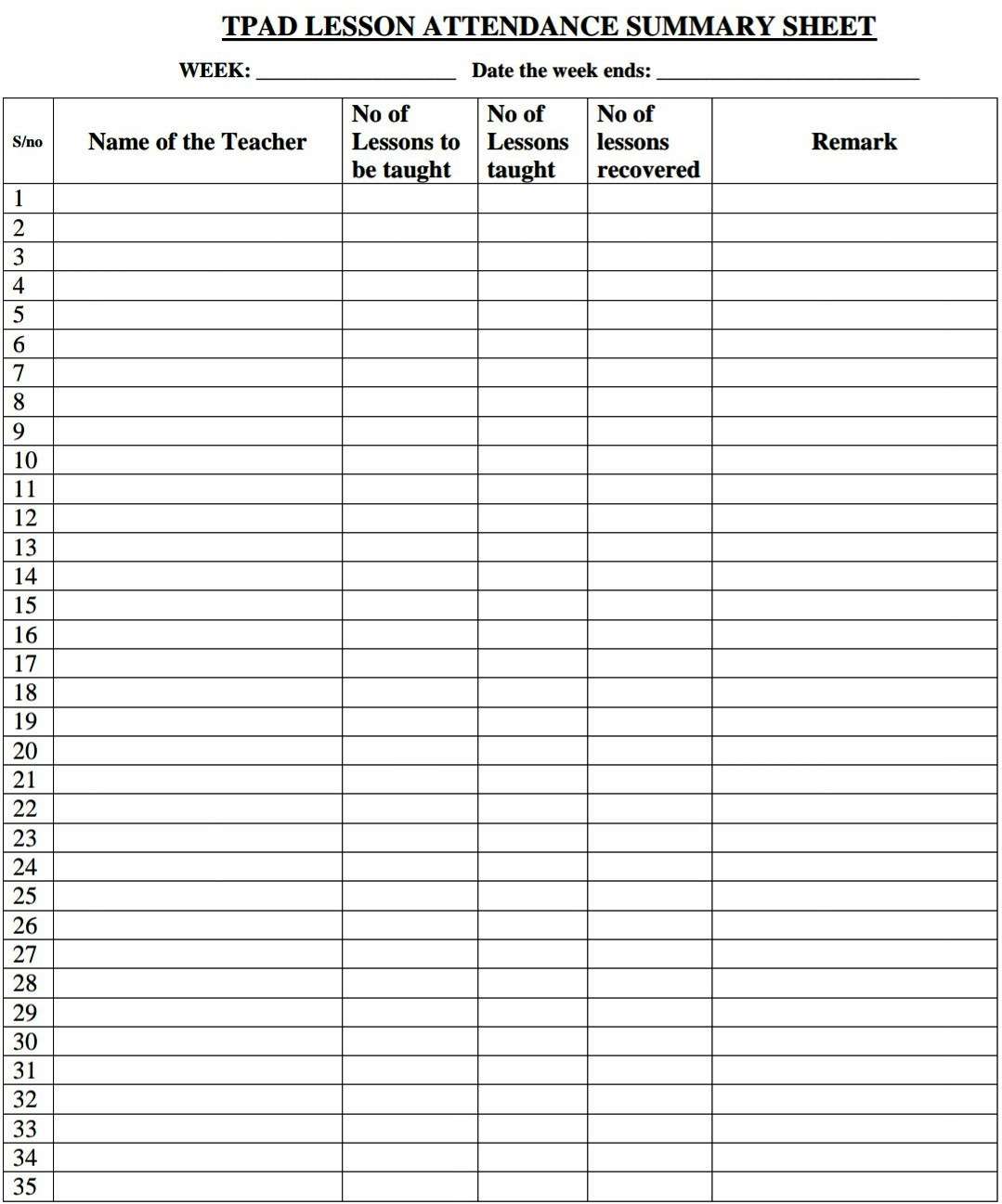
Here are links to the most important news portals:
- KUCCPS News Portal
- TSC News Portal
- Universities and Colleges News Portal
- Helb News Portal
- KNEC News Portal
- KSSSA News Portal
- Schools News Portal
- Free Teaching Resources and Revision Materials
HOW TO EASILY FILL THE TPAD LESSON ATTENDANCE SUMMARIES FOR ALL TEACHERS, ONLINE
The lesson attendance summaries for all teachers in a school are to be filled on Fridays of every week. This is done before mid night on Friday. It is only the appraiser who is able to file the summaries.
To enter the lesson attendance summaries for teachers, use the procedure below:
- Access the New TPAD 2 log in window by clicking on this link: New TPAD2 portal. (Remember you must have to register online before logging in).
- Enter your TSC Number, ID Number and Password correctly.
- Next, click on Login to access your Dashboard.
- Select Appraiser Appraisals from the Menu on the top left corner of your window.
- Now, click on Weekly attendance to access the Lesson attendance summaries window.
- Scroll down to ‘Add Attendance’ and click on it (This is after you have declared the year, term and the date when the week ends; that Friday).
- You will now be able to add each teacher’s weekly lesson attendance Summary.
- Click in the box indicated ‘Select Teacher’ and choose the teacher for whom to declare his/ her lesson attendance. Select the Week’s ending date, number of lessons to be taught and the actual number of lessons taught. Then, you will also enter the number of lessons recovered by the teacher and attendance remarks.
- Click on ‘Save’ to file the data. Repeat the same procedure for teachers in the institutions. It should be noted that the details (names) for all teachers in the institution have been pre-loaded automatically.
BEST LINKS TO TSC SERVICES & DOCUMENTS; ONLINE
- All TSC services online portals and how to log in
- Complete guide to the new TSC TPAD portal
- TSC: Full details on the newly established grades for teachers
- TSC: Designation codes for all teacher job groups
- TSC Grades and qualifications/ requirements for various administrative positions in schools
- TSC: Details on the current all 36 Teacher job groups/ grades
- TSC: Requirements, appointment and responsibilities of Principals
- All what you need to know and carry to a TSC teacher recruitment interview
- TSC: Requirements, responsibilities and appointment of Deputy Principals
- TSC: Full payment rates for teachers, officials, attending CBC training
- New, latest TSC Teachers recruitment guidelines
- TSC: Wealth declaration guide for teachers, staff
- A TSC teacher’s payslip details and how to get yours online
- TSC posting, employment, letters for newly recruited teachers
- TSC adds another new teacher registration, employment requirement; read the details
- All TSC online services: the TSC website, online services and how to easily access them
- New list of TSC County Directors
- Updated TSC recruitment guidelines for teachers
- TSC: Process of handing-taking over by new school heads and other administrators
- New academic and professional requirements for registration of teachers
- How to check the status of TSC number application online
- Get the latest TSC news on these official Social Media links (Facebook, Twitter, WhatsApp, Telegram and online)
- How to apply online for the vacant administrative positions at the Teachers Service Commission-tsc
- TSC: Most marketable subject combinations
- TSC: Revised, new, service charter
- TSC: Download all the TSC forms, circulars, regulations and Memos here
- TSC: How to easily get the retirement, pension, benefits
- TSC: Full process of interdicting, disciplining and dismissing teachers
- New, updated, list of offences that can lead to a teacher’s removal from the TSC register
- TSC: All teachers’ leaves explained
- TSC: List of all allowances paid to teachers and to get them
- Latest Career Progression Guidelines, CPG, for teachers
- TSC: Answers to all the Frequently asked questions by teachers
- TSC: A list of all the TSC contacts
- TSC: How a teacher should claim the medical expenses costs from TSC
- TSC: How to best apply for a teacher transfer
- How to easily apply for a TSC number
- Applying for a TSC number? This is all you need to know.
- All what you are required to have in order to apply for a TSC number
For all details about other schools in Kenya, please visit the link below;




