New TSC teacher registration online portal (https://tsconline.tsc.go.ke/register/new-registration)
NEW TSC TEACHER REGISTRATION PORTAL
Welcome to the official TSC online system. Apply for new teacher registration,here.
1. All sections of this registration application MUST be completed in full.
2. Please fill in all the required information.
3. It is a serious offence to willfully give false information to the Teachers Service
Commission. The law provides that any person convicted of the offence may
be fined up to Ksh 100,000 or imprisoned for Twelve (12) months or both
(Section 44 of TSC Act No. 20 of 2012).
4. You can save part of this form and complete it on a later time if necessary.
5. Scan and Attach Only the Required Documents:
a. Only original documents should be scanned and uploaded.
b. For Expatriate Teachers, attach a letter of clearance from Ministry of Education
Vetting Committee.
6. For New Registration a non refundable fee of Kshs. 1055/- deposited to the TSC Registration Account
National Bank of Kenya (Direct Banking to A/C No. 01001000905001 or Simple
Banking using Pay Bill Business Number 625625 is required for processing your certificate.
Ensure you have Bank Deposit Slip before proceeding with the application.
7. For Duplicate Certificate Application a non refundable fee of Kshs. 2055/- deposited to the TSC Registration Account
National Bank of Kenya Direct Banking to A/C No. 01001005707400.
Ensure you have Bank Deposit Slip before proceeding with the duplicate certificate application.
KINDLY NOTE THAT AS FROM 1ST SEPTEMBER 2017 REGISTRATION FEES WILL BE KSHS 1055/-
AND APPLICATION FOR DUPLICATE CERTIFICATE WILL BE KSHS 2055/-
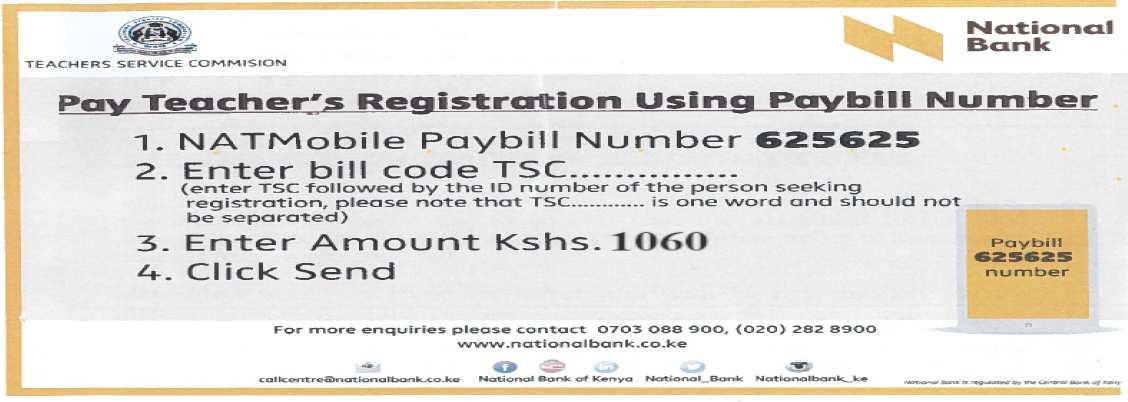
New Registration For Kenyan Citizens
Fill in the following and Click Next Page Button to Continue
REQUIRED DOCUMENTS FOR NEW TEACHER REGISTRATION
Before you proceed with the application,ensure that you have the following mandatory requirements:
- A valid Certificate of Good Conduct.
- Relevant professional and academic certificates from institutions recognized in Kenya.
- A copy of your National ID Card or Passport.
- 1 passport size photo.
- A copy of your KRA Pin Certificate.
- Duly filled GP69 form TSC (Medical Form).
- A deposit slip showing that you have paid the TSC registration fee (Non-refundable).
Note: You should deposit the fee of shs. 1055.00 to the following TSC account:
- Account name: TSC registration account number
- Bank name: National Bank of Kenya
- Account number: 01001000905001
You can also pay the fees via TSC Pay Bill Number 625625.
You may also like; TSC registration qualifications and TSC number application online (Complete step by step guide)
How to apply for a new TSC number/Certificate : Step-by-step Guide
Registration for a TSC number is purely done online. To successfully apply for your TSC number/ certificate, follow the easy steps below;
- Visit the official TSC online system at https://teachersonline.tsc.go.ke/.
- In the new window, click the ‘New Teacher registration’ tab as shown in the image below;
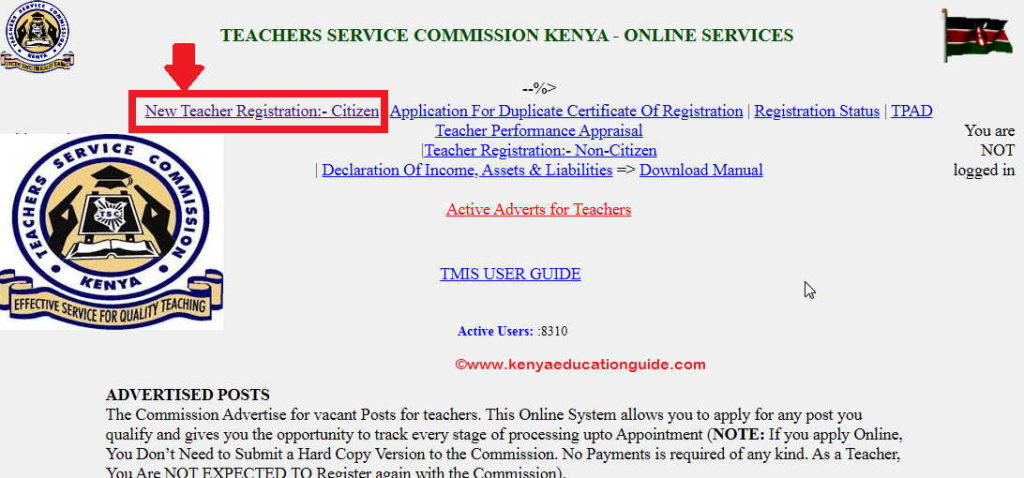
- You will be redirected to a new window as shown below;
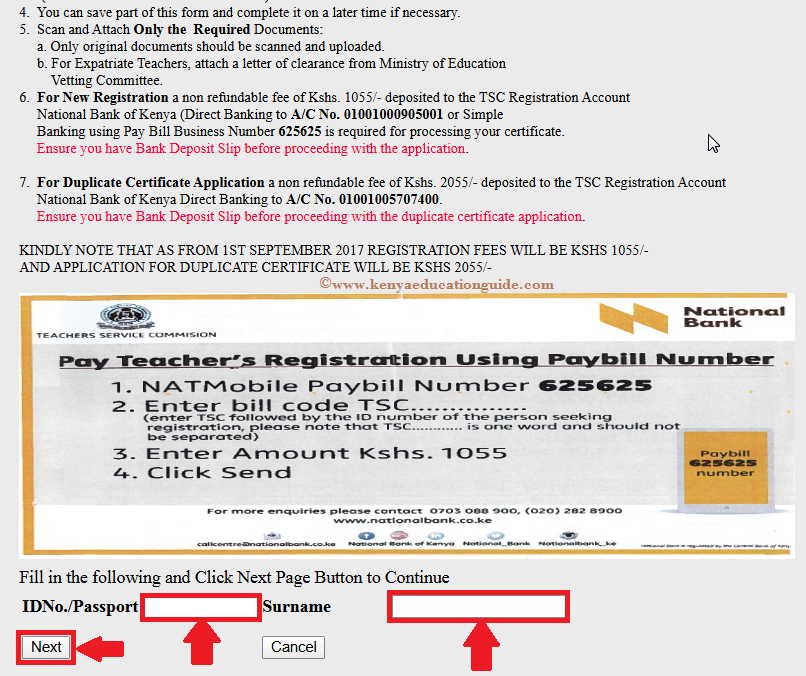
- Scroll down and Type your national ID no. and surname. Then click next.
- Again,you will be redirected to a new window as shown below;
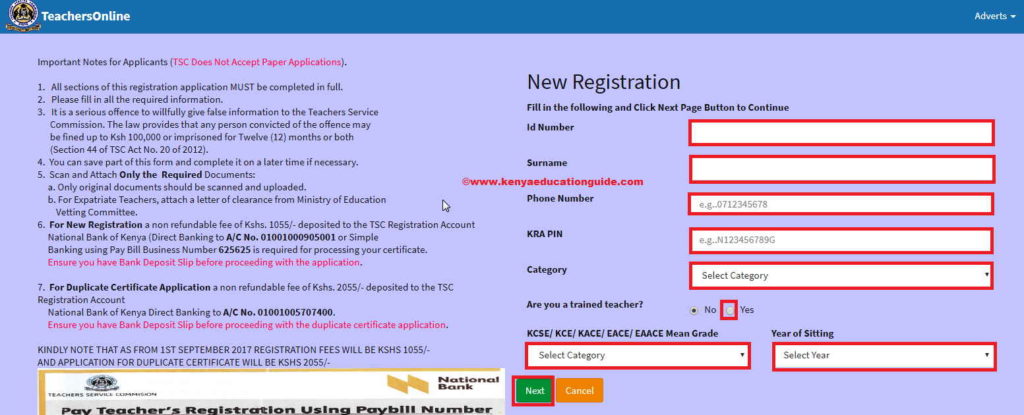
- Fill all the asked for details then click Next. For category select ECDE, Primary, or Post-Primary (for secondary). Remember to select your Mean Grade and the Year you sat for the KCSE/EACE/KACE etc.
- Now you’ll be brought to this screen. Enter the remaining information (scroll down) and edit as required.
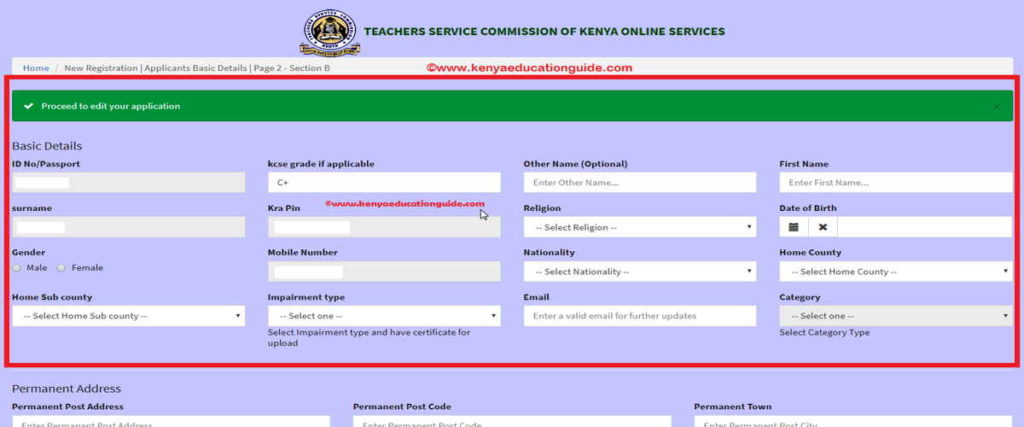
- Now you come to the second last stage and here you will be uploading the other documents.

- Upload each of your documents (start by entering the applicable certificate details- Institution, from, to, specialization, certificate number, etc.) then finish by clicking the add file button as shown.
- Click save documents to get an opportunity to upload your next document.
Note: Compress your documents (the cyber guy can help) since the portal won’t accept documents bigger than 1MB.
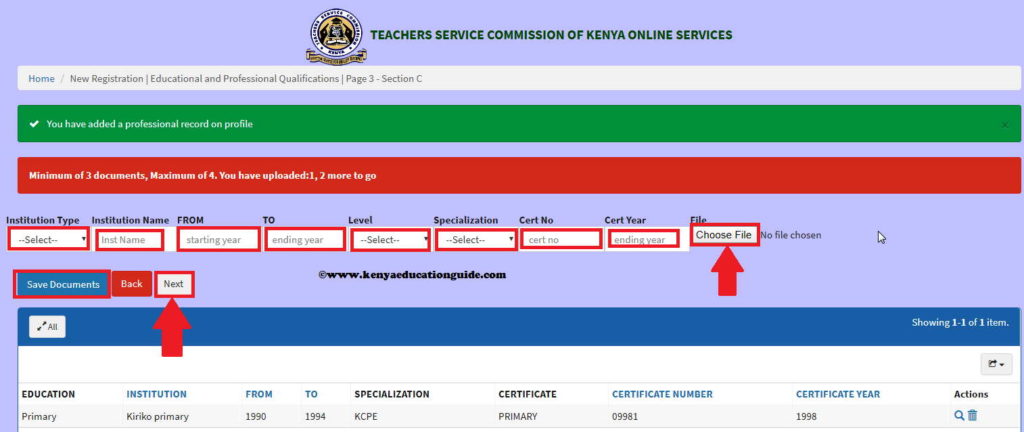
The documents will be displayed nicely on the screen one after another in the order you upload them. Remember to press Save documents after each upload.
- When you’re done, click
Note: Here you can only upload 3-4 certificates. The rest you will upload in the next screen (as shown below).
This time you will be selecting the type of document then typing a small description and lastly pressing on Choose file.
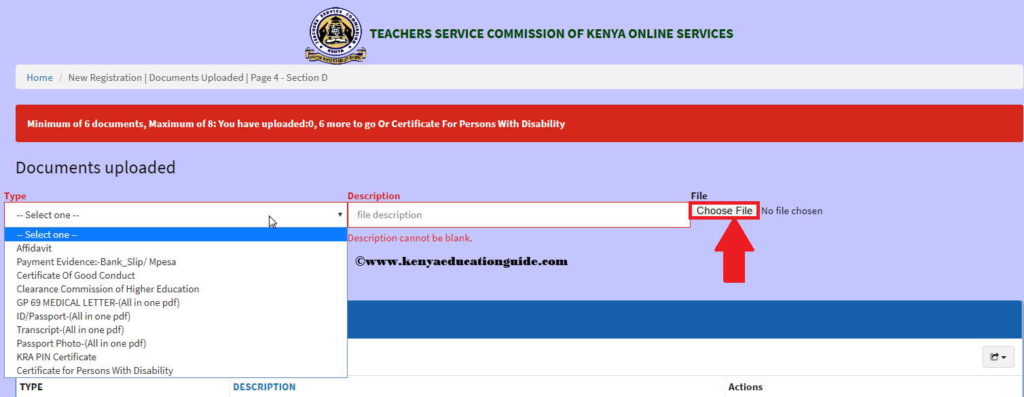
- Continue uploading. Here you can upload between 6-8 documents so I would advise you merge documents like transcripts in one PDF file because they’ll be too many.
- To cut the long story short, proceed to upload everything.
- You’ll finally come to a page where you’ll be asked about the subjects studied and information such as whether you have ever been dismissed from the service. On the same page, you shall be asked to type the payment information (payment mode) and Pay-in-slip number. Type the information.
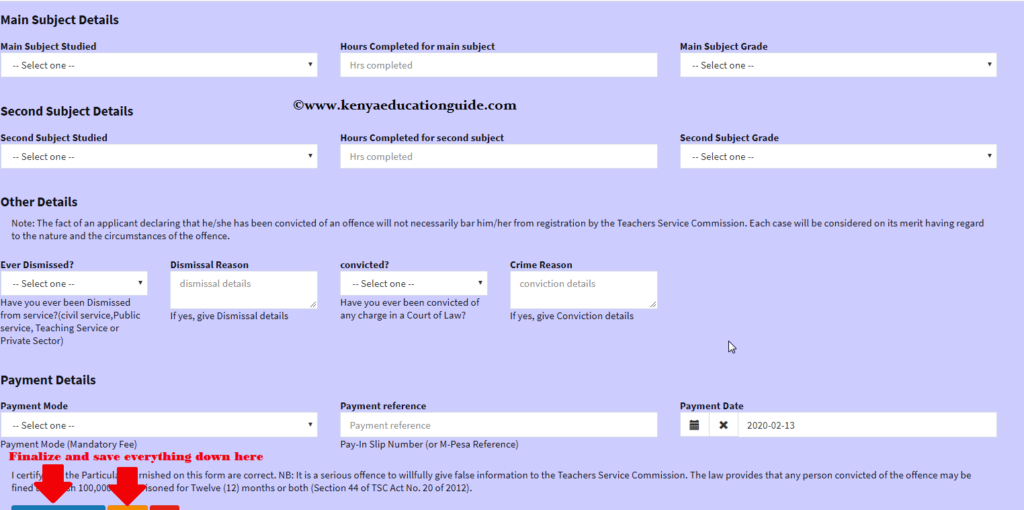
- Save your work and finalize after entering the details in all the required fields (click the button below there as indicated by the arrow).
CHECKING YOUR TSC REGISTRATION PROCESSING STATUS, ONLINE
It is now time to monitor the status of your application online. Click on the link below;




