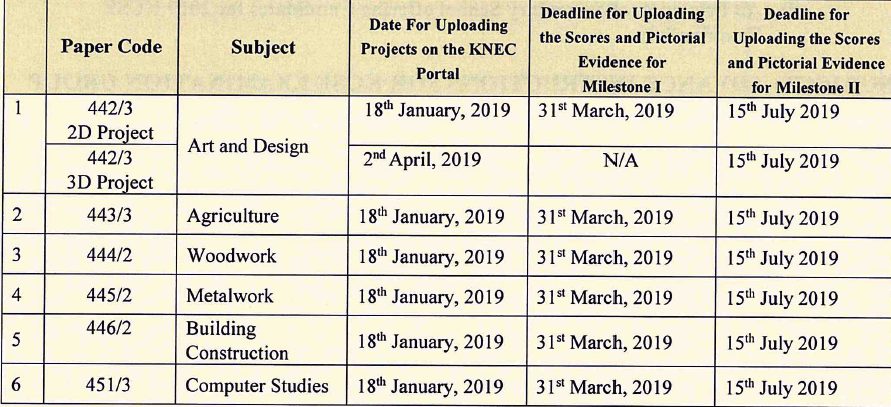The Kenya National Examinations Council, KNEC, opened its online platform on 1st March, 2019 for schools to capture the 2019 Kenya Certificate of Secondary Education, KCSE, project marks. Schools presenting candidates for group four subjects have up to the 31st of March, 2019, to upload the projects’ scores and pictorial evidence for Milestone one.
According to an earlier circular by KNEC, the subject teachers are expected to upload candidates’ scores and pictorial evidence (portfolio) on the project portal; at the end of each milestone. The Pictorial evidence should be photographs of the candidates with their work, in either Graphics Interface Format (.gif) or JPEG (.jpg) format (These two are photograph formats obtained by using a digital Camera). In Agriculture, for instance, students will be photographed in their full school uniforms. They will be expected to stand alongside their plots, the Subject teacher and Principal.
Subjects whose scores are to be uploaded onto the portal are:
1.Art and Design (442/3 2D Project,
2.Agriculture (443/3),
3.Woodwork (444/2),
4.Metalwork (445/2),
5.Building Construction (446/2) and
6.Computer Studies (451/3). The areas to be assessed have been indicated on the marking schemes.
HOW TO UPLOAD MILESTONE ONE SCORES AND PICTORIAL EVIDENCE
To upload scores for each candidate and pictorial evidence for all the learners:
- Access the KNEC portal at knec-portal.ac.ke
- On the home page, click on ‘PROJECTS’
- Log onto the system by providing the User Name and Password (as used during the registration process)
- Select the subject and then click on ‘GET FILE’. This will display a list of all students registered for that particular subject.
- Enter the score for each candidate alongside their names in the column labelled ‘MARKS’. Click on ‘POST’ once through.
- Next, you will be expected to provide a photo of the project. Ensure a photograph of the students has been shot and stored in your local location (Phone or Computer memory). Ensure you observe the guidelines accompanying the shooting of the photographs like the format to be used.
- Now, click on ‘CHOOSE FILE’. Locate your photograph as stored on your storage and click on it; so as to be loaded onto the portal.
- Finally, Click on ‘SAVE AND PREVIEW’.
- Note that if any student is missing on the online generated printout, then list such a student (s) manually on the printout with a red pen. The printout is generated by using the ‘REPORT’ tab once the scores have been entered.
Also read;
- All TSC services online portals and how to log in
- TSC TPAD data upload deadline
- Complete guide to the new TSC TPAD portal
- TSC: Full details on the newly established grades for teachers
- TSC: Designation codes for all teacher job groups
- TSC Grades and qualifications/ requirements for various administrative positions in schools
- TSC: Details on the current all 36 Teacher job groups/ grades
- TSC: Requirements, appointment and responsibilities of Principals
- All what you need to know and carry to a TSC teacher recruitment interview
- TSC: Requirements, responsibilities and appointment of Deputy Principals
- TSC: Full payment rates for teachers, officials, attending CBC training
- New, latest TSC Teachers recruitment guidelines
- TSC: Wealth declaration guide for teachers, staff
- A TSC teacher’s payslip details and how to get yours online
- TSC posting, employment, letters for newly recruited teachers
- TSC adds another new teacher registration, employment requirement; read the details
- All TSC online services: the TSC website, online services and how to easily access them
- New list of TSC County Directors
- Updated TSC recruitment guidelines for teachers
- TSC: Process of handing-taking over by new school heads and other administrators
- New academic and professional requirements for registration of teachers
- How to check the status of TSC number application online
- Get the latest TSC news on these official Social Media links (Facebook, Twitter, WhatsApp, Telegram and online)
- How to apply online for the vacant administrative positions at the Teachers Service Commission-tsc
- TSC: Most marketable subject combinations
- TSC: Revised, new, service charter
- TSC: Download all the TSC forms, circulars, regulations and Memos here
- TSC: How to easily get the retirement, pension, benefits
- TSC: Full process of interdicting, disciplining and dismissing teachers
- New, updated, list of offences that can lead to a teacher’s removal from the TSC register
- TSC: All teachers’ leaves explained
- TSC: List of all allowances paid to teachers and to get them
- Latest Career Progression Guidelines, CPG, for teachers
- TSC: Answers to all the Frequently asked questions by teachers
- TSC: A list of all the TSC contacts
- TSC: How a teacher should claim the medical expenses costs from TSC
- TSC: How to best apply for a teacher transfer
- How to easily apply for a TSC number
- Applying for a TSC number? This is all you need to know.
- All what you are required to have in order to apply for a TSC number