kuccps ecitizen Mpesa payment procedure
Kuccps Payment Procedure
Applicants are advised to read and follow the payment instructions provided on the portal. On submitting their choices, applicants will be prompted to make a payment.
The payment procedure will be displayed on the portal after all the application steps are completed.
Pay Using M-PESA
KES 1,500
- Click here to receive M-PESA Menu
- Enter your M-PESA PIN and click OK
- You will receive a confirmation SMS from M-PESA
After you receive a successful reply from M-PESA, click the complete button below.
Or follow instructions below
- Go to MPESA menu on your phone
- Select Paybill option
- Enter Business Number 222222
- Enter Account Number
- Enter the amount 1500.00
- Enter your MPESA PIN and Send
- You will receive a confirmation SMS from MPESA
Application Support
KUCCPS has established support desks in various training institutions in all counties. Officers will be present at these centres during the application period to assist any applicant experiencing any challenges. The list of all the support centres is available HERE.
Huduma Centres
In addition to the KUCCPS offices in Nairobi and the application support desks in the counties, applicants can also visit any Huduma Centre nearest to them and ask for KUCCPS service point for specialised assistance.
For more information, visit KUCCPS website www.kuccps.ac.ke or call 0205137400 or 0723954927.
Continue reading..
How to check KUCCPS placement results and admission letters for KCSE candidates, all applicants
How to check kuccps degree and diploma placement
Kuccps placement results through SMS and online
More articles with related information on KUCCPS
KUCCPS Student portal login student.kuccps.net for Admission Application
How to check kuccps degree and diploma placement
Kuccps admission lists and letters pdf for all universities (How to download Kuccps letter)
Kuccps Diploma Programmes (Course codes, requirements and institutions)
Kuccps cut off points for all courses
KUCCPS opens portal for first application, revision of courses for KCSE candidates
Kuccps opens student portal for University and College placement applications/ revision of courses
KUCCPS latest placement news for KCSE candidates-
kuccps placement (How to get results and admission letters)
Kuccps diploma courses and their codes & colleges
Kuccps portal login (Login to select courses, check placement results and apply for transfer)
Kuccps Student Portal ( Student Login – KUCCPS | The Placement Service)
Kuccps placement results out (How to check Kuccps placement results
Download Kuccps admission letters here
Kuccps Admission Letters Download
Kuccps cutoff and cluster points per course
Kuccps mean grade and courses cutoff points
The Kuccps student portal login
How to apply for Kuccps placement (Simplified guide)
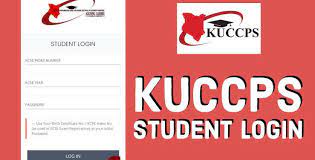
Important KMTC Links
-
KMTC Courses (Entry requirements, How to apply, fees and Intakes)
-
KMTC courses, requirements and how to apply online
-
KMTC Student Portal at https://portal.kmtc.ac.ke/login/sign-in
-
KMTC campuses official contacts; List of all campuses, Phone Numbers, Postal Addresses, Emails and Principals
-
Complete information about the Higher Education Loans Board, Helb; Loan applications and repayments
-
Helb takes over the Afya Elimu Fund [AEF]- Helb latest news
-
HELB Afya Elimu second and subsequent loan application; Second and subsequent
-
Helb- This is all you need to know concerning helb loans; application, processing, disbursement, repayment and clearance
-
Diploma in Orthopaedic Technology at KMTC (Requirements, How to apply and Intakes)
-
KMTC issues guidelines for reporting of newly admitted students and continuation of learning
-
Complete guide to Kenya Medical Training College, KMTC; Fees, Campuses, Courses, application requirements and procedure plus a list of all required documents
-
Diploma in Kenya Registered Nurse/Mid- wifery at KMTC (Requirements, How to apply and Intakes)
-
Diploma in Medical Laboratory Sciences at KMTC (Requirements, How to apply and Admissions)
-
Diploma in Health Promotion at KMTC (Requirements, How to apply and Intakes)
-
Certificate in Health Records and Information Technology at KMTC (Requirements, How to apply and Intakes)
-
KMTC PORTAL ONLINE- APPLY, LOGIN, REGISTER
-
Diploma in Physiotherapy at KMTC (Requirements, How to apply and Intakes)
-
Diploma in Clinical Medicine at KMTC (Requirements, How to apply and Intakes)
-
Diploma in Orthopaedic and Trauma Medicine at KMTC (Requirements, How to apply and Admissions)
-
KMTC Student Portal at https://portal.kmtc.ac.ke/login/sign-in
-
Diploma in Radiography and Imaging at KMTC (Requirements, How to apply and Intakes)
-
Diploma in Dental Technology at KMTC (Requirements, How to apply and Intakes)
-
Certificate in Public Health at KMTC (Requirements, How to apply and Intakes)
-
Certificate in Orthopaedic and Trauma Medicine at KMTC (Requirements, How to apply and Intakes)
-
Diploma in Nutrition & Dietetics at KMTC (Requirements, How to apply and Intakes)
-
KMTC fees structure for government and self sponsored students
-
Medical Training College students set to get more money from Helb
-
KMTC Fees Structure for all courses, programmes and how to pay 2024
-
How to Apply for KMTC Courses (KMTC online application portal)
-
Diploma in Pharmacy at KMTC (Requirements, How to apply and Intakes)
-
Latest KMTC Courses list, requirements, study duration, how to apply, Contacts and Fees; Ultimate guide
-
Certificate in Community Health Assistant at KMTC (Requirements, How to apply and Intakes)
-
Certificate in Nutrition & Dietetics at KMTC (Requirements, How to apply and Intakes)
-
Diploma in Medical Engineering Technology at KMTC (Requirements, How to apply and Intakes)
-
Certificate in Enrolled Community Health Nursing at KMTC (Requirements, How to apply and Intakes)
-
Diploma in Optometry at KMTC (Requirements, How to apply and Intakes)
-
Certificate in Medical Engineering Technology at KMTC (Requirements, How to apply and Intakes)
-
Diploma in Health Records and Information Technology at KMTC (Requirements, How to apply and Intakes)
-
Diploma in Public Health at KMTC (Requirements, How to apply and Intakes)
-
KMTC campuses official contacts; List of all campuses, Phone Numbers, Postal Addresses, Emails and Principals
-
Diploma in Occupational Therapy at KMTC (Requirements, How to apply and Intakes)



