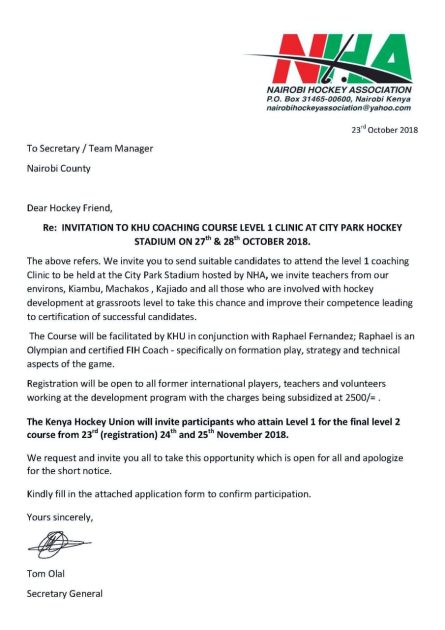| NAME OF TEACHER |
DESIGNATION |
SCHOOL NAME |
REGION |
COUNTY |
SUB COUNTY |
| Mr Mbindyo, Benard Kimeu |
Deputy Headteacher |
Muthwani Primary School |
Eastern |
Makueni |
Mbooni |
| Mrs Mutothya, Josephine Nduku |
Deputy Headteacher |
Tututha Pri Sch |
Eastern |
Makueni |
Mbooni |
| Mrs Munyao, Dorcas Muthei |
Deputy Headteacher |
Kiliku Pri Sch |
Eastern |
Makueni |
Mbooni |
| Mrs Muinde, Stella Ndunge |
Deputy Headteacher |
Kinyuani Pri Sch |
Eastern |
Makueni |
Mbooni |
| Mrs Mutua, Deborah Kalima |
Deputy Headteacher |
Kyuu Primary School |
Eastern |
Makueni |
Mbooni |
| Mrs Musilu, Deborah Mbata |
Deputy Headteacher |
Yambae Primary School |
Eastern |
Makueni |
Mbooni |
| Mr Mbuvi, Dalmus Muli |
Deputy Headteacher |
Uvaa Pri Sch |
Eastern |
Makueni |
Mbooni |
| Mr Wambua, Patrick Mbithi |
Deputy Headteacher |
Kithungo Pri Sch |
Eastern |
Makueni |
Mbooni |
| Mr Munyao, Joseph Mbithi |
Deputy Headteacher |
Kyanzuki Pri Sch |
Eastern |
Makueni |
Mbooni |
| Mr Kyule, Peter Mutunga |
Deputy Headteacher |
Kavumbu Pri Sch |
Eastern |
Makueni |
Mbooni |
| Mrs Mutua, Gladys Amina |
Deputy Headteacher |
Nzueni Pri Sch |
Eastern |
Makueni |
Mbooni |
| Mrs Geoffrey, Eunice Nduku |
Deputy Headteacher |
Kakuswi Primary School |
Eastern |
Makueni |
Mbooni |
| Mr Maingi, Peter Nzomo |
Deputy Headteacher |
Munyini Pri Sch |
Eastern |
Makueni |
Mbooni |
| Mrs Kimwatu, Dorcas Katulu |
Deputy Headteacher |
Kitondo Pri Sch |
Eastern |
Makueni |
Mbooni |
| Mr Masila, Kyalo Kisambi |
Deputy Headteacher |
Lungu Pri Sch |
Eastern |
Makueni |
Mbooni |
| Mrs Kimeu, Georgina Mwongeli |
Deputy Headteacher |
Itulu Primary School |
Eastern |
Makueni |
Mbooni |
| Mrs Malinda, Anastasia Kamene |
Deputy Headteacher |
Syathani Gnca Primary School |
Eastern |
Makueni |
Mbooni |
| Mrs Mulatya, Alice Nzambi |
Deputy Headteacher |
Muvaa Primary |
Eastern |
Makueni |
Mbooni |
| Mrs Mutua, Alice Ndinda |
Deputy Headteacher |
Enguli S.s. |
Eastern |
Makueni |
Kilome |
| Mr Nthenge, Daniel Mutinda |
Deputy Headteacher |
Katikomu Primary School |
Eastern |
Makueni |
Kilome |
| Mrs Mutuku, Dorcas Munini James |
Deputy Headteacher |
Kwamwingio Pri Sch |
Eastern |
Makueni |
Kilome |
| Mrs Muli, Assumptah Mumo |
Deputy Headteacher |
Mwanyambevo Pri Sch |
Eastern |
Makueni |
Kilome |
| Mr Muthoka, Jeremia M |
Deputy Headteacher |
Ianduini Primary School |
Eastern |
Makueni |
Kilome |
| Mr Kaunga, Julius Kitetu |
Deputy Headteacher |
Kwambotoe Pri Sch |
Eastern |
Makueni |
Kilome |
| Mrs Mbevi, Josephine Mutunge |
Deputy Headteacher |
Kathii Pri Sch |
Eastern |
Makueni |
Kilome |
| Mr Nyamai, Danson Musyoka |
Deputy Headteacher |
Mbiini Pri Sch |
Eastern |
Makueni |
Kilome |
| Mr Sota, Alfred Mutua |
Deputy Headteacher |
Muengini Pri Sch |
Eastern |
Makueni |
Kilome |
| Mrs Ndanu, Mulitu Rodah |
Deputy Headteacher |
Mumela Pri Sch |
Eastern |
Makueni |
Kilome |
| Mr Muange, Anthony Kiua |
Deputy Headteacher |
Wathini Pri Sch |
Eastern |
Makueni |
Kilome |
| Mrs Muia, Christine Katindi |
Deputy Headteacher |
Kitivo Pri Sch |
Eastern |
Makueni |
Kilome |
| Mrs Mumbua, Irene Makuthi |
Deputy Headteacher |
Matua Pri Sch |
Eastern |
Makueni |
Kaiti |
| Mr Kingoo, Samuel Kyalo |
Deputy Headteacher |
Kyakituku Pri Sch |
Eastern |
Makueni |
Kaiti |
| Mr Ngumbi, Peter Muindi |
Deputy Headteacher |
Mutongu Pri Sch |
Eastern |
Makueni |
Kaiti |
| Mr Mulili, John Nzyoka |
Deputy Headteacher |
Kyamuthei Pri Sch |
Eastern |
Makueni |
Kaiti |
| Mr Kyongo, Sammy Musyoka |
Deputy Headteacher |
Nthongoni Primary School |
Eastern |
Makueni |
Kaiti |
| Mrs Malonza, Catherine Nzivani Mulula |
Deputy Headteacher |
Nzouni Pri Sch |
Eastern |
Makueni |
Kaiti |
| Mrs Mutie, Rodah Mueni |
Deputy Headteacher |
Nthimbani Pri Sch |
Eastern |
Makueni |
Kaiti |
| Mrs Makau, Salome Kanini |
Deputy Headteacher |
Iuani Pri Sch |
Eastern |
Makueni |
Kaiti |
| Mr Mutuku, Peter Somba |
Deputy Headteacher |
Kavani Primary School |
Eastern |
Makueni |
Kaiti |
| Mr Mulobi, Maurice Makuthi |
Deputy Headteacher |
Kimwatho Primary |
Eastern |
Makueni |
Kaiti |
| Mrs Musembi, Irene Nthenya |
Deputy Headteacher |
Kimwatho Primary |
Eastern |
Makueni |
Kaiti |
| Mr Mutiso, Francis Kitavi |
Deputy Headteacher |
Kilili Primary School |
Eastern |
Makueni |
Makueni |
| Mrs Mwangi, Madrine Wangui |
Deputy Headteacher |
Mulenyu Pri Sch |
Eastern |
Makueni |
Makueni |
| Mr Njiru, Michael Kariuko |
Deputy Headteacher |
Ikaasu Primary School |
Eastern |
Makueni |
Makueni |
| Mrs Mwanzia, Margaret Mumbua |
Deputy Headteacher |
Itumbule Pri Sch |
Eastern |
Makueni |
Makueni |
| Mr Nzioka, Alphonce Musau |
Deputy Headteacher |
Kaasya Pri Sch |
Eastern |
Makueni |
Makueni |
| Mrs Muia, Florence Wanza |
Deputy Headteacher |
Kavumbu Pri Sch |
Eastern |
Makueni |
Makueni |
| Mr Mbali, Benedict Mutua |
Deputy Headteacher |
Kiluluini Primary School |
Eastern |
Makueni |
Makueni |
| Mr Nzau, Daniel Vundi |
Deputy Headteacher |
Kiuani Pri Sch |
Eastern |
Makueni |
Makueni |
| Mr Wambua, Livingstone Mbivye |
Deputy Headteacher |
Kwamalavyu Pri Sch |
Eastern |
Makueni |
Makueni |
| Miss Munuve, Annah Ndinda |
Deputy Headteacher |
Ngukuni Pri Sch |
Eastern |
Makueni |
Makueni |
| Mrs Musimbi, Franciscah Ndulu |
Deputy Headteacher |
Isambani Pri Sch |
Eastern |
Makueni |
Makueni |
| Mrs Mbaluka, Anna Waita |
Deputy Headteacher |
Yuuni Primary School |
Eastern |
Makueni |
Makueni |
| Mrs Manthi, Mary Mbithe |
Deputy Headteacher |
Iviani Pri Sch |
Eastern |
Makueni |
Makueni |
| Mrs Kyalo, Florence Munee |
Deputy Headteacher |
Iviani Pri Sch |
Eastern |
Makueni |
Makueni |
| Mrs Njuguna, Lucy Njambi |
Deputy Headteacher |
Mamuu Prim |
Eastern |
Makueni |
Makueni |
| Mrs Kyule, Winfred Mbata |
Deputy Headteacher |
Kinguutheni Pri Sch |
Eastern |
Makueni |
Makueni |
| Mr Mbaluka, Michael Muteti |
Deputy Headteacher |
Kambi Mawe Primary School |
Eastern |
Makueni |
Makueni |
| Mrs Nzivo, Rose |
Deputy Headteacher |
Kitheini Pri Sch |
Eastern |
Makueni |
Makueni |
| Mrs Muiu, Angelica Kamene |
Deputy Headteacher |
A.C.K. Ukokolani Primary School |
Eastern |
Makueni |
Makueni |
| Mr Nyole, Julius Musembi |
Deputy Headteacher |
Ndatani Primary School |
Eastern |
Makueni |
Kinbwezi West |
| Mrs Mulwa, Christine Nduku |
Deputy Headteacher |
Itulu Primary School |
Eastern |
Makueni |
Kinbwezi West |
| Mr Kaui, Charles Musee |
Deputy Headteacher |
Kithatha Pri Sch |
Eastern |
Makueni |
Kinbwezi West |
| Mrs Katile, Racheal Mwangingi |
Deputy Headteacher |
Utini Prim |
Eastern |
Makueni |
Kinbwezi West |
| Mrs Muumbi, Martha Kimweli |
Deputy Headteacher |
Ikungu Pri Sch |
Eastern |
Makueni |
Kinbwezi West |
| Mrs Katua, Emily Nzilani |
Deputy Headteacher |
Ikoyo Pri Sch |
Eastern |
Makueni |
Kinbwezi West |
| Mr Musa, Jonah Salim M |
Deputy Headteacher |
Kaasuvi Primary School |
Eastern |
Makueni |
Kinbwezi West |
| Mr Nzioki, Boniface Muli |
Deputy Headteacher |
Kevanda Pri Sch |
Eastern |
Makueni |
Kinbwezi West |
| Mrs Muendo, Beth Nthenya |
Deputy Headteacher |
Nzavoni Primary School |
Eastern |
Makueni |
Kinbwezi West |
| Miss Mwalyo, Angelicah Nduku |
Deputy Headteacher |
Mbondeni Primary School |
Eastern |
Makueni |
Kinbwezi West |
| Mrs Edward, Agatha Ithae |
Deputy Headteacher |
Yikitaa Primary School |
Eastern |
Makueni |
Kinbwezi West |
| Mr Malika, Danniels Kimeu |
Deputy Headteacher |
Milu Primary School |
Eastern |
Makueni |
Kinbwezi West |
| Mr Kiura, Simon Njuki |
Deputy Headteacher |
Maikuu Pri Sch |
Eastern |
Makueni |
Kibwezi East |
| Mr Yambu, Kyaati |
Deputy Headteacher |
Matangini Pri Sch |
Eastern |
Makueni |
Kibwezi East |
| Miss Mwashighadi, Honorinah Mambori |
Deputy Headteacher |
Kongo Primary School |
Eastern |
Makueni |
Kibwezi East |
| Mr Mwanthi, Sammy Makenzi |
Deputy Headteacher |
Mitonguni Pri Sch |
Eastern |
Makueni |
Kibwezi East |
| Mrs Kioko, Rose Mutheu |
Deputy Headteacher |
Isunguluni Primary School |
Eastern |
Makueni |
Kibwezi East |
| Mr Mutunga, Nicholas Maweu |
Deputy Headteacher |
Ngwata Pri Sch |
Eastern |
Makueni |
Kibwezi East |
| Mrs Nthae, Loise Mueni |
Deputy Headteacher |
Kiundwani Primary School |
Eastern |
Makueni |
Kibwezi East |
| Mr Biru, James Warui |
Deputy Headteacher |
Syandani Pri Sch |
Eastern |
Makueni |
Kibwezi East |
| Mr Mutunga, Charles Musau |
Deputy Headteacher |
Kyangoma Special School For The Ment |
Eastern |
Makueni |
Mbooni |
| Mrs Nzioka, Joyce Kanyiva Munuve |
Deputy Headteacher |
Musau Imale Pri Sch |
Eastern |
Makueni |
Mbooni |
| Mrs Mwalyo, Regina Kaveni |
Deputy Headteacher |
Ivuvuka Pri Sch |
Eastern |
Makueni |
Mbooni |
| Mr Mutisya, Peter Mbitia |
Deputy Headteacher |
Kiatineni Primary School |
Eastern |
Makueni |
Mbooni |
| Mr Kitaka, David Kilonzo |
Deputy Headteacher |
Kyanguma Pri Sch |
Eastern |
Makueni |
Mbooni |
| Mr Ngumbi, Muteti |
Deputy Headteacher |
Kyamithenge Pri Sch |
Eastern |
Makueni |
Mbooni |
| Mrs Kaloki, Mary Mbithe |
Deputy Headteacher |
Kyamithenge Pri Sch |
Eastern |
Makueni |
Mbooni |
| Mr Kieti, Josphat Mutinda |
Deputy Headteacher |
Kango Pri Sch |
Eastern |
Makueni |
Mbooni |
| Mrs Nzoma, Janet Mukonyo |
Deputy Headteacher |
Kathokani Pri Sch |
Eastern |
Makueni |
Mbooni |
| Mr Wambua, Benjamin Muthusi |
Deputy Headteacher |
Mavindu Pri Sch |
Eastern |
Makueni |
Mbooni |
| Mr Mbuvi, Johnbosco Ngosi |
Deputy Headteacher |
Tulimani Pri Sch |
Eastern |
Makueni |
Mbooni |
| Mr Musili, David Mutava |
Deputy Headteacher |
Tututha Pri Sch |
Eastern |
Makueni |
Mbooni |
| Mr Koti, Benedict Mutua |
Deputy Headteacher |
Uvaani Pri Sch |
Eastern |
Makueni |
Mbooni |
| Mr Mbithi, Nicholas Mutuku |
Deputy Headteacher |
Wambuli Pri Sch |
Eastern |
Makueni |
Mbooni |
| Mr Mutungi, Joseph Nthenge |
Deputy Headteacher |
Wanzauni Pri Sch |
Eastern |
Makueni |
Mbooni |
| Mrs Nduva, Teresia Ndungwa |
Deputy Headteacher |
Nthangathini Pri Sch |
Eastern |
Makueni |
Mbooni |
| Mrs Matata, Ruth Nduku |
Deputy Headteacher |
Nthaani Pri Sch |
Eastern |
Makueni |
Mbooni |
| Mrs Kanyumu, Rosemary Mueni |
Deputy Headteacher |
Kakima Pri Sch |
Eastern |
Makueni |
Mbooni |
| Mr Musila, Austin Ngati |
Deputy Headteacher |
Utumoni Pri Sch |
Eastern |
Makueni |
Mbooni |
| Mr Mwangangi, Pius Kivuva |
Deputy Headteacher |
Malaa Pri Sch |
Eastern |
Makueni |
Mbooni |
| Mrs Muendo, Catherine Kanyiva |
Deputy Headteacher |
Kwaithi Pri Sch |
Eastern |
Makueni |
Mbooni |
| Mr Munyoli, Benedict Itambo |
Deputy Headteacher |
Kitithini Pri Sch |
Eastern |
Makueni |
Mbooni |
| Mr Muthengi, James Mutua |
Deputy Headteacher |
Kitithini Pri Sch |
Eastern |
Makueni |
Mbooni |
| Mr Kioko, Titus Mutunga |
Deputy Headteacher |
Ithemboni Pri Sch |
Eastern |
Makueni |
Mbooni |
| Mr Munyaka, Onesmus Kilonzo |
Deputy Headteacher |
Kikiini Primary School |
Eastern |
Makueni |
Mbooni |
| Mrs Muli, Charity Kawee |
Deputy Headteacher |
Kyangoma Primary School |
Eastern |
Makueni |
Mbooni |
| Mr Mutisya, Aliphonce Mulinge |
Deputy Headteacher |
Mbooni A.I.C. Primary School |
Eastern |
Makueni |
Mbooni |
| Mr Mbithi, Christopher Kikuvi |
Deputy Headteacher |
Mbooni D.E.B. Primary School |
Eastern |
Makueni |
Mbooni |
| Mr Kithome, Patrick Kiio |
Deputy Headteacher |
Mukaatini Pri Sch |
Eastern |
Makueni |
Mbooni |
| Mr Kivindu, Julius Mutevu |
Deputy Headteacher |
Mutwii PrimarySchool |
Eastern |
Makueni |
Mbooni |
| Miss Muange, Caroline Mutanu |
Deputy Headteacher |
Nzeveni Pri Sch |
Eastern |
Makueni |
Mbooni |
| Mr Nzasi, Jefferson Mbondo |
Deputy Headteacher |
Syiluni Primary School |
Eastern |
Makueni |
Mbooni |
| Mr Mwinzi, Martin Kioko |
Deputy Headteacher |
Yambae Primary School |
Eastern |
Makueni |
Mbooni |
| Mr Muia, Japheth Silla |
Deputy Headteacher |
Uvi Pri Sch |
Eastern |
Makueni |
Mbooni |
| Mr Philip, William Nyangi |
Deputy Headteacher |
Mutulanguu Pri Sch |
Eastern |
Makueni |
Mbooni |
| Mr Kamakya, Japheth Musyoka |
Deputy Headteacher |
Miuusini Pri Sch |
Eastern |
Makueni |
Mbooni |
| Mr Mawia, Joseph Musyoka |
Deputy Headteacher |
Matondoni Pri Sch |
Eastern |
Makueni |
Mbooni |
| Mr Mutua, Benson Mutua |
Deputy Headteacher |
Kisyathuku Pri Sch |
Eastern |
Makueni |
Mbooni |
| Mr Mutiso, Jefferson Savali |
Deputy Headteacher |
Uvaa Pri Sch |
Eastern |
Makueni |
Mbooni |
| Mr Kilonzo, Peter Mulu |
Deputy Headteacher |
Mukasi Pri Sch |
Eastern |
Makueni |
Mbooni |
| Mr Liti, Samuel Kioko |
Deputy Headteacher |
Nduni Pri Sch |
Eastern |
Makueni |
Mbooni |
| Mr Mali, Nicholas Muli |
Deputy Headteacher |
Ititu A.I.C.Primary School |
Eastern |
Makueni |
Mbooni |
| Mr Kioko, Peter Mutisya |
Deputy Headteacher |
Kilyungi Pri Sch |
Eastern |
Makueni |
Mbooni |
| Mr Mutunga, Pius Makau |
Deputy Headteacher |
Kithungo Pri Sch |
Eastern |
Makueni |
Mbooni |
| Mr Kisyula, Boniface Katua |
Deputy Headteacher |
Kitundu Pri Sch |
Eastern |
Makueni |
Mbooni |
| Mr Ndeti, Sammy Kioko |
Deputy Headteacher |
Kusyokithoi Pri Sch |
Eastern |
Makueni |
Mbooni |
| Mrs Mutinda, Ruth Nduku |
Deputy Headteacher |
Kyanzuki Pri Sch |
Eastern |
Makueni |
Mbooni |
| Mr Josiah, Patrick Nzioki |
Deputy Headteacher |
Kavumbu Pri Sch |
Eastern |
Makueni |
Mbooni |
| Mr Maei, Peter Kingoo |
Deputy Headteacher |
Kavumbu Pri Sch |
Eastern |
Makueni |
Mbooni |
| Mr Mutisya, Sebastian Mutuku |
Deputy Headteacher |
Ngai Primary School |
Eastern |
Makueni |
Mbooni |
| Mrs Musau, Agnes Mueni |
Deputy Headteacher |
Utangwa Hgm Pri Sch |
Eastern |
Makueni |
Mbooni |
| Mr Wambua, Josiah Francis |
Deputy Headteacher |
Uma Pri Sch |
Eastern |
Makueni |
Mbooni |
| Miss Makasi, Agnes Ndunge |
Deputy Headteacher |
Mwenyeani Pri Sch |
Eastern |
Makueni |
Mbooni |
| Mr Kamba, Vincent Masive |
Deputy Headteacher |
Munyuuka Pri Sch |
Eastern |
Makueni |
Mbooni |
| Mr Muthini, Pius Waema |
Deputy Headteacher |
Kithooni Pri Sch |
Eastern |
Makueni |
Mbooni |
| Mrs Mulei, Dorcus Kavindu |
Deputy Headteacher |
Kaseki Pri Sch |
Eastern |
Makueni |
Mbooni |
| Miss Muindi, Beatrice Wanza |
Deputy Headteacher |
Kaliani Primary School |
Eastern |
Makueni |
Mbooni |
| Mr Mbaluka, Joseph Mutinda |
Deputy Headteacher |
Matithini Primary School |
Eastern |
Makueni |
Mbooni |
| Mr Mule, Mathias Musyoka |
Deputy Headteacher |
Kyamuata Pri Sch |
Eastern |
Makueni |
Mbooni |
| Mr Muindi, Paul Ngei |
Deputy Headteacher |
Itulu Primary School |
Eastern |
Makueni |
Mbooni |
| Mr Mwanzia, Mutuku Ngala |
Deputy Headteacher |
Nzueni Pri Sch |
Eastern |
Makueni |
Mbooni |
| Mr Kasolo, Charles Kyallo |
Deputy Headteacher |
Ngaani Pri Sch |
Eastern |
Makueni |
Mbooni |
| Mr Musyoki, Boniface Mutua |
Deputy Headteacher |
Woyani Pri Sch |
Eastern |
Makueni |
Mbooni |
| Mr Mbondo, Charles Kimuyu |
Deputy Headteacher |
Kilenge Pri Sch |
Eastern |
Makueni |
Mbooni |
| Mr Richard, Simon Masindo |
Deputy Headteacher |
Muvuti Pri Sch |
Eastern |
Makueni |
Mbooni |
| Mr Mutisya, Stephen Musyoki |
Deputy Headteacher |
Kakuswi Primary School |
Eastern |
Makueni |
Mbooni |
| Mr Mutua, Julius Muia |
Deputy Headteacher |
Kanyenyoni Primary School |
Eastern |
Makueni |
Mbooni |
| Mrs Mutinda, Priscillar Ndinda |
Deputy Headteacher |
Kiteta Pri Sch |
Eastern |
Makueni |
Mbooni |
| Mrs Kiilu, Jacinta Kanyiva |
Deputy Headteacher |
Ndithini Primary School |
Eastern |
Makueni |
Mbooni |
| Mrs Mwangangi, Serah Kamene |
Deputy Headteacher |
Song’eni Primary School |
Eastern |
Makueni |
Mbooni |
| Mr Kinyele, Samson Nduta |
Deputy Headteacher |
Utuneni Pri Sch |
Eastern |
Makueni |
Mbooni |
| Miss Kinyumu, Ndunge |
Deputy Headteacher |
Utuneni Pri Sch |
Eastern |
Makueni |
Mbooni |
| Mr Mutua, Stephen Munyao |
Deputy Headteacher |
Kasyelia Pri Sch |
Eastern |
Makueni |
Mbooni |
| Mr Kimeu, Patric Muli |
Deputy Headteacher |
Syunguni Pri Sch |
Eastern |
Makueni |
Mbooni |
| Mr Kimeu, Stephen Wanzovi |
Deputy Headteacher |
Muluti Pri Sch |
Eastern |
Makueni |
Mbooni |
| Mrs Kamwathi, Christine Mwikali |
Deputy Headteacher |
Muluti Pri Sch |
Eastern |
Makueni |
Mbooni |
| Mr Musyoki, Peter Muasya |
Deputy Headteacher |
Katikomu Primary School |
Eastern |
Makueni |
Mbooni |
| Mr Nzai, Mutie Kimuli |
Deputy Headteacher |
Tulya Pri Sch |
Eastern |
Makueni |
Mbooni |
| Mrs Kimatu, Rebecca Mbithe |
Deputy Headteacher |
Tulya Pri Sch |
Eastern |
Makueni |
Mbooni |
| Mr Mutie, Maingi |
Deputy Headteacher |
Musunguu Pri Sch |
Eastern |
Makueni |
Mbooni |
| Mr Kyalo, Jeremiah Kisilu |
Deputy Headteacher |
Kyome Pri Sch |
Eastern |
Makueni |
Mbooni |
| Miss Ndola, Regina Muthakye |
Deputy Headteacher |
Katuma Pri Sch |
Eastern |
Makueni |
Mbooni |
| Mr Muendo, Shadrack Kisoi |
Deputy Headteacher |
Katuma Pri Sch |
Eastern |
Makueni |
Mbooni |
| Mr Nthenge, Johnstone Muunda |
Deputy Headteacher |
Syumbe Pri Sch |
Eastern |
Makueni |
Mbooni |
| Mrs Mutinda, Josephine Mutheu |
Deputy Headteacher |
Uvuu Primary School |
Eastern |
Makueni |
Mbooni |
| Mr Mutuvi, William Muange Michael |
Deputy Headteacher |
Kyangondu Pri Sch |
Eastern |
Makueni |
Mbooni |
| Mrs Musyoki, Felistus Mumbua |
Deputy Headteacher |
Iviani Pri Sch |
Eastern |
Makueni |
Mbooni |
| Mr Mutinda, Jackson Kyalo |
Deputy Headteacher |
Kitondo Pri Sch |
Eastern |
Makueni |
Mbooni |
| Mr Muia, Geoffrey Mutinda |
Deputy Headteacher |
Kyooni Primary School |
Eastern |
Makueni |
Mbooni |
| Mr Kalonzo, Cosmus Mutua |
Deputy Headteacher |
Lungu Pri Sch |
Eastern |
Makueni |
Mbooni |
| Mr Wambua, Benjamin Nthengi |
Deputy Headteacher |
Kandulyu Pri Sch |
Eastern |
Makueni |
Mbooni |
| Mrs Kyule, Susan Mbithe |
Deputy Headteacher |
Mukimwani Primary School |
Eastern |
Makueni |
Mbooni |
| Mr Kitonga, Henry Kathele |
Deputy Headteacher |
Mukuku Primary School |
Eastern |
Makueni |
Mbooni |
| Mrs Muli, Esther Mutheu |
Deputy Headteacher |
Nduluku Primary School |
Eastern |
Makueni |
Mbooni |
| Mr Muthami, Philip Wambua |
Deputy Headteacher |
Ndumbi Pri Sch |
Eastern |
Makueni |
Mbooni |
| Mr Kivindyo, Douglas Munyao |
Deputy Headteacher |
Mba Pri Sch |
Eastern |
Makueni |
Mbooni |
| Mr Maithya, Athanus Munuve |
Deputy Headteacher |
Usalala Pri Sch |
Eastern |
Makueni |
Mbooni |
| Mrs Mutisya, Agnes Kavindu |
Deputy Headteacher |
Kimandi Primary School |
Eastern |
Makueni |
Mbooni |
| Mr Nyamai, Titus Mbevo |
Deputy Headteacher |
Kitandini Pri Sch |
Eastern |
Makueni |
Mbooni |
| Mrs Mutuku, Florence Ndunge |
Deputy Headteacher |
Wambiti Primary School |
Eastern |
Makueni |
Mbooni |
| Mr Malonza, Michael Nganda |
Deputy Headteacher |
Miau Primary School |
Eastern |
Makueni |
Mbooni |
| Mr Munovi, John Kiio |
Deputy Headteacher |
Mwendeni Primary School |
Eastern |
Makueni |
Mbooni |
| Mr Mutinda, James Maitha |
Deputy Headteacher |
Ngaakaa Pri Sch |
Eastern |
Makueni |
Mbooni |
| Mrs Katungwa, Telli Gladys |
Deputy Headteacher |
Kyunyu Pri Sch |
Eastern |
Makueni |
Mbooni |
| Mrs Ndunda, Florence Mukui |
Deputy Headteacher |
Kingaathuni Primary School |
Eastern |
Makueni |
Mbooni |
| Mr Ndeng’e, Daniel Makau |
Deputy Headteacher |
Nthunthini Pri Sch |
Eastern |
Makueni |
Mbooni |
| Mr Mavuti, Fidelis Nzyoka |
Deputy Headteacher |
Itulu Primary School |
Eastern |
Makueni |
Mbooni |
| Mr Mulatya, Daniel Mbaluka |
Deputy Headteacher |
Malatani Pri Sch |
Eastern |
Makueni |
Mbooni |
| Mr Kuria, Murigi John |
Deputy Headteacher |
Mwau Pri Sch |
Eastern |
Makueni |
Mbooni |
| Mr Kioko, Urbanus Kikavu |
Deputy Headteacher |
Kyome Pri Sch |
Eastern |
Makueni |
Mbooni |
| Mr Masya, Kiio Francis |
Deputy Headteacher |
Nthaatwa Primary School |
Eastern |
Makueni |
Mbooni |
| Mrs Thomas, Rose Mueni |
Deputy Headteacher |
Mithumo Pri Sch |
Eastern |
Makueni |
Mbooni |
| Mr Ndambuki, Theophilus Kyalo |
Deputy Headteacher |
Kithangathini Pri Sch |
Eastern |
Makueni |
Mbooni |
| Mr Ngovi, Francis Masaku |
Deputy Headteacher |
Kyandote Cpk Prim |
Eastern |
Makueni |
Mbooni |
| Mr Mbatha, Eliud Mutinda |
Deputy Headteacher |
Itulu Primary School |
Eastern |
Makueni |
Mbooni |
| Mr Mutyanzau, Jeremiah Mutuku |
Deputy Headteacher |
Kithangaini Prim |
Eastern |
Makueni |
Mbooni |
| Mr Muendo, Wilson Musau |
Deputy Headteacher |
Syathani Gnca Primary School |
Eastern |
Makueni |
Mbooni |
| Mr Muthoka, Charles Maingi |
Deputy Headteacher |
Kyanguswi Prim |
Eastern |
Makueni |
Mbooni |
| Mr Munguti, Harrison Mutinda |
Deputy Headteacher |
Ngiluni Primary School |
Eastern |
Makueni |
Mbooni |
| Mrs Wambua, Jacquiline Mutile |
Deputy Headteacher |
Kilungu Primary |
Eastern |
Makueni |
Mbooni |
| Mr Kyalo, Jackson Kimeu |
Deputy Headteacher |
Mumani Primary School |
Eastern |
Makueni |
Mbooni |
| Mr Mutua, Jacob Maundu |
Deputy Headteacher |
A.C.K. Kathemboni Primary Sch |
Eastern |
Makueni |
Mbooni |
| Mr Kieti, James Muli |
Deputy Headteacher |
Mweani Primary School |
Eastern |
Makueni |
Mbooni |
| Mrs Musyoka, Bernadetta Wayua |
Deputy Headteacher |
Kavuvoni Primary School |
Eastern |
Makueni |
Mbooni |
| Mrs Kasiva, Josephine Nduku |
Deputy Headteacher |
Muumoni Primary School |
Eastern |
Makueni |
Mbooni |
| Mr Mulu, Joseph Mua |
Deputy Headteacher |
Muvaa Primary |
Eastern |
Makueni |
Mbooni |
| Mr Kiilu, Joseph Mutisya |
Deputy Headteacher |
Kyamunyae Primary School |
Eastern |
Makueni |
Mbooni |
| Mr Kimondiu, John Kyasyo |
Deputy Headteacher |
Kilungu Pri Sch |
Eastern |
Makueni |
Mbooni |
| Mr Munyao, Josphat Mwanza |
Deputy Headteacher |
Manzuvi Primary School |
Eastern |
Makueni |
Mbooni |
| Mr Mulinge, David Muendo |
Deputy Headteacher |
St. Marygorrete Primary School |
Eastern |
Makueni |
Mbooni |
| Mr Muthoka, Gregory Mutua |
Deputy Headteacher |
Kaketi Pri Sch |
Eastern |
Makueni |
Mbooni |
| Mrs Muli, Esther Nzula |
Deputy Headteacher |
Ititu Pri Sch |
Eastern |
Makueni |
Mbooni |
| Mrs Mathenge, Rachel Mbithe |
Deputy Headteacher |
Itumbule Pri Sch |
Eastern |
Makueni |
Mbooni |
| Mr Waema, Stephen Mwanza |
Deputy Headteacher |
Kalawa Primary School |
Eastern |
Makueni |
Mbooni |
| Mr Muendo, Solomon Nthenge |
Deputy Headteacher |
Kuvumbu Pri Sch |
Eastern |
Makueni |
Mbooni |
| Mr Mutinda, Nicholas Musyimi |
Deputy Headteacher |
Kinze Pri Sch |
Eastern |
Makueni |
Mbooni |
| Mr Mule, David S.M. |
Deputy Headteacher |
Kathongo Hgm Pri Sch |
Eastern |
Makueni |
Mbooni |
| Mrs Ngoka, Peninah Ndungwa |
Deputy Headteacher |
Kitoto Pri Sch |
Eastern |
Makueni |
Mbooni |
| Mr Muasya, Charles Nzyoka |
Deputy Headteacher |
Kinyau Primary School |
Eastern |
Makueni |
Mbooni |
| Mr Mbithi, Charles Mutinda |
Deputy Headteacher |
Miangeni Pri Sch |
Eastern |
Makueni |
Mbooni |
| Mr Kiplangat, Mutai Geoffrey |
Deputy Headteacher |
Miangeni Pri Sch |
Eastern |
Makueni |
Mbooni |
| Mr Kaloki, John Kimeu |
Deputy Headteacher |
Mweleli Primary School |
Eastern |
Makueni |
Mbooni |
| Mr Koti, James Ngila |
Deputy Headteacher |
Ngunini Pri Sch |
Eastern |
Makueni |
Mbooni |
| Mrs Maithya, Emmah Mbeke |
Deputy Headteacher |
Ngungi Pri Sch |
Eastern |
Makueni |
Mbooni |
| Mr Kitaka, Harun Musili |
Deputy Headteacher |
Ndauni Primary School |
Eastern |
Makueni |
Mbooni |
| Mr Ngundo, Dominic Kyengo |
Deputy Headteacher |
Nduundune Primary School |
Eastern |
Makueni |
Mbooni |
| Mrs Nzesa, Mwende |
Deputy Headteacher |
Mutembuku Primary School |
Eastern |
Makueni |
Mbooni |
| Mr Wambua, Joshua Mavuti |
Deputy Headteacher |
Mutembuku Primary School |
Eastern |
Makueni |
Mbooni |
| Mr Kilonzi, Geoffrey Kyale |
Deputy Headteacher |
Thwake Pri Sch |
Eastern |
Makueni |
Mbooni |
| Mrs Nzilu, Veronica Kasendi |
Deputy Headteacher |
Mbukoni Primary School |
Eastern |
Makueni |
Mbooni |
| Mr Kamula, Joseph Mutua |
Deputy Headteacher |
Mbukoni Primary School |
Eastern |
Makueni |
Mbooni |
| Mr Ngumbi, Jeremiah Musyoka |
Deputy Headteacher |
Kakuli Pri Sch |
Eastern |
Makueni |
Mbooni |
| Mr Mutunga, Jonathan Mutua |
Deputy Headteacher |
Kathambangii Pri Sch |
Eastern |
Makueni |
Mbooni |
| Mr Muendo, Peter Muange |
Deputy Headteacher |
Muaani Pri Sch |
Eastern |
Makueni |
Mbooni |
| Mr Malonza, Alexander Kyalo |
Deputy Headteacher |
Muaani Pri Sch |
Eastern |
Makueni |
Mbooni |
| Mr Maweu, Stephen Kioko |
Deputy Headteacher |
Syokilati Pri Sch |
Eastern |
Makueni |
Mbooni |
| Mr Ndiku, Ndambuki |
Deputy Headteacher |
Unyeeo Pri Sch |
Eastern |
Makueni |
Mbooni |
| Mr Musau, Stephen Kyale |
Deputy Headteacher |
Unyeeo Pri Sch |
Eastern |
Makueni |
Mbooni |
| Mr Mutisya, Patrick Kyalo |
Deputy Headteacher |
Mililuni Primary School |
Eastern |
Makueni |
Mbooni |
| Mrs Kilonzo, Nduku Damaris |
Deputy Headteacher |
Syongungi Prim |
Eastern |
Makueni |
Mbooni |
| Mrs Nzuma, Patricia Ndindi |
Deputy Headteacher |
Ngamu Prim |
Eastern |
Makueni |
Mbooni |
| Mrs Nduti, Philomena Musengya |
Deputy Headteacher |
Ngamu Prim |
Eastern |
Makueni |
Mbooni |
| Mrs Kinyae, Agripinah Mbeti |
Deputy Headteacher |
Muambani Prim |
Eastern |
Makueni |
Mbooni |
| Miss Kieke, Angeline Ngina |
Deputy Headteacher |
Kyanguyu Prim |
Eastern |
Makueni |
Mbooni |
| Mr Muluvi, David Jeremiah |
Deputy Headteacher |
Kasooni Prim |
Eastern |
Makueni |
Mbooni |
| Mr Maitha, Francis Kyalo |
Deputy Headteacher |
Kako Pri Sch |
Eastern |
Makueni |
Mbooni |
| Mr Taiti, Paul Nzioki |
Deputy Headteacher |
Kyaume Pri Sch |
Eastern |
Makueni |
Mbooni |
| Mr Mwongela, Musyoki |
Deputy Headteacher |
Mbimbini Pri Sch |
Eastern |
Makueni |
Mbooni |
| Mr Mbula, Fredrick Mutie |
Deputy Headteacher |
Uviluni Pri Sch |
Eastern |
Makueni |
Mbooni |
| Mr Mutiso, Stephen Mbithuka |
Deputy Headteacher |
Mutini Primary School |
Eastern |
Makueni |
Mbooni |
| Mrs Kioko, Benedetta Syombua |
Deputy Headteacher |
A.B.C. Thwake Primary School |
Eastern |
Makueni |
Mbooni |
| Mr Mbevi, Isaac Musau |
Deputy Headteacher |
Kaseveni Primary School |
Eastern |
Makueni |
Mbooni |
| Mrs Mbindyo, Penina Muthini |
Deputy Headteacher |
Mukelenzu Primary School |
Eastern |
Makueni |
Mbooni |
| Mrs Mainga, Mary Muthina |
Deputy Headteacher |
Mutaki Primary School |
Eastern |
Makueni |
Mbooni |
| Miss Kyengo, Eunice Katile |
Deputy Headteacher |
Muangini Secondary School |
Eastern |
Makueni |
Kilome |
| Mr Manthi, Michael Kiminza |
Deputy Headteacher |
Kilia Pri Sch |
Eastern |
Makueni |
Kilome |
| Mr Nuve, Martin Lumumba |
Deputy Headteacher |
Kiamba Pri Sch |
Eastern |
Makueni |
Kilome |
| Mrs Wambua, Soffia Muthoki |
Deputy Headteacher |
Katikomu Primary School |
Eastern |
Makueni |
Kilome |
| Mr Mutungi, Onesmus Loki |
Deputy Headteacher |
Enzai Primary School |
Eastern |
Makueni |
Kilome |
| Mrs Kilonzo, Eunice Mumbua |
Deputy Headteacher |
Kitaingo Pri Sch |
Eastern |
Makueni |
Kilome |
| Mr Musyoka, Francis Kyalo |
Deputy Headteacher |
Kitaingo Pri Sch |
Eastern |
Makueni |
Kilome |
| Mr Nyamai, Joseph Kiilu |
Deputy Headteacher |
Kwakyambu Pri Sch |
Eastern |
Makueni |
Kilome |
| Mr Makoani, Solomon John |
Deputy Headteacher |
Kwakyambu Pri Sch |
Eastern |
Makueni |
Kilome |
| Mrs Kamakya, Solphia Mbithe |
Deputy Headteacher |
Kwamwingio Pri Sch |
Eastern |
Makueni |
Kilome |
| Mr Mbithi, Jonathan Kasyoka |
Deputy Headteacher |
Kwakaseke Pri Sch |
Eastern |
Makueni |
Kilome |
| Mr Mathuva, Joseph Mboya |
Deputy Headteacher |
Matiani Primary School |
Eastern |
Makueni |
Kilome |
| Mrs Kyengo, Esther Mwikali |
Deputy Headteacher |
Mbukuni Primary School |
Eastern |
Makueni |
Kilome |
| Mr Maundu, David Kyalo |
Deputy Headteacher |
Mbukuni Primary School |
Eastern |
Makueni |
Kilome |
| Mr Muli, Geoffrey Muindi |
Deputy Headteacher |
Mukaa Pri Sch |
Eastern |
Makueni |
Kilome |
| Mrs Malila, Josephine Kaluki |
Deputy Headteacher |
Mwanyambevo Pri Sch |
Eastern |
Makueni |
Kilome |
| Mr Mwilu, Festus Muli |
Deputy Headteacher |
Ianduini Primary School |
Eastern |
Makueni |
Kilome |
| Mr Muoki, Davis Ithoka |
Deputy Headteacher |
Kikongooni Pri Sch |
Eastern |
Makueni |
Kilome |
| Mrs Kingoo, Peninah Mumbua Luke |
Deputy Headteacher |
Kwamalelu Pri Sch |
Eastern |
Makueni |
Kilome |
| Mr Mutisya, Stephen Mutunga |
Deputy Headteacher |
Kamuthini Pri Sch |
Eastern |
Makueni |
Kilome |
| Miss Kimeu, Susan Mbatha |
Deputy Headteacher |
Kiongwani Primary School |
Eastern |
Makueni |
Kilome |
| Mr Malua, John Wambua |
Deputy Headteacher |
Kiu Pri Sch |
Eastern |
Makueni |
Kilome |
| Mr Mutiso, William Kyenze |
Deputy Headteacher |
Kavuko Pri Sch |
Eastern |
Makueni |
Kilome |
| Mr Nzevela, Mathias Malinda |
Deputy Headteacher |
Kwangumu Pri Sch |
Eastern |
Makueni |
Kilome |
| Mr Muoka, Joseph Kamula |
Deputy Headteacher |
Maiani Pri Sch |
Eastern |
Makueni |
Kilome |
| Mr Kaluva, James Kaula |
Deputy Headteacher |
Mulumini Pri Sch |
Eastern |
Makueni |
Kilome |
| Mr Kioko, Jeremiah Kasyoki |
Deputy Headteacher |
Mulumini Pri Sch |
Eastern |
Makueni |
Kilome |
| Miss Kiore, Annie Muthina |
Deputy Headteacher |
Tangu Pri Sch |
Eastern |
Makueni |
Kilome |
| Mr Nzioki, Charles |
Deputy Headteacher |
Ulu Pri Sch |
Eastern |
Makueni |
Kilome |
| Mr Kituku, Michael Muuo |
Deputy Headteacher |
Kiima Kiu Primary School |
Eastern |
Makueni |
Kilome |
| Mrs Ndonye, Florence Mutile |
Deputy Headteacher |
Marwa Pri Sch |
Eastern |
Makueni |
Kilome |
| Mr Wambua, Mutisya |
Deputy Headteacher |
Kathungu Pri Sch |
Eastern |
Makueni |
Kilome |
| Mr Kalovoto, Joseph Samuel |
Deputy Headteacher |
Nzeveni Primary School |
Eastern |
Makueni |
Kilome |
| Mr Matui, Samuel |
Deputy Headteacher |
Nzeveni Primary School |
Eastern |
Makueni |
Kilome |
| Miss Kimile, Agnes Mwikali |
Deputy Headteacher |
Kwambotoe Pri Sch |
Eastern |
Makueni |
Kilome |
| Mr Kitili, Justus Mutisya |
Deputy Headteacher |
Kiou Pri Sch |
Eastern |
Makueni |
Kilome |
| Mr Kusa, Josphat Mwololo |
Deputy Headteacher |
Kithina Primary School |
Eastern |
Makueni |
Kilome |
| Mr Muthoka, Patrick Mutua |
Deputy Headteacher |
Kathii Pri Sch |
Eastern |
Makueni |
Kilome |
| Mr Katithi, Richard Kamolo |
Deputy Headteacher |
Lumu Primary School |
Eastern |
Makueni |
Kilome |
| Mrs Tama, Mueni Jocelyn |
Deputy Headteacher |
Masokani Pri Sch |
Eastern |
Makueni |
Kilome |
| Mr Kasilu, George Mwania |
Deputy Headteacher |
Mbiini Pri Sch |
Eastern |
Makueni |
Kilome |
| Mr Ireri, Lincoln Mugendi |
Deputy Headteacher |
Mbiini Pri Sch |
Eastern |
Makueni |
Kilome |
| Mr Kaumbu, Elijah Wambua |
Deputy Headteacher |
Muani Pri Sch |
Eastern |
Makueni |
Kilome |
| Mr Mutungi, Patrick Muthenya |
Deputy Headteacher |
Mumela Pri Sch |
Eastern |
Makueni |
Kilome |
| Mrs Masilia, Regina Mukonyo |
Deputy Headteacher |
Muua Pri Sch |
Eastern |
Makueni |
Kilome |
| Mr Kamaku, Christopher Musyoka |
Deputy Headteacher |
Musaani Pri Sch |
Eastern |
Makueni |
Kilome |
| Mr Muteti, Daniel Maithya |
Deputy Headteacher |
Mutweamboo Primary School |
Eastern |
Makueni |
Kilome |
| Mr Munyao, Peter Wambua |
Deputy Headteacher |
Nduluni Pri Sch |
Eastern |
Makueni |
Kilome |
| Mrs Mwangi, Alice W |
Deputy Headteacher |
Sultan Hamud Primary School |
Eastern |
Makueni |
Kilome |
| Mr Muthiani, Michael Mwakavi |
Deputy Headteacher |
Wathini Pri Sch |
Eastern |
Makueni |
Kilome |
| Mrs Murandi, Alice Wangeci |
Deputy Headteacher |
Kyunguni Pri Sch |
Eastern |
Makueni |
Kilome |
| Mr Ngula, Edward Kyalo |
Deputy Headteacher |
Kitivo Pri Sch |
Eastern |
Makueni |
Kilome |
| Mr Kimuyu, Raphael Nyamai |
Deputy Headteacher |
Kathikwani Pri Sch |
Eastern |
Makueni |
Kilome |
| Mrs Mutua, Dorcas Mumbua |
Deputy Headteacher |
Isika Primary School |
Eastern |
Makueni |
Kilome |
| Mr Mwanzia, Isaac Mwongela |
Deputy Headteacher |
Isika Primary School |
Eastern |
Makueni |
Kilome |
| Mrs Muteti, Ruth Nzii |
Deputy Headteacher |
Kwakatia Pri Sch |
Eastern |
Makueni |
Kilome |
| Mr Mutua, Anthony Nyamai |
Deputy Headteacher |
Kitumbini Pri Sch |
Eastern |
Makueni |
Kilome |
| Mr Mundi, James Mutuku |
Deputy Headteacher |
Kwambeu Pri Sch |
Eastern |
Makueni |
Kilome |
| Mr Maundu, Artkinson Muema |
Deputy Headteacher |
Kwambumbu Pri Sch |
Eastern |
Makueni |
Kilome |
| Mr Mutua, Peter Kithambi |
Deputy Headteacher |
Katulyani Pri Sch |
Eastern |
Makueni |
Kilome |
| Mr Ndaku, Bernard Ngili |
Deputy Headteacher |
Ngalana Pri Sch |
Eastern |
Makueni |
Kilome |
| Mr Musyoka, Charles Mutisya |
Deputy Headteacher |
Ngiluni Primary School |
Eastern |
Makueni |
Kilome |
| Mr Mutua, Richard Mutuku |
Deputy Headteacher |
Masive Pri Sch |
Eastern |
Makueni |
Kilome |
| Mr Ndeleva, Richard Mwisa |
Deputy Headteacher |
Kiumoni Pri Sch |
Eastern |
Makueni |
Kilome |
| Mrs Nyamai, Joyce Katiti |
Deputy Headteacher |
Itumbule Pri Sch |
Eastern |
Makueni |
Kilome |
| Mr Kituku, Mathew Mutiso |
Deputy Headteacher |
Kwakathendu Pri Sch |
Eastern |
Makueni |
Kilome |
| Mr Musue, Daniel Muasya |
Deputy Headteacher |
Kwakathendu Pri Sch |
Eastern |
Makueni |
Kilome |
| Mrs Mutiso, Agnes Maritha |
Deputy Headteacher |
Nguuni Primary School |
Eastern |
Makueni |
Kilome |
| Mrs Maundu, Lucy Nthemba |
Deputy Headteacher |
Landu Pri Sch |
Eastern |
Makueni |
Kilome |
| Mr Munguti, Fredrick Ngala |
Deputy Headteacher |
Mwanyani Prim |
Eastern |
Makueni |
Kilome |
| Mr Munialo, Elvis Wauyile |
Deputy Headteacher |
Mwanyani Prim |
Eastern |
Makueni |
Kilome |
| Mr Molo, Charles David Mbondo |
Deputy Headteacher |
Kwakalelo Primary School |
Eastern |
Makueni |
Kilome |
| Mr Mutungi, Kawaya |
Deputy Headteacher |
Muthitha Pri School |
Eastern |
Makueni |
Kilome |
| Mr Wambua, Alexander Mwangangi |
Deputy Headteacher |
Thumbi Primary |
Eastern |
Makueni |
Kilome |
| Mr Irungu, Harrison Macharia |
Deputy Headteacher |
St. Patrick’s Kawese Primary School |
Eastern |
Makueni |
Kilome |
| Mr Wambua, Joseph Munyao |
Deputy Headteacher |
Mathunzuni Primary School |
Eastern |
Makueni |
Kilome |
| Mr Njeru, Luke Gitonga |
Deputy Headteacher |
Kiteini Primary School |
Eastern |
Makueni |
Kilome |
| Miss Musyoka, Janet Minoo |
Deputy Headteacher |
Kea Primary School |
Eastern |
Makueni |
Kilome |
| Mr Mwololo, Godffrey Kioko |
Deputy Headteacher |
Ndemiu Primary School |
Eastern |
Makueni |
Kilome |
| Mr Kimuu, Stephen Lumumba |
Deputy Headteacher |
Kwawala Primary School |
Eastern |
Makueni |
Kilome |
| Mr Nzinga, Ernest Nzesya |
Deputy Headteacher |
Malili Township Primary School |
Eastern |
Makueni |
Kilome |
| Mr Mbilalu, Daniel Munyao |
Deputy Headteacher |
Malili Township Primary School |
Eastern |
Makueni |
Kilome |
| Miss Mbulu, Mary Katiwa |
Deputy Headteacher |
St. Peter’s Kwandeke Primary School |
Eastern |
Makueni |
Kilome |
| Mr Nthuva, Solomon Ithau |
Deputy Headteacher |
Kaluli Primary School |
Eastern |
Makueni |
Kilome |
| Mrs Mutuku, Elizabeth Kamanthe |
Deputy Headteacher |
Makongo Spec School For The Deaf |
Eastern |
Makueni |
Kaiti |
| Mr Kisilu, Peter Ndolo |
Deputy Headteacher |
Kasunguni Pri Sch |
Eastern |
Makueni |
Kaiti |
| Mr Muthoka, James Kioko |
Deputy Headteacher |
Kee S.A. Primary School |
Eastern |
Makueni |
Kaiti |
| Mrs Ngui, Victoria Ndunge |
Deputy Headteacher |
Kitandi Pri Sch |
Eastern |
Makueni |
Kaiti |
| Mrs Muthoki, Jacinta Mulei |
Deputy Headteacher |
Kivani Primary School |
Eastern |
Makueni |
Kaiti |
| Mr Maingi, Philip Katululu |
Deputy Headteacher |
Kivani Primary School |
Eastern |
Makueni |
Kaiti |
| Mrs Munguti, Catherine Nduku |
Deputy Headteacher |
Kisyulya Pri Sch |
Eastern |
Makueni |
Kaiti |
| Mr Kikuvi, Nicodemus Ndungi |
Deputy Headteacher |
Kyambai Pri Sch |
Eastern |
Makueni |
Kaiti |
| Mrs Mua, Lucy Mutheu |
Deputy Headteacher |
Kyamwalye Primary School |
Eastern |
Makueni |
Kaiti |
| Mr Mutuku, Daniel Kyalo |
Deputy Headteacher |
Kyandumbi Pri Sch |
Eastern |
Makueni |
Kaiti |
| Mrs Mutangili, Veronica Nzembi |
Deputy Headteacher |
Mutulani Pri Sch |
Eastern |
Makueni |
Kaiti |
| Mrs Ndeti, Rael Mbula |
Deputy Headteacher |
Mutulani Pri Sch |
Eastern |
Makueni |
Kaiti |
| Mr Mutiso, James Vaati |
Deputy Headteacher |
Matangi Pri Sch |
Eastern |
Makueni |
Kaiti |
| Mr Nzuve, Michael Kavuva |
Deputy Headteacher |
Nduu Primary School |
Eastern |
Makueni |
Kaiti |
| Miss Ndeti, Stellamaris Muute |
Deputy Headteacher |
Nunguni Pri Sch |
Eastern |
Makueni |
Kaiti |
| Mrs Kavoo, Louis Kanini |
Deputy Headteacher |
Nguluni Pri Sch |
Eastern |
Makueni |
Kaiti |
| Mrs Mutungwa, Elizabeth Wavinya |
Deputy Headteacher |
Nguluni Pri Sch |
Eastern |
Makueni |
Kaiti |
| Mr Nzuve, Francis Love. |
Deputy Headteacher |
Ikalyoni Pri Sch |
Eastern |
Makueni |
Kaiti |
| Miss Maleve, Lilian Martha |
Deputy Headteacher |
Nthunguni Primary School |
Eastern |
Makueni |
Kaiti |
| Mrs Munyao, Eunice Ndunge |
Deputy Headteacher |
Ndumani Prim |
Eastern |
Makueni |
Kaiti |
| Mr Nyalita, Benedict Muema |
Deputy Headteacher |
Engavu Pri Sch |
Eastern |
Makueni |
Kaiti |
| Mr Musau, Harrison Musya |
Deputy Headteacher |
Kyamulinge Primar School |
Eastern |
Makueni |
Kaiti |
| Mr Mavuti, Martin Joseph |
Deputy Headteacher |
Kyamuoso Primary School |
Eastern |
Makueni |
Kaiti |
| Mrs Kyule, Catherine Mumbua |
Deputy Headteacher |
Kyamuoso Primary School |
Eastern |
Makueni |
Kaiti |
| Mrs Mukeku, Regina Kakuvi |
Deputy Headteacher |
Kyanga Pri Sch |
Eastern |
Makueni |
Kaiti |
| Mr Kiteng’e, Leonard Matata |
Deputy Headteacher |
Kathangathini Pri Sch |
Eastern |
Makueni |
Kaiti |
| Mr Kimau, Nathan Maingi |
Deputy Headteacher |
Ndolo Pri Sch |
Eastern |
Makueni |
Kaiti |
| Mr Nzue, Festus Mawioo |
Deputy Headteacher |
Isovya Pri Sch |
Eastern |
Makueni |
Kaiti |
| Mr Mukosi, Mike Mutuku |
Deputy Headteacher |
Isovya Pri Sch |
Eastern |
Makueni |
Kaiti |
| Mr Munyali, Stephen Kisila |
Deputy Headteacher |
Mutanda Pri Sch |
Eastern |
Makueni |
Kaiti |
| Mr Mutavi, Josephat Kyalo |
Deputy Headteacher |
Matwiku Pri Sch |
Eastern |
Makueni |
Kaiti |
| Mr Kyunguti, Bernard Mutuku |
Deputy Headteacher |
Kiluluini Primary School |
Eastern |
Makueni |
Kaiti |
| Mrs Kithuka, Dorcas Ndanu |
Deputy Headteacher |
Kyakathungu Pri Sch |
Eastern |
Makueni |
Kaiti |
| Miss Ngulu, Jacinta Nduku |
Deputy Headteacher |
Kyangela Primary School |
Eastern |
Makueni |
Kaiti |
| Mrs Mativu, Flora Kamanthe |
Deputy Headteacher |
Kyesuni Primary School |
Eastern |
Makueni |
Kaiti |
| Mr Mbote, Onesmus Kamula |
Deputy Headteacher |
Kyakithuku Pri Sch |
Eastern |
Makueni |
Kaiti |
| Mr Musyoka, Mathew Mutua |
Deputy Headteacher |
Kyakituku Pri Sch |
Eastern |
Makueni |
Kaiti |
| Mr Kasu, Daniel Muthoka |
Deputy Headteacher |
Kavatanzou Pri Sch |
Eastern |
Makueni |
Kaiti |
| Mrs Mutava, Marrieta Kavete |
Deputy Headteacher |
Kikoko Pri Sch |
Eastern |
Makueni |
Kaiti |
| Mr Kavai, Patrick Ndambuki |
Deputy Headteacher |
Kithangathini Primary School |
Eastern |
Makueni |
Kaiti |
| Mr Titus, Kiendi |
Deputy Headteacher |
Kituini Pri Sch |
Eastern |
Makueni |
Kaiti |
| Mrs Kitenge, Dorothy |
Deputy Headteacher |
Kyamatheka Primary School |
Eastern |
Makueni |
Kaiti |
| Mr Mutuku, Simon Kimanyi |
Deputy Headteacher |
Kyale Pri Sch |
Eastern |
Makueni |
Kaiti |
| Mr Nzyima, Peter Mutie |
Deputy Headteacher |
Kisekini Primary School |
Eastern |
Makueni |
Kaiti |
| Mr Mukumbu, Reuben Nzesya |
Deputy Headteacher |
Kyangala Pri Sch |
Eastern |
Makueni |
Kaiti |
| Mrs Ndivo, Catherine Ndinda |
Deputy Headteacher |
Musalala Primary School |
Eastern |
Makueni |
Kaiti |
| Mrs Mutungi, Sabina Katiti |
Deputy Headteacher |
Inyokono Pri Sch |
Eastern |
Makueni |
Kaiti |
| Mr Kitivo, Justin Ngalyuka |
Deputy Headteacher |
St. Augustine Thomeandu Boys Pri. School |
Eastern |
Makueni |
Kaiti |
| Mrs Kakui, Agnes Mbithe |
Deputy Headteacher |
Nyaani Pri Sch |
Eastern |
Makueni |
Kaiti |
| Mr Kilonzo, Paul Kivuva |
Deputy Headteacher |
Nzukini Pri Sch |
Eastern |
Makueni |
Kaiti |
| Mr Mwololo, Peter Musyoki |
Deputy Headteacher |
Kalongo Pri Sch |
Eastern |
Makueni |
Kaiti |
| Mr Nzilu, Isaac Musau |
Deputy Headteacher |
Kathuluni Pri Sch |
Eastern |
Makueni |
Kaiti |
| Mr Mutisya, Sylvester Ndisya |
Deputy Headteacher |
Katitu Pri Sch |
Eastern |
Makueni |
Kaiti |
| Mr Peter, Nicholas Musau |
Deputy Headteacher |
Kyenzeni Pri Sch |
Eastern |
Makueni |
Kaiti |
| Mr Muema, John Nthiwa |
Deputy Headteacher |
Mutungu Pri Sch |
Eastern |
Makueni |
Kaiti |
| Miss Musaa, Florence Wanza |
Deputy Headteacher |
Thoma Pri Sch |
Eastern |
Makueni |
Kaiti |
| Mr Makau, Bernard Mwikya |
Deputy Headteacher |
Masaani Primary School |
Eastern |
Makueni |
Kaiti |
| Mrs Mwangangi, Assumpter Ndunge |
Deputy Headteacher |
Kwaluli Prim |
Eastern |
Makueni |
Kaiti |
| Mr Kioko, James Musau |
Deputy Headteacher |
Munyuni Primary School |
Eastern |
Makueni |
Kaiti |
| Mr Mulei, Pius |
Deputy Headteacher |
Mavia Meu Primary School |
Eastern |
Makueni |
Kaiti |
| Miss Kimonyi, Joyce Nthamba |
Deputy Headteacher |
Kyangunzu Primary School |
Eastern |
Makueni |
Kaiti |
| Miss Mwololo, Angelina Mutunge |
Deputy Headteacher |
Itumbule Pri Sch |
Eastern |
Makueni |
Kaiti |
| Mr Maweu, Patrick Nzuki |
Deputy Headteacher |
Kyamutimba Pri Sch |
Eastern |
Makueni |
Kaiti |
| Mr Muthuka, Thomas Kilonzo |
Deputy Headteacher |
Kikongooni Pri Sch |
Eastern |
Makueni |
Kaiti |
| Mr Nyamai, Samson Muiva |
Deputy Headteacher |
Utaati Pri Sch |
Eastern |
Makueni |
Kaiti |
| Miss Mulwa, Jacinta Mwikali |
Deputy Headteacher |
Mukuyuni Pri Sch |
Eastern |
Makueni |
Kaiti |
| Mrs Kilonzo, Benedeta Mwikali |
Deputy Headteacher |
Muthini Pri Sch |
Eastern |
Makueni |
Kaiti |
| Mr Muthini, Thomas Mbuvi |
Deputy Headteacher |
Muthini Pri Sch |
Eastern |
Makueni |
Kaiti |
| Mr Muthini, Joel Kitonga |
Deputy Headteacher |
Mitingani Pri Sch |
Eastern |
Makueni |
Kaiti |
| Mrs Ngumbi, Gloria Kamene |
Deputy Headteacher |
Nthongoni Primary School |
Eastern |
Makueni |
Kaiti |
| Mr Mutuku, Jeremiah Musyoki |
Deputy Headteacher |
Nzouni Pri Sch |
Eastern |
Makueni |
Kaiti |
| Mr Kyongo, David Wambua |
Deputy Headteacher |
Ukia Primary School |
Eastern |
Makueni |
Kaiti |
| Mrs Mbatha, Jacinta Mulekye |
Deputy Headteacher |
Kilolo Pri Sch |
Eastern |
Makueni |
Kaiti |
| Mr Mathuku, Harrison Mutiso |
Deputy Headteacher |
Ngiluni Primary School |
Eastern |
Makueni |
Kaiti |
| Mr Kilundo, Amos Keta |
Deputy Headteacher |
Nthimbani Pri Sch |
Eastern |
Makueni |
Kaiti |
| Mr Munyeke, Michael Mutisya |
Deputy Headteacher |
Itithini Pri Sch |
Eastern |
Makueni |
Kaiti |
| Mr Nthokoi, Godfrey Mwendwa |
Deputy Headteacher |
Iuani Pri Sch |
Eastern |
Makueni |
Kaiti |
| Mr Jimmy, Simon Mumo |
Deputy Headteacher |
Matindini Pri Sch |
Eastern |
Makueni |
Kaiti |
| Mr Nthitu, Nicodemus Kisavi |
Deputy Headteacher |
Iiuni Prim |
Eastern |
Makueni |
Kaiti |
| Mrs Kisuli, Damaris Ndoti |
Deputy Headteacher |
Kiuukuni Prim |
Eastern |
Makueni |
Kaiti |
| Mr Kioli, Richard Musuva |
Deputy Headteacher |
Makuli Primary School |
Eastern |
Makueni |
Kaiti |
| Mr Ilovi, Joseph Mutuku |
Deputy Headteacher |
Kavutini Primary School |
Eastern |
Makueni |
Kaiti |
| Mr Mbuvi, Stephen Munyao |
Deputy Headteacher |
A.I.C Mutula Primary School |
Eastern |
Makueni |
Kaiti |
| Mrs Muteti, Marycaster Koki Kimeu |
Deputy Headteacher |
Kaumoni Hgm Pri Sch |
Eastern |
Makueni |
Kaiti |
| Miss Wambua, Domitilah Wayua |
Deputy Headteacher |
Kaumoni Hgm Pri Sch |
Eastern |
Makueni |
Kaiti |
| Mrs Makato, Janet Munyiva |
Deputy Headteacher |
Kaumoni Deb Pri Sch |
Eastern |
Makueni |
Kaiti |
| Mrs Kanyia, Catherine Mumbua |
Deputy Headteacher |
Kilala Aic Pri |
Eastern |
Makueni |
Kaiti |
| Mrs Kamwilu, Patricia Mutave |
Deputy Headteacher |
Ithanzeni Pri Sch |
Eastern |
Makueni |
Kaiti |
| Mr Kisilu, Japheth Mutunga |
Deputy Headteacher |
Kivutini Pri Sch |
Eastern |
Makueni |
Kaiti |
| Mr Mbuva, Charles Mulwa |
Deputy Headteacher |
Yanthonza Primary School |
Eastern |
Makueni |
Kaiti |
| Mr Kithuku, Justus Ndunda |
Deputy Headteacher |
Kyau Pri Sch |
Eastern |
Makueni |
Kaiti |
| Mr Kivondo, Mathias Mutwota |
Deputy Headteacher |
Kimwatho Primary |
Eastern |
Makueni |
Kaiti |
| Mrs Kyalo, Mary Mbaluka |
Deputy Headteacher |
Kinyongo Pri School |
Eastern |
Makueni |
Kaiti |
| Mrs Kyalo, Irene Syombua |
Deputy Headteacher |
Saint Joseph Itandi Primary School |
Eastern |
Makueni |
Kaiti |
| Mr Mwania, Stephen Masuo |
Deputy Headteacher |
Kiunduani Primary School |
Eastern |
Makueni |
Makueni |
| Mrs Pascal, Esther Mutindi |
Deputy Headteacher |
Kyuasini Primary School |
Eastern |
Makueni |
Makueni |
| Mr Muia, Martin Mutua |
Deputy Headteacher |
Kamuithi Pri Sch |
Eastern |
Makueni |
Makueni |
| Mr Katila, Richard Ngumbi |
Deputy Headteacher |
Kithaathani Pri Sch |
Eastern |
Makueni |
Makueni |
| Mr Matheka, Titus Kyove |
Deputy Headteacher |
Kanyonga Primary School |
Eastern |
Makueni |
Makueni |
| Mr Nganda, Nicholas Mutua |
Deputy Headteacher |
Katithi Pri Sch |
Eastern |
Makueni |
Makueni |
| Mr Kitisya, Patrick Muasya |
Deputy Headteacher |
Kitumbai Primary School |
Eastern |
Makueni |
Makueni |
| Mr Mativo, Mutisya Kiumba |
Deputy Headteacher |
Mavindini Primary School |
Eastern |
Makueni |
Makueni |
| Mr Musyoka, Nicholas Kyalo |
Deputy Headteacher |
Matulani Primary School |
Eastern |
Makueni |
Makueni |
| Mr Mbwika, Charles Kaunda |
Deputy Headteacher |
Syandoo Pri Sch |
Eastern |
Makueni |
Makueni |
| Mr Mwangiti, Jones Muthama |
Deputy Headteacher |
Mathangathini Primary School |
Eastern |
Makueni |
Makueni |
| Mr Mulyali, James Mweu |
Deputy Headteacher |
Utithini Pri Sch |
Eastern |
Makueni |
Makueni |
| Mr Mutunga, James Mutisya |
Deputy Headteacher |
Uiini Pri Sch |
Eastern |
Makueni |
Makueni |
| Mr Matheka, David Munyao |
Deputy Headteacher |
Yeemulwa Primary School |
Eastern |
Makueni |
Makueni |
| Mr Kangethe, Julius Muia |
Deputy Headteacher |
Ivinganzia Pri Sch |
Eastern |
Makueni |
Makueni |
| Mrs Kimeu, Justina Mwikali |
Deputy Headteacher |
Ilumani Pri Shc |
Eastern |
Makueni |
Makueni |
| Mr Kisilu, John Mwendwa |
Deputy Headteacher |
Iiani Primary School |
Eastern |
Makueni |
Makueni |
| Mrs Kingesi, Mary Syowia |
Deputy Headteacher |
Kyuasini Pri Sch |
Eastern |
Makueni |
Makueni |
| Miss Kilonzi, Regina Nduku |
Deputy Headteacher |
Kanthuni Pri Sch |
Eastern |
Makueni |
Makueni |
| Mr Tom, Justus Sikuku |
Deputy Headteacher |
Kanzokeani Pri Sch |
Eastern |
Makueni |
Makueni |
| Mr Muia, Joseph Kioko |
Deputy Headteacher |
Kyase Pri Sch |
Eastern |
Makueni |
Makueni |
| Mr Kiio, Reuben Matolo |
Deputy Headteacher |
Matheani Pri Sch |
Eastern |
Makueni |
Makueni |
| Mr Mainga, Philip Kimulu |
Deputy Headteacher |
Yikiuuku Primary School |
Eastern |
Makueni |
Makueni |
| Mr Sammy, Mathew Keli |
Deputy Headteacher |
Yekanga Primary School |
Eastern |
Makueni |
Makueni |
| Mr Kisingu, Japheth Mutua |
Deputy Headteacher |
Yinthungu Primary School |
Eastern |
Makueni |
Makueni |
| Mr Munyalo, James Mulwa |
Deputy Headteacher |
Kimundi Pri Sch |
Eastern |
Makueni |
Makueni |
| Mrs Mukeku, Ruth Mbete |
Deputy Headteacher |
Nzouni Pri Sch |
Eastern |
Makueni |
Makueni |
| Mr Munuve, David Mulei |
Deputy Headteacher |
Kwakalelo Pri Sch |
Eastern |
Makueni |
Makueni |
| Mrs Kimeu, Lenah Ndulu |
Deputy Headteacher |
Kwakilomo Primary School |
Eastern |
Makueni |
Makueni |
| Mr Nduto, Samuel Kavita |
Deputy Headteacher |
Kwa Harun Primary School |
Eastern |
Makueni |
Makueni |
| Mr Ndaka, Stephen Mutua |
Deputy Headteacher |
Mukameni Pri Sch |
Eastern |
Makueni |
Makueni |
| Mr Wambua, Thomas Maundu |
Deputy Headteacher |
Kiambani Pri Sch |
Eastern |
Makueni |
Makueni |
| Mrs Nzuki, Agnes Munini |
Deputy Headteacher |
Athiani Primary School |
Eastern |
Makueni |
Makueni |
| Mrs Kilonzo, Julia Ndungwa |
Deputy Headteacher |
Kiteei Primary School |
Eastern |
Makueni |
Makueni |
| Mr Muli, Onesmus Mutuku |
Deputy Headteacher |
Kanthiitu Pri Sch |
Eastern |
Makueni |
Makueni |
| Miss Mutavi, Mary Loko |
Deputy Headteacher |
Kiangini Pri Sch |
Eastern |
Makueni |
Makueni |
| Mr Muasya, Anthony Muthini |
Deputy Headteacher |
Kikome Pri Sch |
Eastern |
Makueni |
Makueni |
| Mr Mutuku, Josephat Wambua |
Deputy Headteacher |
Kituluni Primary School |
Eastern |
Makueni |
Makueni |
| Mrs Ndeto, Elizabeth Ndanu |
Deputy Headteacher |
Manzani Pri Sch |
Eastern |
Makueni |
Makueni |
| Mr Kitonga, Josephat Mwania |
Deputy Headteacher |
Munathi Primary School |
Eastern |
Makueni |
Makueni |
| Mr Musango, David Mutunga |
Deputy Headteacher |
Mwania Pri Sch |
Eastern |
Makueni |
Makueni |
| Mr Maitha, Mutua |
Deputy Headteacher |
Ngunguuni Pri Sch |
Eastern |
Makueni |
Makueni |
| Mr Mwova, Stephen Kakyema |
Deputy Headteacher |
Yikitise Primary School |
Eastern |
Makueni |
Makueni |
| Mrs Kioko, Jacinta Nduku |
Deputy Headteacher |
Kyunyu Pri Sch |
Eastern |
Makueni |
Makueni |
| Mr Nthaisu, Jonathan Katua |
Deputy Headteacher |
Kwanyaa Pri Sch |
Eastern |
Makueni |
Makueni |
| Mr Nduva, Cosmas James |
Deputy Headteacher |
Mbuvo Pri Sch |
Eastern |
Makueni |
Makueni |
| Mr Kioko, Sammy Ndungi |
Deputy Headteacher |
Mutini Primary School |
Eastern |
Makueni |
Makueni |
| Mr Nyamai, Mathew Muange |
Deputy Headteacher |
Ngomeni Primary School |
Eastern |
Makueni |
Makueni |
| Mr Ndeto, James Mulu |
Deputy Headteacher |
Mayuu Pri Sch |
Eastern |
Makueni |
Makueni |
| Mrs Mutui, Zipporah Mwende |
Deputy Headteacher |
Maaueli Pri Sch |
Eastern |
Makueni |
Makueni |
| Mr Mutua, Robert Kyalo |
Deputy Headteacher |
Maaueli Pri Sch |
Eastern |
Makueni |
Makueni |
| Mr Muli, John Nzioka |
Deputy Headteacher |
Kwanzula Pri Sch |
Eastern |
Makueni |
Makueni |
| Mr Mbondo, Patrick Wambua |
Deputy Headteacher |
Katangini Primary School |
Eastern |
Makueni |
Makueni |
| Mrs Kyangu, Agnes Ndumi |
Deputy Headteacher |
Kwambata Primary School |
Eastern |
Makueni |
Makueni |
| Mrs Mbuvi, Anna Keli |
Deputy Headteacher |
Mbusyani Primary School |
Eastern |
Makueni |
Makueni |
| Mr Kalani, Francis Kingola |
Deputy Headteacher |
Mikauni Pri Sch |
Eastern |
Makueni |
Makueni |
| Mr Kivunga, James Somba |
Deputy Headteacher |
Syaolwe Pri Sch |
Eastern |
Makueni |
Makueni |
| Mr Mutua, Justus Kisowe |
Deputy Headteacher |
Kawala Primary School |
Eastern |
Makueni |
Makueni |
| Mr Kikuvi, Bernard King’ola |
Deputy Headteacher |
Kwakukui Pri Sch |
Eastern |
Makueni |
Makueni |
| Mr Mwenze, Titus Kyalo |
Deputy Headteacher |
Kyangwasi Pri Sch |
Eastern |
Makueni |
Makueni |
| Mr Munywoki, Knox Muli |
Deputy Headteacher |
Kwamutumia Pri Sch |
Eastern |
Makueni |
Makueni |
| Mrs Mwania, Brigid Nduku |
Deputy Headteacher |
Matha Pri Sch |
Eastern |
Makueni |
Makueni |
| Mr Kisilu, Patrick Mutuku |
Deputy Headteacher |
Matiliku Pri Sch |
Eastern |
Makueni |
Makueni |
| Mr Michael, Justus Kasiva |
Deputy Headteacher |
Maviaume Pri Sch |
Eastern |
Makueni |
Makueni |
| Mrs Joseph, Agnes Mwende |
Deputy Headteacher |
Ngoi Pri Sch |
Eastern |
Makueni |
Makueni |
| Mrs Muli, Rachel Syombua |
Deputy Headteacher |
Ndovea Pri Sch |
Eastern |
Makueni |
Makueni |
| Miss Kitui, Lydia Mwikali |
Deputy Headteacher |
Wee Pri Sch |
Eastern |
Makueni |
Makueni |
| Mrs Kituku, Margaret Mbinya |
Deputy Headteacher |
Wee Pri Sch |
Eastern |
Makueni |
Makueni |
| Mr Mutie, Vincent Peter |
Deputy Headteacher |
Ngaa Pri Sch |
Eastern |
Makueni |
Makueni |
| Mr Kitone, Pinnias Musembi |
Deputy Headteacher |
Mungetheele Pri Sch |
Eastern |
Makueni |
Makueni |
| Mr Kithuku, Julius Muli |
Deputy Headteacher |
Ngulwa Pri Sch |
Eastern |
Makueni |
Makueni |
| Mr Ndetei, Deon Kyenze |
Deputy Headteacher |
Yiuma Primary School |
Eastern |
Makueni |
Makueni |
| Mr Kilonzo, Justus Kioko |
Deputy Headteacher |
Ikaasu Primary School |
Eastern |
Makueni |
Makueni |
| Mr Maithya, Titus Muthukya |
Deputy Headteacher |
Itumbule Pri Sch |
Eastern |
Makueni |
Makueni |
| Mr Ngunu, James Kata |
Deputy Headteacher |
Itumbule Pri Sch |
Eastern |
Makueni |
Makueni |
| Mrs Mutava, Theresia Mbula |
Deputy Headteacher |
Kaasya Pri Sch |
Eastern |
Makueni |
Makueni |
| Mrs Mwau, Phyllis Kanini |
Deputy Headteacher |
Kathonzweni Pri Sch |
Eastern |
Makueni |
Makueni |
| Mr Musyoka, Michael |
Deputy Headteacher |
Kwakavisi Primary School |
Eastern |
Makueni |
Makueni |
| Mr Nzivo, Mathew Kiio |
Deputy Headteacher |
Kateiko Primary School |
Eastern |
Makueni |
Makueni |
| Mrs Mwanzilo, Penina Loko |
Deputy Headteacher |
Kasambani Primary School |
Eastern |
Makueni |
Makueni |
| Mrs Mutuku, Angella Kamanthe |
Deputy Headteacher |
Kathamboni Primary School |
Eastern |
Makueni |
Makueni |
| Mrs Muthita, Penninah Nduku |
Deputy Headteacher |
Kaiani Pri Sch |
Eastern |
Makueni |
Makueni |
| Mrs Nuni, Winnie Syokau |
Deputy Headteacher |
Kavingoni Pri Sch |
Eastern |
Makueni |
Makueni |
| Mr Katiku, Joseph Mutua |
Deputy Headteacher |
Mathemba Pri Sch |
Eastern |
Makueni |
Makueni |
| Mr Kwanza, John Mwangangi |
Deputy Headteacher |
Thavu Primary School |
Eastern |
Makueni |
Makueni |
| Mr Wambua, Pius Munyao |
Deputy Headteacher |
Mwisa Primary School |
Eastern |
Makueni |
Makueni |
| Mr Musyoki, Justus Kioko |
Deputy Headteacher |
Kithoni Primary School |
Eastern |
Makueni |
Makueni |
| Mr Muema, John Musyoka |
Deputy Headteacher |
Ngomanu Pri Sch |
Eastern |
Makueni |
Makueni |
| Mrs Mutava, Nahum Mukii |
Deputy Headteacher |
Makutano Primary School |
Eastern |
Makueni |
Makueni |
| Mr Mutuku, Peter Muasa |
Deputy Headteacher |
Kiluluini Primary School |
Eastern |
Makueni |
Makueni |
| Mrs Nyamai, Prisca Mueni |
Deputy Headteacher |
Kiuani Pri Sch |
Eastern |
Makueni |
Makueni |
| Mrs Mutinda, Priscilla Mumbua |
Deputy Headteacher |
Kwangondu Pri Sch |
Eastern |
Makueni |
Makueni |
| Mr Nkanatha, Wilfred Kaimenyi |
Deputy Headteacher |
Kwangondu Pri Sch |
Eastern |
Makueni |
Makueni |
| Mrs Muema, Elizabeth Mumbi |
Deputy Headteacher |
Kwamalavyu Pri Sch |
Eastern |
Makueni |
Makueni |
| Mr Munyambu, Benson Mutisya |
Deputy Headteacher |
HMG Vitale Boarding Primary School |
Eastern |
Makueni |
Makueni |
| Mrs Mutinda, Annastacia Ndunge |
Deputy Headteacher |
HMG Vitale Boarding Primary School |
Eastern |
Makueni |
Makueni |
| Mr Kiilu, Richard Mumo |
Deputy Headteacher |
Miseke Pri Sch |
Eastern |
Makueni |
Makueni |
| Mrs Nganda, Peninnah Mwongeli |
Deputy Headteacher |
Kikumini Pri Sch |
Eastern |
Makueni |
Makueni |
| Mr Munuve, Julius Mark |
Deputy Headteacher |
Ngongweni Pri Sch |
Eastern |
Makueni |
Makueni |
| Mr Mwatu, Christopher Kiminza |
Deputy Headteacher |
Muangeni Pri Sch |
Eastern |
Makueni |
Makueni |
| Mr Mutiso, Richard Kioko |
Deputy Headteacher |
Kakili Primary School |
Eastern |
Makueni |
Makueni |
| Mrs Mwakavi, Angelina Nthenya |
Deputy Headteacher |
Kalaani Pri Sch |
Eastern |
Makueni |
Makueni |
| Mrs Mutinda, Judith Nasimiyu |
Deputy Headteacher |
Kalamba Pri Sch |
Eastern |
Makueni |
Makueni |
| Miss Masila, Matilda Mbula |
Deputy Headteacher |
Kithumba Pri Sch |
Eastern |
Makueni |
Makueni |
| Mr Kiseve, Justus Mackenzie |
Deputy Headteacher |
Muuani Pri Sch |
Eastern |
Makueni |
Makueni |
| Mr Kivuva, Onesmus Ndolo |
Deputy Headteacher |
Maumba Pri Sch |
Eastern |
Makueni |
Makueni |
| Mr Mutuku, Josiah Nzwili |
Deputy Headteacher |
Nduumoni Primary School |
Eastern |
Makueni |
Makueni |
| Mrs Mutuku, Penninah Mwikali |
Deputy Headteacher |
Nzeeni Pri Sch |
Eastern |
Makueni |
Makueni |
| Mrs Muvuva, Margaret Nduku |
Deputy Headteacher |
Ikangavya Primary School |
Eastern |
Makueni |
Makueni |
| Mr Mbingu, Onesmus Mutunga |
Deputy Headteacher |
Kalembwani Pri Sch |
Eastern |
Makueni |
Makueni |
| Miss Mavole, Cynthia Mueni |
Deputy Headteacher |
Mulangoni Pri Sch |
Eastern |
Makueni |
Makueni |
| Mr Mutunga, Richard Mbindyo |
Deputy Headteacher |
Kikui Primary School |
Eastern |
Makueni |
Makueni |
| Mr Kimuli, James Mbila |
Deputy Headteacher |
Mauumi Pri. School |
Eastern |
Makueni |
Makueni |
| Mr Wambua, Onesmus Mbidyo |
Deputy Headteacher |
Kalima Pri Sch |
Eastern |
Makueni |
Makueni |
| Mr Kanyili, David Musyoka |
Deputy Headteacher |
Kwakakulu Pri Sch |
Eastern |
Makueni |
Makueni |
| Mr Nyamai, James Mutuku |
Deputy Headteacher |
Kyemundu Pri Sch |
Eastern |
Makueni |
Makueni |
| Mr Mathuva, Patrick Mutuku |
Deputy Headteacher |
Kwakaleli Pri Sch |
Eastern |
Makueni |
Makueni |
| Mrs Mulwa, Veronicah Ndinda |
Deputy Headteacher |
Mbeletu Primary School |
Eastern |
Makueni |
Makueni |
| Mr Mutua, Julius Mutunga |
Deputy Headteacher |
Mulala H.G.M.M Primary School |
Eastern |
Makueni |
Makueni |
| Mrs Maweu, Assumpta Wanza |
Deputy Headteacher |
Nduundune Primary School |
Eastern |
Makueni |
Makueni |
| Mr Kitaka, Christopher Mutuku |
Deputy Headteacher |
Ndwaani Primary School |
Eastern |
Makueni |
Makueni |
| Mr Wambua, Jack Peter |
Deputy Headteacher |
Ngelenge Pri Sch |
Eastern |
Makueni |
Makueni |
| Miss Taiyai, Nancy Naante |
Deputy Headteacher |
Iviani Pri Sch |
Eastern |
Makueni |
Makueni |
| Mr Mutuku, Mutiso Pius |
Deputy Headteacher |
Katisaa Pri Sch |
Eastern |
Makueni |
Makueni |
| Mr Mathitu, Benson Munyao |
Deputy Headteacher |
Kaliini Pri Sch |
Eastern |
Makueni |
Makueni |
| Mr Serina, Jonathan Kisiren |
Deputy Headteacher |
Mwasangombe Pri Sch |
Eastern |
Makueni |
Makueni |
| Mr Makau, Robert Mbondo |
Deputy Headteacher |
Kathuma Primary School |
Eastern |
Makueni |
Makueni |
| Mr Muthenya, Patrick Mutua |
Deputy Headteacher |
Iimba Pri Sch |
Eastern |
Makueni |
Makueni |
| Mr Mbiti, Onesmus Maithya |
Deputy Headteacher |
Kavuthu Pri Sch |
Eastern |
Makueni |
Makueni |
| Mrs Mutua, Zippora Ndunge |
Deputy Headteacher |
Kyumbuni Pri Sch |
Eastern |
Makueni |
Makueni |
| Mrs Kivuva, Jedidah Musenya |
Deputy Headteacher |
Mukameni Pri Sch |
Eastern |
Makueni |
Makueni |
| Mr Mwania, Francis Musyoka |
Deputy Headteacher |
Mutanda Pri Sch |
Eastern |
Makueni |
Makueni |
| Mr Kitone, Abednego Kyalo |
Deputy Headteacher |
Manooni Pri Sch |
Eastern |
Makueni |
Makueni |
| Mrs Kavyu, Eddinah Kanini |
Deputy Headteacher |
Mungyani Pri Sch |
Eastern |
Makueni |
Makueni |
| Mr Muia, Andrew Mwilu |
Deputy Headteacher |
Mungyani Pri Sch |
Eastern |
Makueni |
Makueni |
| Mr Kitung’a, Paul |
Deputy Headteacher |
Ngoto Pri Sch |
Eastern |
Makueni |
Makueni |
| Mr Nzuvi, George Muthoka |
Deputy Headteacher |
Vulueni Pri Sch |
Eastern |
Makueni |
Makueni |
| Mrs Matheka, Peninnah Katota |
Deputy Headteacher |
Kalumbi Pri Sch |
Eastern |
Makueni |
Makueni |
| Mr Nzamalu, Julius Ndone |
Deputy Headteacher |
Mithini Primary School |
Eastern |
Makueni |
Makueni |
| Mrs Mbiu, Consolata Ndunge |
Deputy Headteacher |
Mbuvuni Pri Sch |
Eastern |
Makueni |
Makueni |
| Miss Kyule, Francisca Mbuve |
Deputy Headteacher |
Mbalani Pri Sch |
Eastern |
Makueni |
Makueni |
| Mrs Kithuma, Stellamarice Mumbi |
Deputy Headteacher |
Katheka Pri Sch |
Eastern |
Makueni |
Makueni |
| Mr Kingoku, Geoffrey Mutua |
Deputy Headteacher |
Kithembeoni Primary School |
Eastern |
Makueni |
Makueni |
| Mrs Muthiani, Elizabeth Wanza |
Deputy Headteacher |
Iiani Pri Sch |
Eastern |
Makueni |
Makueni |
| Mr Kimundi, Benjamin Kamula |
Deputy Headteacher |
Muthwani Primary School |
Eastern |
Makueni |
Makueni |
| Mr Kaleli, Peter Munaa |
Deputy Headteacher |
Muangeni Prim |
Eastern |
Makueni |
Makueni |
| Mr Musembi, Onesmus Matheka |
Deputy Headteacher |
Kasayani Primary School |
Eastern |
Makueni |
Makueni |
| Mr Makau, James Kisyula |
Deputy Headteacher |
Mamuu Prim |
Eastern |
Makueni |
Makueni |
| Mrs Mutua, Phenninah Mbovu |
Deputy Headteacher |
Mikisi Prim |
Eastern |
Makueni |
Makueni |
| Mr Katiku, Joel Waita |
Deputy Headteacher |
Mbiuni Primary School |
Eastern |
Makueni |
Makueni |
| Mr Kithokoi, Stephen Munyao |
Deputy Headteacher |
Unoa Pri Sch |
Eastern |
Makueni |
Makueni |
| Mrs Mutuku, Franciscah Kanini Musiu |
Deputy Headteacher |
Kivandini Pri Sch |
Eastern |
Makueni |
Makueni |
| Mr Muvevi, Gregory Mwaka |
Deputy Headteacher |
Mwaani Pri Sch |
Eastern |
Makueni |
Makueni |
| Miss Wambua, Jacinta Mumbua |
Deputy Headteacher |
Muambani Pri Sch |
Eastern |
Makueni |
Makueni |
| Mr Mwangangi, Gerald Nguti |
Deputy Headteacher |
Malilvani A.i.c Pri Sch |
Eastern |
Makueni |
Makueni |
| Mr Ngumbi, Bernard Muli |
Deputy Headteacher |
Kiatine Primary School |
Eastern |
Makueni |
Makueni |
| Mr Mwangangi, Johnson Kyalo |
Deputy Headteacher |
Nthangu Primary School |
Eastern |
Makueni |
Makueni |
| Mrs Mutio, Loice Mukonyo |
Deputy Headteacher |
Nthangu Primary School |
Eastern |
Makueni |
Makueni |
| Mrs Kimongo, Doris Syokau |
Deputy Headteacher |
Kyamusoi Primary School |
Eastern |
Makueni |
Makueni |
| Mr Kitema, Cosmas Mutie |
Deputy Headteacher |
Mang’auni Pri Sch |
Eastern |
Makueni |
Makueni |
| Mr Ndolo, Francis Muia |
Deputy Headteacher |
Mang’auni Pri Sch |
Eastern |
Makueni |
Makueni |
| Mr Nzivu, Pius Muteti |
Deputy Headteacher |
Ngosini Pri Sch |
Eastern |
Makueni |
Makueni |
| Mr Mutie, Ulbanus Kioko |
Deputy Headteacher |
Kyemwole Primary School |
Eastern |
Makueni |
Makueni |
| Mr Muli, Lazarus Mwendwa |
Deputy Headteacher |
Kambi Mawe Primary School |
Eastern |
Makueni |
Makueni |
| Mr Mukwate, Johnson Muthama |
Deputy Headteacher |
Mandoi Pri Sch |
Eastern |
Makueni |
Makueni |
| Mr Kaindi, Francis Mutunga |
Deputy Headteacher |
Senda Pri Sch |
Eastern |
Makueni |
Makueni |
| Mr Nzambia, Urbanus Wambua |
Deputy Headteacher |
Senda Pri Sch |
Eastern |
Makueni |
Makueni |
| Mrs Mutua, Winfred Mueni |
Deputy Headteacher |
Ngunu Pri Sch |
Eastern |
Makueni |
Makueni |
| Mr Kimeu, Nicodemus Muthiani |
Deputy Headteacher |
Muvau Pri Sch |
Eastern |
Makueni |
Makueni |
| Mr Kisyula, Paul Muendo |
Deputy Headteacher |
Kitonyoni Pri Sch |
Eastern |
Makueni |
Makueni |
| Mrs Kyalo, Jane Mueni |
Deputy Headteacher |
Kyaka Pri Sch |
Eastern |
Makueni |
Makueni |
| Mr Mutiso, Justus Muthoka |
Deputy Headteacher |
Sia Pri Sch |
Eastern |
Makueni |
Makueni |
| Mr Mali, Nicholas Mualuko |
Deputy Headteacher |
Mituvu Primary School |
Eastern |
Makueni |
Makueni |
| Mr Mulonzi, Martin Wambua |
Deputy Headteacher |
Maviani Primary School |
Eastern |
Makueni |
Makueni |
| Mr Ndambuki, Onesmus Mutuku |
Deputy Headteacher |
Ngutwa Pri Sch |
Eastern |
Makueni |
Makueni |
| Mrs Kumbele, Stella Mbithe |
Deputy Headteacher |
Kithoni Primary School |
Eastern |
Makueni |
Makueni |
| Mrs Munguti, Bridget Mbithe |
Deputy Headteacher |
Nziu Pri Sch |
Eastern |
Makueni |
Makueni |
| Mr Muthungu, Festus Kilonzo |
Deputy Headteacher |
Malooi Pri Sch |
Eastern |
Makueni |
Makueni |
| Mr Mutinda, Justus Ngula |
Deputy Headteacher |
Muthyoi Primary School |
Eastern |
Makueni |
Makueni |
| Mr Kimilu, Sebastian Kisoi |
Deputy Headteacher |
Kitikyumu Pri Sch |
Eastern |
Makueni |
Makueni |
| Mrs Katunga, Veronicah Mwikali |
Deputy Headteacher |
Wote Township Primary School |
Eastern |
Makueni |
Makueni |
| Mrs Kilonzo, Kezier Syukwia |
Deputy Headteacher |
Kiliku Primary |
Eastern |
Makueni |
Makueni |
| Mrs Mutiso, Stella Kalunda |
Deputy Headteacher |
Yoani Primary School |
Eastern |
Makueni |
Makueni |
| Mr Nyamai, Alexson Mutuku |
Deputy Headteacher |
Ung’atani Primary School |
Eastern |
Makueni |
Makueni |
| Mr Muteti, Martin Kaviku |
Deputy Headteacher |
Kathuma Primary School |
Eastern |
Makueni |
Makueni |
| Mr Kalii, Japheth Ngui |
Deputy Headteacher |
Kithyaayoni Primary School |
Eastern |
Makueni |
Makueni |
| Mr Nzioka, Mutisya |
Deputy Headteacher |
Waimu Primary School |
Eastern |
Makueni |
Makueni |
| Mr Kivuva, Jefferson Mutua |
Deputy Headteacher |
Yiuma Mavui Primary School |
Eastern |
Makueni |
Kinbwezi West |
| Mr Mativa, Samuel Kitei |
Deputy Headteacher |
Muusini Primary School |
Eastern |
Makueni |
Kinbwezi West |
| Mr Kitavi, Nicholas Seph |
Deputy Headteacher |
Itaava Primary School |
Eastern |
Makueni |
Kinbwezi West |
| Mr Mwini, Lucas Maingi |
Deputy Headteacher |
Kitende Primary School |
Eastern |
Makueni |
Kinbwezi West |
| Mr Muthiani, Peter Kioko |
Deputy Headteacher |
Kitende Primary School |
Eastern |
Makueni |
Kinbwezi West |
| Mrs Muli, Lucy Mwelu |
Deputy Headteacher |
Kwamukonyo Pri Sch |
Eastern |
Makueni |
Kinbwezi West |
| Mrs Naftali, Abshag Wawira |
Deputy Headteacher |
Katulani Primary School |
Eastern |
Makueni |
Kinbwezi West |
| Mr Kyenge, Daniel Kioko |
Deputy Headteacher |
Masumba Primary School |
Eastern |
Makueni |
Kinbwezi West |
| Mrs Kasyoka, Patricia Katulu |
Deputy Headteacher |
Mweini Primary School |
Eastern |
Makueni |
Kinbwezi West |
| Mr Kituku, Onesmus Wambua |
Deputy Headteacher |
Ndatani Primary School |
Eastern |
Makueni |
Kinbwezi West |
| Mrs Mutisya, Susan Mwikali |
Deputy Headteacher |
Ndulu Pri Sch |
Eastern |
Makueni |
Kinbwezi West |
| Mr Musau, Joram Muteti |
Deputy Headteacher |
Itulu Primary School |
Eastern |
Makueni |
Kinbwezi West |
| Mr Ngoma, Samuel Musyimi |
Deputy Headteacher |
Mithumoni Pri Sch |
Eastern |
Makueni |
Kinbwezi West |
| Mrs Kavita, Agnes Mueni |
Deputy Headteacher |
Vololo Primary School |
Eastern |
Makueni |
Kinbwezi West |
| Mrs Kikwanuu, Mary Ndunge |
Deputy Headteacher |
Mwalili Primary School |
Eastern |
Makueni |
Kinbwezi West |
| Mr Muthoka, Benard Nduto |
Deputy Headteacher |
Mukaneambeu Primary School |
Eastern |
Makueni |
Kinbwezi West |
| Mr Kisumo, Benson Mutinda |
Deputy Headteacher |
Kyeni Pri Sch |
Eastern |
Makueni |
Kinbwezi West |
| Mr Musomba, Dominic Mulinge |
Deputy Headteacher |
Emali Primary School |
Eastern |
Makueni |
Kinbwezi West |
| Mr Kithuku, James Maingi |
Deputy Headteacher |
Matiku Pri Sch |
Eastern |
Makueni |
Kinbwezi West |
| Mr Kinyenze, Stephen Musyoki |
Deputy Headteacher |
Tutini Pri Sch |
Eastern |
Makueni |
Kinbwezi West |
| Mr Malile, Josephat Mutua |
Deputy Headteacher |
Kiuani Pri Sch |
Eastern |
Makueni |
Kinbwezi West |
| Mr Kaloki, Robberts Manyuti Nguu |
Deputy Headteacher |
Uthangathi Pri Sch |
Eastern |
Makueni |
Kinbwezi West |
| Mrs Nyamasyo, Domianna Ndunge |
Deputy Headteacher |
Kithatha Pri Sch |
Eastern |
Makueni |
Kinbwezi West |
| Mr Kitone, Nicholas Musyoki |
Deputy Headteacher |
Kasuvi Pri Sch |
Eastern |
Makueni |
Kinbwezi West |
| Mr Waita, Ambrose Mutua |
Deputy Headteacher |
Nthunguni Primary School |
Eastern |
Makueni |
Kinbwezi West |
| Mrs Muthoka, Fridah Mumbua |
Deputy Headteacher |
Utini Prim |
Eastern |
Makueni |
Kinbwezi West |
| Mrs Mutisya, Rodah Mumbua |
Deputy Headteacher |
Mbukani Primary School |
Eastern |
Makueni |
Kinbwezi West |
| Mr Mbae, Daniel King’oo |
Deputy Headteacher |
Kanyililya Primary |
Eastern |
Makueni |
Kinbwezi West |
| Miss Jumaa, Joyce Ndanu |
Deputy Headteacher |
Matutu Primary School |
Eastern |
Makueni |
Kinbwezi West |
| Mr Mutunga, William Mutio |
Deputy Headteacher |
Masamukye Primary School |
Eastern |
Makueni |
Kinbwezi West |
| Mr Makenzi, Shadrack Musau |
Deputy Headteacher |
Nguma Primary School |
Eastern |
Makueni |
Kinbwezi West |
| Mr Mutie, Timothy Ngui |
Deputy Headteacher |
Kilema Pri Sch |
Eastern |
Makueni |
Kinbwezi West |
| Mr Matheka, Benedict Manthi |
Deputy Headteacher |
Kaunguni Primary School |
Eastern |
Makueni |
Kinbwezi West |
| Mr Maundu, Cosmas Matias |
Deputy Headteacher |
Makindu Pri. Sch |
Eastern |
Makueni |
Kinbwezi West |
| Mr Muindi, Benard Muli |
Deputy Headteacher |
Makindu Pri. Sch |
Eastern |
Makueni |
Kinbwezi West |
| Mr Mulolo, Simon Kyalo |
Deputy Headteacher |
Ngukuni Pri Sch |
Eastern |
Makueni |
Kinbwezi West |
| Mr Kinyua, Nicholas Nthenge |
Deputy Headteacher |
Makusu Primary School |
Eastern |
Makueni |
Kinbwezi West |
| Mrs Munyao, Jacqueline Nzusu |
Deputy Headteacher |
Nguumo Primary School |
Eastern |
Makueni |
Kinbwezi West |
| Mrs Isika, Angelina Mbula |
Deputy Headteacher |
Kisingo Pri Sch |
Eastern |
Makueni |
Kinbwezi West |
| Mrs Mwalili, Lucy Mutheu |
Deputy Headteacher |
Kisingo Pri Sch |
Eastern |
Makueni |
Kinbwezi West |
| Mr Kamuti, Nashon Mutiso |
Deputy Headteacher |
Syengoni Pri Sch |
Eastern |
Makueni |
Kinbwezi West |
| Mr Muasya, David Kyumwa |
Deputy Headteacher |
Syumile Pri Sch |
Eastern |
Makueni |
Kinbwezi West |
| Mr Mulatya, Nelson Ngeke |
Deputy Headteacher |
Yindalini Primary School |
Eastern |
Makueni |
Kinbwezi West |
| Mrs Muia, Regina Mwelu |
Deputy Headteacher |
Kai Pri Sch |
Eastern |
Makueni |
Kinbwezi West |
| Mrs Mutua, Elizabeth Kanini |
Deputy Headteacher |
Ndeini Primary School |
Eastern |
Makueni |
Kinbwezi West |
| Miss Nthenge, Kaswii John |
Deputy Headteacher |
Kiambani Pri Sch |
Eastern |
Makueni |
Kinbwezi West |
| Mr Reuben, Joseph Maseki |
Deputy Headteacher |
Kiambani Pri Sch |
Eastern |
Makueni |
Kinbwezi West |
| Mr Malonzya, Jonathan Nzioka |
Deputy Headteacher |
Kwambae Primary School |
Eastern |
Makueni |
Kinbwezi West |
| Mr Kivuva, Benjamin Lole |
Deputy Headteacher |
Soto Primary School |
Eastern |
Makueni |
Kinbwezi West |
| Mr Mwangangi, Shadrack Kilonzo |
Deputy Headteacher |
Kamboo Pri Sch |
Eastern |
Makueni |
Kinbwezi West |
| Mrs Uleli, Bernadette Mutindi |
Deputy Headteacher |
Wakiamba Pri Sch |
Eastern |
Makueni |
Kinbwezi West |
| Mr Muema, Samson Nzuuna |
Deputy Headteacher |
Ngwiwa Pri Sch |
Eastern |
Makueni |
Kinbwezi West |
| Mr Kasii, James Munywoki |
Deputy Headteacher |
Musingini Pri Sch |
Eastern |
Makueni |
Kinbwezi West |
| Mr Kilonzo, Charles Ngei |
Deputy Headteacher |
Ikungu Pri Sch |
Eastern |
Makueni |
Kinbwezi West |
| Mr Kitenge, Joel Kioko |
Deputy Headteacher |
Ngakaa Primary School |
Eastern |
Makueni |
Kinbwezi West |
| Mrs Mule, Priscilla Mueni |
Deputy Headteacher |
Nduluni Pri Sch |
Eastern |
Makueni |
Kinbwezi West |
| Mr Mativo, Peter Kinyili |
Deputy Headteacher |
Ngomano Pri Sch |
Eastern |
Makueni |
Kinbwezi West |
| Mr Nzevulu, Mwaniki |
Deputy Headteacher |
Nthia Primary School |
Eastern |
Makueni |
Kinbwezi West |
| Mr Muthoka, Stephen Kimole |
Deputy Headteacher |
Yimwaa Primary School |
Eastern |
Makueni |
Kinbwezi West |
| Mr Kinyanzui, Daniel Musyoki |
Deputy Headteacher |
Ikoyo Pri Sch |
Eastern |
Makueni |
Kinbwezi West |
| Mr Musau, Shadrack Kyalo |
Deputy Headteacher |
Mwailu Pri Sch |
Eastern |
Makueni |
Kinbwezi West |
| Mr Muoki, Daniel Muli |
Deputy Headteacher |
Mitendeu Pri Sch |
Eastern |
Makueni |
Kinbwezi West |
| Mrs Mutisya, Salleser Nduku |
Deputy Headteacher |
Nzaikoni Pri Sch |
Eastern |
Makueni |
Kinbwezi West |
| Mrs Katiku, Elizabeth Munyiva |
Deputy Headteacher |
Makutano Primary School |
Eastern |
Makueni |
Kinbwezi West |
| Mr Mutie, Charles Kavela |
Deputy Headteacher |
Kaasuvi Primary School |
Eastern |
Makueni |
Kinbwezi West |
| Mr Nguli, Samuel Kisilu |
Deputy Headteacher |
Kalulini Pri Sch |
Eastern |
Makueni |
Kinbwezi West |
| Mr Muthoka, Philip Mutunga |
Deputy Headteacher |
Kalulini Pri Sch |
Eastern |
Makueni |
Kinbwezi West |
| Mr Matundu, Benjamin Mwanzia |
Deputy Headteacher |
Kathyaka Primary School |
Eastern |
Makueni |
Kinbwezi West |
| Mr Masila, David Ndunga |
Deputy Headteacher |
Kalungu Pri Sch |
Eastern |
Makueni |
Kinbwezi West |
| Mrs Muia, Pauline Wayua |
Deputy Headteacher |
Kibwezi Townshhip Pri |
Eastern |
Makueni |
Kinbwezi West |
| Mr Singi, John Mutinda |
Deputy Headteacher |
Kevanda Pri Sch |
Eastern |
Makueni |
Kinbwezi West |
| Mr Mutunga, Augustine Mutinda |
Deputy Headteacher |
Kwakyai Pri Sch |
Eastern |
Makueni |
Kinbwezi West |
| Mr Mulei, James Kamwalo |
Deputy Headteacher |
Kiaoni Primary School |
Eastern |
Makueni |
Kinbwezi West |
| Mrs Kinyua, Mercy Wanjira |
Deputy Headteacher |
Mikuyuni Primary School |
Eastern |
Makueni |
Kinbwezi West |
| Mrs Mutuse, Veronica Mumbua |
Deputy Headteacher |
Muatini Primary School |
Eastern |
Makueni |
Kinbwezi West |
| Mr Nyamai, Titus Mwongela |
Deputy Headteacher |
Kingutheni Pri Sch |
Eastern |
Makueni |
Kinbwezi West |
| Mr Mule, Daniel Mumo |
Deputy Headteacher |
Kingutheni Pri Sch |
Eastern |
Makueni |
Kinbwezi West |
| Mr Mutava, Paul Maingi |
Deputy Headteacher |
Masalani Primary School |
Eastern |
Makueni |
Kinbwezi West |
| Mr Mutava, Zakayo Kioko |
Deputy Headteacher |
Masalani Primary School |
Eastern |
Makueni |
Kinbwezi West |
| Mr Muli, Justus Mwanzia |
Deputy Headteacher |
Kyanginywa Primary School |
Eastern |
Makueni |
Kinbwezi West |
| Mr Kyalo, Boniface Mwanya |
Deputy Headteacher |
Mbui Nzau Primary School |
Eastern |
Makueni |
Kinbwezi West |
| Mr Komu, Henry Mwau |
Deputy Headteacher |
Dwa Pri Sch |
Eastern |
Makueni |
Kinbwezi West |
| Mr Mutuku, Justus Matali |
Deputy Headteacher |
Mukononi Primary School |
Eastern |
Makueni |
Kinbwezi West |
| Mr Kioko, Simon Makau |
Deputy Headteacher |
Ithumula Primary School |
Eastern |
Makueni |
Kinbwezi West |
| Mr Mbuvi, Raphael Mwanza |
Deputy Headteacher |
Nyayo Primary School |
Eastern |
Makueni |
Kinbwezi West |
| Mr Nzomo, Joseph Muema |
Deputy Headteacher |
Utafiti D/b (kinzuu) Primary School |
Eastern |
Makueni |
Kinbwezi West |
| Mr Nyamai, Francis Kimeu |
Deputy Headteacher |
Ngaikini Pri Sch |
Eastern |
Makueni |
Kinbwezi West |
| Mrs Munyao, Phoebe Mwende |
Deputy Headteacher |
Ngaikini Pri Sch |
Eastern |
Makueni |
Kinbwezi West |
| Miss Joel, Phoebe Mutheu |
Deputy Headteacher |
Makaani Pri Sch |
Eastern |
Makueni |
Kinbwezi West |
| Miss Masyula, Susan Mbeti |
Deputy Headteacher |
Makaani Pri Sch |
Eastern |
Makueni |
Kinbwezi West |
| Mr Kiala, John Kioko |
Deputy Headteacher |
Kiwanzani Primary School |
Eastern |
Makueni |
Kinbwezi West |
| Mr Komoni, Samuel |
Deputy Headteacher |
Ithambaume Pri Sch |
Eastern |
Makueni |
Kinbwezi West |
| Mrs Masaku, Mary Mulee |
Deputy Headteacher |
Ituumo Pri Sch |
Eastern |
Makueni |
Kinbwezi West |
| Mr Musyoki, Martin Mulwa |
Deputy Headteacher |
Kinyambu Pri Sch |
Eastern |
Makueni |
Kinbwezi West |
| Mr Mutuku, John Kilonzo |
Deputy Headteacher |
Kinyambu Pri Sch |
Eastern |
Makueni |
Kinbwezi West |
| Mr Masio, Justus Mutisya |
Deputy Headteacher |
Kasasule Pri Sch |
Eastern |
Makueni |
Kinbwezi West |
| Mr Kaviti, John Wambua |
Deputy Headteacher |
Ngokolani Pri Sch |
Eastern |
Makueni |
Kinbwezi West |
| Mr Mutua, Stephen Nthuku |
Deputy Headteacher |
Uvileni Pri Sch |
Eastern |
Makueni |
Kinbwezi West |
| Mr Kyenze, Boniface Mutunga |
Deputy Headteacher |
Ilatu Primary School |
Eastern |
Makueni |
Kinbwezi West |
| Mrs Sila, Joyce Nduku |
Deputy Headteacher |
Mukameni Pri Sch |
Eastern |
Makueni |
Kinbwezi West |
| Mr Kisilu, Simon |
Deputy Headteacher |
Kyaani Primary School |
Eastern |
Makueni |
Kinbwezi West |
| Mr Mbuta, Stephen Mutuku |
Deputy Headteacher |
Kimboo Pri School |
Eastern |
Makueni |
Kinbwezi West |
| Mr Kivindu, Daniel Mutinda |
Deputy Headteacher |
Yikivala Primary School |
Eastern |
Makueni |
Kinbwezi West |
| Mrs Kingoo, Rose Mumbua |
Deputy Headteacher |
Katulani Primary School |
Eastern |
Makueni |
Kinbwezi West |
| Mr Mbevi, Sammy Kimolo |
Deputy Headteacher |
Tunguni Primary School |
Eastern |
Makueni |
Kinbwezi West |
| Mr Mayoli, Boniface Mutiso |
Deputy Headteacher |
Masalani Prim |
Eastern |
Makueni |
Kinbwezi West |
| Mr Mutisya, Daniel Wambua |
Deputy Headteacher |
Yingoso Primary School |
Eastern |
Makueni |
Kinbwezi West |
| Mr Munguti, Boniface Mbithi |
Deputy Headteacher |
Kilongoni Prim |
Eastern |
Makueni |
Kinbwezi West |
| Mrs Mwangangi, Jedidah Lena |
Deputy Headteacher |
Malembwa Primary School |
Eastern |
Makueni |
Kinbwezi West |
| Mr Mbithi, David Kimeu |
Deputy Headteacher |
Mutantheeu Primary School |
Eastern |
Makueni |
Kinbwezi West |
| Mrs Elijah, Loise Mumbua |
Deputy Headteacher |
Kyandulu Primary School |
Eastern |
Makueni |
Kinbwezi West |
| Mr Ngwili, Wilfred Kyalo |
Deputy Headteacher |
Wayona Primary School |
Eastern |
Makueni |
Kinbwezi West |
| Mr Kisele, Francis Kyalo |
Deputy Headteacher |
Kanaani Primary School |
Eastern |
Makueni |
Kinbwezi West |
| Mr Mitaa, Titus Kioko |
Deputy Headteacher |
Kalakalya Primary School |
Eastern |
Makueni |
Kinbwezi West |
| Mrs Ndaa, Francisca Katumbi |
Deputy Headteacher |
Ndonguni Primary School |
Eastern |
Makueni |
Kinbwezi West |
| Mr Masila, Francis Munyao |
Deputy Headteacher |
Isaani Acc Pri. School |
Eastern |
Makueni |
Kinbwezi West |
| Mrs Mutua, Emma Mumbua |
Deputy Headteacher |
Katangini Primary School |
Eastern |
Makueni |
Kinbwezi West |
| Mr Kioko, Stephen George Mulei |
Deputy Headteacher |
Machinery Pri Sch |
Eastern |
Makueni |
Kinbwezi West |
| Mrs Matata, Caroline Ndinda |
Deputy Headteacher |
Yinzau Primary School |
Eastern |
Makueni |
Kinbwezi West |
| Mr Kisendi, Julius Mulu |
Deputy Headteacher |
Ilingoni Primary School |
Eastern |
Makueni |
Kinbwezi West |
| Mr Kimeu, Onesmus Muendo |
Deputy Headteacher |
Yieini Primary School |
Eastern |
Makueni |
Kinbwezi West |
| Mr Mwaiwa, Jackson Mutuku |
Deputy Headteacher |
Ngangani Primary School |
Eastern |
Makueni |
Kinbwezi West |
| Mr Mutua, Matheka |
Deputy Headteacher |
Ithaayoni Primary School |
Eastern |
Makueni |
Kinbwezi West |
| Mr Kimulu, Sebastian Kasyoki |
Deputy Headteacher |
Makasa Primary School |
Eastern |
Makueni |
Kinbwezi West |
| Mr Mwalimu, Stephen Mutua |
Deputy Headteacher |
Katheani Primary School |
Eastern |
Makueni |
Kinbwezi West |
| Mr Kyengo, Bonface Wambua |
Deputy Headteacher |
A.C.K. Uthasyo Primary School |
Eastern |
Makueni |
Kinbwezi West |
| Mr Kasivu, Boniface Kioko |
Deputy Headteacher |
Mulangoni Primary School |
Eastern |
Makueni |
Kinbwezi West |
| Mr Kakuta, Geoffrey Mutuku |
Deputy Headteacher |
Itulani Primary School |
Eastern |
Makueni |
Kinbwezi West |
| Mrs Mwilu, Regina Kanini |
Deputy Headteacher |
Muundani Primary School |
Eastern |
Makueni |
Kinbwezi West |
| Mr Mutaki, Stephen Musyoki |
Deputy Headteacher |
Kaasya Primary School |
Eastern |
Makueni |
Kinbwezi West |
| Mr Kaunga, Daniel Mutisya |
Deputy Headteacher |
Kithito Primary School |
Eastern |
Makueni |
Kibwezi East |
| Mrs Muunda, Francisca Mukenyi |
Deputy Headteacher |
Masimbani Pri Sch |
Eastern |
Makueni |
Kibwezi East |
| Mrs Kimatu, Faith Ndunge |
Deputy Headteacher |
Kithasyu Primary School |
Eastern |
Makueni |
Kibwezi East |
| Mr Isango, David Muthiani |
Deputy Headteacher |
Ingola Pri Sch |
Eastern |
Makueni |
Kibwezi East |
| Mrs Munyambu, Florence Ndinda |
Deputy Headteacher |
Masaku Ndogo Pri Sch |
Eastern |
Makueni |
Kibwezi East |
| Mrs Maingi, Elizabeth Ngusye |
Deputy Headteacher |
Muthungue Primary School |
Eastern |
Makueni |
Kibwezi East |
| Mrs Musyoka, Eve Nduku |
Deputy Headteacher |
Muusini Primary School |
Eastern |
Makueni |
Kibwezi East |
| Mr Mutinda, Paul Ngei |
Deputy Headteacher |
Kamunyu Primary School |
Eastern |
Makueni |
Kibwezi East |
| Mr Mule, Benson Maingi |
Deputy Headteacher |
Ngiluni Primary School |
Eastern |
Makueni |
Kibwezi East |
| Mr Lavuta, David Silla |
Deputy Headteacher |
Kyusyani Primary School |
Eastern |
Makueni |
Kibwezi East |
| Mr Mutyetumo, Joseph Kioko |
Deputy Headteacher |
Mavindini Primary School |
Eastern |
Makueni |
Kibwezi East |
| Mr Kituna, James Mutinda |
Deputy Headteacher |
Kambili Primary School |
Eastern |
Makueni |
Kibwezi East |
| Mr Mwevu, Jeremiah Kiusu |
Deputy Headteacher |
Mikomani Pri Sch |
Eastern |
Makueni |
Kibwezi East |
| Mr Kisavi, Benard Muange |
Deputy Headteacher |
Mwanyani Primary School |
Eastern |
Makueni |
Kibwezi East |
| Mr Mbindyo, Josephat Mulei |
Deputy Headteacher |
Makutano Primary School |
Eastern |
Makueni |
Kibwezi East |
| Mr Makili, Joseph |
Deputy Headteacher |
Kyanguli Pri Sch |
Eastern |
Makueni |
Kibwezi East |
| Mr Mbolu, Davidson Mulwa |
Deputy Headteacher |
Nzambani Primary School |
Eastern |
Makueni |
Kibwezi East |
| Mr Ndilinge, Peter Mutua |
Deputy Headteacher |
Makokani Primary School |
Eastern |
Makueni |
Kibwezi East |
| Mr Kimatu, Cosmas Nzuki |
Deputy Headteacher |
Mbotela Primary School |
Eastern |
Makueni |
Kibwezi East |
| Mrs Muthiani, Anastacia Minoo |
Deputy Headteacher |
Miaani Pri Sch |
Eastern |
Makueni |
Kibwezi East |
| Mr Nzioka, Jonathan Kituku |
Deputy Headteacher |
Mukanda Pri Sch |
Eastern |
Makueni |
Kibwezi East |
| Mr Muthusi, Geoffrey Mutinda K. |
Deputy Headteacher |
Ngomano Primary School |
Eastern |
Makueni |
Kibwezi East |
| Mr Mbwiko, Urbanus Ndolo |
Deputy Headteacher |
Kathiiani Pri Sch |
Eastern |
Makueni |
Kibwezi East |
| Mr Mulwa, Cyrus Kioko |
Deputy Headteacher |
Kongo Primary School |
Eastern |
Makueni |
Kibwezi East |
| Mr Nthiw’a, Richard Malu |
Deputy Headteacher |
Mitonguni Pri Sch |
Eastern |
Makueni |
Kibwezi East |
| Mr Mutua, Paul Kilili |
Deputy Headteacher |
Iia Itune Primary School |
Eastern |
Makueni |
Kibwezi East |
| Mr Kyole, James Katambo |
Deputy Headteacher |
Yimbuvu Primary School |
Eastern |
Makueni |
Kibwezi East |
| Mrs Mwenze, Ann Munyiva |
Deputy Headteacher |
Yimbuvu Primary School |
Eastern |
Makueni |
Kibwezi East |
| Mr Mulwa, Stephen Muasya |
Deputy Headteacher |
Ndauni Primary School |
Eastern |
Makueni |
Kibwezi East |
| Mrs Kitala, Philomene Nzembe |
Deputy Headteacher |
Maia-atatu Prim |
Eastern |
Makueni |
Kibwezi East |
| Mr Maingi, James Nzwili |
Deputy Headteacher |
Yikivuthi Primary School |
Eastern |
Makueni |
Kibwezi East |
| Mr Muola, Nicholas Muli |
Deputy Headteacher |
Iiani Pri Sch |
Eastern |
Makueni |
Kibwezi East |
| Miss Munyao, Christina Katunge |
Deputy Headteacher |
Miumoni Pri Sch |
Eastern |
Makueni |
Kibwezi East |
| Mr Ngui, Benson Kiamba |
Deputy Headteacher |
Kikwasuni Prim |
Eastern |
Makueni |
Kibwezi East |
| Mr Mbila, Joshua Mutua |
Deputy Headteacher |
Nguuni Primary School |
Eastern |
Makueni |
Kibwezi East |
| Mr Wambua, Joseph Kiswii |
Deputy Headteacher |
Mweini Prim |
Eastern |
Makueni |
Kibwezi East |
| Miss Nzyuko, Mercy Nduku |
Deputy Headteacher |
Kitheini Primary School |
Eastern |
Makueni |
Kibwezi East |
| Mr Mwololo, Vincent Wewa |
Deputy Headteacher |
Kathiani Primary School |
Eastern |
Makueni |
Kibwezi East |
| Miss Cosmas, Jeniffer Katuka |
Deputy Headteacher |
Kiambani Prim |
Eastern |
Makueni |
Kibwezi East |
| Mr Musyoki, Richard Kyumwa |
Deputy Headteacher |
Tisya Primary School |
Eastern |
Makueni |
Kibwezi East |
| Mrs Muindi, Elizabeth Ndanu |
Deputy Headteacher |
Iongoni Pri Sch |
Eastern |
Makueni |
Kibwezi East |
| Mr Mukula, Faustin Kamba |
Deputy Headteacher |
Kivuthini Pri Sch |
Eastern |
Makueni |
Kibwezi East |
| Mr Kikonde, Lazarus Maingi |
Deputy Headteacher |
Kalimakoi Prim |
Eastern |
Makueni |
Kibwezi East |
| Mr Mativo, Paul Ngau |
Deputy Headteacher |
Kalimani Pri Sch |
Eastern |
Makueni |
Kibwezi East |
| Mr Muthoka, Alexander Kyalo |
Deputy Headteacher |
Kitengei Pri Sch |
Eastern |
Makueni |
Kibwezi East |
| Mr Moses, Simon Musyoki |
Deputy Headteacher |
Kambu Pri Sch |
Eastern |
Makueni |
Kibwezi East |
| Mr Mbondo, Titus Mutua |
Deputy Headteacher |
Nzoila Pri Sch |
Eastern |
Makueni |
Kibwezi East |
| Mr Nzau, Charles Mumo |
Deputy Headteacher |
Ngwata Pri Sch |
Eastern |
Makueni |
Kibwezi East |
| Mr Muti, Nicholas Munguti |
Deputy Headteacher |
Utithi Primary School |
Eastern |
Makueni |
Kibwezi East |
| Mrs Ndaka, Alice Kyumbu |
Deputy Headteacher |
Ulilinzi Pri Sch |
Eastern |
Makueni |
Kibwezi East |
| Mr Kiamba, Gabriel Mang’oka |
Deputy Headteacher |
Kithyululu Primary School |
Eastern |
Makueni |
Kibwezi East |
| Mrs Mungala, Josephine Mueni |
Deputy Headteacher |
Kilumilo Primary School |
Eastern |
Makueni |
Kibwezi East |
| Mrs Mutiso, Zipporah Kalondu |
Deputy Headteacher |
Kikunduku Primary School |
Eastern |
Makueni |
Kibwezi East |
| Mr Maweu, Thomas Munyao |
Deputy Headteacher |
Yindundu Primary School |
Eastern |
Makueni |
Kibwezi East |
| Mr Nthekani, Patrick Mwanza |
Deputy Headteacher |
Kalulu Pri Sch |
Eastern |
Makueni |
Kibwezi East |
| Mr Muthiani, Joel Muthai |
Deputy Headteacher |
Kyaani Primary School |
Eastern |
Makueni |
Kibwezi East |
| Miss Muteti, Jackline Mwende |
Deputy Headteacher |
Kyaani Primary School |
Eastern |
Makueni |
Kibwezi East |
| Mr Kimeu, Jonathan Mutua |
Deputy Headteacher |
Yakitaa Primary School |
Eastern |
Makueni |
Kibwezi East |
| Mr Maweu, Mark Musyoka |
Deputy Headteacher |
Misuuni Pri Sch |
Eastern |
Makueni |
Kibwezi East |
| Mr Mbithi, Stephen Nzyoka |
Deputy Headteacher |
Athi Kamunyuni Pr |
Eastern |
Makueni |
Kibwezi East |
| Mr Kitonde, Dominic Kyalo |
Deputy Headteacher |
Utini Pri Sch |
Eastern |
Makueni |
Kibwezi East |
| Mr Kisina, Aaron Mutuku |
Deputy Headteacher |
Nzouni Primary School |
Eastern |
Makueni |
Kibwezi East |
| Mr Kivindo, Joseph Mutyeu |
Deputy Headteacher |
Kiange Primaryt School |
Eastern |
Makueni |
Kibwezi East |
| Mrs Kivuva, Justine Mumbua Joseph |
Deputy Headteacher |
Mitamboni Pri Sch |
Eastern |
Makueni |
Kibwezi East |
| Mr Kithuku, Dominic Musyoki |
Deputy Headteacher |
Ngilani Primary School |
Eastern |
Makueni |
Kibwezi East |
| Mr Mulonzi, Nicholas Nguku |
Deputy Headteacher |
Athi Salama Pri Sch |
Eastern |
Makueni |
Kibwezi East |
| Mr Kisilu, Denis Kioko |
Deputy Headteacher |
Kamulalani Pri Sch |
Eastern |
Makueni |
Kibwezi East |
| Mr Muthini, Stephen Kiendi |
Deputy Headteacher |
Kaliani Primary School |
Eastern |
Makueni |
Kibwezi East |
| Mr Mutuku, Alex Kinyae |
Deputy Headteacher |
Muliluni Prim |
Eastern |
Makueni |
Kibwezi East |
| Mr Mwanzia, Robert Ngala |
Deputy Headteacher |
Kyambusya Pri Sch |
Eastern |
Makueni |
Kibwezi East |
| Mr Kwinga, Joseph Munyao |
Deputy Headteacher |
Ivingoni Primary School |
Eastern |
Makueni |
Kibwezi East |
| Mr Kiswili, Willy Muindi |
Deputy Headteacher |
Komboyoo Primary School |
Eastern |
Makueni |
Kibwezi East |
| Mrs Nzomo, Joyce Mwongeli |
Deputy Headteacher |
Nzwii Pri Sch |
Eastern |
Makueni |
Kibwezi East |
| Mr Munywoki, Kivindu |
Deputy Headteacher |
Muthingiini Primary School |
Eastern |
Makueni |
Kibwezi East |
| Mr Ndeleva, Cosmus Munguti |
Deputy Headteacher |
Miangeni Primary School |
Eastern |
Makueni |
Kibwezi East |
| Mr Mwanza, Titus Muithya |
Deputy Headteacher |
Mang’elete Primary School |
Eastern |
Makueni |
Kibwezi East |
| Mrs Ndunda, Peninnah Ngina |
Deputy Headteacher |
Miamba Primary School |
Eastern |
Makueni |
Kibwezi East |
| Mr Gichora, Patrick Mburu |
Deputy Headteacher |
Mbeetwani Primary School |
Eastern |
Makueni |
Kibwezi East |
| Miss Mutiso, Lucy Mwikali |
Deputy Headteacher |
Mtito Andei Pri Sch |
Eastern |
Makueni |
Kibwezi East |
| Miss Kyalo, Alice Mumo |
Deputy Headteacher |
Mtito Andei Pri Sch |
Eastern |
Makueni |
Kibwezi East |
| Mr Ndivo, Peter Mwau |
Deputy Headteacher |
Mtito Andei Pri Sch |
Eastern |
Makueni |
Kibwezi East |
| Mr Kivuva, Samuel Kisoi |
Deputy Headteacher |
Kithingisyo Pri Sch |
Eastern |
Makueni |
Kibwezi East |
| Mrs Muumbi, Eunice Ndumi |
Deputy Headteacher |
Silanga Primary School |
Eastern |
Makueni |
Kibwezi East |
| Mr Malatu, Turphimus Munyao |
Deputy Headteacher |
Ilikoni Pri Sch |
Eastern |
Makueni |
Kibwezi East |
| Mr Kimweli, Joshua Musyoki |
Deputy Headteacher |
Yumbuni Primary School |
Eastern |
Makueni |
Kibwezi East |
| Mr Nzioka, Patrick Kimeu |
Deputy Headteacher |
Mbukoni Primary School |
Eastern |
Makueni |
Kibwezi East |
| Mr Kimanthi, Onesmus Mutisya |
Deputy Headteacher |
Mbukoni Primary School |
Eastern |
Makueni |
Kibwezi East |
| Mr Muomo, Raphael Mbinda |
Deputy Headteacher |
Nguluni Pri Sch |
Eastern |
Makueni |
Kibwezi East |
| Mr Nzuvi, Boniface Muli |
Deputy Headteacher |
Kiundwani Primary School |
Eastern |
Makueni |
Kibwezi East |
| Mr Mumina, Justus Kaesa |
Deputy Headteacher |
Syandani Pri Sch |
Eastern |
Makueni |
Kibwezi East |
| Mr Muthini, Eric Makau |
Deputy Headteacher |
Kamunyuni Primary School |
Eastern |
Makueni |
Kibwezi East |
| Mr Muthoka, Bernard Kikuvi |
Deputy Headteacher |
Kyumani Pri Sch |
Eastern |
Makueni |
Kibwezi East |
| Mr Kioko, Anthony Kyalo |
Deputy Headteacher |
Kavungwa Pri Sch |
Eastern |
Makueni |
Kibwezi East |
| Mr Muoki, Gabriel Muia |
Deputy Headteacher |
Mitooni Pri Sch |
Eastern |
Makueni |
Kibwezi East |
| Mr Iseu, Joseph Mutuku |
Deputy Headteacher |
Matulani Primary School |
Eastern |
Makueni |
Kibwezi East |
| Mr Mukeku, Julius Muli Ngeli |
Deputy Headteacher |
Muangeni Prim |
Eastern |
Makueni |
Kibwezi East |
| Mr Joseph, Nicky Kimeu |
Deputy Headteacher |
Ivoleni Prim |
Eastern |
Makueni |
Kibwezi East |
| Mr Muthiani, Mickeys Musyoki |
Deputy Headteacher |
Ivoleni Prim |
Eastern |
Makueni |
Kibwezi East |
| Mr Nzyoki, Obadiah Maundu |
Deputy Headteacher |
Lukenya Primary School |
Eastern |
Makueni |
Kibwezi East |
| Mr Musava, Francis Wambua |
Deputy Headteacher |
Wandei Primary School |
Eastern |
Makueni |
Kibwezi East |
| Mr Nzyoka, Daniel Mutua |
Deputy Headteacher |
Nooka Primary School |
Eastern |
Makueni |
Kibwezi East |
| Mr Mbevi, James Kiio |
Deputy Headteacher |
Kivutini Primary School |
Eastern |
Makueni |
Kibwezi East |
| Mrs Kivuva, Florence Mueni |
Headteacher |
Kyangoma Special School For The Ment |
Eastern |
Makueni |
Mbooni |
| Mr Mukilya, Timothy Mutua |
Headteacher |
Kakuswi Special Sch For The Deaf |
Eastern |
Makueni |
Mbooni |
| Mr Ngali, Joseph Musyoka |
Headteacher |
Kako Special S For Mentally Handicapped |
Eastern |
Makueni |
Mbooni |
| Mr Ndeto, Richard Muasya |
Headteacher |
Musau Imale Pri Sch |
Eastern |
Makueni |
Mbooni |
| Mrs Njeru, Jane Muthoni |
Headteacher |
Itetani Primary School |
Eastern |
Makueni |
Mbooni |
| Mr Mwaula, Stephen Mutua |
Headteacher |
Ivuvuka Pri Sch |
Eastern |
Makueni |
Mbooni |
| Mr Maua, Mutinda Bernard |
Headteacher |
Kiatineni Primary School |
Eastern |
Makueni |
Mbooni |
| Mr Nyamai, Gregory Kithuku |
Headteacher |
Kitoo Primary School |
Eastern |
Makueni |
Mbooni |
| Mrs Mutunga, Jacinta Mwikali |
Headteacher |
Kyanguma Pri Sch |
Eastern |
Makueni |
Mbooni |
| Mr Munyao, Kivaa |
Headteacher |
Kyamithenge Pri Sch |
Eastern |
Makueni |
Mbooni |
| Mr Ngangi, Julius Mutie |
Headteacher |
Mavindu Pri Sch |
Eastern |
Makueni |
Mbooni |
| Mr Mutua, Jones Kiio |
Headteacher |
Mulooni Pri Sch |
Eastern |
Makueni |
Mbooni |
| Mrs Mwangangi, Veronica Mueni |
Headteacher |
Tulimani Pri Sch |
Eastern |
Makueni |
Mbooni |
| Mr Mativo, Joseph Kiio |
Headteacher |
Tututha Pri Sch |
Eastern |
Makueni |
Mbooni |
| Mr Mutua, Boniface Musyoka |
Headteacher |
Uvaani Pri Sch |
Eastern |
Makueni |
Mbooni |
| Mr Ndolo, Joel Kyalo |
Headteacher |
Wambuli Pri Sch |
Eastern |
Makueni |
Mbooni |
| Mrs Ahmed, Rehema |
Headteacher |
Wanzauni Pri Sch |
Eastern |
Makueni |
Mbooni |
| Mr Ndambuki, Raphael Matheka |
Headteacher |
Nthangathini Pri Sch |
Eastern |
Makueni |
Mbooni |
| Mrs Kituu, Christine Mumbua |
Headteacher |
Nthaani Pri Sch |
Eastern |
Makueni |
Mbooni |
| Mr Kioko, Muia Kiamba |
Headteacher |
Kakima Pri Sch |
Eastern |
Makueni |
Mbooni |
| Mr Mwania, Paul Kingoo |
Headteacher |
Kiliku Pri Sch |
Eastern |
Makueni |
Mbooni |
| Mr Kimanthi, Masika |
Headteacher |
Utumoni Pri Sch |
Eastern |
Makueni |
Mbooni |
| Mrs Kitavi, Elizabeth Mwikali |
Headteacher |
Malaa Pri Sch |
Eastern |
Makueni |
Mbooni |
| Mr Nguli, Kisilu |
Headteacher |
Kinyuani Pri Sch |
Eastern |
Makueni |
Mbooni |
| Mr Mutua, Boniface Matheka |
Headteacher |
Kwaithi Pri Sch |
Eastern |
Makueni |
Mbooni |
| Mr Mungata, James Munyao |
Headteacher |
Kitithini Pri Sch |
Eastern |
Makueni |
Mbooni |
| Mr Musau, Samson Munyao |
Headteacher |
Ithemboni Pri Sch |
Eastern |
Makueni |
Mbooni |
| Mr Kilili, Daniel Mutuku |
Headteacher |
Ithemboni Pri Sch |
Eastern |
Makueni |
Mbooni |
| Mr Mutie, Benson Kithini |
Headteacher |
Kikiini Primary School |
Eastern |
Makueni |
Mbooni |
| Mr Kituku, Justus Kithome |
Headteacher |
Kinyee Pri Sch |
Eastern |
Makueni |
Mbooni |
| Mr Wambua, Charles Kimanzi |
Headteacher |
Kyangoma Primary School |
Eastern |
Makueni |
Mbooni |
| Mr Nzuki, Robert Mumo |
Headteacher |
Mbooni A.I.C. Primary School |
Eastern |
Makueni |
Mbooni |
| Mr Muindi, Benson Mutiso |
Headteacher |
Mbooni D.E.B. Primary School |
Eastern |
Makueni |
Mbooni |
| Mr Maluu, Daniel Mutua |
Headteacher |
Mukaatini Pri Sch |
Eastern |
Makueni |
Mbooni |
| Mr Ngitu, Joseph Makewa |
Headteacher |
Mukaatini Pri Sch |
Eastern |
Makueni |
Mbooni |
| Mr Kumunga, Benjamin Murimi |
Headteacher |
Mutwii PrimarySchool |
Eastern |
Makueni |
Mbooni |
| Mr Ngovia, Lawrence Mutangili |
Headteacher |
Mutitu Primary School |
Eastern |
Makueni |
Mbooni |
| Mr Wambua, John Wambua Muema |
Headteacher |
Nzeveni Pri Sch |
Eastern |
Makueni |
Mbooni |
| Mrs Mutavi, Stellamaris Ngina |
Headteacher |
Syiluni Primary School |
Eastern |
Makueni |
Mbooni |
| Mr Musau, Cosmus Mwanzia |
Headteacher |
Ukala Pri Sch |
Eastern |
Makueni |
Mbooni |
| Miss Mutuku, Lucy Muthina |
Headteacher |
Yambae Primary School |
Eastern |
Makueni |
Mbooni |
| Mrs Nzusa, Veronica Kalunda |
Headteacher |
Yatwa Primary School |
Eastern |
Makueni |
Mbooni |
| Mrs Mutua, Bibiana Mwelu Priscila |
Headteacher |
Uvi Pri Sch |
Eastern |
Makueni |
Mbooni |
| Mr Kula, Duncan Ndeto |
Headteacher |
Uvi Pri Sch |
Eastern |
Makueni |
Mbooni |
| Mr Mutungi, John Ngati |
Headteacher |
Ndueni Pri Sch |
Eastern |
Makueni |
Mbooni |
| Mr Reuben, Phyllis Mbaika |
Headteacher |
Mutulanguu Pri Sch |
Eastern |
Makueni |
Mbooni |
| Mr Maweu, Sammy Muithya |
Headteacher |
Miuusini Pri Sch |
Eastern |
Makueni |
Mbooni |
| Mr Malia, Daniel Ndolo |
Headteacher |
Matondoni Pri Sch |
Eastern |
Makueni |
Mbooni |
| Mr Masila, Eric Mbithi |
Headteacher |
Kisesini Pri Sch |
Eastern |
Makueni |
Mbooni |
| Mr Mbiti, James Nzivo |
Headteacher |
Kisyathuku Pri Sch |
Eastern |
Makueni |
Mbooni |
| Mrs Maingi, Betty Ndunge |
Headteacher |
Mukasi Pri Sch |
Eastern |
Makueni |
Mbooni |
| Mr Malinda, Raphael Kiilu |
Headteacher |
Nduni Pri Sch |
Eastern |
Makueni |
Mbooni |
| Mr Muendo, Jackson Mbevi |
Headteacher |
Ititu A.I.C.Primary School |
Eastern |
Makueni |
Mbooni |
| Mr Kitungi, Muema Joseph |
Headteacher |
Kilyungi Pri Sch |
Eastern |
Makueni |
Mbooni |
| Mr Kitungi, Benedict Maithya |
Headteacher |
Kitundu Pri Sch |
Eastern |
Makueni |
Mbooni |
| Mrs Muli, Salome Mbula |
Headteacher |
Kusyokithoi Pri Sch |
Eastern |
Makueni |
Mbooni |
| Mr Maithya, Shadrack Muia |
Headteacher |
Kusyokithoi Pri Sch |
Eastern |
Makueni |
Mbooni |
| Mr Kitulya, Alexander Munyao |
Headteacher |
Kusyongali Pri Sch |
Eastern |
Makueni |
Mbooni |
| Mr Kyole, Sauli Muia |
Headteacher |
Kyanzuki Pri Sch |
Eastern |
Makueni |
Mbooni |
| Mr Muthusa, Duncan Kisoi |
Headteacher |
Ngai Primary School |
Eastern |
Makueni |
Mbooni |
| Mr Kavengi, Daniel Kilonzo |
Headteacher |
Ngai Primary School |
Eastern |
Makueni |
Mbooni |
| Mrs Muia, Madelene Mbesa |
Headteacher |
Uma Pri Sch |
Eastern |
Makueni |
Mbooni |
| Mr Mbalu, Dominic Nyamai |
Headteacher |
Mwenyeani Pri Sch |
Eastern |
Makueni |
Mbooni |
| Mr Kisyula, Benjamin Musembi |
Headteacher |
Munyuuka Pri Sch |
Eastern |
Makueni |
Mbooni |
| Mr Musyoki, James Mutinda |
Headteacher |
Utwiini Pri Sch |
Eastern |
Makueni |
Mbooni |
| Mr Mbole, Tom Mukunzi |
Headteacher |
Kaseki Pri Sch |
Eastern |
Makueni |
Mbooni |
| Mr Ndolo, Mutuku Mulinge |
Headteacher |
Kaliani Primary School |
Eastern |
Makueni |
Mbooni |
| Mr Maundu, Paul Muthini |
Headteacher |
Kyamuata Pri Sch |
Eastern |
Makueni |
Mbooni |
| Mr Kitisya, Michael John Kaleke |
Headteacher |
Nthaani Pri Sch |
Eastern |
Makueni |
Mbooni |
| Mr Munyao, Antony Mwakavi |
Headteacher |
Ngaani Pri Sch |
Eastern |
Makueni |
Mbooni |
| Mr Kiiti, James Musau |
Headteacher |
Woyani Pri Sch |
Eastern |
Makueni |
Mbooni |
| Mr Kisila, Raymond Kiio |
Headteacher |
Kilenge Pri Sch |
Eastern |
Makueni |
Mbooni |
| Mr Kaliu, James Maundu |
Headteacher |
Kakuswi Primary School |
Eastern |
Makueni |
Mbooni |
| Mr Kimeu, Bernard Musyimi |
Headteacher |
Kakuswi Primary School |
Eastern |
Makueni |
Mbooni |
| Mr Ngewa, Justus Komu |
Headteacher |
Kanyenyoni Primary School |
Eastern |
Makueni |
Mbooni |
| Mr Wambua, Bernard Kimeu |
Headteacher |
Song’eni Primary School |
Eastern |
Makueni |
Mbooni |
| Mr Mutisya, Wilson Mutua |
Headteacher |
Utuneni Pri Sch |
Eastern |
Makueni |
Mbooni |
| Mr Mbua, Kilangi |
Headteacher |
Yangua Primary School |
Eastern |
Makueni |
Mbooni |
| Miss Ngui, Mary Mbithe |
Headteacher |
Kasyelia Pri Sch |
Eastern |
Makueni |
Mbooni |
| Mr Nzonzi, Joseph Volo |
Headteacher |
Syunguni Pri Sch |
Eastern |
Makueni |
Mbooni |
| Mrs Muendo, Cellinah Nthenya |
Headteacher |
Kyala Pri Sch |
Eastern |
Makueni |
Mbooni |
| Mr Muasya, David Ngotho |
Headteacher |
Katikomu Primary School |
Eastern |
Makueni |
Mbooni |
| Mr Kyenzi, Jones Muendo |
Headteacher |
Tulya Pri Sch |
Eastern |
Makueni |
Mbooni |
| Mr Mutisya, Mativo |
Headteacher |
Musunguu Pri Sch |
Eastern |
Makueni |
Mbooni |
| Mrs Kitombo, Victoria Ngina |
Headteacher |
Kyome Pri Sch |
Eastern |
Makueni |
Mbooni |
| Mr Kioko, Albanus Nduva |
Headteacher |
Katuma Pri Sch |
Eastern |
Makueni |
Mbooni |
| Mr Wambua, Lucas Mutiso |
Headteacher |
Syumbe Pri Sch |
Eastern |
Makueni |
Mbooni |
| Mr Ndeto, Stephen Mutuku |
Headteacher |
Uvuu Primary School |
Eastern |
Makueni |
Mbooni |
| Mrs Kimeu, Sabbeth Mwikali |
Headteacher |
Kyangondu Pri Sch |
Eastern |
Makueni |
Mbooni |
| Mr Mwinzi, Kalila |
Headteacher |
Iviani Pri Sch |
Eastern |
Makueni |
Mbooni |
| Mr Nzuvi, Makenzi Kisavi |
Headteacher |
Kitondo Pri Sch |
Eastern |
Makueni |
Mbooni |
| Mrs Kamwela, Jane Ngenu |
Headteacher |
Kyooni Primary School |
Eastern |
Makueni |
Mbooni |
| Mr Makumbi, James Mutua |
Headteacher |
Lungu Pri Sch |
Eastern |
Makueni |
Mbooni |
| Mr Katulili, Patrick Ndambuki |
Headteacher |
Kandulyu Pri Sch |
Eastern |
Makueni |
Mbooni |
| Mr Mbaluka, Joseph Muthangya |
Headteacher |
Mukimwani Primary School |
Eastern |
Makueni |
Mbooni |
| Mr Kisele, Benjamin Kimeu |
Headteacher |
Mukimwani Primary School |
Eastern |
Makueni |
Mbooni |
| Mr Mulwa, Fredrick Kioko |
Headteacher |
Mukuku Primary School |
Eastern |
Makueni |
Mbooni |
| Mr Maweu, Daniel Mulei |
Headteacher |
Nduluku Primary School |
Eastern |
Makueni |
Mbooni |
| Mr Mbaluka, Wilfred Nzuki |
Headteacher |
Mavitini Pri Sch |
Eastern |
Makueni |
Mbooni |
| Mr Musungi, Musau Kimata |
Headteacher |
Ndumbi Pri Sch |
Eastern |
Makueni |
Mbooni |
| Mr Mwinzi, Meshack Kilei |
Headteacher |
Mba Pri Sch |
Eastern |
Makueni |
Mbooni |
| Mr Mutiso, John Kisolo |
Headteacher |
Usalala Pri Sch |
Eastern |
Makueni |
Mbooni |
| Mr Katundu, Abednego Mutuku |
Headteacher |
Kimandi Primary School |
Eastern |
Makueni |
Mbooni |
| Mr Maithya, Duncan Musembi |
Headteacher |
Wambiti Primary School |
Eastern |
Makueni |
Mbooni |
| Mr Mbevi, Fredrick Mbiu |
Headteacher |
Mwendeni Primary School |
Eastern |
Makueni |
Mbooni |
| Mr Musili, Jonathan Nzilu |
Headteacher |
Ngaakaa Pri Sch |
Eastern |
Makueni |
Mbooni |
| Mr Maundu, James Mwema |
Headteacher |
Kathamba Pri Sch |
Eastern |
Makueni |
Mbooni |
| Mr Kisavi, Bernard Mutie |
Headteacher |
Kyunyu Pri Sch |
Eastern |
Makueni |
Mbooni |
| Ms Katata, Francesca Ndunge |
Headteacher |
Maiuni Prim |
Eastern |
Makueni |
Mbooni |
| Mr Mutunga, Benjamin Mbai |
Headteacher |
Kingaathuni Primary School |
Eastern |
Makueni |
Mbooni |
| Mr Mutinda, Henry Mutuku |
Headteacher |
Kivaani Pri Sch |
Eastern |
Makueni |
Mbooni |
| Mr Makumbi, Benjamin Muteti |
Headteacher |
Itulu Primary School |
Eastern |
Makueni |
Mbooni |
| Mr Mwandikwa, Joseph Musyimi |
Headteacher |
Malatani Pri Sch |
Eastern |
Makueni |
Mbooni |
| Mr Muthangya, Japheth Mutua |
Headteacher |
Mwau Pri Sch |
Eastern |
Makueni |
Mbooni |
| Mr Muyumbui, Geoffrey Mbithi |
Headteacher |
Mwau Pri Sch |
Eastern |
Makueni |
Mbooni |
| Mr Tunga, Nzuki Mitambo |
Headteacher |
Nthaatwa Primary School |
Eastern |
Makueni |
Mbooni |
| Mr Kamami, Jeremiah Wali |
Headteacher |
Mithumo Pri Sch |
Eastern |
Makueni |
Mbooni |
| Mr Ndambuki, Francis Kimetu |
Headteacher |
Kikuswi Pri Sch |
Eastern |
Makueni |
Mbooni |
| Mr Mwakavi, Nicholas Kyalo |
Headteacher |
Kyandote Cpk Prim |
Eastern |
Makueni |
Mbooni |
| Mr Munyao, Paul Mwanduka |
Headteacher |
Kyandote Cpk Prim |
Eastern |
Makueni |
Mbooni |
| Mr Kithama, Fredrick Nzomo |
Headteacher |
Itulu Primary School |
Eastern |
Makueni |
Mbooni |
| Mr Wambua, Mutuku Onesmus |
Headteacher |
Itulu Primary School |
Eastern |
Makueni |
Mbooni |
| Mr Mulandi, Philip Mutuku |
Headteacher |
Kithangaini Prim |
Eastern |
Makueni |
Mbooni |
| Mr Mutua, Boniface Kyalo |
Headteacher |
Imandini Prim |
Eastern |
Makueni |
Mbooni |
| Mr Kiema, Munyasia |
Headteacher |
Sakai Primary School |
Eastern |
Makueni |
Mbooni |
| Mr Kinama, Richard Munyoki |
Headteacher |
Sakai Primary School |
Eastern |
Makueni |
Mbooni |
| Mr Kavoi, Seth Michael |
Headteacher |
Kyanguswi Prim |
Eastern |
Makueni |
Mbooni |
| Mr Nyamai, Christmas |
Headteacher |
Kyanguswi Prim |
Eastern |
Makueni |
Mbooni |
| Mrs Ngina, Phytilisah Kakwasi |
Headteacher |
Kilungu Primary |
Eastern |
Makueni |
Mbooni |
| Mr Musembi, Mulela Ivute |
Headteacher |
Itulandoo Pry School |
Eastern |
Makueni |
Mbooni |
| Mr Mutuku, Peter Mwangangi |
Headteacher |
Kyai S.A. Primary School |
Eastern |
Makueni |
Mbooni |
| Mr Kioko, Joshua Mbithi |
Headteacher |
Mumani Primary School |
Eastern |
Makueni |
Mbooni |
| Mr Nzwili, James Kiminza |
Headteacher |
Mweani Primary School |
Eastern |
Makueni |
Mbooni |
| Mr Mwaya, Stephen Kasina |
Headteacher |
Kavuvoni Primary School |
Eastern |
Makueni |
Mbooni |
| Mr Mbaluku, Harrison Kyalo |
Headteacher |
Muumoni Primary School |
Eastern |
Makueni |
Mbooni |
| Mr Masila, Jeffries Ndungo |
Headteacher |
Muvaa Primary |
Eastern |
Makueni |
Mbooni |
| Mrs Ndeto, Florence Kathina |
Headteacher |
Manzuvi Primary School |
Eastern |
Makueni |
Mbooni |
| Mr Ngangi, Harrison Muunde |
Headteacher |
St. Marygorrete Primary School |
Eastern |
Makueni |
Mbooni |
| Mr Ngui, Urbanus Maluki |
Headteacher |
Nthilani Primary School |
Eastern |
Makueni |
Mbooni |
| Mr Nyamu, Samson Seni |
Headteacher |
Kithuia Primary School |
Eastern |
Makueni |
Mbooni |
| Mrs Mwanzia, Francisca Kamene |
Headteacher |
Kaketi Pri Sch |
Eastern |
Makueni |
Mbooni |
| Mr Muthama, Charles Kyalo |
Headteacher |
Ititu Pri Sch |
Eastern |
Makueni |
Mbooni |
| Mr Nzioka, Timothy Muthama |
Headteacher |
Itumbule Pri Sch |
Eastern |
Makueni |
Mbooni |
| Mr Wambua, Julius Kaloki |
Headteacher |
Kalawa Primary School |
Eastern |
Makueni |
Mbooni |
| Mr David, Robert Ngila |
Headteacher |
Kathulumbi Pri Sch |
Eastern |
Makueni |
Mbooni |
| Mr Wambua, Jeremiah Mulandi |
Headteacher |
Kathulumbi Pri Sch |
Eastern |
Makueni |
Mbooni |
| Mr Kitukuju, Philip Mutuku |
Headteacher |
Kinze Pri Sch |
Eastern |
Makueni |
Mbooni |
| Mr Mutalia, Alex Musya |
Headteacher |
Kinze Pri Sch |
Eastern |
Makueni |
Mbooni |
| Mr Kasivya, Elijah Nzuki |
Headteacher |
Kitoto Pri Sch |
Eastern |
Makueni |
Mbooni |
| Mr Harrison, Maweu Mutisya |
Headteacher |
Kinyau Primary School |
Eastern |
Makueni |
Mbooni |
| Mr Luvilu, Fred Kisalukya |
Headteacher |
Mbavani Pri Sch |
Eastern |
Makueni |
Mbooni |
| Mrs Mutune, Florence Ndungwa |
Headteacher |
Miangeni Pri Sch |
Eastern |
Makueni |
Mbooni |
| Mr Mbithi, Isaac Francis |
Headteacher |
Mweleli Primary School |
Eastern |
Makueni |
Mbooni |
| Mr Kingoku, Rongers Laban |
Headteacher |
Ngiluni Mixed Day Boarding Primary Schoo |
Eastern |
Makueni |
Mbooni |
| Mr Makau, Christopher Samuel |
Headteacher |
Ngunini Pri Sch |
Eastern |
Makueni |
Mbooni |
| Mr Wambua, Jonathan Muthoka |
Headteacher |
Ndauni Primary School |
Eastern |
Makueni |
Mbooni |
| Mrs Mwalimu, Mary Mwikali |
Headteacher |
Nduundune Primary School |
Eastern |
Makueni |
Mbooni |
| Mr Mutia, Peter Wambua |
Headteacher |
Mutembuku Primary School |
Eastern |
Makueni |
Mbooni |
| Mr Mangoka, Stephen Muendo |
Headteacher |
Thwake Pri Sch |
Eastern |
Makueni |
Mbooni |
| Mr Mbevi, Mwonga |
Headteacher |
Mbukoni Primary School |
Eastern |
Makueni |
Mbooni |
| Mr Malombe, Dickson Kimanthi |
Headteacher |
Mbukoni Primary School |
Eastern |
Makueni |
Mbooni |
| Mr Musyimi, Jonathan Kyalo |
Headteacher |
Muukuni Primary School |
Eastern |
Makueni |
Mbooni |
| Mr Munyao, Alexander Nzomo |
Headteacher |
Kakuli Pri Sch |
Eastern |
Makueni |
Mbooni |
| Mr Munywoki, Malasi Jonathan |
Headteacher |
Muaani Pri Sch |
Eastern |
Makueni |
Mbooni |
| Mr Ivulu, Abedinego Makau |
Headteacher |
Syokilati Pri Sch |
Eastern |
Makueni |
Mbooni |
| Mrs Munguti, Elizabeth Kavuu |
Headteacher |
Unyeeo Pri Sch |
Eastern |
Makueni |
Mbooni |
| Mr Musau, Benson Kisavi |
Headteacher |
Mukuku Primary School |
Eastern |
Makueni |
Mbooni |
| Mr Maweu, Patrick Muli |
Headteacher |
Mililuni Primary School |
Eastern |
Makueni |
Mbooni |
| Mr Mativo, Julius Muendo |
Headteacher |
Syongungi Prim |
Eastern |
Makueni |
Mbooni |
| Mr Mavindu, Christopher Mati |
Headteacher |
Ngamu Prim |
Eastern |
Makueni |
Mbooni |
| Mr Ngumbi, Philip Mutinda |
Headteacher |
Muambani Prim |
Eastern |
Makueni |
Mbooni |
| Mr Mbindyo, Thomas Mutie |
Headteacher |
Kyanguyu Prim |
Eastern |
Makueni |
Mbooni |
| Mrs Munyoki, Felistus Mbuli |
Headteacher |
Kako Pri Sch |
Eastern |
Makueni |
Mbooni |
| Mr Nzioka, Dominic Mutinda |
Headteacher |
Kyaluma Pri Sch |
Eastern |
Makueni |
Mbooni |
| Mr Nzioki, Dominic Mbole |
Headteacher |
Kyaume Pri Sch |
Eastern |
Makueni |
Mbooni |
| Mrs Mbete, Mary Mulwa |
Headteacher |
Mbimbini Pri Sch |
Eastern |
Makueni |
Mbooni |
| Mr Nganga, Maurice Mutava |
Headteacher |
Watuka Pri Sch |
Eastern |
Makueni |
Mbooni |
| Mrs Mutuku, Domitila Mwelu |
Headteacher |
Uviluni Pri Sch |
Eastern |
Makueni |
Mbooni |
| Mr Musyoka, Bernard Mutuku |
Headteacher |
Mutini Primary School |
Eastern |
Makueni |
Mbooni |
| Mrs Muli, Patricia Mwende |
Headteacher |
Mutini Primary School |
Eastern |
Makueni |
Mbooni |
| Mr Maingi, Wambua Nicholas |
Headteacher |
A.B.C. Thwake Primary School |
Eastern |
Makueni |
Mbooni |
| Mr Mukeku, Joseph Kilonzo |
Headteacher |
Kaseveni Primary School |
Eastern |
Makueni |
Mbooni |
| Mr Wambua, Misheck Ngei |
Headteacher |
Mukelenzu Primary School |
Eastern |
Makueni |
Mbooni |
| Mr Sammy, Julius Matata |
Headteacher |
Mutaki Primary School |
Eastern |
Makueni |
Mbooni |
| Mr Ndosi, David Muteti |
Headteacher |
Muangini Secondary School |
Eastern |
Makueni |
Kilome |
| Mr Francis, Kennedy Mutinda Nyunyi |
Headteacher |
Masaani Primary School |
Eastern |
Makueni |
Kilome |
| Mr Kimeu, Ronald Muoki |
Headteacher |
Kilia Pri Sch |
Eastern |
Makueni |
Kilome |
| Mr Kisimir, Thomas Kamanka |
Headteacher |
Kilia Pri Sch |
Eastern |
Makueni |
Kilome |
| Mrs Kingoo, Sophia Kanini |
Headteacher |
Enzai Primary School |
Eastern |
Makueni |
Kilome |
| Mr Tula, Boniface Nthiwa |
Headteacher |
Kitaingo Pri Sch |
Eastern |
Makueni |
Kilome |
| Mr Mwasya, Wilson Mukiti |
Headteacher |
Kitonguni Pri Sch |
Eastern |
Makueni |
Kilome |
| Mrs Mulatya, Christine Kalee Muteti |
Headteacher |
Kwakyambu Pri Sch |
Eastern |
Makueni |
Kilome |
| Mr Muthoka, Mathews Mutuku |
Headteacher |
Kwakaseke Pri Sch |
Eastern |
Makueni |
Kilome |
| Mr Ezekiel, Paul Muthuka |
Headteacher |
Mbukuni Primary School |
Eastern |
Makueni |
Kilome |
| Mr Mutangili, Justus Kilonzo |
Headteacher |
Mwanyambevo Pri Sch |
Eastern |
Makueni |
Kilome |
| Mr Kimuyu, Joseph Kiko Samuel |
Headteacher |
Uthini Pri Sch |
Eastern |
Makueni |
Kilome |
| Mrs Mwangangi, Peninah Muthoki |
Headteacher |
Kwakiketi Primary School |
Eastern |
Makueni |
Kilome |
| Mr Syuki, Titus Mutwii |
Headteacher |
Kwamalelu Pri Sch |
Eastern |
Makueni |
Kilome |
| Mr Njoroge, Samuel Kungu |
Headteacher |
Kwakavita Primary School |
Eastern |
Makueni |
Kilome |
| Mr Munga, Geoffrey Gikonyo |
Headteacher |
Kiu Pri Sch |
Eastern |
Makueni |
Kilome |
| Mr Mucuna, Julius Gitonga |
Headteacher |
Maiani Pri Sch |
Eastern |
Makueni |
Kilome |
| Mr Kioko, Nelson Nzomo |
Headteacher |
Maiani Pri Sch |
Eastern |
Makueni |
Kilome |
| Miss Mpurah, Purity Ikanto |
Headteacher |
Mulumini Pri Sch |
Eastern |
Makueni |
Kilome |
| Mr Mutie, Daniel Silas |
Headteacher |
Tangu Pri Sch |
Eastern |
Makueni |
Kilome |
| Mr Mwiku, Nzuna Musyoka |
Headteacher |
Ulu Pri Sch |
Eastern |
Makueni |
Kilome |
| Mrs Kivuva, Esther Mbithe Andrew |
Headteacher |
Kiima Kiu Primary School |
Eastern |
Makueni |
Kilome |
| Mr Musau, Peter Mwau |
Headteacher |
Marwa Pri Sch |
Eastern |
Makueni |
Kilome |
| Mrs Kalile, Julliannah Munee |
Headteacher |
Ngaamba Pri Sch |
Eastern |
Makueni |
Kilome |
| Mrs Mwangangi, Franciscar Mumbua |
Headteacher |
Kwambotoe Pri Sch |
Eastern |
Makueni |
Kilome |
| Mr Mutaita, Enock Kimanzi |
Headteacher |
Enguli Pri Sch |
Eastern |
Makueni |
Kilome |
| Mrs Muema, Scholastica Nthenya |
Headteacher |
Kandolo Pri Sch |
Eastern |
Makueni |
Kilome |
| Mr Tukuyoi, David Mpata |
Headteacher |
Kiou Pri Sch |
Eastern |
Makueni |
Kilome |
| Mr Mulela, Raphael Muthama |
Headteacher |
Kitheini Pri Sch |
Eastern |
Makueni |
Kilome |
| Mr Ndeti, Daniel Kilonzo |
Headteacher |
Kithina Primary School |
Eastern |
Makueni |
Kilome |
| Mr Nyororit, Gedion Mure |
Headteacher |
Kithina Primary School |
Eastern |
Makueni |
Kilome |
| Mr Nzue, Peter |
Headteacher |
Kathii Pri Sch |
Eastern |
Makueni |
Kilome |
| Mr Mangoka, Danson Kilungu |
Headteacher |
Lumu Primary School |
Eastern |
Makueni |
Kilome |
| Mr Nzuka, Kenson Kilee |
Headteacher |
Masokani Pri Sch |
Eastern |
Makueni |
Kilome |
| Mr Kisilu, Patrick Mutungi |
Headteacher |
Mbiini Pri Sch |
Eastern |
Makueni |
Kilome |
| Mrs Mboya, Caroline Nzilani |
Headteacher |
Muani Pri Sch |
Eastern |
Makueni |
Kilome |
| Mr Joshua, Jonathan Kaunda |
Headteacher |
Mumela Pri Sch |
Eastern |
Makueni |
Kilome |
| Mrs Kingola, Josephine Katunge |
Headteacher |
Muua Pri Sch |
Eastern |
Makueni |
Kilome |
| Mr Mbuvi, Gideon King’oo |
Headteacher |
Musaani Pri Sch |
Eastern |
Makueni |
Kilome |
| Mr Mutuku, John Mule |
Headteacher |
Mutweamboo Primary School |
Eastern |
Makueni |
Kilome |
| Mrs Mbilo, Serah Nduku |
Headteacher |
Nduluni Pri Sch |
Eastern |
Makueni |
Kilome |
| Mr Mumina, Solomon Mutuku |
Headteacher |
Kathikwani Pri Sch |
Eastern |
Makueni |
Kilome |
| Mr Mutungi, Josephat Mwanzia |
Headteacher |
Isika Primary School |
Eastern |
Makueni |
Kilome |
| Mr Kimuyu, Paul Ngei |
Headteacher |
Kwakatia Pri Sch |
Eastern |
Makueni |
Kilome |
| Mr Kiamba, Paul Kioko |
Headteacher |
Kitumbini Pri Sch |
Eastern |
Makueni |
Kilome |
| Mr Mutungi, Jeremiah Musyoki |
Headteacher |
Kwambeu Pri Sch |
Eastern |
Makueni |
Kilome |
| Mr Katunga, James Kiendi |
Headteacher |
Kwambumbu Pri Sch |
Eastern |
Makueni |
Kilome |
| Mr Maweu, Dishon Munyao |
Headteacher |
Katulyani Pri Sch |
Eastern |
Makueni |
Kilome |
| Mr Mutungi, Jackson Mutevu |
Headteacher |
Ngalana Pri Sch |
Eastern |
Makueni |
Kilome |
| Mr Kathyululu, James Mulu |
Headteacher |
Ngiluni Primary School |
Eastern |
Makueni |
Kilome |
| Mr Bakuni, Jeremiah Koileken |
Headteacher |
Masive Pri Sch |
Eastern |
Makueni |
Kilome |
| Mr Mativo, Julius Kingoo |
Headteacher |
Kiumoni Pri Sch |
Eastern |
Makueni |
Kilome |
| Mr Maundu, Onesmus Mukuvi |
Headteacher |
Itumbule Pri Sch |
Eastern |
Makueni |
Kilome |
| Mr Ndua, Daniel Kinyili |
Headteacher |
Kwakathendu Pri Sch |
Eastern |
Makueni |
Kilome |
| Mr Kitulu, Stephen Mweku |
Headteacher |
Nguuni Primary School |
Eastern |
Makueni |
Kilome |
| Mrs Mutungwa, Martha Munanie |
Headteacher |
Landu Pri Sch |
Eastern |
Makueni |
Kilome |
| Miss Muthoka, Winfred Mwongeli |
Headteacher |
Muatha Prim |
Eastern |
Makueni |
Kilome |
| Mr Santamu, Julius Saitoti |
Headteacher |
Muatha Prim |
Eastern |
Makueni |
Kilome |
| Mr Waita, Pius Wambua |
Headteacher |
Mwanyani Prim |
Eastern |
Makueni |
Kilome |
| Mr Kyenze, Mackpaul Mutua |
Headteacher |
Uvunye Prim Sch |
Eastern |
Makueni |
Kilome |
| Mr Ngulu, Benjamin Muli |
Headteacher |
Mbyani Prim |
Eastern |
Makueni |
Kilome |
| Mr Musau, Augustus Kingoo |
Headteacher |
Kwakalelo Primary School |
Eastern |
Makueni |
Kilome |
| Mrs Muthai, Regina Mwikali |
Headteacher |
Thumbi Primary |
Eastern |
Makueni |
Kilome |
| Mr Makomba, Suleiman Kighombo |
Headteacher |
Thumbi Primary |
Eastern |
Makueni |
Kilome |
| Mrs Ndinda, Mary Mutonya |
Headteacher |
St. Patrick’s Kawese Primary School |
Eastern |
Makueni |
Kilome |
| Mr Kyululi, Ambrose Mbithi |
Headteacher |
Kamaku Primary School |
Eastern |
Makueni |
Kilome |
| Mr Musau, Jackson Muli |
Headteacher |
Kea Primary School |
Eastern |
Makueni |
Kilome |
| Mr Daudi, Onesmus Makau |
Headteacher |
Kwawala Primary School |
Eastern |
Makueni |
Kilome |
| Mr Magomere, Amos Kenyatta |
Headteacher |
Malili Township Primary School |
Eastern |
Makueni |
Kilome |
| Mr Mailu, James Mulake |
Headteacher |
St. Peter’s Kwandeke Primary School |
Eastern |
Makueni |
Kilome |
| Mr Mwati, Jackson Ndolo |
Headteacher |
Kaluli Primary School |
Eastern |
Makueni |
Kilome |
| Mrs Masai, Patricia Kavete |
Headteacher |
Kee S.A. Primary School |
Eastern |
Makueni |
Kaiti |
| Mrs Mutisya, Euphemia Mbinya |
Headteacher |
Kauti Pri Sch |
Eastern |
Makueni |
Kaiti |
| Mrs Maingi, Rachel Mbithe |
Headteacher |
Kitandi Pri Sch |
Eastern |
Makueni |
Kaiti |
| Mrs Matheka, Damaris Nduku |
Headteacher |
Kivani Primary School |
Eastern |
Makueni |
Kaiti |
| Mr Mutuku, William Musau |
Headteacher |
Kisyulya Pri Sch |
Eastern |
Makueni |
Kaiti |
| Mr Musyimi, Samson Mwalusa |
Headteacher |
Kyamwalye Primary School |
Eastern |
Makueni |
Kaiti |
| Mr Mutua, Nyamasyo |
Headteacher |
Kivai Pri Sch |
Eastern |
Makueni |
Kaiti |
| Mr Muendo, Moses Muthoka |
Headteacher |
Kivai Pri Sch |
Eastern |
Makueni |
Kaiti |
| Mrs Kimuya, Justina Ndanu |
Headteacher |
Mutulani Pri Sch |
Eastern |
Makueni |
Kaiti |
| Mr Muchiri, Paul Kimani |
Headteacher |
Matangi Pri Sch |
Eastern |
Makueni |
Kaiti |
| Mr Mwatu, Francis Kiio |
Headteacher |
Nduu Primary School |
Eastern |
Makueni |
Kaiti |
| Mrs Mwongeli, Mary Jaspher |
Headteacher |
Nthonzweni Primary School |
Eastern |
Makueni |
Kaiti |
| Mr Mooke, Andrew Kakayon |
Headteacher |
Nunguni Pri Sch |
Eastern |
Makueni |
Kaiti |
| Mr Ngusa, Ambrose Mbalu |
Headteacher |
Nguluni Pri Sch |
Eastern |
Makueni |
Kaiti |
| Mr Muia, Enoch Wambua |
Headteacher |
Watema Primary School |
Eastern |
Makueni |
Kaiti |
| Mr Muindi, David |
Headteacher |
Muusini Primary School |
Eastern |
Makueni |
Kaiti |
| Mr Mulu, Isaac Mwangangi |
Headteacher |
Nthunguni Primary School |
Eastern |
Makueni |
Kaiti |
| Mr Muindi, Fredrick Lumumba |
Headteacher |
Kivaku Primary School |
Eastern |
Makueni |
Kaiti |
| Mrs Mwinzi, Tabitha Muthakye |
Headteacher |
Ndumani Prim |
Eastern |
Makueni |
Kaiti |
| Mr Kyende, Benedict Mwaniki |
Headteacher |
Engavu Pri Sch |
Eastern |
Makueni |
Kaiti |
| Mr Mulwa, Kennedy Kaunda |
Headteacher |
Kyanga Pri Sch |
Eastern |
Makueni |
Kaiti |
| Mr Mwololo, Cosmas Martin |
Headteacher |
Kambuku Pri Sch |
Eastern |
Makueni |
Kaiti |
| Mr Kyunguti, Matheka Kasomi |
Headteacher |
Mwaani Pri Sch |
Eastern |
Makueni |
Kaiti |
| Mrs Munyao, Eunice Nduku |
Headteacher |
Mwaani Pri Sch |
Eastern |
Makueni |
Kaiti |
| Miss Mutava, Jacinta Nzembi |
Headteacher |
Ndolo Pri Sch |
Eastern |
Makueni |
Kaiti |
| Mr Saitoti, Paul Pasua |
Headteacher |
Wautu Pri Sch |
Eastern |
Makueni |
Kaiti |
| Mr Muthiani, Shadrack Muthenya |
Headteacher |
Isovya Pri Sch |
Eastern |
Makueni |
Kaiti |
| Mr Mutuku, Sylvestre Wambua |
Headteacher |
Mutanda Pri Sch |
Eastern |
Makueni |
Kaiti |
| Mr Mulovi, Martin Kitela |
Headteacher |
Muthethe Pri Sch |
Eastern |
Makueni |
Kaiti |
| Mr Kavuwa, Justus Kimanzi |
Headteacher |
Muthethe Pri Sch |
Eastern |
Makueni |
Kaiti |
| Mr Maingi, Christopher Nzioki |
Headteacher |
Mumbuni Pri Sch |
Eastern |
Makueni |
Kaiti |
| Mr Ndunda, Johnbosco Nthenge |
Headteacher |
Matwiku Pri Sch |
Eastern |
Makueni |
Kaiti |
| Mr Maya, Joseph Nzomo |
Headteacher |
Kyakathungu Pri Sch |
Eastern |
Makueni |
Kaiti |
| Mrs Kingesi, Berita Mueni |
Headteacher |
Kyangela Primary School |
Eastern |
Makueni |
Kaiti |
| Mr Katei, David Kawino |
Headteacher |
Kyesuni Primary School |
Eastern |
Makueni |
Kaiti |
| Mr Kioko, Titus Musyimi |
Headteacher |
Kyakithuku Pri Sch |
Eastern |
Makueni |
Kaiti |
| Mr Kyeva, Isaac Kiio |
Headteacher |
Katulye Pri Sch |
Eastern |
Makueni |
Kaiti |
| Mr Ndunda, John Muthyani |
Headteacher |
Katulye Pri Sch |
Eastern |
Makueni |
Kaiti |
| Mrs Ngundo, Eunice Ngina |
Headteacher |
Kavatanzou Pri Sch |
Eastern |
Makueni |
Kaiti |
| Mrs Ndambuki, Agnes Ndinda |
Headteacher |
Kikoko Pri Sch |
Eastern |
Makueni |
Kaiti |
| Mr Kyule, John Musembi |
Headteacher |
Kituini Pri Sch |
Eastern |
Makueni |
Kaiti |
| Mr Mutua, Julius Kilonzo |
Headteacher |
Kyamatheka Primary School |
Eastern |
Makueni |
Kaiti |
| Mrs Mailu, Joyce Kaveni |
Headteacher |
Kyale Pri Sch |
Eastern |
Makueni |
Kaiti |
| Mr Sukali, Alphonse Muli |
Headteacher |
Kaeani Pri Sch |
Eastern |
Makueni |
Kaiti |
| Mr Josiah, Christopher Mutua |
Headteacher |
Kisekini Primary School |
Eastern |
Makueni |
Kaiti |
| Mr Mwina, Titus Mwangangi |
Headteacher |
Kitundumo Prim |
Eastern |
Makueni |
Kaiti |
| Mr Kitivi, John Kitwaa |
Headteacher |
Kyangala Pri Sch |
Eastern |
Makueni |
Kaiti |
| Mr Mwongela, Benard Mulinge |
Headteacher |
Musalala Primary School |
Eastern |
Makueni |
Kaiti |
| Mr Mbindio, Joseph Matheka |
Headteacher |
Tusunini Pri Sch |
Eastern |
Makueni |
Kaiti |
| Mr Muthama, Dishon Ngue |
Headteacher |
Inyokono Pri Sch |
Eastern |
Makueni |
Kaiti |
| Mr Mulwa, Samuel Muendo |
Headteacher |
Inyokono Pri Sch |
Eastern |
Makueni |
Kaiti |
| Mr Musyoka, Nicodemus Mutuku |
Headteacher |
St. Augustine Thomeandu Boys Pri. School |
Eastern |
Makueni |
Kaiti |
| Mr Muthiani, Donald Wambua |
Headteacher |
Nyaani Pri Sch |
Eastern |
Makueni |
Kaiti |
| Mrs Ndivo, Dorcas Mbeni |
Headteacher |
Nzukini Pri Sch |
Eastern |
Makueni |
Kaiti |
| Mrs Ndaya, Rodah Wausi |
Headteacher |
Nzukini Pri Sch |
Eastern |
Makueni |
Kaiti |
| Mr Kamuya, Alexander Makau |
Headteacher |
Kalongo Pri Sch |
Eastern |
Makueni |
Kaiti |
| Mr Mulu, Joshua Munyao |
Headteacher |
Kalongo Pri Sch |
Eastern |
Makueni |
Kaiti |
| Mr Matano, Philip Mwambingu |
Headteacher |
Kathuluni Pri Sch |
Eastern |
Makueni |
Kaiti |
| Mr Mbulo, Wilfred Musembi |
Headteacher |
Katitu Pri Sch |
Eastern |
Makueni |
Kaiti |
| Mr Mbithi, Boniface Peter |
Headteacher |
Mutungu Pri Sch |
Eastern |
Makueni |
Kaiti |
| Mr Kaka, Nelson Musyoka |
Headteacher |
Thoma Pri Sch |
Eastern |
Makueni |
Kaiti |
| Mr Muthoka, Boniface Mutie |
Headteacher |
Masaani Primary School |
Eastern |
Makueni |
Kaiti |
| Mr Kioko, Daniel Muthoka |
Headteacher |
Kwaluli Prim |
Eastern |
Makueni |
Kaiti |
| Mr Mbole, Stephen Matheka |
Headteacher |
Munyuni Primary School |
Eastern |
Makueni |
Kaiti |
| Mr Kasimba, Nahason Ndolo |
Headteacher |
Mavia Meu Primary School |
Eastern |
Makueni |
Kaiti |
| Mr Loosikira, Daniel Iran |
Headteacher |
Itumbule Pri Sch |
Eastern |
Makueni |
Kaiti |
| Mr Nzivo, Anthony Maingi |
Headteacher |
Kyamuthei Pri Sch |
Eastern |
Makueni |
Kaiti |
| Mrs Nduvi, Jenniffer Kaini |
Headteacher |
Makongo Primary School |
Eastern |
Makueni |
Kaiti |
| Mr Mwania, Michael Mutua |
Headteacher |
Utaati Pri Sch |
Eastern |
Makueni |
Kaiti |
| Mr Musembi, John Maingi |
Headteacher |
Mwea Pri Sch |
Eastern |
Makueni |
Kaiti |
| Mr Kasimba, Jackson Kamitu |
Headteacher |
Mukuyuni Pri Sch |
Eastern |
Makueni |
Kaiti |
| Mr Kisai, Jackson Kitaka |
Headteacher |
Mungeli Pri Sch |
Eastern |
Makueni |
Kaiti |
| Mr Ngungu, Kyalo Kiilu |
Headteacher |
Muthini Pri Sch |
Eastern |
Makueni |
Kaiti |
| Mrs Kithikii, Peninnah Mawia |
Headteacher |
Ukia Primary School |
Eastern |
Makueni |
Kaiti |
| Mr Mwongela, Joel Mutua |
Headteacher |
Itithini Pri Sch |
Eastern |
Makueni |
Kaiti |
| Mrs Waema, Rebbeca Ngina |
Headteacher |
Nthukula Primary School |
Eastern |
Makueni |
Kaiti |
| Mr Maingi, Stephen Mutua |
Headteacher |
Matindini Pri Sch |
Eastern |
Makueni |
Kaiti |
| Mr Mungeetha, Bonaventure Mawilu |
Headteacher |
Kiuukuni Prim |
Eastern |
Makueni |
Kaiti |
| Mr Naing’ola, Daniel Lemayian |
Headteacher |
Makuli Primary School |
Eastern |
Makueni |
Kaiti |
| Mr Ndunda, Boniface Ndeti |
Headteacher |
Kavani Primary School |
Eastern |
Makueni |
Kaiti |
| Mr Mutisya, Francis Mwakavi |
Headteacher |
Kavutini Primary School |
Eastern |
Makueni |
Kaiti |
| Mr Manthi, James Muthwii |
Headteacher |
A.I.C Mutula Primary School |
Eastern |
Makueni |
Kaiti |
| Mrs Musyoka, Lennah Kavindu |
Headteacher |
Kaumoni Deb Pri Sch |
Eastern |
Makueni |
Kaiti |
| Mr Mutua, Peter Kimongo |
Headteacher |
Muiu Primary School |
Eastern |
Makueni |
Kaiti |
| Mr Kithuka, Japheth Mutua |
Headteacher |
Kisyungii Pri Sch |
Eastern |
Makueni |
Kaiti |
| Mr Ndambuki, Sammy Muasya |
Headteacher |
Kilala Aic Pri |
Eastern |
Makueni |
Kaiti |
| Mr Kimondiu, Michael Sammy Ngunzi |
Headteacher |
Ithanzeni Pri Sch |
Eastern |
Makueni |
Kaiti |
| Mr Nzwili, Stephen Kyalo |
Headteacher |
Ithanzeni Pri Sch |
Eastern |
Makueni |
Kaiti |
| Mr Topiar, Harrison Ntoiyan |
Headteacher |
Kaiti Pri Sch |
Eastern |
Makueni |
Kaiti |
| Mrs Mutuku, Bridget Muia |
Headteacher |
Kivutini Pri Sch |
Eastern |
Makueni |
Kaiti |
| Mr Ndiku, Philip Musyoki |
Headteacher |
Kinyuani Pri Sch |
Eastern |
Makueni |
Kaiti |
| Mrs Muthui, Juliana Ngilu |
Headteacher |
Kyau Pri Sch |
Eastern |
Makueni |
Kaiti |
| Mr Mulwa, Fidelis Benard |
Headteacher |
Saint Joseph Itandi Primary School |
Eastern |
Makueni |
Kaiti |
| Mrs Laki, Peninah Muumbi |
Headteacher |
Wee School For The Deaf |
Eastern |
Makueni |
Makueni |
| Mr Muli, Tom Mwololo |
Headteacher |
Kiunduani Primary School |
Eastern |
Makueni |
Makueni |
| Mr Nduva, Onesmus Muoki |
Headteacher |
Kyuasini Primary School |
Eastern |
Makueni |
Makueni |
| Mr Munguti, Urbanus Kyalo |
Headteacher |
Iuani Pri Sch |
Eastern |
Makueni |
Makueni |
| Mr Mueke, Jeremiah Kivuva |
Headteacher |
Kamuithi Pri Sch |
Eastern |
Makueni |
Makueni |
| Mrs Daudi, Emma Mueni |
Headteacher |
Kithaathani Pri Sch |
Eastern |
Makueni |
Makueni |
| Mrs Munyoki, Agnes Kasyoka |
Headteacher |
Kanyonga Primary School |
Eastern |
Makueni |
Makueni |
| Mr Mulonzya, Daniel Mathya |
Headteacher |
Katithi Pri Sch |
Eastern |
Makueni |
Makueni |
| Mr Kiilu, Benson Katua |
Headteacher |
Kitumbai Primary School |
Eastern |
Makueni |
Makueni |
| Mr Kimuyu, James Nzioki Mutunga |
Headteacher |
Mavindini Primary School |
Eastern |
Makueni |
Makueni |
| Mr Kiinga, Onesmus Kioko |
Headteacher |
Matulani Primary School |
Eastern |
Makueni |
Makueni |
| Mr Mutonye, Mutuku Charles |
Headteacher |
Syandoo Pri Sch |
Eastern |
Makueni |
Makueni |
| Mr Musau, Peter Mutinda |
Headteacher |
Utithini Pri Sch |
Eastern |
Makueni |
Makueni |
| Mr Maundu, Daniel Mutinda |
Headteacher |
Uiini Pri Sch |
Eastern |
Makueni |
Makueni |
| Mrs Kimongo, Elizabeth Nthenya |
Headteacher |
Miangeni Pri Sch |
Eastern |
Makueni |
Makueni |
| Miss Muli, Rose Kalondu |
Headteacher |
Ivinganzia Pri Sch |
Eastern |
Makueni |
Makueni |
| Mrs Mwanza, Juliana Mutanu Mbisi |
Headteacher |
Kiumoni Primary School |
Eastern |
Makueni |
Makueni |
| Mr Maithya, Gideon Mungala |
Headteacher |
Iiani Primary School |
Eastern |
Makueni |
Makueni |
| Mr Kitulu, Kennedy Mutungi |
Headteacher |
Kyuasini Pri Sch |
Eastern |
Makueni |
Makueni |
| Mr Muviu, James Nzuki |
Headteacher |
Kanthuni Pri Sch |
Eastern |
Makueni |
Makueni |
| Miss Kioko, Regina Syombua |
Headteacher |
Kanzokeani Pri Sch |
Eastern |
Makueni |
Makueni |
| Mr Muasa, Samuel Kimuyu |
Headteacher |
Kyase Pri Sch |
Eastern |
Makueni |
Makueni |
| Mr Muia, Stephen Ndeti |
Headteacher |
Matheani Pri Sch |
Eastern |
Makueni |
Makueni |
| Mr Nzoli, Isaac Kisengi |
Headteacher |
Nzeveni Pri Sch |
Eastern |
Makueni |
Makueni |
| Mrs Mutunga, Domitila Syokau |
Headteacher |
Yikiuuku Primary School |
Eastern |
Makueni |
Makueni |
| Mr Kiema, Philip Musyoki |
Headteacher |
Yikithuki Primary School |
Eastern |
Makueni |
Makueni |
| Mr Makau, Titus Muthengi |
Headteacher |
Yikithuki Primary School |
Eastern |
Makueni |
Makueni |
| Mr Tungu, Benedict Mutua |
Headteacher |
Yinthungu Primary School |
Eastern |
Makueni |
Makueni |
| Mr Nzoli, Titus Kaleli |
Headteacher |
Kimundi Pri Sch |
Eastern |
Makueni |
Makueni |
| Mr Mbindyo, Joseph Muia |
Headteacher |
Yeembondo Primary School |
Eastern |
Makueni |
Makueni |
| Miss Maingi, Ndila |
Headteacher |
Yeembondo Primary School |
Eastern |
Makueni |
Makueni |
| Mr Ngewa, Stephen Mbuvi |
Headteacher |
Nzouni Pri Sch |
Eastern |
Makueni |
Makueni |
| Mr Wambua, James Mutuku |
Headteacher |
Kwakalelo Pri Sch |
Eastern |
Makueni |
Makueni |
| Mr Mbutu, Peter Mutisya |
Headteacher |
Kwakilomo Primary School |
Eastern |
Makueni |
Makueni |
| Mr Kisilu, Francis Mbuva |
Headteacher |
Kwa Harun Primary School |
Eastern |
Makueni |
Makueni |
| Mr Mwandigha, Johanes Mwashighadi |
Headteacher |
Mukameni Pri Sch |
Eastern |
Makueni |
Makueni |
| Mr Mueke, Joseph Mbithi |
Headteacher |
Kiambani Pri Sch |
Eastern |
Makueni |
Makueni |
| Mr Muendo, Mbengei Kinyenze |
Headteacher |
Athiani Primary School |
Eastern |
Makueni |
Makueni |
| Mr Kaleli, Patrick Kasyoka |
Headteacher |
Kiteei Primary School |
Eastern |
Makueni |
Makueni |
| Mr Katiku, Joseph Mwania |
Headteacher |
Kanthiitu Pri Sch |
Eastern |
Makueni |
Makueni |
| Mr Muasya, Boniface Mutua |
Headteacher |
Kikome Pri Sch |
Eastern |
Makueni |
Makueni |
| Mr Nzuki, Mutunga |
Headteacher |
Manzani Pri Sch |
Eastern |
Makueni |
Makueni |
| Mr Muisu, Nicholas Musyoka |
Headteacher |
Munathi Primary School |
Eastern |
Makueni |
Makueni |
| Mr Musembi, Stephen Maluki |
Headteacher |
Mwania Pri Sch |
Eastern |
Makueni |
Makueni |
| Mr Musili, Johnstone Mumo |
Headteacher |
Ngunguuni Pri Sch |
Eastern |
Makueni |
Makueni |
| Mr Kulalya, Theophilus Kata |
Headteacher |
Yikitise Primary School |
Eastern |
Makueni |
Makueni |
| Miss Musili, Jackline Muende |
Headteacher |
Kwanyaa Pri Sch |
Eastern |
Makueni |
Makueni |
| Mr Muli, David Mutinda |
Headteacher |
Mutini Primary School |
Eastern |
Makueni |
Makueni |
| Mrs Nyiwa, Kanini |
Headteacher |
Syethe Pri Sch |
Eastern |
Makueni |
Makueni |
| Mr Mutisya, David Nzuma |
Headteacher |
Mayuu Pri Sch |
Eastern |
Makueni |
Makueni |
| Mr Mualuko, Gabriel Ithuiya |
Headteacher |
Maaueli Pri Sch |
Eastern |
Makueni |
Makueni |
| Mr Somba, David Kyangu |
Headteacher |
Kwanzula Pri Sch |
Eastern |
Makueni |
Makueni |
| Mr Mwangangi, Francis Mutuku |
Headteacher |
Katangini Primary School |
Eastern |
Makueni |
Makueni |
| Mr Kiseve, Daniel Mulei |
Headteacher |
Kwambata Primary School |
Eastern |
Makueni |
Makueni |
| Mr Maundu, Jonathan Mailu |
Headteacher |
Mbusyani Primary School |
Eastern |
Makueni |
Makueni |
| Mr Mwakio, Grantone Mwanjewe |
Headteacher |
Syaolwe Pri Sch |
Eastern |
Makueni |
Makueni |
| Mr Kimeu, Morris Malova |
Headteacher |
Kawala Primary School |
Eastern |
Makueni |
Makueni |
| Mr Kitaka, Timothy Kigondu |
Headteacher |
Kyangwasi Pri Sch |
Eastern |
Makueni |
Makueni |
| Mr Munguti, David |
Headteacher |
Kwamutumia Pri Sch |
Eastern |
Makueni |
Makueni |
| Mrs Marura, Rose Wandogho |
Headteacher |
Matha Pri Sch |
Eastern |
Makueni |
Makueni |
| Mr Mbindyo, Gabriel Mutonya Nzonga |
Headteacher |
Matiliku Pri Sch |
Eastern |
Makueni |
Makueni |
| Mr Kasimu, Benjamin Mangeli |
Headteacher |
Maviaume Pri Sch |
Eastern |
Makueni |
Makueni |
| Mr Ikayo, Salim Kerema |
Headteacher |
Maviaume Pri Sch |
Eastern |
Makueni |
Makueni |
| Mr Muoki, Robert Kiwia |
Headteacher |
Ngoi Pri Sch |
Eastern |
Makueni |
Makueni |
| Mr Musyoka, Patrick Kimanthi |
Headteacher |
Wee Pri Sch |
Eastern |
Makueni |
Makueni |
| Mr Mdemi, Joseph Mareko |
Headteacher |
Ngaa Pri Sch |
Eastern |
Makueni |
Makueni |
| Mrs Nthusi, Esther Kamanthe |
Headteacher |
Mungetheele Pri Sch |
Eastern |
Makueni |
Makueni |
| Mrs Musentu, Linet Maante |
Headteacher |
Ngulwa Pri Sch |
Eastern |
Makueni |
Makueni |
| Mr Kusoma, Richard Mutuku |
Headteacher |
Yiuma Primary School |
Eastern |
Makueni |
Makueni |
| Mr Mutua, Stephen Musyoka |
Headteacher |
Kathonzweni Pri Sch |
Eastern |
Makueni |
Makueni |
| Mr Mue, Francis Muthinza |
Headteacher |
Kwakavisi Primary School |
Eastern |
Makueni |
Makueni |
| Mr Maithya, Urbanus Muambi |
Headteacher |
Kateiko Primary School |
Eastern |
Makueni |
Makueni |
| Mr Wambua, Benjamin Ndunda |
Headteacher |
Kateiko Primary School |
Eastern |
Makueni |
Makueni |
| Mr Kituku, Julius Kimeu |
Headteacher |
Kasambani Primary School |
Eastern |
Makueni |
Makueni |
| Mrs Muia, Rosinah Mbula |
Headteacher |
Kaiani Pri Sch |
Eastern |
Makueni |
Makueni |
| Mr Musilu, John Kiviu |
Headteacher |
Kavumbu Pri Sch |
Eastern |
Makueni |
Makueni |
| Mr Leposo, Leonard Latutu |
Headteacher |
Kavingoni Pri Sch |
Eastern |
Makueni |
Makueni |
| Mr Mutua, Stephen Ndunda |
Headteacher |
Mathemba Pri Sch |
Eastern |
Makueni |
Makueni |
| Mr Munyao, Julius Ndolo |
Headteacher |
Thavu Primary School |
Eastern |
Makueni |
Makueni |
| Mr Nungu, Benjamin Mutua |
Headteacher |
A.I.C. Kathonzweni Bd Pri |
Eastern |
Makueni |
Makueni |
| Mr Katiku, Robert Muthama |
Headteacher |
Mwisa Primary School |
Eastern |
Makueni |
Makueni |
| Mr Kilonzi, Simon |
Headteacher |
Kithoni Primary School |
Eastern |
Makueni |
Makueni |
| Mr Mwosya, Richard Musyoka |
Headteacher |
Ngomanu Pri Sch |
Eastern |
Makueni |
Makueni |
| Mrs Musembi, Mary Ndunge Maundu |
Headteacher |
Ngomanu Pri Sch |
Eastern |
Makueni |
Makueni |
| Mr Kituku, Justus Wasua |
Headteacher |
Syatu Primary School |
Eastern |
Makueni |
Makueni |
| Mr Muinde, Peter Mutuku |
Headteacher |
Kwangondu Pri Sch |
Eastern |
Makueni |
Makueni |
| Mr Muthike, David Kabuteni |
Headteacher |
HMG Vitale Boarding Primary School |
Eastern |
Makueni |
Makueni |
| Mr Kimuli, Raphael Ndolo |
Headteacher |
Miseke Pri Sch |
Eastern |
Makueni |
Makueni |
| Mr Nzoloke, Timothy Kyalo |
Headteacher |
Kikumini Pri Sch |
Eastern |
Makueni |
Makueni |
| Mrs Musau, Mary Kanini |
Headteacher |
Kikumini Pri Sch |
Eastern |
Makueni |
Makueni |
| Mr Kimondiu, Julius Mutisya |
Headteacher |
Ngongweni Pri Sch |
Eastern |
Makueni |
Makueni |
| Mr Maleve, David Wamba |
Headteacher |
Muangeni Pri Sch |
Eastern |
Makueni |
Makueni |
| Mr Ngulu, Silvester Munene |
Headteacher |
Kalaani Pri Sch |
Eastern |
Makueni |
Makueni |
| Mr Mutinda, Titus Mutuku |
Headteacher |
Kithumba Pri Sch |
Eastern |
Makueni |
Makueni |
| Mr Nganda, John Nzyoka Mwau |
Headteacher |
Muuani Pri Sch |
Eastern |
Makueni |
Makueni |
| Mr Waita, Boniface Mutua |
Headteacher |
Maumba Pri Sch |
Eastern |
Makueni |
Makueni |
| Mr Mwamburi, Rashid Mlwali |
Headteacher |
Maumba Pri Sch |
Eastern |
Makueni |
Makueni |
| Mr Mutuku, Daudi Mbeva |
Headteacher |
Nduumoni Primary School |
Eastern |
Makueni |
Makueni |
| Mr Mutia, Remist Nthei |
Headteacher |
Nduumoni Primary School |
Eastern |
Makueni |
Makueni |
| Mr Mwanyumba, Bernard Muli |
Headteacher |
Ikangavya Primary School |
Eastern |
Makueni |
Makueni |
| Mr Mutwota, Richard Maweu |
Headteacher |
Kalembwani Pri Sch |
Eastern |
Makueni |
Makueni |
| Mr Musomba, John Muthui |
Headteacher |
Kwamutavi Pri Sch |
Eastern |
Makueni |
Makueni |
| Mr Musyoka, Leonard Ndambuki |
Headteacher |
Ngukuni Pri Sch |
Eastern |
Makueni |
Makueni |
| Mr Wambua, Christopher Kituva |
Headteacher |
Isambani Pri Sch |
Eastern |
Makueni |
Makueni |
| Mr Kilonzo, Benedict Musya |
Headteacher |
Kwambiti Pri Sch |
Eastern |
Makueni |
Makueni |
| Miss Kalani, Peninah Waeni |
Headteacher |
Mulangoni Pri Sch |
Eastern |
Makueni |
Makueni |
| Mr Kiio, Julius Mutisya |
Headteacher |
Kikui Primary School |
Eastern |
Makueni |
Makueni |
| Mr Muema, Masai Mwambui |
Headteacher |
Kikui Primary School |
Eastern |
Makueni |
Makueni |
| Mr Kyusya, Theophilus Ngei |
Headteacher |
Mauumi Pri. School |
Eastern |
Makueni |
Makueni |
| Mr Maiba, Jacob |
Headteacher |
Kwakaleli Pri Sch |
Eastern |
Makueni |
Makueni |
| Mrs Muema, Peninah Mbithe |
Headteacher |
Mbeletu Primary School |
Eastern |
Makueni |
Makueni |
| Mr Mulandi, Samuel Mbai |
Headteacher |
Mulala H.G.M.M Primary School |
Eastern |
Makueni |
Makueni |
| Mr Mulonzi, Benson Kiio |
Headteacher |
Ngelenge Pri Sch |
Eastern |
Makueni |
Makueni |
| Mr Kakuti, Silvanus Mutua |
Headteacher |
Yuuni Primary School |
Eastern |
Makueni |
Makueni |
| Mr Muli, Mathias Mutie |
Headteacher |
Iviani Pri Sch |
Eastern |
Makueni |
Makueni |
| Mr Mutune, Benjamin Muli |
Headteacher |
Iviani Pri Sch |
Eastern |
Makueni |
Makueni |
| Mr Nguni, Bernard Wambua |
Headteacher |
Katisaa Pri Sch |
Eastern |
Makueni |
Makueni |
| Mr Mwala, John Matheka |
Headteacher |
Kaliini Pri Sch |
Eastern |
Makueni |
Makueni |
| Mr Muriithi, Symon Mugo |
Headteacher |
Kaliini Pri Sch |
Eastern |
Makueni |
Makueni |
| Mrs Mulwa, Monicah Kasiva |
Headteacher |
Yumbani Primary School |
Eastern |
Makueni |
Makueni |
| Mr Mwau, John Mutuku |
Headteacher |
Kitandi Pri Sch |
Eastern |
Makueni |
Makueni |
| Ms Paul, Rodah Ndinda |
Headteacher |
Kitandi Pri Sch |
Eastern |
Makueni |
Makueni |
| Mr Wambua, Richard |
Headteacher |
Mwasangombe Pri Sch |
Eastern |
Makueni |
Makueni |
| Mr Mukote, Peter Mwilu |
Headteacher |
Kathuma Primary School |
Eastern |
Makueni |
Makueni |
| Mr Kimeu, James Nyamai |
Headteacher |
Iimba Pri Sch |
Eastern |
Makueni |
Makueni |
| Mr Mutua, Douglas Kioko |
Headteacher |
Masue AIC Day & Boarding Primary School |
Eastern |
Makueni |
Makueni |
| Mr Kikoi, Jenkins Senga |
Headteacher |
Kyumbe Pri Sch |
Eastern |
Makueni |
Makueni |
| Mr Mwikya, Mboya |
Headteacher |
Kyumbuni Pri Sch |
Eastern |
Makueni |
Makueni |
| Mr Mulwa, Moses Masoo |
Headteacher |
Matooni Primary School |
Eastern |
Makueni |
Makueni |
| Mr King’ola, Nzomba |
Headteacher |
Mbuthani Pri Sch |
Eastern |
Makueni |
Makueni |
| Mr Muia, Jonah Musaa |
Headteacher |
Muambwani Pri Sch |
Eastern |
Makueni |
Makueni |
| Mr Hassan, Ayub Changare |
Headteacher |
Mukameni Pri Sch |
Eastern |
Makueni |
Makueni |
| Mr Makau, Jeremia Muindi |
Headteacher |
Mutanda Pri Sch |
Eastern |
Makueni |
Makueni |
| Mr Mutuku, George Musau |
Headteacher |
Mungyani Pri Sch |
Eastern |
Makueni |
Makueni |
| Mr Wambua, Onesmus Kyalo |
Headteacher |
Vulueni Pri Sch |
Eastern |
Makueni |
Makueni |
| Mr Mutiso, Cosmas Matheka |
Headteacher |
Kalumbi Pri Sch |
Eastern |
Makueni |
Makueni |
| Mr Mukula, Samuel Mbatha |
Headteacher |
Mithini Primary School |
Eastern |
Makueni |
Makueni |
| Mr Saku, Benjamin Kioko |
Headteacher |
Mutyambua Primary |
Eastern |
Makueni |
Makueni |
| Mrs Nthenge, Bernice Musengya |
Headteacher |
Mbuvuni Pri Sch |
Eastern |
Makueni |
Makueni |
| Mrs Mwaliko, Alice Kishaga |
Headteacher |
Kithumani Primary School |
Eastern |
Makueni |
Makueni |
| Mr Melita, Albert Ratunga |
Headteacher |
Kithembeoni Primary School |
Eastern |
Makueni |
Makueni |
| Mr Silu, Jack Abeid |
Headteacher |
Iiani Pri Sch |
Eastern |
Makueni |
Makueni |
| Mrs David, Jeniffer Mbatha |
Headteacher |
Muthwani Primary School |
Eastern |
Makueni |
Makueni |
| Mr Kithongo, Ivanovich Mutuku |
Headteacher |
Kasayani Primary School |
Eastern |
Makueni |
Makueni |
| Mr Mwendwa, Nzoka |
Headteacher |
Mikisi Prim |
Eastern |
Makueni |
Makueni |
| Mr Mbuvi, James Muola |
Headteacher |
Muambani Pri Sch |
Eastern |
Makueni |
Makueni |
| Mrs Mule, Stella Ndinda |
Headteacher |
St. Johns Malivani |
Eastern |
Makueni |
Makueni |
| Mrs Nyamu, Veronicah Mwikali |
Headteacher |
St. Johns Malivani |
Eastern |
Makueni |
Makueni |
| Mr Mwengi, Michael Nzioki |
Headteacher |
Kiatine Primary School |
Eastern |
Makueni |
Makueni |
| Mr Masyula, Paul Nzuva |
Headteacher |
Nthangu Primary School |
Eastern |
Makueni |
Makueni |
| Mr Masiwa, John Kaloki |
Headteacher |
Mang’auni Pri Sch |
Eastern |
Makueni |
Makueni |
| Mr Mutiso, Julius Muli |
Headteacher |
Mang’auni Pri Sch |
Eastern |
Makueni |
Makueni |
| Mr Muasya, Peter Kaloki |
Headteacher |
Munyuni Pri Sch |
Eastern |
Makueni |
Makueni |
| Mr Mwikya, Sammy Ndonye |
Headteacher |
Ngosini Pri Sch |
Eastern |
Makueni |
Makueni |
| Mr Uswii, Johnbosco Mutinda |
Headteacher |
Makutano Primary School |
Eastern |
Makueni |
Makueni |
| Mr Mwangi, Peter Macharia |
Headteacher |
Makutano Primary School |
Eastern |
Makueni |
Makueni |
| Mr Lekutit, Peter Kamanka |
Headteacher |
Kyemwole Primary School |
Eastern |
Makueni |
Makueni |
| Mr Munywovoo, Daniel Munyao |
Headteacher |
Kambi Mawe Primary School |
Eastern |
Makueni |
Makueni |
| Mr Mbaluka, Raphael Mwikya |
Headteacher |
Nzueni Pri Sch |
Eastern |
Makueni |
Makueni |
| Mr Nzuku, Benedict Ngala |
Headteacher |
Nzueni Pri Sch |
Eastern |
Makueni |
Makueni |
| Mr Muasya, Kivondo Muthoka |
Headteacher |
Mandoi Pri Sch |
Eastern |
Makueni |
Makueni |
| Mrs Muthama, Pauline Mumbua |
Headteacher |
Senda Pri Sch |
Eastern |
Makueni |
Makueni |
| Mr Muthiani, Jones Mutuku |
Headteacher |
Ngunu Pri Sch |
Eastern |
Makueni |
Makueni |
| Mr Munuve, Patrick Musyoka |
Headteacher |
Kitonyoni Pri Sch |
Eastern |
Makueni |
Makueni |
| Mrs Kisuna, Bernadette Nduku |
Headteacher |
Kyaka Pri Sch |
Eastern |
Makueni |
Makueni |
| Mr Kiema, Stephen Mutuku |
Headteacher |
Mituvu Primary School |
Eastern |
Makueni |
Makueni |
| Mrs Mukui, Evah Muema |
Headteacher |
Kimuumo Primary School |
Eastern |
Makueni |
Makueni |
| Mr Taliani, Henry Maalu |
Headteacher |
Ngutwa Pri Sch |
Eastern |
Makueni |
Makueni |
| Mr Mbuvi, Peter Kilolo |
Headteacher |
Mutulani Pri Sch |
Eastern |
Makueni |
Makueni |
| Mr Kiini, Joseph Musyoki |
Headteacher |
Mutulani Pri Sch |
Eastern |
Makueni |
Makueni |
| Mr Musili, Francis Kiio |
Headteacher |
Kithoni Primary School |
Eastern |
Makueni |
Makueni |
| Mr Burugu, George Kanyongo |
Headteacher |
Kithoni Primary School |
Eastern |
Makueni |
Makueni |
| Mrs Muthini, Anne Kamanthe |
Headteacher |
Itaa Primary School |
Eastern |
Makueni |
Makueni |
| Mrs Musyoki, Magdalene Mwikali |
Headteacher |
Kilisa Pri Sch |
Eastern |
Makueni |
Makueni |
| Mr Kilumbutu, Jeremiah Wambua |
Headteacher |
Nziu Pri Sch |
Eastern |
Makueni |
Makueni |
| Mr Kiilu, Daniel Matolo |
Headteacher |
Malooi Pri Sch |
Eastern |
Makueni |
Makueni |
| Mrs Musya, Margaret Mwende |
Headteacher |
Muthyoi Primary School |
Eastern |
Makueni |
Makueni |
| Mr Mwangangi, Julius Mutinda |
Headteacher |
Kitikyumu Pri Sch |
Eastern |
Makueni |
Makueni |
| Mr Mwenga, Samuel Mawoo |
Headteacher |
Wote Township Primary School |
Eastern |
Makueni |
Makueni |
| Mr Lesira, Edward Karrao |
Headteacher |
Kiliku Primary |
Eastern |
Makueni |
Makueni |
| Mrs Kwanza, Grace Mumbua |
Headteacher |
Waimu Primary School |
Eastern |
Makueni |
Makueni |
| Mr Kiinga, Charles Muema |
Headteacher |
C.S.O. Wote Zone – Makueni |
Eastern |
Makueni |
Makueni |
| Mr Wambua, Julius Musau |
Headteacher |
C.S.O. Wote Zone – Makueni |
Eastern |
Makueni |
Makueni |
| Mr Mutwiwa, Sammy Mulwa |
Headteacher |
C.S.O. Wote Zone – Makueni |
Eastern |
Makueni |
Makueni |
| Mrs Mbithi, Salome Mbithe |
Headteacher |
C.S.O. Wote Zone – Makueni |
Eastern |
Makueni |
Makueni |
| Mr Muoka, Titus Ndiku |
Headteacher |
C.S.O. Wote Zone – Makueni |
Eastern |
Makueni |
Makueni |
| Mr Wambua, Isaac Juma |
Headteacher |
C.S.O. Wote Zone – Makueni |
Eastern |
Makueni |
Makueni |
| Mr Musembi, Martin Mutua |
Headteacher |
C.S.O. Wote Zone – Makueni |
Eastern |
Makueni |
Makueni |
| Muinde, Jennifer Mbai |
Headteacher |
Kisayani Sch For Mentally Handicapped |
Eastern |
Makueni |
Kinbwezi West |
| Mr Muendo, Bernard Mule |
Headteacher |
Yiuma Mavui Primary School |
Eastern |
Makueni |
Kinbwezi West |
| Mr Kyengo, Josphat Nguthu |
Headteacher |
Itaava Primary School |
Eastern |
Makueni |
Kinbwezi West |
| Mr Mbatha, Stephen Mutua |
Headteacher |
Itiani Primary School |
Eastern |
Makueni |
Kinbwezi West |
| Mr Kavundi, Joel |
Headteacher |
Kitende Primary School |
Eastern |
Makueni |
Kinbwezi West |
| Mr Munguti, Joel Mutuku |
Headteacher |
Kwamukonyo Pri Sch |
Eastern |
Makueni |
Kinbwezi West |
| Mr Kanyakwa, Jasper Mwololo M |
Headteacher |
Katulani Primary School |
Eastern |
Makueni |
Kinbwezi West |
| Mrs Kivuva, Rabecca |
Headteacher |
Mii Pri Sch |
Eastern |
Makueni |
Kinbwezi West |
| Mr Kaloki, John Mumo |
Headteacher |
Mii Pri Sch |
Eastern |
Makueni |
Kinbwezi West |
| Mr Musau, Benjamin Kyalo |
Headteacher |
Masumba Primary School |
Eastern |
Makueni |
Kinbwezi West |
| Mr Mutua, Solomon Musyoka |
Headteacher |
Masumba Primary School |
Eastern |
Makueni |
Kinbwezi West |
| Mrs Musau, Rebbeca Mwende |
Headteacher |
Mweini Primary School |
Eastern |
Makueni |
Kinbwezi West |
| Mr Kobaai, Nathan Daudi |
Headteacher |
Ndunguni Primary School |
Eastern |
Makueni |
Kinbwezi West |
| Mr Kivilo, Richard Muathe Kieti |
Headteacher |
Ndulu Pri Sch |
Eastern |
Makueni |
Kinbwezi West |
| Mr Kimama, Johnfred Yumbu |
Headteacher |
Mithumoni Pri Sch |
Eastern |
Makueni |
Kinbwezi West |
| Mr Mutungi, Thomas Kasia |
Headteacher |
Mwalili Primary School |
Eastern |
Makueni |
Kinbwezi West |
| Mr Maundu, Joseph Mwania |
Headteacher |
Mukaneambeu Primary School |
Eastern |
Makueni |
Kinbwezi West |
| Mr Muteti, Timothy Musau |
Headteacher |
Kyeni Pri Sch |
Eastern |
Makueni |
Kinbwezi West |
| Mr Muterian, Simon Sampao |
Headteacher |
Emali Primary School |
Eastern |
Makueni |
Kinbwezi West |
| Mr Mwenze, George Mwambu |
Headteacher |
Matiku Pri Sch |
Eastern |
Makueni |
Kinbwezi West |
| Mr Mwachola, Crispus Kira |
Headteacher |
Tutini Pri Sch |
Eastern |
Makueni |
Kinbwezi West |
| Ms Muoka, Florence Mbithe |
Headteacher |
Kiuani Pri Sch |
Eastern |
Makueni |
Kinbwezi West |
| Ms Mbwika, Florence Kanini |
Headteacher |
Kasuvi Pri Sch |
Eastern |
Makueni |
Kinbwezi West |
| Mr Mulwa, Robert Kiume |
Headteacher |
Nthunguni Primary School |
Eastern |
Makueni |
Kinbwezi West |
| Mr Limpaso, Alex |
Headteacher |
Utini Prim |
Eastern |
Makueni |
Kinbwezi West |
| Mr Tanchu, Stanley Paimpai |
Headteacher |
Kanyililya Primary |
Eastern |
Makueni |
Kinbwezi West |
| Mr Kumbu, Charles Mutiwa |
Headteacher |
Matutu Primary School |
Eastern |
Makueni |
Kinbwezi West |
| Miss Ngoma, Jacinta Wanza |
Headteacher |
Masamukye Primary School |
Eastern |
Makueni |
Kinbwezi West |
| Mr Ndolo, Wilson Mutuku |
Headteacher |
Kilema Pri Sch |
Eastern |
Makueni |
Kinbwezi West |
| Mr Mumo, Paul Mwangangi |
Headteacher |
Kaunguni Primary School |
Eastern |
Makueni |
Kinbwezi West |
| Mr Mainga, Samson Mbati |
Headteacher |
Makindu Pri. Sch |
Eastern |
Makueni |
Kinbwezi West |
| Mr Kilonzo, Joshua Mwei |
Headteacher |
Ngukuni Pri Sch |
Eastern |
Makueni |
Kinbwezi West |
| Mrs Omwamba, Esther Magara |
Headteacher |
Makusu Primary School |
Eastern |
Makueni |
Kinbwezi West |
| Mr Munyao, Joseph Mutava |
Headteacher |
Makusu Primary School |
Eastern |
Makueni |
Kinbwezi West |
| Mr Nzomo, Antony Mulwa |
Headteacher |
Nguumo Primary School |
Eastern |
Makueni |
Kinbwezi West |
| Mr Munyalo, Joseph Kisilu Ndinda |
Headteacher |
Kisingo Pri Sch |
Eastern |
Makueni |
Kinbwezi West |
| Mr Ndili, Elijah Kitonga |
Headteacher |
Syengoni Pri Sch |
Eastern |
Makueni |
Kinbwezi West |
| Mr Mutungi, Sammy Musyoka |
Headteacher |
Syumile Pri Sch |
Eastern |
Makueni |
Kinbwezi West |
| Mr Makuu, Simon Kaseka |
Headteacher |
Yindalini Primary School |
Eastern |
Makueni |
Kinbwezi West |
| Mr Ndolo, Antony Kioko |
Headteacher |
Kai Pri Sch |
Eastern |
Makueni |
Kinbwezi West |
| Mr Mbondo, David Kyalo |
Headteacher |
Soto Primary School |
Eastern |
Makueni |
Kinbwezi West |
| Mr Makuti, Dominic Mutuku |
Headteacher |
Kamboo Pri Sch |
Eastern |
Makueni |
Kinbwezi West |
| Mr Kivuva, Erick Mutuku |
Headteacher |
Wakiamba Pri Sch |
Eastern |
Makueni |
Kinbwezi West |
| Mrs Nzioka, Susan Mueni |
Headteacher |
Ngwiwa Pri Sch |
Eastern |
Makueni |
Kinbwezi West |
| Mr Kisau, David Wambua |
Headteacher |
Ikungu Pri Sch |
Eastern |
Makueni |
Kinbwezi West |
| Mr Mutua, James Musyimi |
Headteacher |
Kangii Pri Sch |
Eastern |
Makueni |
Kinbwezi West |
| Mr Nzyuko, Abednego Kioko |
Headteacher |
Kalii Pri Sch |
Eastern |
Makueni |
Kinbwezi West |
| Mr Nzuve, Geofrey Nyamai |
Headteacher |
Mulilii Pri Sch |
Eastern |
Makueni |
Kinbwezi West |
| Mr Makumi, Cosmas Mutiso |
Headteacher |
Ngakaa Primary School |
Eastern |
Makueni |
Kinbwezi West |
| Mr Kiamba, Thomas Ndivo |
Headteacher |
Ngomano Pri Sch |
Eastern |
Makueni |
Kinbwezi West |
| Mr Ngalyuka, David Wambua |
Headteacher |
Nthia Primary School |
Eastern |
Makueni |
Kinbwezi West |
| Miss Kisele, Rosalia Ngina |
Headteacher |
Yimwaa Primary School |
Eastern |
Makueni |
Kinbwezi West |
| Mr Mutuse, Joshua Kimenzu Philip |
Headteacher |
Mwailu Pri Sch |
Eastern |
Makueni |
Kinbwezi West |
| Mr Masaku, Mathew Wambua |
Headteacher |
Mwailu Pri Sch |
Eastern |
Makueni |
Kinbwezi West |
| Mr Mbogholi, Antipass Mwamburi |
Headteacher |
Mitendeu Pri Sch |
Eastern |
Makueni |
Kinbwezi West |
| Mr Mueke, Kioko Nzevulu James |
Headteacher |
Nzaikoni Pri Sch |
Eastern |
Makueni |
Kinbwezi West |
| Mr Muoki, Barnabas Kiio |
Headteacher |
Makutano Primary School |
Eastern |
Makueni |
Kinbwezi West |
| Mr Kisochi, Gabriel Msagha |
Headteacher |
Makutano Primary School |
Eastern |
Makueni |
Kinbwezi West |
| Mr Kilonzo, Daniel Muli |
Headteacher |
Mbiuni Pri Sch |
Eastern |
Makueni |
Kinbwezi West |
| Mr Matuku, Christopher Kithuka |
Headteacher |
Kathyaka Primary School |
Eastern |
Makueni |
Kinbwezi West |
| Mr Muloma, David Kavoi |
Headteacher |
Kalungu Pri Sch |
Eastern |
Makueni |
Kinbwezi West |
| Mr Mwakio, Julius Mwambeo |
Headteacher |
Kwakyai Pri Sch |
Eastern |
Makueni |
Kinbwezi West |
| Mr Ngunanga, Daniel Mutua |
Headteacher |
Kiaoni Primary School |
Eastern |
Makueni |
Kinbwezi West |
| Mrs Lunda, Anastacia Omamo |
Headteacher |
Mikuyuni Primary School |
Eastern |
Makueni |
Kinbwezi West |
| Mr Kisangao, Peter Mwikya |
Headteacher |
Muatini Primary School |
Eastern |
Makueni |
Kinbwezi West |
| Mr Ngundo, Jackson Muthiani |
Headteacher |
Ntongoni Pri. Sch. |
Eastern |
Makueni |
Kinbwezi West |
| Mr Mbithuka, Syengo Nyamai |
Headteacher |
Masalani Primary School |
Eastern |
Makueni |
Kinbwezi West |
| Mrs Muli, Elizabeth Nzembi |
Headteacher |
Kyanginywa Primary School |
Eastern |
Makueni |
Kinbwezi West |
| Mrs Nyamai, Purity Wambui |
Headteacher |
Mbui Nzau Primary School |
Eastern |
Makueni |
Kinbwezi West |
| Mrs Gakuo, Teresa Njambi |
Headteacher |
Dwa Pri Sch |
Eastern |
Makueni |
Kinbwezi West |
| Mr Mwangangi, Francis Mwanzia |
Headteacher |
Kanyungu Primary School |
Eastern |
Makueni |
Kinbwezi West |
| Mr Kioko, Paul Fredrick |
Headteacher |
Mukononi Primary School |
Eastern |
Makueni |
Kinbwezi West |
| Mr Kioko, Peter Mutuku |
Headteacher |
Katilamuni Prim |
Eastern |
Makueni |
Kinbwezi West |
| Mr Kaumbulu, Francis Kisangau |
Headteacher |
Ithumula Primary School |
Eastern |
Makueni |
Kinbwezi West |
| Miss Mutinda, Joyce Ndunge |
Headteacher |
Nyayo Primary School |
Eastern |
Makueni |
Kinbwezi West |
| Mr Mathuku, Joseph Musee |
Headteacher |
Matinga Pri Sch |
Eastern |
Makueni |
Kinbwezi West |
| Mr Nzyoka, Stephen Ngoma |
Headteacher |
Utafiti D/b (kinzuu) Primary School |
Eastern |
Makueni |
Kinbwezi West |
| Mrs Munyao, Jemima Mutuli |
Headteacher |
Ngaikini Pri Sch |
Eastern |
Makueni |
Kinbwezi West |
| Mr Wambua, Cornelius Mwatu |
Headteacher |
Ngaikini Pri Sch |
Eastern |
Makueni |
Kinbwezi West |
| Mr Ngelu, Gerald Kitili |
Headteacher |
Makaani Pri Sch |
Eastern |
Makueni |
Kinbwezi West |
| Mr Mulei, Daniel Muli |
Headteacher |
Kiwanzani Primary School |
Eastern |
Makueni |
Kinbwezi West |
| Mr Mbusu, Joseph Kimeu |
Headteacher |
Ituumo Pri Sch |
Eastern |
Makueni |
Kinbwezi West |
| Mr Kiema, John Mutukaa |
Headteacher |
Ituumo Pri Sch |
Eastern |
Makueni |
Kinbwezi West |
| Mr Mutune, David |
Headteacher |
Kinyambu Pri Sch |
Eastern |
Makueni |
Kinbwezi West |
| Mr Nguti, Wilson Kivuva |
Headteacher |
Kasasule Pri Sch |
Eastern |
Makueni |
Kinbwezi West |
| Mr Mutunga, Cosmas Mwanzui |
Headteacher |
Nzavoni Primary School |
Eastern |
Makueni |
Kinbwezi West |
| Mr Kingoo, Japheth Mwau |
Headteacher |
Kilungu Pri Sch |
Eastern |
Makueni |
Kinbwezi West |
| Mr Martin, Robert Kamwila |
Headteacher |
Masongileni Primary School |
Eastern |
Makueni |
Kinbwezi West |
| Mrs Mutevu, Eunice Nthoka |
Headteacher |
Ngokolani Pri Sch |
Eastern |
Makueni |
Kinbwezi West |
| Mr Malua, Fredrick Kinyosi |
Headteacher |
Uvileni Pri Sch |
Eastern |
Makueni |
Kinbwezi West |
| Mr Ngovi, Steve Musyoki |
Headteacher |
Makindu GNCA Primary School |
Eastern |
Makueni |
Kinbwezi West |
| Mr Kitavi, Justus Manthi |
Headteacher |
Ilatu Primary School |
Eastern |
Makueni |
Kinbwezi West |
| Mr Mulei, Joseph Ng’ata |
Headteacher |
Ilatu Primary School |
Eastern |
Makueni |
Kinbwezi West |
| Mr Mutungwa, Joseph Mutisya |
Headteacher |
Mukameni Pri Sch |
Eastern |
Makueni |
Kinbwezi West |
| Mrs Kimonyi, Penina Ndinda |
Headteacher |
Kyaani Primary School |
Eastern |
Makueni |
Kinbwezi West |
| Mr Musyimi, Peter Mwandikwa |
Headteacher |
Kyaani Primary School |
Eastern |
Makueni |
Kinbwezi West |
| Mr Kikuswi, Waema Stephen |
Headteacher |
Kimboo Pri School |
Eastern |
Makueni |
Kinbwezi West |
| Mr Kioko, Jones Nguli |
Headteacher |
Sekeleni Prim |
Eastern |
Makueni |
Kinbwezi West |
| Mrs Manthi, Jane Mumo |
Headteacher |
Sekeleni Prim |
Eastern |
Makueni |
Kinbwezi West |
| Mr Munuve, James Mutua |
Headteacher |
Katulani Primary School |
Eastern |
Makueni |
Kinbwezi West |
| Mr Kisilu, Eliud Nzau |
Headteacher |
Mbondeni Primary School |
Eastern |
Makueni |
Kinbwezi West |
| Mrs Kavoo, Serah Mwende |
Headteacher |
Tunguni Primary School |
Eastern |
Makueni |
Kinbwezi West |
| Mr Mutisya, Peter Wambua |
Headteacher |
Masalani Prim |
Eastern |
Makueni |
Kinbwezi West |
| Mr Kilonzo, Francis Mulei |
Headteacher |
Yingoso Primary School |
Eastern |
Makueni |
Kinbwezi West |
| Mr Mwanthi, Peter Wambua |
Headteacher |
Malembwa Primary School |
Eastern |
Makueni |
Kinbwezi West |
| Mr Nzungula, Wilfred David |
Headteacher |
Mutantheeu Primary School |
Eastern |
Makueni |
Kinbwezi West |
| Mr Mutie, Paul Mutunga |
Headteacher |
Mutantheeu Primary School |
Eastern |
Makueni |
Kinbwezi West |
| Mr Kyalo, Mbuthi Stephen |
Headteacher |
Wayona Primary School |
Eastern |
Makueni |
Kinbwezi West |
| Miss Mwambingu, Rose Wughanga |
Headteacher |
Kalakalya Primary School |
Eastern |
Makueni |
Kinbwezi West |
| Mr Kithome, Isaac |
Headteacher |
Ndonguni Primary School |
Eastern |
Makueni |
Kinbwezi West |
| Mr Mbithuka, Jonathan Ndunda |
Headteacher |
Kitulani Primary School |
Eastern |
Makueni |
Kinbwezi West |
| Mr Musyimi, Titus Mwandikwa |
Headteacher |
Katangini Primary School |
Eastern |
Makueni |
Kinbwezi West |
| Mrs Mbalu, Doris |
Headteacher |
Machinery Pri Sch |
Eastern |
Makueni |
Kinbwezi West |
| Mr Mutua, Joseph Nzuki |
Headteacher |
Yinzau Primary School |
Eastern |
Makueni |
Kinbwezi West |
| Mr Kimondi, Samuel Mwania |
Headteacher |
Ilingoni Primary School |
Eastern |
Makueni |
Kinbwezi West |
| Mr Kitheka, Wilfred Katiwa |
Headteacher |
Yieini Primary School |
Eastern |
Makueni |
Kinbwezi West |
| Mrs Mutinda, Anna Mwinza |
Headteacher |
Ngangani Primary School |
Eastern |
Makueni |
Kinbwezi West |
| Mr Keli, Anthony Mwamote |
Headteacher |
Ithaayoni Primary School |
Eastern |
Makueni |
Kinbwezi West |
| Mr Kiiti, Patrick Kioko |
Headteacher |
Makasa Primary School |
Eastern |
Makueni |
Kinbwezi West |
| Mr Muasa, Gilbert Tanga |
Headteacher |
Katheani Primary School |
Eastern |
Makueni |
Kinbwezi West |
| Mrs Nthumbi, Agnes Ndungwa |
Headteacher |
Mikululo Primary School |
Eastern |
Makueni |
Kinbwezi West |
| Mr Kimatu, Jonathan Mulinge |
Headteacher |
Mulangoni Primary School |
Eastern |
Makueni |
Kinbwezi West |
| Mr Nzioki, Daniel Mutinda |
Headteacher |
Yikisemei Primary School |
Eastern |
Makueni |
Kinbwezi West |
| Mrs Muthoka, Jane Mumo |
Headteacher |
Kaasya Primary School |
Eastern |
Makueni |
Kinbwezi West |
| Mr Njueh, Joseph Mwinji |
Headteacher |
Kithito Primary School |
Eastern |
Makueni |
Kibwezi East |
| Mr Mwongela, Daniel Kioko |
Headteacher |
Kithasyu Primary School |
Eastern |
Makueni |
Kibwezi East |
| Mr Mawiyoo, Gideon Katiwa |
Headteacher |
Ingola Pri Sch |
Eastern |
Makueni |
Kibwezi East |
| Mr Mutia, Munyao |
Headteacher |
Masaku Ndogo Pri Sch |
Eastern |
Makueni |
Kibwezi East |
| Mr Francis, Justus Musyoki |
Headteacher |
Masaku Ndogo Pri Sch |
Eastern |
Makueni |
Kibwezi East |
| Mr Kithuka, John Mwaniki |
Headteacher |
Metava Pri Sch |
Eastern |
Makueni |
Kibwezi East |
| Mr Mbula, Stephen Mwanza |
Headteacher |
Muusini Primary School |
Eastern |
Makueni |
Kibwezi East |
| Mrs Mwau, Loice Mutiwa |
Headteacher |
Makutano Primary School |
Eastern |
Makueni |
Kibwezi East |
| Mr Masila, Michael Muli |
Headteacher |
Kamunyu Primary School |
Eastern |
Makueni |
Kibwezi East |
| Mr Ndunda, James Musyoki |
Headteacher |
Kamunyu Primary School |
Eastern |
Makueni |
Kibwezi East |
| Mrs Mutava, Magdalene Mbithe |
Headteacher |
Ngiluni Primary School |
Eastern |
Makueni |
Kibwezi East |
| Miss Muthai, Elizabeth Kavuli |
Headteacher |
Iviani Pri Sch |
Eastern |
Makueni |
Kibwezi East |
| Mr Mutisya, Joseph Matheka |
Headteacher |
Misani Pri Sch |
Eastern |
Makueni |
Kibwezi East |
| Mr Kitumu, Geoffrey Ndambuki |
Headteacher |
Mavindini Primary School |
Eastern |
Makueni |
Kibwezi East |
| Mr Kyulu, Joshua Mutunga |
Headteacher |
Mavindini Primary School |
Eastern |
Makueni |
Kibwezi East |
| Mr Sungu, Paul Mutua |
Headteacher |
Kambili Primary School |
Eastern |
Makueni |
Kibwezi East |
| Mr Masila, Julius Mainga |
Headteacher |
Mikomani Pri Sch |
Eastern |
Makueni |
Kibwezi East |
| Mr Kibanga, Elijah Kinanguka |
Headteacher |
Mwanyani Primary School |
Eastern |
Makueni |
Kibwezi East |
| Mr Mathang’a, Joel Mutuku |
Headteacher |
Makutano Primary School |
Eastern |
Makueni |
Kibwezi East |
| Mr Mulu, Stanley Mwonga |
Headteacher |
Kyanguli Pri Sch |
Eastern |
Makueni |
Kibwezi East |
| Ms Kyeti, Scholar Mumbua |
Headteacher |
Nzambani Primary School |
Eastern |
Makueni |
Kibwezi East |
| Mrs Kache, Dorothy Mlawi |
Headteacher |
Makokani Primary School |
Eastern |
Makueni |
Kibwezi East |
| Ms Nguku, Judith Vilita |
Headteacher |
Matangini Pri Sch |
Eastern |
Makueni |
Kibwezi East |
| Mr Mwambu, Josphat Nzomo |
Headteacher |
Mbotela Primary School |
Eastern |
Makueni |
Kibwezi East |
| Mr Malembeka, Jacob |
Headteacher |
Miaani Pri Sch |
Eastern |
Makueni |
Kibwezi East |
| Mr Mutua, Samuel Kiseko |
Headteacher |
Mwitasyano Primary School |
Eastern |
Makueni |
Kibwezi East |
| Mrs Maundu, Salome Nthenya |
Headteacher |
Ngomano Primary School |
Eastern |
Makueni |
Kibwezi East |
| Mr Ndii, Jones Kyeva |
Headteacher |
Kathiiani Pri Sch |
Eastern |
Makueni |
Kibwezi East |
| Mr Kamuya, Thomas Mulani |
Headteacher |
Mitonguni Pri Sch |
Eastern |
Makueni |
Kibwezi East |
| Mr Makau, Mathias Wambua |
Headteacher |
Iia Itune Primary School |
Eastern |
Makueni |
Kibwezi East |
| Mr Mutisya, Peter Mwaniki |
Headteacher |
Ngomano Pri Sch |
Eastern |
Makueni |
Kibwezi East |
| Mr Mulili, Patrick |
Headteacher |
Maia-atatu Prim |
Eastern |
Makueni |
Kibwezi East |
| Mr David, Job Maingi |
Headteacher |
Isunguluni Primary School |
Eastern |
Makueni |
Kibwezi East |
| Mr Kimuyu, Andrew Mutua |
Headteacher |
Yikivuthi Primary School |
Eastern |
Makueni |
Kibwezi East |
| Mr Mutemi, Michael Mutati |
Headteacher |
Miumoni Pri Sch |
Eastern |
Makueni |
Kibwezi East |
| Mr Mwania, Jeremiah Mutua |
Headteacher |
Kikwasuni Prim |
Eastern |
Makueni |
Kibwezi East |
| Mrs Mwaengo, Gladyce Mkaiwawi |
Headteacher |
Nguuni Primary School |
Eastern |
Makueni |
Kibwezi East |
| Mr Muli, Francis Mutinda |
Headteacher |
Mweini Prim |
Eastern |
Makueni |
Kibwezi East |
| Mr Kaviti, Peter Wambua |
Headteacher |
Kitheini Primary School |
Eastern |
Makueni |
Kibwezi East |
| Mrs Pius, Theresia Muthoki |
Headteacher |
Kathiani Primary School |
Eastern |
Makueni |
Kibwezi East |
| Mr Kimanzi, Gabriel Mwinzi |
Headteacher |
Kathiani Primary School |
Eastern |
Makueni |
Kibwezi East |
| Mr Munyao, Maurice Muthini |
Headteacher |
Kiambani Prim |
Eastern |
Makueni |
Kibwezi East |
| Mrs Reuben, Elizabeth Mbethi |
Headteacher |
Tisya Primary School |
Eastern |
Makueni |
Kibwezi East |
| Mr Nzungi, Titus Willy |
Headteacher |
Kyusyani Primary School |
Eastern |
Makueni |
Kibwezi East |
| Mr Mwonga, Joel Nzioka |
Headteacher |
Iongoni Pri Sch |
Eastern |
Makueni |
Kibwezi East |
| Mr Mwashighadi, Francis Mwero |
Headteacher |
Ititi Pri Sch |
Eastern |
Makueni |
Kibwezi East |
| Mr Mutie, Peter Musembi |
Headteacher |
Kivuthini Pri Sch |
Eastern |
Makueni |
Kibwezi East |
| Mr Mdemi, Duncan Kawa |
Headteacher |
Kalimakoi Prim |
Eastern |
Makueni |
Kibwezi East |
| Mr Mnyaka, Kibwana Zuberi |
Headteacher |
Kalimani Pri Sch |
Eastern |
Makueni |
Kibwezi East |
| Mr Musango, Peter Nzuki |
Headteacher |
Kitengei Pri Sch |
Eastern |
Makueni |
Kibwezi East |
| Mr Maina, Boniface |
Headteacher |
Kambu Pri Sch |
Eastern |
Makueni |
Kibwezi East |
| Mrs Muli, Nancy Wanza |
Headteacher |
Nzoila Pri Sch |
Eastern |
Makueni |
Kibwezi East |
| Mr Nzunguu, Samuel Erastus |
Headteacher |
Ngwata Pri Sch |
Eastern |
Makueni |
Kibwezi East |
| Mr Muya, Patterson Muthiu |
Headteacher |
Ulilinzi Pri Sch |
Eastern |
Makueni |
Kibwezi East |
| Mrs Kiilu, Serah Mumbua |
Headteacher |
Kithyululu Primary School |
Eastern |
Makueni |
Kibwezi East |
| Mr Waita, Samson Muoka |
Headteacher |
Kilumilo Primary School |
Eastern |
Makueni |
Kibwezi East |
| Mr Muthoka, Joshua Mwambu |
Headteacher |
Kikunduku Primary School |
Eastern |
Makueni |
Kibwezi East |
| Mr Vole, Bernard Chai |
Headteacher |
Yindundu Primary School |
Eastern |
Makueni |
Kibwezi East |
| Mr Mwanza, Raphael Kioko |
Headteacher |
Kalulu Pri Sch |
Eastern |
Makueni |
Kibwezi East |
| Mr Mukeru, Josephat Kiilu |
Headteacher |
Athi Kamunyuni Pr |
Eastern |
Makueni |
Kibwezi East |
| Mr Kasesi, Paul Mutuku |
Headteacher |
Athi Kamunyuni Pr |
Eastern |
Makueni |
Kibwezi East |
| Mr Mbithi, Richard Muthama |
Headteacher |
Utini Pri Sch |
Eastern |
Makueni |
Kibwezi East |
| Mr Mutunga, Benson Mulinge |
Headteacher |
Nzouni Primary School |
Eastern |
Makueni |
Kibwezi East |
| Mr Makau, Kitasih Mutyanyingi |
Headteacher |
Mitamboni Pri Sch |
Eastern |
Makueni |
Kibwezi East |
| Mr Musau, Nicholas Muthiani |
Headteacher |
Mitamboni Pri Sch |
Eastern |
Makueni |
Kibwezi East |
| Mr Maundu, Julius Kilonzo |
Headteacher |
Yikivumbu Primary School |
Eastern |
Makueni |
Kibwezi East |
| Mr Musyoka, John Mbinda |
Headteacher |
Athi Salama Pri Sch |
Eastern |
Makueni |
Kibwezi East |
| Mr Mutungi, Josiah Kilonzo |
Headteacher |
Kamulalani Pri Sch |
Eastern |
Makueni |
Kibwezi East |
| Mr Musyoka, Mourice Kaleli |
Headteacher |
Kaliani Primary School |
Eastern |
Makueni |
Kibwezi East |
| Mr Ndeto, Daniel Kioko |
Headteacher |
Kyambusya Pri Sch |
Eastern |
Makueni |
Kibwezi East |
| Mr Kaunde, Johnson Mutua |
Headteacher |
Ivingoni Primary School |
Eastern |
Makueni |
Kibwezi East |
| Mr Kingoo, Jonathan Ndisya |
Headteacher |
Kathekani Pri Sch |
Eastern |
Makueni |
Kibwezi East |
| Mr Muli, Francis Kioko |
Headteacher |
Miangeni Primary School |
Eastern |
Makueni |
Kibwezi East |
| Mr Mutua, Frederick Ndaisi |
Headteacher |
Mang’elete Primary School |
Eastern |
Makueni |
Kibwezi East |
| Mr Waita, David Wambua |
Headteacher |
Miamba Primary School |
Eastern |
Makueni |
Kibwezi East |
| Mr Komu, Julius Mutinda |
Headteacher |
Mbeetwani Primary School |
Eastern |
Makueni |
Kibwezi East |
| Mrs Sila, Winfred Mbinya |
Headteacher |
Mtito Andei Pri Sch |
Eastern |
Makueni |
Kibwezi East |
| Mr Kalamba, Reuben |
Headteacher |
Silanga Primary School |
Eastern |
Makueni |
Kibwezi East |
| Mr Malombe, Boniface Kyalo |
Headteacher |
Mutomo Pri Sch |
Eastern |
Makueni |
Kibwezi East |
| Mr Mukanda, Andrew Wambua |
Headteacher |
Yumbuni Primary School |
Eastern |
Makueni |
Kibwezi East |
| Mr Kaviti, James Musyimi |
Headteacher |
Nguluni Pri Sch |
Eastern |
Makueni |
Kibwezi East |
| Mr Mbau, Fredrick Vundi |
Headteacher |
Kiundwani Primary School |
Eastern |
Makueni |
Kibwezi East |
| Mr Musilu, Peter Ndunda |
Headteacher |
Kamunyuni Primary School |
Eastern |
Makueni |
Kibwezi East |
| Mr Mulinge, Paul |
Headteacher |
Kyumani Pri Sch |
Eastern |
Makueni |
Kibwezi East |
| Mr Mwandau, Sammy Mutunga |
Headteacher |
Kavungwa Pri Sch |
Eastern |
Makueni |
Kibwezi East |
| Mrs Musyoki, Anastasia Munini |
Headteacher |
Kithiiani Pri Sch |
Eastern |
Makueni |
Kibwezi East |
| Mr Kitwa, Jackson Muthoka |
Headteacher |
Mitooni Pri Sch |
Eastern |
Makueni |
Kibwezi East |
| Mr Kyangu, Japheth Ndunda |
Headteacher |
Matulani Primary School |
Eastern |
Makueni |
Kibwezi East |
| Mr Muthoka, Edward Muia |
Headteacher |
Muangeni Prim |
Eastern |
Makueni |
Kibwezi East |
| Mr Makula, Gideon Mulwa |
Headteacher |
Ivoleni Prim |
Eastern |
Makueni |
Kibwezi East |
| Mr Kiiti, Benjamin Mutua |
Headteacher |
Lukenya Primary School |
Eastern |
Makueni |
Kibwezi East |
| Mr Kasyoka, Abel Munyao |
Headteacher |
Nooka Primary School |
Eastern |
Makueni |
Kibwezi East |
| Mr Mdawida, Joseph Markarios |
Headteacher |
Nooka Primary School |
Eastern |
Makueni |
Kibwezi East |
| Mr Mukelelya, Bernand Kiendi |
Headteacher |
Kalimbini Primary School |
Eastern |
Makueni |
Kibwezi East |
| Mr Kalani, Mishack Mutua |
Headteacher |
Kivutini Primary School |
Eastern |
Makueni |
Kibwezi East |
| Mrs Maingi, Phoebe Munyiva |
Headteacher |
Kango Pri Sch |
Eastern |
Makueni |
Mbooni |
| Mrs Muendo, Scholastica Mutio |
Headteacher |
Muthwani Primary School |
Eastern |
Makueni |
Mbooni |
| Mrs Mbaluka, Cecilia Syokau |
Headteacher |
Musoa Pri Sch |
Eastern |
Makueni |
Mbooni |
| Mr Musilu, Jeremiah Kimanthi |
Headteacher |
Kyangoma Primary School |
Eastern |
Makueni |
Mbooni |
| Mr Mativo, David Muendo |
Headteacher |
Utangwa Aic Primary School |
Eastern |
Makueni |
Mbooni |
| Mr Mathuva, Paulous Mutwii |
Headteacher |
Ndithini Primary School |
Eastern |
Makueni |
Mbooni |
| Mr King’ola, Mathew M |
Headteacher |
Ngaa Pri Sch |
Eastern |
Makueni |
Mbooni |
| Mr Mbithi, Stephen Nyao |
Headteacher |
Miau Primary School |
Eastern |
Makueni |
Mbooni |
| Mr Musango, Stephen Mumina |
Headteacher |
Nthunthini Pri Sch |
Eastern |
Makueni |
Mbooni |
| Mr Mutunga, Joseph Kimongo |
Headteacher |
Kyamunyae Primary School |
Eastern |
Makueni |
Mbooni |
| Mr Mutio, Stephen Mutuku |
Headteacher |
Mutanda Pri Sch |
Eastern |
Makueni |
Mbooni |
| Mr Kitonyi, Stephen Kimeu |
Headteacher |
Kiamba Pri Sch |
Eastern |
Makueni |
Kilome |
| Mr Ikwati, Francis Mwau |
Headteacher |
Mukaa Pri Sch |
Eastern |
Makueni |
Kilome |
| Mrs Andrew, Catherine Ndunge |
Headteacher |
Kikongooni Pri Sch |
Eastern |
Makueni |
Kilome |
| Mr Kaesha, Martin K |
Headteacher |
Kavuko Pri Sch |
Eastern |
Makueni |
Kilome |
| Mrs Muli, Monica Ndunge |
Headteacher |
Kwangumu Pri Sch |
Eastern |
Makueni |
Kilome |
| Mr Musau, Richard Maingi |
Headteacher |
Kathungu Pri Sch |
Eastern |
Makueni |
Kilome |
| Mr Kenzi, Titus Mutiso |
Headteacher |
Kyunguni Pri Sch |
Eastern |
Makueni |
Kilome |
| Mrs Mukuru, Nellie Wanjiku |
Headteacher |
Kiteini Primary School |
Eastern |
Makueni |
Kilome |
| Mrs Mutwiri, Lucy Mukiri |
Headteacher |
Mawani Primary School |
Eastern |
Makueni |
Kilome |
| Mrs Mwalo, Mariam Kamana |
Headteacher |
Ndalani Primary School |
Eastern |
Makueni |
Kilome |
| Mr Wambua, Joseph Katisya |
Headteacher |
Ndemiu Primary School |
Eastern |
Makueni |
Kilome |
| Mr Mutungi, Eliud Muinde |
Headteacher |
Kyandumbi Pri Sch |
Eastern |
Makueni |
Kaiti |
| Mr Muindi, Raymond Kialyulo |
Headteacher |
Kithembe Pri Sch |
Eastern |
Makueni |
Kaiti |
| Mr Mulei, Martine Kimweli |
Headteacher |
Kyamulinge Primar School |
Eastern |
Makueni |
Kaiti |
| Mr Ndungi, Isaac Mutuku |
Headteacher |
Kathangathini Pri Sch |
Eastern |
Makueni |
Kaiti |
| Mr Ndivo, Joshua Kiamba |
Headteacher |
Kyakituku Pri Sch |
Eastern |
Makueni |
Kaiti |
| Mr Isika, Benjamin Mutua |
Headteacher |
Mutongu Pri Sch |
Eastern |
Makueni |
Kaiti |
| Mr Kivaya, Peter |
Headteacher |
Kyamuthei Pri Sch |
Eastern |
Makueni |
Kaiti |
| Mr Kamau, James Gichuki |
Headteacher |
Kikongooni Pri Sch |
Eastern |
Makueni |
Kaiti |
| Mrs Komu, Ruth Mbithe |
Headteacher |
Mitingani Pri Sch |
Eastern |
Makueni |
Kaiti |
| Mr Luti, Peter Kitenge |
Headteacher |
Kavani Primary School |
Eastern |
Makueni |
Kaiti |
| Mr Ngila, Nicodemus Munyao |
Headteacher |
Kaumoni Hgm Pri Sch |
Eastern |
Makueni |
Kaiti |
| Mrs Mwaiwa, Ruth Mwikali |
Headteacher |
Kaiti Pri Sch |
Eastern |
Makueni |
Kaiti |
| Mrs Maveke, Josephine J. Malia |
Headteacher |
Yanthonza Primary School |
Eastern |
Makueni |
Kaiti |
| Mrs Kavindu, Monicah Nyumbu J |
Headteacher |
Kinyongo Pri School |
Eastern |
Makueni |
Kaiti |
| Mr Kiio, Richard Musyoka |
Headteacher |
Yeemulwa Primary School |
Eastern |
Makueni |
Makueni |
| Mr Muthwii, Francis Mbeva |
Headteacher |
Kwakilomo Primary School |
Eastern |
Makueni |
Makueni |
| Mr Kilonzo, Mwalimu Tony |
Headteacher |
Kiangini Pri Sch |
Eastern |
Makueni |
Makueni |
| Mr Mangao, Titus Kaviku |
Headteacher |
Ngunguuni Pri Sch |
Eastern |
Makueni |
Makueni |
| Mr Mutua, Pascal Matheka |
Headteacher |
Kyunyu Pri Sch |
Eastern |
Makueni |
Makueni |
| Mrs Kingoo, Josephine Ngina |
Headteacher |
Ngomeni Primary School |
Eastern |
Makueni |
Makueni |
| Mr Kimeu, Onesmus Mutisya |
Headteacher |
Mwisa Primary School |
Eastern |
Makueni |
Makueni |
| Mr Muteti, Jacob Musyoka |
Headteacher |
Kikumini Pri Sch |
Eastern |
Makueni |
Makueni |
| Mr Kimotho, Theophilus Kimatu |
Headteacher |
Kalamba Pri Sch |
Eastern |
Makueni |
Makueni |
| Mr Kikwalu, Sammy Makemu |
Headteacher |
Nzeeni Pri Sch |
Eastern |
Makueni |
Makueni |
| Mr Kisilu, Fredrick Mutisya |
Headteacher |
Kwakalui Pri Sch |
Eastern |
Makueni |
Makueni |
| Mrs Masai, Winfred Nduku |
Headteacher |
Kwakakulu Pri Sch |
Eastern |
Makueni |
Makueni |
| Mr Kingoo, Masila Francis |
Headteacher |
Kyemundu Pri Sch |
Eastern |
Makueni |
Makueni |
| Mr Mutunga, Pascal Muthoke |
Headteacher |
Nduundune Primary School |
Eastern |
Makueni |
Makueni |
| Mr Njulu, Sospeter Macdonald |
Headteacher |
Ndwaani Primary School |
Eastern |
Makueni |
Makueni |
| Mr Kiswii, Paul Mutuku |
Headteacher |
Katisaa Pri Sch |
Eastern |
Makueni |
Makueni |
| Mr Muthenya, Justus Mutavi |
Headteacher |
Kavuthu Pri Sch |
Eastern |
Makueni |
Makueni |
| Mr Ndetei, James Brown Ndunda |
Headteacher |
Ngoto Pri Sch |
Eastern |
Makueni |
Makueni |
| Mr Mutuku, William Matheka |
Headteacher |
Mbalani Pri Sch |
Eastern |
Makueni |
Makueni |
| Mr Kwanza, Nashon Mutie |
Headteacher |
Muangeni Prim |
Eastern |
Makueni |
Makueni |
| Mr Kingola, Benjamin Kyalo |
Headteacher |
Unoa Pri Sch |
Eastern |
Makueni |
Makueni |
| Mr Maimbo, Benson Mutunga |
Headteacher |
Kathuma Primary School |
Eastern |
Makueni |
Makueni |
| Mr Munyi, Harrison Ndeti |
Headteacher |
C.S.O. Wote Zone – Makueni |
Eastern |
Makueni |
Makueni |
| Mr Mwanzilo, Titus Katumo |
Headteacher |
C.S.O. Wote Zone – Makueni |
Eastern |
Makueni |
Makueni |
| Mrs Ndambuki, Jane Mumbua |
Headteacher |
C.S.O. Wote Zone – Makueni |
Eastern |
Makueni |
Makueni |
| Mr Ngaa, Zacharia Masyula |
Headteacher |
C.S.O. Wote Zone – Makueni |
Eastern |
Makueni |
Makueni |
| Mrs Kamengo, Rosemary Mbula |
Headteacher |
C.S.O. Wote Zone – Makueni |
Eastern |
Makueni |
Makueni |
| Mr Mukata, Christopher Musyoka |
Headteacher |
C.S.O. Wote Zone – Makueni |
Eastern |
Makueni |
Makueni |
| Mrs Mwanzia, Elizabeth Vaati |
Headteacher |
C.S.O. Wote Zone – Makueni |
Eastern |
Makueni |
Makueni |
| Mr Mutiso, Sammy Mumo |
Headteacher |
C.S.O. Wote Zone – Makueni |
Eastern |
Makueni |
Makueni |
| Mr Makau, John Kilonzo |
Headteacher |
C.S.O. Wote Zone – Makueni |
Eastern |
Makueni |
Makueni |
| Mr Mutui, Philip Mutevu |
Headteacher |
C.S.O. Wote Zone – Makueni |
Eastern |
Makueni |
Makueni |
| Mr Mulandi, Donald Maweu |
Headteacher |
Kitende Primary School |
Eastern |
Makueni |
Kinbwezi West |
| Mr Mathuva, Josphat Muinde Patrick |
Headteacher |
Thithi Primary School |
Eastern |
Makueni |
Kinbwezi West |
| Mr Kikumu, David Kyalo |
Headteacher |
Itulu Primary School |
Eastern |
Makueni |
Kinbwezi West |
| Mr Mwakumbaku, Peter Njuruka |
Headteacher |
Vololo Primary School |
Eastern |
Makueni |
Kinbwezi West |
| Mr Mwangangi, John Nzioka |
Headteacher |
Kyeni Pri Sch |
Eastern |
Makueni |
Kinbwezi West |
| Mr Muia, Japheth Mutisya |
Headteacher |
Uthangathi Pri Sch |
Eastern |
Makueni |
Kinbwezi West |
| Mr Kasivau, Stephen Mutua |
Headteacher |
Kiambani Pri Sch |
Eastern |
Makueni |
Kinbwezi West |
| Mr Masika, Duncan Mwakavi |
Headteacher |
Kiboko Primary School |
Eastern |
Makueni |
Kinbwezi West |
| Mr Mutyambai, Robert Mutunga |
Headteacher |
Kisayani Pri Sch |
Eastern |
Makueni |
Kinbwezi West |
| Mr Kyenze, Rajab Mulinge |
Headteacher |
Kibwezi Townshhip Pri |
Eastern |
Makueni |
Kinbwezi West |
| Mr Kavati, Stephen Muli |
Headteacher |
Kingutheni Pri Sch |
Eastern |
Makueni |
Kinbwezi West |
| Mr Mutua, Patrick Kisilu |
Headteacher |
Dwa Pri Sch |
Eastern |
Makueni |
Kinbwezi West |
| Miss Kameti, Clementine Mutanu |
Headteacher |
Katulani Primary School |
Eastern |
Makueni |
Kinbwezi West |
| Mrs Nyenge, Jane Monica |
Headteacher |
Nzavoni Primary School |
Eastern |
Makueni |
Kinbwezi West |
| Mrs Mulinge, Rose Nduleve |
Headteacher |
Yikivala Primary School |
Eastern |
Makueni |
Kinbwezi West |
| Mr Kavila, Jackson Mutungi |
Headteacher |
Tunguni Primary School |
Eastern |
Makueni |
Kinbwezi West |
| Mr Mbondo, Simon Malika |
Headteacher |
Kanaani Primary School |
Eastern |
Makueni |
Kinbwezi West |
| Mr Makange, Ledemi Joseph |
Headteacher |
Maikuu Pri Sch |
Eastern |
Makueni |
Kibwezi East |
| Mrs Mwawasi, Patience Wakio |
Headteacher |
Usalama Pri Sch |
Eastern |
Makueni |
Kibwezi East |
| Mr Mwalavu, Amos Muendo |
Headteacher |
Mwanyani Primary School |
Eastern |
Makueni |
Kibwezi East |
| Mr Mwawasi, Geoffrey |
Headteacher |
Ndauni Primary School |
Eastern |
Makueni |
Kibwezi East |
| Mr Musila, Justus Kyalo |
Headteacher |
Molemuni Pri Sch |
Eastern |
Makueni |
Kibwezi East |
| Mr Kinyumu, Julius Mwaiwa |
Headteacher |
Utithi Primary School |
Eastern |
Makueni |
Kibwezi East |
| Mr Muteti, Richard |
Headteacher |
Kyaani Primary School |
Eastern |
Makueni |
Kibwezi East |
| Mr Maingi, Lawrence Kioko |
Headteacher |
Kathekani Pri Sch |
Eastern |
Makueni |
Kibwezi East |
| Mr Kivisu, David Kimeu |
Headteacher |
Muthingiini Primary School |
Eastern |
Makueni |
Kibwezi East |
| Mr Nyamai, John Musau |
Headteacher |
Mtito Andei Pri Sch |
Eastern |
Makueni |
Kibwezi East |
| Mr Ndunda, Titus Kili |
Headteacher |
Nthunguni Primary School |
Eastern |
Makueni |
Kibwezi East |
| Mr Ndetu, David Kimilu |
Headteacher |
Kithingisyo Pri Sch |
Eastern |
Makueni |
Kibwezi East |
| Mr Mweki, Paul Mutuku |
Headteacher |
Ilikoni Pri Sch |
Eastern |
Makueni |
Kibwezi East |
| Mr Yambu, Shadrack Mutinda |
Headteacher |
Mutomo Pri Sch |
Eastern |
Makueni |
Kibwezi East |
| Mr Mbithi, Benard Muasya |
Senior Teacher |
Machakos |
Mwala |
|
|
| Mrs Muthembwa, Wincaster Ngina |
Senior Teacher |
Machakos |
Mwala |
|
|
| Mr Makau, Boniface Kithuka |
Senior Teacher |
Machakos |
Mwala |
|
|
| Mrs Muia, Felista Kavenia |
Senior Teacher |
Machakos |
Mwala |
|
|
| Mr Muithya, Richard Kyale |
Senior Teacher |
Machakos |
Mwala |
|
|
| Mrs Muthini, Joyce Munyiva |
Senior Teacher |
Machakos |
Mwala |
|
|
| Mrs Muithya, Annie Kanini |
Senior Teacher |
Machakos |
Mwala |
|
|
| Mrs Kimono, Esther Musyimi |
Senior Teacher |
Machakos |
Mwala |
|
|
| Mrs Kaindi, Anna |
Senior Teacher |
Machakos |
Mwala |
|
|
| Mrs Japheth, Alice Mueni |
Senior Teacher |
Machakos |
Mwala |
|
|
| Mrs Musili, Eunice Mutunge |
Senior Teacher |
Machakos |
Mwala |
|
|
| Mr Muia, Peter Kuseka |
Senior Teacher |
Machakos |
Mwala |
|
|
| Mr Manuna, Joshua Muasya |
Senior Teacher |
Machakos |
Mwala |
|
|
| Mrs Musau, Mary Keli |
Senior Teacher |
Machakos |
Mwala |
|
|
| Mrs Wambua, Joyce Mwikali |
Senior Teacher |
Machakos |
Mwala |
|
|
| Mrs Mutungi, Naomi Kavindu |
Senior Teacher |
Machakos |
Mwala |
|
|
| Mr Mwinzi, Cosmas Raphael Mboya |
Senior Teacher |
Machakos |
Mwala |
|
|
| Mrs Muema, Josephine Syomiti |
Senior Teacher |
Machakos |
Mwala |
|
|
| Mrs Musila, Veronica Mueni |
Senior Teacher |
Machakos |
Mwala |
|
|
| Mr Mutinda, Duncan Muema |
Senior Teacher |
Machakos |
Mwala |
|
|
| Mrs Musyoka, Mary Mwikali |
Senior Teacher |
Machakos |
Mwala |
|
|
| Mrs Kasimu, Fosphina Wanza |
Senior Teacher |
Machakos |
Mwala |
|
|
| Mr Mutiso, Cosmas Kyalo |
Senior Teacher |
Machakos |
Mwala |
|
|
| Miss Ndinda, Mary Kilonzo |
Senior Teacher |
Machakos |
Mwala |
|
|
| Mrs Kisyanga, Mary Mwikali |
Senior Teacher |
Machakos |
Mwala |
|
|
| Mr Mutuku, Titus Muthiani |
Senior Teacher |
Machakos |
Mwala |
|
|
| Mr Kamuta, Benjamin Wambua |
Senior Teacher |
Machakos |
Mwala |
|
|
| Mrs Mackenzie, Bernice Mwende |
Senior Teacher |
Machakos |
Mwala |
|
|
| Mrs Ngwasi, Scholastica Katole |
Senior Teacher |
Machakos |
Mwala |
|
|
| Mrs Munyao, Annabell Mueni |
Senior Teacher |
Machakos |
Mwala |
|
|
| Mr Kimweli, Joseph Mutuku |
Senior Teacher |
Machakos |
Mwala |
|
|
| Mrs Mwaniki, Rose Nzangi |
Senior Teacher |
Machakos |
Mwala |
|
|
| Miss Kiio, Jemimmah Mwende |
Senior Teacher |
Machakos |
Mwala |
|
|
| Miss Nyanya, Agnes Kamene |
Senior Teacher |
Machakos |
Mwala |
|
|
| Miss Philip, Christine Mwende |
Senior Teacher |
Machakos |
Mwala |
|
|
| Mrs Leonard, Lucia Mwelu |
Senior Teacher |
Machakos |
Mwala |
|
|
|
Senior Teacher |
|
|
|
|
| Mr Matheka, Onesmus Mbelenzi |
Senior Teacher |
Kyangoma Special School For The Ment |
Eastern |
Makueni |
Mbooni |
| Mrs Musili, Rose Munini |
Senior Teacher |
Kyangoma Special School For The Ment |
Eastern |
Makueni |
Mbooni |
| Mrs Muasa, Pauline Ngii |
Senior Teacher |
Kyangoma Special School For The Ment |
Eastern |
Makueni |
Mbooni |
| Mrs Ndavi, Catherine Syombua |
Senior Teacher |
Kyangoma Special School For The Ment |
Eastern |
Makueni |
Mbooni |
| Mr Wambua, Joseph Muthiani |
Senior Teacher |
Kakuswi Special Sch For The Deaf |
Eastern |
Makueni |
Mbooni |
| Mrs Muoka, Grace Muthwa Muute |
Senior Teacher |
Kako Special S For Mentally Handicapped |
Eastern |
Makueni |
Mbooni |
| Mrs Kimondi, Frida Nzemba |
Senior Teacher |
Kako Special S For Mentally Handicapped |
Eastern |
Makueni |
Mbooni |
| Mrs Kimeu, Eunice Kavindu |
Senior Teacher |
Kako Special S For Mentally Handicapped |
Eastern |
Makueni |
Mbooni |
| Mrs Mutisya, Patricia Ndindi John |
Senior Teacher |
Kako Special S For Mentally Handicapped |
Eastern |
Makueni |
Mbooni |
| Mr Ndolo, Titus |
Senior Teacher |
Kitoo Primary School |
Eastern |
Makueni |
Mbooni |
| Mrs Mutua, Georgina Mumbi |
Senior Teacher |
Kyanguma Pri Sch |
Eastern |
Makueni |
Mbooni |
| Mr Kimeu, Mathew Muasya |
Senior Teacher |
Kyamithenge Pri Sch |
Eastern |
Makueni |
Mbooni |
| Miss Muema, Dorothy Wavinya |
Senior Teacher |
Kyamithenge Pri Sch |
Eastern |
Makueni |
Mbooni |
| Mr Nzioka, Harrison Nzuki |
Senior Teacher |
Kango Pri Sch |
Eastern |
Makueni |
Mbooni |
| Mrs Musau, Rose Nduku |
Senior Teacher |
Mavindu Pri Sch |
Eastern |
Makueni |
Mbooni |
| Mrs Musau, Eunice Mueni |
Senior Teacher |
Mavindu Pri Sch |
Eastern |
Makueni |
Mbooni |
| Mrs Ngosi, Catherine Mbula Maua |
Senior Teacher |
Tulimani Pri Sch |
Eastern |
Makueni |
Mbooni |
| Mrs Timothy, Faith Mueni |
Senior Teacher |
Tulimani Pri Sch |
Eastern |
Makueni |
Mbooni |
| Mr Mulinge, Dominic Nthuku |
Senior Teacher |
Tulimani Pri Sch |
Eastern |
Makueni |
Mbooni |
| Mrs Musyoka, Rodah Ndunge |
Senior Teacher |
Tututha Pri Sch |
Eastern |
Makueni |
Mbooni |
| Mrs Mbaluka, Muthio Mwanthi |
Senior Teacher |
Tututha Pri Sch |
Eastern |
Makueni |
Mbooni |
| Miss Makumbi, Mary Ngina |
Senior Teacher |
Tututha Pri Sch |
Eastern |
Makueni |
Mbooni |
| Mr Kavuu, Joseph Munyao |
Senior Teacher |
Wanzauni Pri Sch |
Eastern |
Makueni |
Mbooni |
| Mrs Matata, Catherine Wanza |
Senior Teacher |
Musoa Pri Sch |
Eastern |
Makueni |
Mbooni |
| Mrs Nzulu, Joyce Nzula |
Senior Teacher |
Nthangathini Pri Sch |
Eastern |
Makueni |
Mbooni |
| Mrs Malonza, Patricia Kavata |
Senior Teacher |
Kiliku Pri Sch |
Eastern |
Makueni |
Mbooni |
| Mr Muasya, Paul Mutuku |
Senior Teacher |
Malaa Pri Sch |
Eastern |
Makueni |
Mbooni |
| Miss Munuve, Joan Katumbi |
Senior Teacher |
Kinyuani Pri Sch |
Eastern |
Makueni |
Mbooni |
| Mrs Seth, Charity Kathambi |
Senior Teacher |
Kitithini Pri Sch |
Eastern |
Makueni |
Mbooni |
| Mrs Mueni, Joshua |
Senior Teacher |
Ithemboni Pri Sch |
Eastern |
Makueni |
Mbooni |
| Mrs Muthoka, Tabitha Katee |
Senior Teacher |
Ithemboni Pri Sch |
Eastern |
Makueni |
Mbooni |
| Mr Kioko, Musau |
Senior Teacher |
Ithemboni Pri Sch |
Eastern |
Makueni |
Mbooni |
| Mr Nthyomi, Benson Sila |
Senior Teacher |
Kikiini Primary School |
Eastern |
Makueni |
Mbooni |
| Mr Musyoka, Samuel Kunga |
Senior Teacher |
Kinyee Pri Sch |
Eastern |
Makueni |
Mbooni |
| Mr Wambua, Nicholas Musau |
Senior Teacher |
Kyuu Primary School |
Eastern |
Makueni |
Mbooni |
| Mrs Musyoki, Alice Mueni |
Senior Teacher |
Mbooni A.I.C. Primary School |
Eastern |
Makueni |
Mbooni |
| Miss Ndothya, Zipporah Kalekye |
Senior Teacher |
Mbooni A.I.C. Primary School |
Eastern |
Makueni |
Mbooni |
| Mrs Muia, Patricia Nthoki |
Senior Teacher |
Mbooni D.E.B. Primary School |
Eastern |
Makueni |
Mbooni |
| Mrs Matenge, Jane Wanza |
Senior Teacher |
Mbooni D.E.B. Primary School |
Eastern |
Makueni |
Mbooni |
| Mrs Kiting’o, Priscilla Ndinda |
Senior Teacher |
Mbooni D.E.B. Primary School |
Eastern |
Makueni |
Mbooni |
| Mrs Kamolo, Eunice Mumbua |
Senior Teacher |
Mbooni D.E.B. Primary School |
Eastern |
Makueni |
Mbooni |
| Mr Mwova, Stephen Muema |
Senior Teacher |
Mbooni D.E.B. Primary School |
Eastern |
Makueni |
Mbooni |
| Mr Sumuni, Richard Ndambuki |
Senior Teacher |
Mukaatini Pri Sch |
Eastern |
Makueni |
Mbooni |
| Mrs Philip, Lucy Yula |
Senior Teacher |
Mutwii PrimarySchool |
Eastern |
Makueni |
Mbooni |
| Mrs Kilonzo, Rose Kamanthe |
Senior Teacher |
Mutitu Primary School |
Eastern |
Makueni |
Mbooni |
| Mr Kyule, Martin Muli Timothy |
Senior Teacher |
Mutitu Primary School |
Eastern |
Makueni |
Mbooni |
| Mrs Lili, Dorcas Kanini |
Senior Teacher |
Mutitu Primary School |
Eastern |
Makueni |
Mbooni |
| Mr Mumangi, Jeremiah Kiting’o |
Senior Teacher |
Nzeveni Pri Sch |
Eastern |
Makueni |
Mbooni |
| Mrs Solomon, Nduku |
Senior Teacher |
Nzeveni Pri Sch |
Eastern |
Makueni |
Mbooni |
| Mr Mutuku, Vincent Mwendwa |
Senior Teacher |
Nzeveni Pri Sch |
Eastern |
Makueni |
Mbooni |
| Mr Muange, Richard Mutinda |
Senior Teacher |
Syiluni Primary School |
Eastern |
Makueni |
Mbooni |
| Mr Mutuku, Antony Mulenge |
Senior Teacher |
Ukala Pri Sch |
Eastern |
Makueni |
Mbooni |
| Mrs Muange, Lilian Mbesa |
Senior Teacher |
Yambae Primary School |
Eastern |
Makueni |
Mbooni |
| Mr Kyove, Bernard Mutinda |
Senior Teacher |
Yatwa Primary School |
Eastern |
Makueni |
Mbooni |
| Mrs Mainga, Angelina Mbenya |
Senior Teacher |
Ndueni Pri Sch |
Eastern |
Makueni |
Mbooni |
| Mrs Munywoki, Elizabeth Mbula |
Senior Teacher |
Ndueni Pri Sch |
Eastern |
Makueni |
Mbooni |
| Mr Muthuka, Joseph Munyao |
Senior Teacher |
Ndueni Pri Sch |
Eastern |
Makueni |
Mbooni |
| Mrs Makau, Evelyn Ndinda |
Senior Teacher |
Mutulanguu Pri Sch |
Eastern |
Makueni |
Mbooni |
| Mr Mulei, Charles Kiio |
Senior Teacher |
Miuusini Pri Sch |
Eastern |
Makueni |
Mbooni |
| Mrs Maingi, Elizabeth Kathesya |
Senior Teacher |
Miuusini Pri Sch |
Eastern |
Makueni |
Mbooni |
| Mrs Mwanzia, Christine Ndungwa |
Senior Teacher |
Kisesini Pri Sch |
Eastern |
Makueni |
Mbooni |
| Mrs Mulwa, Theresia Loko |
Senior Teacher |
Kisesini Pri Sch |
Eastern |
Makueni |
Mbooni |
| Mr Ndivo, Joseph Somba |
Senior Teacher |
Mukasi Pri Sch |
Eastern |
Makueni |
Mbooni |
| Mrs Joseph, Angelina Mutete |
Senior Teacher |
Mukasi Pri Sch |
Eastern |
Makueni |
Mbooni |
| Mrs Nyamu, Agnes Mbete |
Senior Teacher |
Nduni Pri Sch |
Eastern |
Makueni |
Mbooni |
| Mrs Ndivo, Agnes Kyalo |
Senior Teacher |
Nduni Pri Sch |
Eastern |
Makueni |
Mbooni |
| Mrs Kyalo, Peninah Mwende |
Senior Teacher |
Kilyungi Pri Sch |
Eastern |
Makueni |
Mbooni |
| Mr Kinyanzwii, Josephat Ilia |
Senior Teacher |
Kitundu Pri Sch |
Eastern |
Makueni |
Mbooni |
| Mr Ndolo, Samuel Muange |
Senior Teacher |
Kusyongali Pri Sch |
Eastern |
Makueni |
Mbooni |
| Mrs Ndolo, Josephine Kanaa |
Senior Teacher |
Kavumbu Pri Sch |
Eastern |
Makueni |
Mbooni |
| Mrs Mbondo, Ruth Munyiva |
Senior Teacher |
Mwenyeani Pri Sch |
Eastern |
Makueni |
Mbooni |
| Mr Kimolo, Josephat Musyoka |
Senior Teacher |
Utwiini Pri Sch |
Eastern |
Makueni |
Mbooni |
| Mr Mainga, Philip Muthoka |
Senior Teacher |
Utwiini Pri Sch |
Eastern |
Makueni |
Mbooni |
| Mr Kivuva, Hastings Pius |
Senior Teacher |
Kaseki Pri Sch |
Eastern |
Makueni |
Mbooni |
| Mrs Musyoka, Rose Wayua |
Senior Teacher |
Nzueni Pri Sch |
Eastern |
Makueni |
Mbooni |
| Mrs Mweu, Agnes Ngelewa |
Senior Teacher |
Woyani Pri Sch |
Eastern |
Makueni |
Mbooni |
| Mrs Kyalo, Zipporah Mbithe |
Senior Teacher |
Kakuswi Primary School |
Eastern |
Makueni |
Mbooni |
| Mrs Nyenze, Jastinah Katunge |
Senior Teacher |
Kakuswi Primary School |
Eastern |
Makueni |
Mbooni |
| Mrs Mutuku, Josephine Kathio |
Senior Teacher |
Kakuswi Primary School |
Eastern |
Makueni |
Mbooni |
| Miss Kyenze, Gladys Mutono |
Senior Teacher |
Kakuswi Primary School |
Eastern |
Makueni |
Mbooni |
| Mrs Kioko, Mary Mutono |
Senior Teacher |
Ndithini Primary School |
Eastern |
Makueni |
Mbooni |
| Mr Musyoki, Richard Mwaniki |
Senior Teacher |
Ngaa Pri Sch |
Eastern |
Makueni |
Mbooni |
| Mrs Wambua, Josephine Mwende |
Senior Teacher |
Song’eni Primary School |
Eastern |
Makueni |
Mbooni |
| Mr Kalui, Robert Makau |
Senior Teacher |
Song’eni Primary School |
Eastern |
Makueni |
Mbooni |
| Mr Mutunga, Daniel Mule |
Senior Teacher |
Utuneni Pri Sch |
Eastern |
Makueni |
Mbooni |
| Mr Mulwa, Bernard Nzioka |
Senior Teacher |
Utuneni Pri Sch |
Eastern |
Makueni |
Mbooni |
| Mrs Mumina, Alice Munini |
Senior Teacher |
Utuneni Pri Sch |
Eastern |
Makueni |
Mbooni |
| Mrs Mwau, Agnes Kamanthe |
Senior Teacher |
Yangua Primary School |
Eastern |
Makueni |
Mbooni |
| Mrs Mutunga, Elizabeth Nthambi |
Senior Teacher |
Yangua Primary School |
Eastern |
Makueni |
Mbooni |
| Mrs Muindi, Rose Mwikali |
Senior Teacher |
Syunguni Pri Sch |
Eastern |
Makueni |
Mbooni |
| Mrs Mbolonzi, Rose Wayua |
Senior Teacher |
Muluti Pri Sch |
Eastern |
Makueni |
Mbooni |
| Mrs Ngela, Annah Mbeke |
Senior Teacher |
Muluti Pri Sch |
Eastern |
Makueni |
Mbooni |
| Mrs Wambua, Lucia Nduku |
Senior Teacher |
Muluti Pri Sch |
Eastern |
Makueni |
Mbooni |
| Miss Kithuka, Faith Mwende |
Senior Teacher |
Muluti Pri Sch |
Eastern |
Makueni |
Mbooni |
| Mrs Mwau, Munyiva Josephine |
Senior Teacher |
Muluti Pri Sch |
Eastern |
Makueni |
Mbooni |
| Mrs Andrew, Eunice Mwongeli |
Senior Teacher |
Kyala Pri Sch |
Eastern |
Makueni |
Mbooni |
| Mrs Kisilu, Ruth Mukulu |
Senior Teacher |
Kyala Pri Sch |
Eastern |
Makueni |
Mbooni |
| Miss Kivasu, Mary Mumbua |
Senior Teacher |
Kieleleni Pri Sch |
Eastern |
Makueni |
Mbooni |
| Mr Mwonga, Simon Musau |
Senior Teacher |
Katikomu Primary School |
Eastern |
Makueni |
Mbooni |
| Mrs Ndungi, Elizabeth Wanza F |
Senior Teacher |
Tulya Pri Sch |
Eastern |
Makueni |
Mbooni |
| Mrs Kimeu, Petronilla Mbithe |
Senior Teacher |
Musunguu Pri Sch |
Eastern |
Makueni |
Mbooni |
| Miss Ngugi, Rose Wairimu |
Senior Teacher |
Kyome Pri Sch |
Eastern |
Makueni |
Mbooni |
| Mrs Mutuku, Pauline Syokau |
Senior Teacher |
Katuma Pri Sch |
Eastern |
Makueni |
Mbooni |
| Mrs Musyoka, Zipporah Nzembi |
Senior Teacher |
Uvuu Primary School |
Eastern |
Makueni |
Mbooni |
| Mrs Kalula, Rose Ndunge |
Senior Teacher |
Kyangondu Pri Sch |
Eastern |
Makueni |
Mbooni |
| Miss Mwambua, Eunice Kanini |
Senior Teacher |
Kyangondu Pri Sch |
Eastern |
Makueni |
Mbooni |
| Mr Kilaka, Dominic Kieti |
Senior Teacher |
Kyangondu Pri Sch |
Eastern |
Makueni |
Mbooni |
| Mrs Kawasya, Angelah Mbithe |
Senior Teacher |
Lungu Pri Sch |
Eastern |
Makueni |
Mbooni |
| Mrs Muema, Penninah Mwende |
Senior Teacher |
Mukimwani Primary School |
Eastern |
Makueni |
Mbooni |
| Mrs Mainga, Joyce Mbithe |
Senior Teacher |
Mukuku Primary School |
Eastern |
Makueni |
Mbooni |
| Miss Maingi, Cecilia Ndunge |
Senior Teacher |
Nduluku Primary School |
Eastern |
Makueni |
Mbooni |
| Mrs Mbithi, Marieta Maria |
Senior Teacher |
Mavitini Pri Sch |
Eastern |
Makueni |
Mbooni |
| Mr Kimwele, Patrick Muendo |
Senior Teacher |
Mavitini Pri Sch |
Eastern |
Makueni |
Mbooni |
| Mr Mbuva, Areopagus Mutwii |
Senior Teacher |
Kimandi Primary School |
Eastern |
Makueni |
Mbooni |
| Mrs Peter, Maureen Mueni |
Senior Teacher |
Kimandi Primary School |
Eastern |
Makueni |
Mbooni |
| Mr Mwangangi, Sammy Nyamai |
Senior Teacher |
Kitandini Pri Sch |
Eastern |
Makueni |
Mbooni |
| Mrs Muendo, Magdalene Mbithe |
Senior Teacher |
Kitandini Pri Sch |
Eastern |
Makueni |
Mbooni |
| Mrs Mulei, Elizabeth Mbula |
Senior Teacher |
Wambiti Primary School |
Eastern |
Makueni |
Mbooni |
| Ms Kyalo, Patricia Wavinya |
Senior Teacher |
Kathamba Pri Sch |
Eastern |
Makueni |
Mbooni |
| Mrs Mwangangi, Lucia Nthemba |
Senior Teacher |
Kyunyu Pri Sch |
Eastern |
Makueni |
Mbooni |
| Mrs Nyamai, Bernedetta Kanini |
Senior Teacher |
Maiuni Prim |
Eastern |
Makueni |
Mbooni |
| Mr Mbili, Stephen Kyalo |
Senior Teacher |
Maiuni Prim |
Eastern |
Makueni |
Mbooni |
| Mrs Nzomo, Margaret Mumbua |
Senior Teacher |
Kingaathuni Primary School |
Eastern |
Makueni |
Mbooni |
| Mrs Maingi, Mary Nzula |
Senior Teacher |
Kingaathuni Primary School |
Eastern |
Makueni |
Mbooni |
| Mr Kitonga, Sammy |
Senior Teacher |
Kivaani Pri Sch |
Eastern |
Makueni |
Mbooni |
| Mr Wambua, Joseph Kamuu |
Senior Teacher |
Malatani Pri Sch |
Eastern |
Makueni |
Mbooni |
| Mrs Kisilu, Veronica Ndunge |
Senior Teacher |
Malatani Pri Sch |
Eastern |
Makueni |
Mbooni |
| Mrs Mwanthi, Maurine Mwikali |
Senior Teacher |
Malatani Pri Sch |
Eastern |
Makueni |
Mbooni |
| Mrs Nzioki, Elizabeth Mutheu |
Senior Teacher |
Mwau Pri Sch |
Eastern |
Makueni |
Mbooni |
| Miss Musyoka, Dorothy Muthina |
Senior Teacher |
Mwau Pri Sch |
Eastern |
Makueni |
Mbooni |
| Mrs Katata, Petronila Mwikali |
Senior Teacher |
Mwau Pri Sch |
Eastern |
Makueni |
Mbooni |
| Mrs Ngangi, Jacqueline Ndunge |
Senior Teacher |
Mithumo Pri Sch |
Eastern |
Makueni |
Mbooni |
| Mr Mainga, Jeremiah Kangethe |
Senior Teacher |
Kikuswi Pri Sch |
Eastern |
Makueni |
Mbooni |
| Mrs Nzioka, Jennifer Keli |
Senior Teacher |
Itulu Primary School |
Eastern |
Makueni |
Mbooni |
| Mrs Ndeti, Eunice Mwikali |
Senior Teacher |
Itulu Primary School |
Eastern |
Makueni |
Mbooni |
| Mrs Thuku, Hannah Wangeci |
Senior Teacher |
Imandini Prim |
Eastern |
Makueni |
Mbooni |
| Mrs Kimatu, Agnes Mumbua |
Senior Teacher |
Syathani Gnca Primary School |
Eastern |
Makueni |
Mbooni |
| Mrs Kilonzo, Assumpter Kavithe |
Senior Teacher |
Syathani Gnca Primary School |
Eastern |
Makueni |
Mbooni |
| Mr Musyoka, Martin Matata |
Senior Teacher |
Kyanguswi Prim |
Eastern |
Makueni |
Mbooni |
| Mr Muilu, Danson Kioko |
Senior Teacher |
Kyanguswi Prim |
Eastern |
Makueni |
Mbooni |
| Mrs Masai, Gladys Mwikali |
Senior Teacher |
Kyanguswi Prim |
Eastern |
Makueni |
Mbooni |
| Mrs Utwii, Tabitha Kavisa |
Senior Teacher |
Kilungu Primary |
Eastern |
Makueni |
Mbooni |
| Mrs Muteti, Francisca Wavinya |
Senior Teacher |
Kilungu Primary |
Eastern |
Makueni |
Mbooni |
| Mrs Muema, Florence Nduku |
Senior Teacher |
Kyai S.A. Primary School |
Eastern |
Makueni |
Mbooni |
| Mrs Kitela, Philis Mueni |
Senior Teacher |
Kyai S.A. Primary School |
Eastern |
Makueni |
Mbooni |
| Mr Muthoka, Henry Mutisya |
Senior Teacher |
Mweani Primary School |
Eastern |
Makueni |
Mbooni |
| Mr Waita, Nicholas Mutisya |
Senior Teacher |
Mweani Primary School |
Eastern |
Makueni |
Mbooni |
| Mr Kituku, David Muema |
Senior Teacher |
Muumoni Primary School |
Eastern |
Makueni |
Mbooni |
| Mr Mwanzia, Alex Stevenson |
Senior Teacher |
Kyamunyae Primary School |
Eastern |
Makueni |
Mbooni |
| Mr Joesph, Alison Ndeto |
Senior Teacher |
Kyamunyae Primary School |
Eastern |
Makueni |
Mbooni |
| Mr Muia, Joseph Kyalo |
Senior Teacher |
Kyamunyae Primary School |
Eastern |
Makueni |
Mbooni |
| Mrs Mutunga, Damaris Mutinda |
Senior Teacher |
Ititu Pri Sch |
Eastern |
Makueni |
Mbooni |
| Mr Mativo, Samuel Musyoki |
Senior Teacher |
Ititu Pri Sch |
Eastern |
Makueni |
Mbooni |
| Miss Mbithi, Mary Ndeve |
Senior Teacher |
Ititu Pri Sch |
Eastern |
Makueni |
Mbooni |
| Mrs Kisuli, Mercy Ndanu |
Senior Teacher |
Ititu Pri Sch |
Eastern |
Makueni |
Mbooni |
| Mrs Kimaile, Judy Wayua |
Senior Teacher |
Itumbule Pri Sch |
Eastern |
Makueni |
Mbooni |
| Mrs Karanja, Betty Wanjiru |
Senior Teacher |
Kalawa Primary School |
Eastern |
Makueni |
Mbooni |
| Mrs Kasimolo, Mwongeli |
Senior Teacher |
Kathulumbi Pri Sch |
Eastern |
Makueni |
Mbooni |
| Mr Mung’ala, Maurice Kioko |
Senior Teacher |
Kuvumbu Pri Sch |
Eastern |
Makueni |
Mbooni |
| Mrs Peter, Mwikali Agnetta |
Senior Teacher |
Kuvumbu Pri Sch |
Eastern |
Makueni |
Mbooni |
| Mrs Muema, Phylis Mutindi |
Senior Teacher |
Kitoto Pri Sch |
Eastern |
Makueni |
Mbooni |
| Mrs Mutinda, Josephine Kavuli |
Senior Teacher |
Miangeni Pri Sch |
Eastern |
Makueni |
Mbooni |
| Miss Muriithi, Mary Wakarima |
Senior Teacher |
Ngiluni Mixed Day Boarding Primary Schoo |
Eastern |
Makueni |
Mbooni |
| Mrs Muteti, Martha Mwelu |
Senior Teacher |
Ngunini Pri Sch |
Eastern |
Makueni |
Mbooni |
| Mrs Kilonzo, Agnes Nzila |
Senior Teacher |
Ngungi Pri Sch |
Eastern |
Makueni |
Mbooni |
| Mr Mule, Vincent Mwamati |
Senior Teacher |
Ngungi Pri Sch |
Eastern |
Makueni |
Mbooni |
| Mrs Muasya, Bibianna Nzilani |
Senior Teacher |
Ngungi Pri Sch |
Eastern |
Makueni |
Mbooni |
| Mrs Kithuka, Tabither Wanza |
Senior Teacher |
Ndauni Primary School |
Eastern |
Makueni |
Mbooni |
| Mrs Kisyula, Stella Ndinda |
Senior Teacher |
Ndauni Primary School |
Eastern |
Makueni |
Mbooni |
| Mrs Kaseng’e, Jostina Nthenya |
Senior Teacher |
Nduundune Primary School |
Eastern |
Makueni |
Mbooni |
| Miss Kimatu, Rosetta Ndanu |
Senior Teacher |
Nduundune Primary School |
Eastern |
Makueni |
Mbooni |
| Mrs Muthui, Teresia Wanjiru |
Senior Teacher |
Mbukoni Primary School |
Eastern |
Makueni |
Mbooni |
| Mrs Ngumbi, Bibian Nzila |
Senior Teacher |
Mutanda Pri Sch |
Eastern |
Makueni |
Mbooni |
| Mr Nthita, Wilson Katiwa |
Senior Teacher |
Mutanda Pri Sch |
Eastern |
Makueni |
Mbooni |
| Mr Mutie, Daniel Kilatya |
Senior Teacher |
Mutanda Pri Sch |
Eastern |
Makueni |
Mbooni |
| Mr Makanga, Joshua Mutuku |
Senior Teacher |
Mutanda Pri Sch |
Eastern |
Makueni |
Mbooni |
| Mrs Mwanzia, Domitilla Wanza |
Senior Teacher |
Muukuni Primary School |
Eastern |
Makueni |
Mbooni |
| Mr Musungu, Benson Mulwa |
Senior Teacher |
Muukuni Primary School |
Eastern |
Makueni |
Mbooni |
| Mrs Mutie, Eunice Mueni |
Senior Teacher |
Muukuni Primary School |
Eastern |
Makueni |
Mbooni |
| Mr Mbaluka, Patrick Mutunga |
Senior Teacher |
Syokilati Pri Sch |
Eastern |
Makueni |
Mbooni |
| Mr Kalani, Stephen Muli |
Senior Teacher |
Mukuku Primary School |
Eastern |
Makueni |
Mbooni |
| Mr Mutunga, David Kilinguli |
Senior Teacher |
Kamutonye Pri Sch |
Eastern |
Makueni |
Mbooni |
| Mrs Muthoka, Justina Mbinya |
Senior Teacher |
Mililuni Primary School |
Eastern |
Makueni |
Mbooni |
| Miss Nthita, Zilipha Yula |
Senior Teacher |
Ngamu Prim |
Eastern |
Makueni |
Mbooni |
| Mrs Nzau, Veronicah Yula |
Senior Teacher |
Kyanguyu Prim |
Eastern |
Makueni |
Mbooni |
| Miss Kingola, Florence Mueni |
Senior Teacher |
Kyanguyu Prim |
Eastern |
Makueni |
Mbooni |
| Miss Malonza, Carol Katei |
Senior Teacher |
Kyanguyu Prim |
Eastern |
Makueni |
Mbooni |
| Mrs Mutiso, Francisca Mbithe |
Senior Teacher |
Kasooni Prim |
Eastern |
Makueni |
Mbooni |
| Miss Masika, Naom Minoo |
Senior Teacher |
Kasooni Prim |
Eastern |
Makueni |
Mbooni |
| Mr Muthuka, Willie Muli |
Senior Teacher |
Kako Pri Sch |
Eastern |
Makueni |
Mbooni |
| Mrs Mulei, Alice Nthenya |
Senior Teacher |
Kyaluma Pri Sch |
Eastern |
Makueni |
Mbooni |
| Mrs Kyengo, Margaret Mutindi |
Senior Teacher |
Kyaluma Pri Sch |
Eastern |
Makueni |
Mbooni |
| Mrs Mala, Miriam Mwikali |
Senior Teacher |
Watuka Pri Sch |
Eastern |
Makueni |
Mbooni |
| Miss Wilson, Agnes Mumbua |
Senior Teacher |
Watuka Pri Sch |
Eastern |
Makueni |
Mbooni |
| Mrs Matheka, Florence Muthoki |
Senior Teacher |
A.B.C. Thwake Primary School |
Eastern |
Makueni |
Mbooni |
| Mr Mutua, Musyoka |
Senior Teacher |
Kaseveni Primary School |
Eastern |
Makueni |
Mbooni |
| Miss Nzwili, Peninah Kasiki |
Senior Teacher |
Mutaki Primary School |
Eastern |
Makueni |
Mbooni |
| Mr Mbolonzi, Charles Mwangangi |
Senior Teacher |
Mutaki Primary School |
Eastern |
Makueni |
Mbooni |
| Mr Odundo, Kennedy Odhiambo |
Senior Teacher |
Mukaa Boys S.s. |
Eastern |
Makueni |
Kilome |
| Miss Mwololo, Anna Vaati |
Senior Teacher |
Kilia Pri Sch |
Eastern |
Makueni |
Kilome |
| Miss Musyoki, Catherine Nduku |
Senior Teacher |
Kiamba Pri Sch |
Eastern |
Makueni |
Kilome |
| Mrs Kimeu, Assumpter Mwikali |
Senior Teacher |
Kilome S. A. Pri Sch |
Eastern |
Makueni |
Kilome |
| Mrs Muoki, Elizabeth Mutile |
Senior Teacher |
Kilome S. A. Pri Sch |
Eastern |
Makueni |
Kilome |
| Mrs Kitheka, Susan Mbithe |
Senior Teacher |
Kitonguni Pri Sch |
Eastern |
Makueni |
Kilome |
| Mrs Mutwiwa, Margaret Mwongeli |
Senior Teacher |
Kwakyambu Pri Sch |
Eastern |
Makueni |
Kilome |
| Mr Muteti, Gabriel Kioko |
Senior Teacher |
Kwamwingio Pri Sch |
Eastern |
Makueni |
Kilome |
| Mrs Kyalo, Esther Nzeli |
Senior Teacher |
Kwakaseke Pri Sch |
Eastern |
Makueni |
Kilome |
| Mr Ndambuki, Daniel Muasya |
Senior Teacher |
Mukaa Pri Sch |
Eastern |
Makueni |
Kilome |
| Mr Musau, Stephen Musembi |
Senior Teacher |
Mukaa Pri Sch |
Eastern |
Makueni |
Kilome |
| Mrs Njururi, Esther Wanyaga |
Senior Teacher |
Mukaa Pri Sch |
Eastern |
Makueni |
Kilome |
| Mrs Gitau, Mary Wacu |
Senior Teacher |
Mukaa Pri Sch |
Eastern |
Makueni |
Kilome |
| Mrs Kivungi, Hellen Nthenya |
Senior Teacher |
Mwanyambevo Pri Sch |
Eastern |
Makueni |
Kilome |
| Miss Kiio, Elizabeth Mutheu |
Senior Teacher |
Ianduini Primary School |
Eastern |
Makueni |
Kilome |
| Mrs Kiko, Josephine Mwongeli |
Senior Teacher |
Kikongooni Pri Sch |
Eastern |
Makueni |
Kilome |
| Mr Mbai, Daniel Muthama |
Senior Teacher |
Kwamalelu Pri Sch |
Eastern |
Makueni |
Kilome |
| Mrs Muthui, Mary |
Senior Teacher |
Kwakavita Primary School |
Eastern |
Makueni |
Kilome |
| Miss Reuben, Rebecca Mumbi |
Senior Teacher |
Kiongwani Primary School |
Eastern |
Makueni |
Kilome |
| Miss Mutisya, Theresia Ndinda |
Senior Teacher |
Kiongwani Primary School |
Eastern |
Makueni |
Kilome |
| Mr Sumbi, Samuel Stephen |
Senior Teacher |
Kavuko Pri Sch |
Eastern |
Makueni |
Kilome |
| Mr Mwololo, Daniel Moses |
Senior Teacher |
Kavuko Pri Sch |
Eastern |
Makueni |
Kilome |
| Mule, Eunice Mbatha |
Senior Teacher |
Kavuko Pri Sch |
Eastern |
Makueni |
Kilome |
| Mr Kivondo, Patrick Muuo |
Senior Teacher |
Kwangumu Pri Sch |
Eastern |
Makueni |
Kilome |
| Mr Muindi, Martin Nzioka |
Senior Teacher |
Maiani Pri Sch |
Eastern |
Makueni |
Kilome |
| Miss Masue, Jacquiline Mumbua |
Senior Teacher |
Maiani Pri Sch |
Eastern |
Makueni |
Kilome |
| Mr David, Charles Musyoki |
Senior Teacher |
Mulumini Pri Sch |
Eastern |
Makueni |
Kilome |
| Miss Malonza, Veronica Ndunge |
Senior Teacher |
Mulumini Pri Sch |
Eastern |
Makueni |
Kilome |
| Mrs Nyamai, Petronila Mueni |
Senior Teacher |
Tangu Pri Sch |
Eastern |
Makueni |
Kilome |
| Mrs Maundu, Janet Kamende |
Senior Teacher |
Tangu Pri Sch |
Eastern |
Makueni |
Kilome |
| Mrs Kilonzo, Josephine Nzwili |
Senior Teacher |
Tangu Pri Sch |
Eastern |
Makueni |
Kilome |
| Miss Maweu, Catherine Nduku |
Senior Teacher |
Tangu Pri Sch |
Eastern |
Makueni |
Kilome |
| Mrs Mutungi, Jenniffer Katumbi |
Senior Teacher |
Ulu Pri Sch |
Eastern |
Makueni |
Kilome |
| Mr Kioko, Joseph Mwololo |
Senior Teacher |
Ulu Pri Sch |
Eastern |
Makueni |
Kilome |
| Mrs Kisilu, Mwende Eunice |
Senior Teacher |
Ulu Pri Sch |
Eastern |
Makueni |
Kilome |
| Mrs Mulake, Nancy Nduku Kavuli |
Senior Teacher |
Ulu Pri Sch |
Eastern |
Makueni |
Kilome |
| Mr Maweu, Stephen Mbuvi |
Senior Teacher |
Kiima Kiu Primary School |
Eastern |
Makueni |
Kilome |
| Miss Kieti, Annastacia Mulee |
Senior Teacher |
Marwa Pri Sch |
Eastern |
Makueni |
Kilome |
| Mrs Kasyoki, Mirrium Mwende |
Senior Teacher |
Kathungu Pri Sch |
Eastern |
Makueni |
Kilome |
| Mr Mutuku, Meshack Kithuka |
Senior Teacher |
Nzeveni Primary School |
Eastern |
Makueni |
Kilome |
| Ms Mutia, Eunice Mwongeli |
Senior Teacher |
Kwale Pri Sch |
Eastern |
Makueni |
Kilome |
| Mr Mutuku, Justus Musyoka |
Senior Teacher |
Kwambotoe Pri Sch |
Eastern |
Makueni |
Kilome |
| Miss Nelson, Hannah Nditi |
Senior Teacher |
Enguli Pri Sch |
Eastern |
Makueni |
Kilome |
| Mr Wambua, Samuel Mutwiwa |
Senior Teacher |
Kandolo Pri Sch |
Eastern |
Makueni |
Kilome |
| Mrs Kioko, Serah Munyiva |
Senior Teacher |
Kandolo Pri Sch |
Eastern |
Makueni |
Kilome |
| Mrs Kithuku, Janet Sidi |
Senior Teacher |
Kiou Pri Sch |
Eastern |
Makueni |
Kilome |
| Mr Mutende, Daniel Kimondiu |
Senior Teacher |
Kithina Primary School |
Eastern |
Makueni |
Kilome |
| Mr Kathanzu, David Kingai |
Senior Teacher |
Kithina Primary School |
Eastern |
Makueni |
Kilome |
| Mrs Maweu, Petronila Wanza |
Senior Teacher |
Mbiini Pri Sch |
Eastern |
Makueni |
Kilome |
| Mr Maina, Julius Mundia |
Senior Teacher |
Muani Pri Sch |
Eastern |
Makueni |
Kilome |
| Mrs John, Anne Mukulu |
Senior Teacher |
Mumela Pri Sch |
Eastern |
Makueni |
Kilome |
| Mr Mutisya, Erastus Kyalo |
Senior Teacher |
Muua Pri Sch |
Eastern |
Makueni |
Kilome |
| Mr Kathanzu, Nelson Kunga |
Senior Teacher |
Musaani Pri Sch |
Eastern |
Makueni |
Kilome |
| Mr Mutua, Pascal Wambua |
Senior Teacher |
Musaani Pri Sch |
Eastern |
Makueni |
Kilome |
| Miss Munyao, Piles Mumo |
Senior Teacher |
Mutweamboo Primary School |
Eastern |
Makueni |
Kilome |
| Mrs Mutunga, Esther Mwikali |
Senior Teacher |
Mutweamboo Primary School |
Eastern |
Makueni |
Kilome |
| Mrs Kasimba, Susan Nthenya |
Senior Teacher |
Sultan Hamud Primary School |
Eastern |
Makueni |
Kilome |
| Mrs Katue, Francisca Kanini |
Senior Teacher |
Sultan Hamud Primary School |
Eastern |
Makueni |
Kilome |
| Miss Musaa, Anastasia Kanini |
Senior Teacher |
Sultan Hamud Primary School |
Eastern |
Makueni |
Kilome |
| Mrs Mutua, Stella Mwikali |
Senior Teacher |
Sultan Hamud Primary School |
Eastern |
Makueni |
Kilome |
| Mrs Kiswii, Esther Mwende |
Senior Teacher |
Sultan Hamud Primary School |
Eastern |
Makueni |
Kilome |
| Mrs Makau, Janedalla Kalekye |
Senior Teacher |
Sultan Hamud Primary School |
Eastern |
Makueni |
Kilome |
| Miss Munyeke, Irene Mbithe |
Senior Teacher |
Sultan Hamud Primary School |
Eastern |
Makueni |
Kilome |
| Miss Mutavi, Magdalene Mwende |
Senior Teacher |
Sultan Hamud Primary School |
Eastern |
Makueni |
Kilome |
| Mr Kimatu, Joseph Ngala |
Senior Teacher |
Kitivo Pri Sch |
Eastern |
Makueni |
Kilome |
| Mrs Mwetu, Ruth Kativa |
Senior Teacher |
Kitivo Pri Sch |
Eastern |
Makueni |
Kilome |
| Mr Muindi, Mesharch Mbila |
Senior Teacher |
Kwambumbu Pri Sch |
Eastern |
Makueni |
Kilome |
| Mr Kivungya, Simon Keli |
Senior Teacher |
Itumbule Pri Sch |
Eastern |
Makueni |
Kilome |
| Mr Ngui, Leonard Peter Musau |
Senior Teacher |
Nguuni Primary School |
Eastern |
Makueni |
Kilome |
| Miss Maweu, Veronica Mueni |
Senior Teacher |
Nguuni Primary School |
Eastern |
Makueni |
Kilome |
| Mrs Somba, Christine Mwikali |
Senior Teacher |
Landu Pri Sch |
Eastern |
Makueni |
Kilome |
| Mrs Peter, Alice Katumbi |
Senior Teacher |
Muatha Prim |
Eastern |
Makueni |
Kilome |
| Mrs Ndabuki, Stellamaris Twili |
Senior Teacher |
Mbyani Prim |
Eastern |
Makueni |
Kilome |
| Mr Kyengo, Daniel Mulei Kitenge |
Senior Teacher |
Mbyani Prim |
Eastern |
Makueni |
Kilome |
| Miss Kamina, Juliana Mbithe |
Senior Teacher |
Kwakalelo Primary School |
Eastern |
Makueni |
Kilome |
| Mrs Kyalo, Marie Mumo |
Senior Teacher |
Kwakalelo Primary School |
Eastern |
Makueni |
Kilome |
| Mrs Mativo, Felister Waviti M |
Senior Teacher |
Kwakalelo Primary School |
Eastern |
Makueni |
Kilome |
| Mr Mulani, Eric Kithusi |
Senior Teacher |
Kwakalelo Primary School |
Eastern |
Makueni |
Kilome |
| Miss Muthusi, Catherine Mwende |
Senior Teacher |
Kwakalelo Primary School |
Eastern |
Makueni |
Kilome |
| Mr Munguti, Nahashon Watuka |
Senior Teacher |
Thumbi Primary |
Eastern |
Makueni |
Kilome |
| Mr Muliko, Justus Muema |
Senior Teacher |
Mathunzuni Primary School |
Eastern |
Makueni |
Kilome |
| Miss John, Rosempta Nthenya |
Senior Teacher |
Mathunzuni Primary School |
Eastern |
Makueni |
Kilome |
| Mr Musau, Lazarus Matayo |
Senior Teacher |
Mawani Primary School |
Eastern |
Makueni |
Kilome |
| Mrs Mati, Purity Mbithe |
Senior Teacher |
Mawani Primary School |
Eastern |
Makueni |
Kilome |
| Mr Musemi, Mathias |
Senior Teacher |
Ndalani Primary School |
Eastern |
Makueni |
Kilome |
| Mr Muema, Benjamin Makilya |
Senior Teacher |
Ndalani Primary School |
Eastern |
Makueni |
Kilome |
| Mrs Kimole, Mirrium Mbelele |
Senior Teacher |
Ndalani Primary School |
Eastern |
Makueni |
Kilome |
| Mr Nguluutu, Sammy Mwau |
Senior Teacher |
Kea Primary School |
Eastern |
Makueni |
Kilome |
| Mrs Kimeu, Agnes Mwikali |
Senior Teacher |
Ndemiu Primary School |
Eastern |
Makueni |
Kilome |
| Mrs Muliko, Janet Nthambi |
Senior Teacher |
Ndemiu Primary School |
Eastern |
Makueni |
Kilome |
| Mrs Mutuku, Philomena Mbula |
Senior Teacher |
Ndemiu Primary School |
Eastern |
Makueni |
Kilome |
| Mr Mutiso, Daniel Boniface |
Senior Teacher |
Malili Township Primary School |
Eastern |
Makueni |
Kilome |
| Miss Mutua, Naum Mutio |
Senior Teacher |
Malili Township Primary School |
Eastern |
Makueni |
Kilome |
| Mrs Mutuvi, Beatrice Kamene |
Senior Teacher |
St. Peter’s Kwandeke Primary School |
Eastern |
Makueni |
Kilome |
| Mrs Kivindyo, Regina Mbithe |
Senior Teacher |
St. Peter’s Kwandeke Primary School |
Eastern |
Makueni |
Kilome |
| Mrs Mwathi, Annah Nzilani |
Senior Teacher |
Makongo Spec School For The Deaf |
Eastern |
Makueni |
Kaiti |
| Mrs Mwania, Catherine Mbwii |
Senior Teacher |
Makongo Spec School For The Deaf |
Eastern |
Makueni |
Kaiti |
| Mrs Muange, Jeanfransis Nduku |
Senior Teacher |
Makongo Spec School For The Deaf |
Eastern |
Makueni |
Kaiti |
| Mrs Katunga, Zipporah Ndunge |
Senior Teacher |
Makongo Spec School For The Deaf |
Eastern |
Makueni |
Kaiti |
| Mr Mulwa, Mavuti Mutunga |
Senior Teacher |
Makongo Spec School For The Deaf |
Eastern |
Makueni |
Kaiti |
| Mr Mulota, Japheth Musembi |
Senior Teacher |
Thomeandu Secondary School |
Eastern |
Makueni |
Kaiti |
| Mrs Ngewa, Mary Mutheu |
Senior Teacher |
Kasunguni Pri Sch |
Eastern |
Makueni |
Kaiti |
| Mrs Ndenge, Esther William |
Senior Teacher |
Kasunguni Pri Sch |
Eastern |
Makueni |
Kaiti |
| Mr Kasuni, Nelson Mutisya |
Senior Teacher |
Kasunguni Pri Sch |
Eastern |
Makueni |
Kaiti |
| Mrs Muthama, Victoria Mbete |
Senior Teacher |
Kitandi Pri Sch |
Eastern |
Makueni |
Kaiti |
| Mrs Opio, Alice Ndinda |
Senior Teacher |
Kivani Primary School |
Eastern |
Makueni |
Kaiti |
| Mr Ngungi, Julius Mulinge |
Senior Teacher |
Kisyulya Pri Sch |
Eastern |
Makueni |
Kaiti |
| Mrs Mutiso, Margaret Ndeto |
Senior Teacher |
Kyambai Pri Sch |
Eastern |
Makueni |
Kaiti |
| Miss Mwololo, Rachael Katiwa |
Senior Teacher |
Kyambai Pri Sch |
Eastern |
Makueni |
Kaiti |
| Mrs Kyeva, Margaret Munyiva |
Senior Teacher |
Kyambai Pri Sch |
Eastern |
Makueni |
Kaiti |
| Mr Mutiso, Onesmus Mwanza |
Senior Teacher |
Kyamwalye Primary School |
Eastern |
Makueni |
Kaiti |
| Mrs King’oo, Esther Mumbi |
Senior Teacher |
Kyamwalye Primary School |
Eastern |
Makueni |
Kaiti |
| Mr Mendeni, James Kingoo |
Senior Teacher |
Kyamwalye Primary School |
Eastern |
Makueni |
Kaiti |
| Mr Maithya, Joseph Nzuki |
Senior Teacher |
Kyamwalye Primary School |
Eastern |
Makueni |
Kaiti |
| Miss Mulevu, Esther Mwithi |
Senior Teacher |
Kyandumbi Pri Sch |
Eastern |
Makueni |
Kaiti |
| Mrs Kiluva, Sabina Mumbua |
Senior Teacher |
Kithembe Pri Sch |
Eastern |
Makueni |
Kaiti |
| Mrs Konzi, Victoria Mutheu North |
Senior Teacher |
Kithembe Pri Sch |
Eastern |
Makueni |
Kaiti |
| Mr Kikuvi, James Kituku |
Senior Teacher |
Mutulani Pri Sch |
Eastern |
Makueni |
Kaiti |
| Mrs Jennifer, Peter Mueni |
Senior Teacher |
Mutulani Pri Sch |
Eastern |
Makueni |
Kaiti |
| Mrs Kitenge, Florence Mwikali |
Senior Teacher |
Mutulani Pri Sch |
Eastern |
Makueni |
Kaiti |
| Mrs Musyoka, Vaati |
Senior Teacher |
Mutulani Pri Sch |
Eastern |
Makueni |
Kaiti |
| Mr Gichuki, Peter Macharia |
Senior Teacher |
Matangi Pri Sch |
Eastern |
Makueni |
Kaiti |
| Miss Ndeleva, Gladys Nginda |
Senior Teacher |
Matangi Pri Sch |
Eastern |
Makueni |
Kaiti |
| Mrs Mbithuka, Francisca Kaveni |
Senior Teacher |
Nduu Primary School |
Eastern |
Makueni |
Kaiti |
| Mr Kamuti, Samuel Kyalo |
Senior Teacher |
Nduu Primary School |
Eastern |
Makueni |
Kaiti |
| Mr Mwololo, John Muthiani |
Senior Teacher |
Nthonzweni Primary School |
Eastern |
Makueni |
Kaiti |
| Mr Mukumbu, Francis Mutunga |
Senior Teacher |
Nthonzweni Primary School |
Eastern |
Makueni |
Kaiti |
| Mr Mutwiwa, Phillip Nthoka |
Senior Teacher |
Nthonzweni Primary School |
Eastern |
Makueni |
Kaiti |
| Mrs Kaluki, Phillies Daniel |
Senior Teacher |
Nthonzweni Primary School |
Eastern |
Makueni |
Kaiti |
| Mrs Mwendwa, Esther Munyiva |
Senior Teacher |
Nunguni Pri Sch |
Eastern |
Makueni |
Kaiti |
| Mrs Mutuku, Mirriam Ndinda |
Senior Teacher |
Nunguni Pri Sch |
Eastern |
Makueni |
Kaiti |
| Miss Mwongela, Annastacia |
Senior Teacher |
Nunguni Pri Sch |
Eastern |
Makueni |
Kaiti |
| Mrs Munyao, Eunice Mueni |
Senior Teacher |
Nguluni Pri Sch |
Eastern |
Makueni |
Kaiti |
| Mrs Kimeu, Julieta Nduku |
Senior Teacher |
Nguluni Pri Sch |
Eastern |
Makueni |
Kaiti |
| Mrs Mutuku, Elizabeth Mumbua |
Senior Teacher |
Nguluni Pri Sch |
Eastern |
Makueni |
Kaiti |
| Mr Makukwi, Ancent Musyoka |
Senior Teacher |
Nguluni Pri Sch |
Eastern |
Makueni |
Kaiti |
| Mrs Ngusa, Mary Nduku |
Senior Teacher |
Nguluni Pri Sch |
Eastern |
Makueni |
Kaiti |
| Mrs Kangutu, Beatrice Kamanthe |
Senior Teacher |
Watema Primary School |
Eastern |
Makueni |
Kaiti |
| Mrs Pius, Monicah Nduku |
Senior Teacher |
Watema Primary School |
Eastern |
Makueni |
Kaiti |
| Mrs Mutuku, Scholastica Nduleve |
Senior Teacher |
Watema Primary School |
Eastern |
Makueni |
Kaiti |
| Mrs Nzioki, Lydia Mwende |
Senior Teacher |
Ikalyoni Pri Sch |
Eastern |
Makueni |
Kaiti |
| Mr Salee, Ndungi |
Senior Teacher |
Ikalyoni Pri Sch |
Eastern |
Makueni |
Kaiti |
| Mr Muli, Stephen Muthoka |
Senior Teacher |
Ikalyoni Pri Sch |
Eastern |
Makueni |
Kaiti |
| Mrs Maweu, Bernice Kavutha |
Senior Teacher |
Nthunguni Primary School |
Eastern |
Makueni |
Kaiti |
| Mrs James, Penina Wavinya |
Senior Teacher |
Kivaku Primary School |
Eastern |
Makueni |
Kaiti |
| Mrs Wambua, Elizabeth Nthue |
Senior Teacher |
Kyakatoni Primary School |
Eastern |
Makueni |
Kaiti |
| Mr Kilonzo, Jacob Kimanthi |
Senior Teacher |
Kyamuoso Primary School |
Eastern |
Makueni |
Kaiti |
| Mrs Muiva, Miriam Irene |
Senior Teacher |
Kyanga Pri Sch |
Eastern |
Makueni |
Kaiti |
| Mrs Kivuli, Emily Ndunge |
Senior Teacher |
Kathangathini Pri Sch |
Eastern |
Makueni |
Kaiti |
| Mrs Jones, Mary Mutave |
Senior Teacher |
Kambuku Pri Sch |
Eastern |
Makueni |
Kaiti |
| Mrs Muindi, Rosemary Muute |
Senior Teacher |
Kambuku Pri Sch |
Eastern |
Makueni |
Kaiti |
| Mr Yullu, Eliezer Kavalli |
Senior Teacher |
Matua Pri Sch |
Eastern |
Makueni |
Kaiti |
| Mrs Mumbu, Regina Mbula |
Senior Teacher |
Ndolo Pri Sch |
Eastern |
Makueni |
Kaiti |
| Mrs Kivila, Josephine Mbeneka |
Senior Teacher |
Ndolo Pri Sch |
Eastern |
Makueni |
Kaiti |
| Mrs Muthiani, Martha Ndunge |
Senior Teacher |
Ndolo Pri Sch |
Eastern |
Makueni |
Kaiti |
| Mrs Kamuya, Bernadetta Mumbua |
Senior Teacher |
Wautu Pri Sch |
Eastern |
Makueni |
Kaiti |
| Mrs Musila, Beatrice Mbula |
Senior Teacher |
Wautu Pri Sch |
Eastern |
Makueni |
Kaiti |
| Mrs Mutie, Reginah Mutindi |
Senior Teacher |
Wautu Pri Sch |
Eastern |
Makueni |
Kaiti |
| Miss Musau, Emmah |
Senior Teacher |
Wautu Pri Sch |
Eastern |
Makueni |
Kaiti |
| Mrs Wambua, Winfred Mbula |
Senior Teacher |
Mutanda Pri Sch |
Eastern |
Makueni |
Kaiti |
| Mr Kinama, Juspher Ndolo |
Senior Teacher |
Mumbuni Pri Sch |
Eastern |
Makueni |
Kaiti |
| Mrs Mateta, Dorcas Aaron |
Senior Teacher |
Kyambeke Pri Sch |
Eastern |
Makueni |
Kaiti |
| Mrs Amos, Faith Nthenya |
Senior Teacher |
Matwiku Pri Sch |
Eastern |
Makueni |
Kaiti |
| Mr Muia, Daniel Kimolo |
Senior Teacher |
Matwiku Pri Sch |
Eastern |
Makueni |
Kaiti |
| Mr Kinyili, Justus Mutava |
Senior Teacher |
Kyesuni Primary School |
Eastern |
Makueni |
Kaiti |
| Mrs Mutuku, Jane Mutanu |
Senior Teacher |
Kyakithuku Pri Sch |
Eastern |
Makueni |
Kaiti |
| Mrs Matenge, Susan Mutinda |
Senior Teacher |
Kyakituku Pri Sch |
Eastern |
Makueni |
Kaiti |
| Mrs Mutuku, Sophia Nduku |
Senior Teacher |
Katulye Pri Sch |
Eastern |
Makueni |
Kaiti |
| Mrs Makenzi, Magdalen Mwelu |
Senior Teacher |
Katulye Pri Sch |
Eastern |
Makueni |
Kaiti |
| Mrs Mutisya, Jane Mumbua |
Senior Teacher |
Katulye Pri Sch |
Eastern |
Makueni |
Kaiti |
| Mrs Kamula, Agnes Mwelu |
Senior Teacher |
Kikoko Pri Sch |
Eastern |
Makueni |
Kaiti |
| Miss Kisenge, Regina Nthenya |
Senior Teacher |
Kikoko Pri Sch |
Eastern |
Makueni |
Kaiti |
| Mrs Kimanthi, Salome Mutheu |
Senior Teacher |
Kyale Pri Sch |
Eastern |
Makueni |
Kaiti |
| Miss Itua, Victoria Ndunge |
Senior Teacher |
Kyale Pri Sch |
Eastern |
Makueni |
Kaiti |
| Mr Malinda, David Mbithi |
Senior Teacher |
Kaeani Pri Sch |
Eastern |
Makueni |
Kaiti |
| Mrs Kyatu, Teresia Mutinda |
Senior Teacher |
Kaeani Pri Sch |
Eastern |
Makueni |
Kaiti |
| Mrs Mutuku, Felistus Nduku |
Senior Teacher |
Kaeani Pri Sch |
Eastern |
Makueni |
Kaiti |
| Mrs Kiilu, Esther Mwikali |
Senior Teacher |
Kisekini Primary School |
Eastern |
Makueni |
Kaiti |
| Mr Maingi, Jacob Keli |
Senior Teacher |
Kyangala Pri Sch |
Eastern |
Makueni |
Kaiti |
| Mrs Mutungi, Christine Nduki |
Senior Teacher |
Mutongu Pri Sch |
Eastern |
Makueni |
Kaiti |
| Mrs Musaa, Mukeni Pauline |
Senior Teacher |
Tusunini Pri Sch |
Eastern |
Makueni |
Kaiti |
| Mrs Mutua, Damaris Loko |
Senior Teacher |
Tusunini Pri Sch |
Eastern |
Makueni |
Kaiti |
| Mrs Musa, Elizabeth Ndinda |
Senior Teacher |
Tusunini Pri Sch |
Eastern |
Makueni |
Kaiti |
| Miss Nzioka, Elizabeth Mutheu |
Senior Teacher |
Tusunini Pri Sch |
Eastern |
Makueni |
Kaiti |
| Miss Mueni, Ezekiel |
Senior Teacher |
Inyokono Pri Sch |
Eastern |
Makueni |
Kaiti |
| Mr Mulota, Jonnes Kitala |
Senior Teacher |
Inyokono Pri Sch |
Eastern |
Makueni |
Kaiti |
| Mrs Kitungu, Esther Nthenya |
Senior Teacher |
Nyaani Pri Sch |
Eastern |
Makueni |
Kaiti |
| Mr Mutungi, David Muli |
Senior Teacher |
Nyaani Pri Sch |
Eastern |
Makueni |
Kaiti |
| Mrs Mulinge, Mary Nthenya |
Senior Teacher |
Nyaani Pri Sch |
Eastern |
Makueni |
Kaiti |
| Mr Mutua, Damian Mutiso |
Senior Teacher |
Kalongo Pri Sch |
Eastern |
Makueni |
Kaiti |
| Mrs Mwongela, Anastacia Syokwaa |
Senior Teacher |
Kalongo Pri Sch |
Eastern |
Makueni |
Kaiti |
| Mr Kimeu, Julius Mutua |
Senior Teacher |
Kyenzeni Pri Sch |
Eastern |
Makueni |
Kaiti |
| Mrs Kilonzo, Felista Kaveni |
Senior Teacher |
Masaani Primary School |
Eastern |
Makueni |
Kaiti |
| Mr Matolo, Bennix Kivua |
Senior Teacher |
Masaani Primary School |
Eastern |
Makueni |
Kaiti |
| Mr Mutungi, Daniel Musau |
Senior Teacher |
Munyuni Primary School |
Eastern |
Makueni |
Kaiti |
| Mr Ngewa, Josphat Muia |
Senior Teacher |
Mavia Meu Primary School |
Eastern |
Makueni |
Kaiti |
| Mr Kilimu, Lawrence Mwololo |
Senior Teacher |
Mavia Meu Primary School |
Eastern |
Makueni |
Kaiti |
| Mr Maingi, Stephen Musyoki |
Senior Teacher |
Mavia Meu Primary School |
Eastern |
Makueni |
Kaiti |
| Mrs Musyoka, Monicah Ndunge |
Senior Teacher |
Itumbule Pri Sch |
Eastern |
Makueni |
Kaiti |
| Mrs Masamba, Mary Nzembi |
Senior Teacher |
Itumbule Pri Sch |
Eastern |
Makueni |
Kaiti |
| Mr Kanyau, Richard Muli |
Senior Teacher |
Makongo Primary School |
Eastern |
Makueni |
Kaiti |
| Mr Were, Dennis Samuel |
Senior Teacher |
Utaati Pri Sch |
Eastern |
Makueni |
Kaiti |
| Mrs Mulwa, Dorcas Mwikali |
Senior Teacher |
Mukuyuni Pri Sch |
Eastern |
Makueni |
Kaiti |
| Mr Mutua, Jeremiah Kyalo |
Senior Teacher |
Mukuyuni Pri Sch |
Eastern |
Makueni |
Kaiti |
| Miss Mawia, Mercy Vose |
Senior Teacher |
Mukuyuni Pri Sch |
Eastern |
Makueni |
Kaiti |
| Mrs Mutisya, Diane Mukonyo |
Senior Teacher |
Mungeli Pri Sch |
Eastern |
Makueni |
Kaiti |
| Mr Muia, Stephen Ngui |
Senior Teacher |
Mungeli Pri Sch |
Eastern |
Makueni |
Kaiti |
| Mr Mutua, Gabriel Mbwii |
Senior Teacher |
Muthini Pri Sch |
Eastern |
Makueni |
Kaiti |
| Mr Musyimi, Joshua Muliko |
Senior Teacher |
Muthini Pri Sch |
Eastern |
Makueni |
Kaiti |
| Miss Muasa, Christine Ndulu |
Senior Teacher |
Muthini Pri Sch |
Eastern |
Makueni |
Kaiti |
| Miss Mwololo, Mary Mueni |
Senior Teacher |
Mitingani Pri Sch |
Eastern |
Makueni |
Kaiti |
| Mr Mulu, James Mwanthi |
Senior Teacher |
Nthongoni Primary School |
Eastern |
Makueni |
Kaiti |
| Mr Nzomo, Boniface Ndambuki |
Senior Teacher |
Nthongoni Primary School |
Eastern |
Makueni |
Kaiti |
| Mr Kivesi, Jonnah Muendo |
Senior Teacher |
Nthongoni Primary School |
Eastern |
Makueni |
Kaiti |
| Mr Ndeti, David |
Senior Teacher |
Ngiluni Primary School |
Eastern |
Makueni |
Kaiti |
| Mrs Nyamai, Joyce Kanini |
Senior Teacher |
Matindini Pri Sch |
Eastern |
Makueni |
Kaiti |
| Mrs Somba, Salome Kamimila |
Senior Teacher |
Kiuukuni Prim |
Eastern |
Makueni |
Kaiti |
| Mr Matheka, Sylvester Muendo |
Senior Teacher |
Kavutini Primary School |
Eastern |
Makueni |
Kaiti |
| Mrs Sila, Angela Mueni |
Senior Teacher |
A.I.C Mutula Primary School |
Eastern |
Makueni |
Kaiti |
| Mrs Kieti, Florence Nduku |
Senior Teacher |
Kaumoni Hgm Pri Sch |
Eastern |
Makueni |
Kaiti |
| Miss Muthengi, Consolata Kalekye |
Senior Teacher |
Kaumoni Deb Pri Sch |
Eastern |
Makueni |
Kaiti |
| Mrs Mwanzia, Rachel Nduku |
Senior Teacher |
Kaumoni Deb Pri Sch |
Eastern |
Makueni |
Kaiti |
| Ms Kioko, Rachael Mwikali |
Senior Teacher |
Muiu Primary School |
Eastern |
Makueni |
Kaiti |
| Mrs Nzui, Emmaculate Mutheu |
Senior Teacher |
Muiu Primary School |
Eastern |
Makueni |
Kaiti |
| Mrs Kimeu, Milcah Mutheu |
Senior Teacher |
Muiu Primary School |
Eastern |
Makueni |
Kaiti |
| Mrs Ndambuki, Patricia Ngina |
Senior Teacher |
Kisyungii Pri Sch |
Eastern |
Makueni |
Kaiti |
| Miss Mwangangi, Angelina Mutinda |
Senior Teacher |
Kaiti Pri Sch |
Eastern |
Makueni |
Kaiti |
| Mrs Kitetu, Rose Mumo |
Senior Teacher |
Kivutini Pri Sch |
Eastern |
Makueni |
Kaiti |
| Miss Nzioki, Mary Mueni |
Senior Teacher |
Kivutini Pri Sch |
Eastern |
Makueni |
Kaiti |
| Mrs Nzinga, Janefer Mulewa |
Senior Teacher |
Kyau Pri Sch |
Eastern |
Makueni |
Kaiti |
| Mrs Kimondo, Serah Mikayo |
Senior Teacher |
Kyau Pri Sch |
Eastern |
Makueni |
Kaiti |
| Miss Nguniko, Martha Ndunge |
Senior Teacher |
Kyau Pri Sch |
Eastern |
Makueni |
Kaiti |
| Miss Mutunga, Annastacia Nthenya |
Senior Teacher |
Kimwatho Primary |
Eastern |
Makueni |
Kaiti |
| Mrs Wambua, Marietta Wanzuu |
Senior Teacher |
Kinyongo Pri School |
Eastern |
Makueni |
Kaiti |
| Mr Sila, Simon Mutisya |
Senior Teacher |
Kiunduani Primary School |
Eastern |
Makueni |
Makueni |
| Mrs Mumbu, Agnes Mukulu |
Senior Teacher |
Kyuasini Primary School |
Eastern |
Makueni |
Makueni |
| Miss Nthusi, Teresiah Ndinda |
Senior Teacher |
Kyuasini Primary School |
Eastern |
Makueni |
Makueni |
| Mr John, Francis Mutua |
Senior Teacher |
Kyuasini Primary School |
Eastern |
Makueni |
Makueni |
| Mr Mutuku, Pius Makau |
Senior Teacher |
Kanyonga Primary School |
Eastern |
Makueni |
Makueni |
| Mr Kingoo, Samson Mutuku |
Senior Teacher |
Kanyonga Primary School |
Eastern |
Makueni |
Makueni |
| Mrs Nzioka, Phyllis Mwikali |
Senior Teacher |
Mavindini Primary School |
Eastern |
Makueni |
Makueni |
| Mrs Musyoka, Ruth Kathuku |
Senior Teacher |
Matulani Primary School |
Eastern |
Makueni |
Makueni |
| Mrs Muia, Agnes Mwethya |
Senior Teacher |
Matulani Primary School |
Eastern |
Makueni |
Makueni |
| Mrs Kikuvi, Alice |
Senior Teacher |
Syandoo Pri Sch |
Eastern |
Makueni |
Makueni |
| Mr Mutuku, Kennedy Ndone |
Senior Teacher |
Syandoo Pri Sch |
Eastern |
Makueni |
Makueni |
| Mr Katila, Stephen Mutua |
Senior Teacher |
Utithini Pri Sch |
Eastern |
Makueni |
Makueni |
| Mr Muema, Fredrick Musyoki |
Senior Teacher |
Utithini Pri Sch |
Eastern |
Makueni |
Makueni |
| Mr Mbithi, Martin Kivaitu |
Senior Teacher |
Utithini Pri Sch |
Eastern |
Makueni |
Makueni |
| Mr Ngovi, Peter Musembi |
Senior Teacher |
Yeemulwa Primary School |
Eastern |
Makueni |
Makueni |
| Miss Kimeu, Francisca Kamanthe |
Senior Teacher |
Yeemulwa Primary School |
Eastern |
Makueni |
Makueni |
| Mrs Sanja, Hellen Naswa |
Senior Teacher |
Yeemulwa Primary School |
Eastern |
Makueni |
Makueni |
| Miss Kathome, Stellamars Mbuli |
Senior Teacher |
Kiumoni Primary School |
Eastern |
Makueni |
Makueni |
| Mrs Nzioki, Agnes Kalekye |
Senior Teacher |
Mumbeeni Pri Sch |
Eastern |
Makueni |
Makueni |
| Mrs Kasivo, Jacinta Kanini |
Senior Teacher |
Kanthuni Pri Sch |
Eastern |
Makueni |
Makueni |
| Mrs Muthiani, Domiana Nduku |
Senior Teacher |
Kanthuni Pri Sch |
Eastern |
Makueni |
Makueni |
| Mrs Kitivi, Catherine Malia |
Senior Teacher |
Kanzokeani Pri Sch |
Eastern |
Makueni |
Makueni |
| Mrs Kiio, Agnes Lembi |
Senior Teacher |
Kyase Pri Sch |
Eastern |
Makueni |
Makueni |
| Mrs Matilu, Beth Ndinda |
Senior Teacher |
Yikiuuku Primary School |
Eastern |
Makueni |
Makueni |
| Mr Njuguna, Joseph Kimani |
Senior Teacher |
Nzouni Pri Sch |
Eastern |
Makueni |
Makueni |
| Mr Ngundi, Daniel Kimatu |
Senior Teacher |
Kwakalelo Pri Sch |
Eastern |
Makueni |
Makueni |
| Mrs Wambua, Dorcas Munyiva |
Senior Teacher |
Mukameni Pri Sch |
Eastern |
Makueni |
Makueni |
| Mrs Kaleli, Belitah Mwongeli |
Senior Teacher |
Kiambani Pri Sch |
Eastern |
Makueni |
Makueni |
| Mrs Ndisya, Dorcus Nzilani Mulwa |
Senior Teacher |
Kiangini Pri Sch |
Eastern |
Makueni |
Makueni |
| Mr Kivindye, Charles Kituku |
Senior Teacher |
Kiangini Pri Sch |
Eastern |
Makueni |
Makueni |
| Mr Muli, Musyoki Smith |
Senior Teacher |
Kituluni Primary School |
Eastern |
Makueni |
Makueni |
| Mr Muema, Joseph Muendo |
Senior Teacher |
Munathi Primary School |
Eastern |
Makueni |
Makueni |
| Mr Mutuva, Bernard Wambua |
Senior Teacher |
Mwania Pri Sch |
Eastern |
Makueni |
Makueni |
| Mrs Mutua, Angela Kamanthe |
Senior Teacher |
Yikitise Primary School |
Eastern |
Makueni |
Makueni |
| Mrs Kiio, Teresia Wanza |
Senior Teacher |
Mutini Primary School |
Eastern |
Makueni |
Makueni |
| Mrs Musila, Elkana Ndunge |
Senior Teacher |
Syethe Pri Sch |
Eastern |
Makueni |
Makueni |
| Mrs Muthiani, Benedetta Mutono |
Senior Teacher |
Mayuu Pri Sch |
Eastern |
Makueni |
Makueni |
| Mr Mutunga, Dominic Muinde |
Senior Teacher |
Mbusyani Primary School |
Eastern |
Makueni |
Makueni |
| Mrs Katoko, Margaret Mwele |
Senior Teacher |
Mbusyani Primary School |
Eastern |
Makueni |
Makueni |
| Mr Wambua, David Kakunyu |
Senior Teacher |
Mbusyani Primary School |
Eastern |
Makueni |
Makueni |
| Mrs Muange, Patricia Mwikali |
Senior Teacher |
Mikauni Pri Sch |
Eastern |
Makueni |
Makueni |
| Mr Kioko, Thomas Tobias |
Senior Teacher |
Kilili Primary School |
Eastern |
Makueni |
Makueni |
| Mrs Komoni, Joyce Kitonyo |
Senior Teacher |
Kawala Primary School |
Eastern |
Makueni |
Makueni |
| Mrs Mukulu, Phylis Ngina |
Senior Teacher |
Kawala Primary School |
Eastern |
Makueni |
Makueni |
| Mrs Ndunda, Beth Nzilani |
Senior Teacher |
Kawala Primary School |
Eastern |
Makueni |
Makueni |
| Mr Masila, Peter Muinde |
Senior Teacher |
Kwakukui Pri Sch |
Eastern |
Makueni |
Makueni |
| Mrs Kimengei, Angeline Katuku |
Senior Teacher |
Kyangwasi Pri Sch |
Eastern |
Makueni |
Makueni |
| Mrs Muthini, Bernice Ndunge |
Senior Teacher |
Kwamutumia Pri Sch |
Eastern |
Makueni |
Makueni |
| Mrs Kithome, Mary Mutinda |
Senior Teacher |
Matha Pri Sch |
Eastern |
Makueni |
Makueni |
| Mrs Mutinda, Martha Kasivu |
Senior Teacher |
Matha Pri Sch |
Eastern |
Makueni |
Makueni |
| Mr Mithamo, Daniel Mwangi |
Senior Teacher |
Matha Pri Sch |
Eastern |
Makueni |
Makueni |
| Miss Mbithuka, Annah Wanza |
Senior Teacher |
Matiliku Pri Sch |
Eastern |
Makueni |
Makueni |
| Mr Kingoo, Henry Kiio |
Senior Teacher |
Matiliku Pri Sch |
Eastern |
Makueni |
Makueni |
| Mrs Nabea, Lucyline Mutono |
Senior Teacher |
Matiliku Pri Sch |
Eastern |
Makueni |
Makueni |
| Mrs Kavithi, Joyce Ngina |
Senior Teacher |
Mulenyu Pri Sch |
Eastern |
Makueni |
Makueni |
| Mr Kiogora, Njoroge |
Senior Teacher |
Maviaume Pri Sch |
Eastern |
Makueni |
Makueni |
| Mr Kaumbulu, Thomas |
Senior Teacher |
Maviaume Pri Sch |
Eastern |
Makueni |
Makueni |
| Miss Muthini, Eunice Syombua |
Senior Teacher |
Ndovea Pri Sch |
Eastern |
Makueni |
Makueni |
| Mrs Mutuku, Fatuma Nyamu |
Senior Teacher |
Wee Pri Sch |
Eastern |
Makueni |
Makueni |
| Mr Kithome, Edward Malonza |
Senior Teacher |
Wee Pri Sch |
Eastern |
Makueni |
Makueni |
| Mrs Mwikya, Josephine Munini |
Senior Teacher |
Wee Pri Sch |
Eastern |
Makueni |
Makueni |
| Mr Nyika, Patrick Mbithi |
Senior Teacher |
Wee Pri Sch |
Eastern |
Makueni |
Makueni |
| Mrs Nzelu, Jane Ngina |
Senior Teacher |
Wee Pri Sch |
Eastern |
Makueni |
Makueni |
| Mrs Lungui, Hope Ndinda |
Senior Teacher |
Ngaa Pri Sch |
Eastern |
Makueni |
Makueni |
| Miss Katei, Regina Mumo |
Senior Teacher |
Ngaa Pri Sch |
Eastern |
Makueni |
Makueni |
| Mrs Muteti, Serah Wanza |
Senior Teacher |
Ngulwa Pri Sch |
Eastern |
Makueni |
Makueni |
| Mr Mutuku, Robert Mutinda |
Senior Teacher |
Yiuma Primary School |
Eastern |
Makueni |
Makueni |
| Mr Mbithi, James Mangenge |
Senior Teacher |
Ikaasu Primary School |
Eastern |
Makueni |
Makueni |
| Miss Loli, Esther Ndunge |
Senior Teacher |
Ikaasu Primary School |
Eastern |
Makueni |
Makueni |
| Miss Mutuku, Eunice Minoo |
Senior Teacher |
Ikaasu Primary School |
Eastern |
Makueni |
Makueni |
| Mr Fredrick, David Maitha |
Senior Teacher |
Itumbule Pri Sch |
Eastern |
Makueni |
Makueni |
| Mrs Abae, Happiness Mayungi |
Senior Teacher |
Itumbule Pri Sch |
Eastern |
Makueni |
Makueni |
| Mrs Kioko, Phyllis Mumo |
Senior Teacher |
Kathonzweni Pri Sch |
Eastern |
Makueni |
Makueni |
| Mrs Mutisya, Rose Nthenya |
Senior Teacher |
Kathonzweni Pri Sch |
Eastern |
Makueni |
Makueni |
| Mr Mutie, Peter Kyalo |
Senior Teacher |
Kathonzweni Pri Sch |
Eastern |
Makueni |
Makueni |
| Miss Mutuva, Pauline Mueni |
Senior Teacher |
Kathonzweni Pri Sch |
Eastern |
Makueni |
Makueni |
| Mrs Mutuku, Florence Mueni |
Senior Teacher |
Kathonzweni Pri Sch |
Eastern |
Makueni |
Makueni |
| Miss Boore, Anne Nancy Kageni |
Senior Teacher |
Kathonzweni Pri Sch |
Eastern |
Makueni |
Makueni |
| Mrs Nyaga, Juliet Kaari |
Senior Teacher |
Kwakavisi Primary School |
Eastern |
Makueni |
Makueni |
| Mrs Mbuvi, Christine Waeni |
Senior Teacher |
Kateiko Primary School |
Eastern |
Makueni |
Makueni |
| Miss Mwangi, Beatrice Wanja |
Senior Teacher |
Kasambani Primary School |
Eastern |
Makueni |
Makueni |
| Mr Muia, George Kyalo |
Senior Teacher |
Kasambani Primary School |
Eastern |
Makueni |
Makueni |
| Miss Mwalali, Susan Nduku |
Senior Teacher |
Kathamboni Primary School |
Eastern |
Makueni |
Makueni |
| Mr Kisilu, Dennis Itete |
Senior Teacher |
Kathamboni Primary School |
Eastern |
Makueni |
Makueni |
| Mrs Katumo, Stella Kavindu |
Senior Teacher |
Kaiani Pri Sch |
Eastern |
Makueni |
Makueni |
| Miss Ndaka, Esther Mutheki |
Senior Teacher |
Kaiani Pri Sch |
Eastern |
Makueni |
Makueni |
| Mrs Kyengo, Veronica Katunge |
Senior Teacher |
Kavumbu Pri Sch |
Eastern |
Makueni |
Makueni |
| Mrs Kilaka, Jacinta Mwikali |
Senior Teacher |
Kavumbu Pri Sch |
Eastern |
Makueni |
Makueni |
| Mrs Kikolya, Josephine Kamene |
Senior Teacher |
Mathemba Pri Sch |
Eastern |
Makueni |
Makueni |
| Mrs Mutisya, Alice Nthenya |
Senior Teacher |
Mathemba Pri Sch |
Eastern |
Makueni |
Makueni |
| Mrs Kitaka, Hellen Ndinda |
Senior Teacher |
Mathemba Pri Sch |
Eastern |
Makueni |
Makueni |
| Mrs Masuo, Angela Mueni |
Senior Teacher |
Mathemba Pri Sch |
Eastern |
Makueni |
Makueni |
| Mrs Maumu, Felister Wanza |
Senior Teacher |
Thavu Primary School |
Eastern |
Makueni |
Makueni |
| Mr Kisuu, Alphonce Mwangangi |
Senior Teacher |
A.I.C. Kathonzweni Bd Pri |
Eastern |
Makueni |
Makueni |
| Mr Muruthi, Joseph Gathu |
Senior Teacher |
A.I.C. Kathonzweni Bd Pri |
Eastern |
Makueni |
Makueni |
| Mr Kimeu, Alexander Kyalo |
Senior Teacher |
A.I.C. Kathonzweni Bd Pri |
Eastern |
Makueni |
Makueni |
| Miss Muema, Christobel Susan Mutile |
Senior Teacher |
A.I.C. Kathonzweni Bd Pri |
Eastern |
Makueni |
Makueni |
| Miss Mutuku, Lucia Mueni |
Senior Teacher |
A.I.C. Kathonzweni Bd Pri |
Eastern |
Makueni |
Makueni |
| Mr Ngumbi, Christopher Simon |
Senior Teacher |
Kithoni Primary School |
Eastern |
Makueni |
Makueni |
| Mrs Mutie, Elizabeth Syombua |
Senior Teacher |
Makutano Primary School |
Eastern |
Makueni |
Makueni |
| Mrs Mbiu, Dorcas Mueni |
Senior Teacher |
Makutano Primary School |
Eastern |
Makueni |
Makueni |
| Mrs Mutambuki, Jeniffer Nzula |
Senior Teacher |
Makutano Primary School |
Eastern |
Makueni |
Makueni |
| Mrs Kathome, Rosina Mutio |
Senior Teacher |
Kiluluini Primary School |
Eastern |
Makueni |
Makueni |
| Mr Wambua, Peter Musomba |
Senior Teacher |
Syatu Primary School |
Eastern |
Makueni |
Makueni |
| Mrs Simon, Marianne Wanza |
Senior Teacher |
Syatu Primary School |
Eastern |
Makueni |
Makueni |
| Mrs Kawewa, Dorcas Mueni |
Senior Teacher |
Syatu Primary School |
Eastern |
Makueni |
Makueni |
| Mrs Mbithi, Regina Syombua |
Senior Teacher |
Syatu Primary School |
Eastern |
Makueni |
Makueni |
| Mrs Kiio, Anna Kyethya |
Senior Teacher |
Kiuani Pri Sch |
Eastern |
Makueni |
Makueni |
| Miss Muli, Jackline Ndunge |
Senior Teacher |
Kiuani Pri Sch |
Eastern |
Makueni |
Makueni |
| Mr Muli, Nicholas Kaloki |
Senior Teacher |
Kiuani Pri Sch |
Eastern |
Makueni |
Makueni |
| Mr Mbuvi, Justus Kyalo |
Senior Teacher |
Kwamalavyu Pri Sch |
Eastern |
Makueni |
Makueni |
| Mr Mbindyo, Joseph Nthenge |
Senior Teacher |
Kwamalavyu Pri Sch |
Eastern |
Makueni |
Makueni |
| Mr Liku, Richard Musyoki |
Senior Teacher |
HMG Vitale Boarding Primary School |
Eastern |
Makueni |
Makueni |
| Miss Yulu, Jeniffer Ndanu |
Senior Teacher |
HMG Vitale Boarding Primary School |
Eastern |
Makueni |
Makueni |
| Mrs Kimeu, Irene Ndanu |
Senior Teacher |
Kikumini Pri Sch |
Eastern |
Makueni |
Makueni |
| Ms Kaluku, Reginah Kamwethya |
Senior Teacher |
Kikumini Pri Sch |
Eastern |
Makueni |
Makueni |
| Mr Mutunga, Abedneco Muema |
Senior Teacher |
Kikumini Pri Sch |
Eastern |
Makueni |
Makueni |
| Mrs Nguma, Ruth Kanini |
Senior Teacher |
Ngongweni Pri Sch |
Eastern |
Makueni |
Makueni |
| Ms Kyasui, Nduku Lilian |
Senior Teacher |
Ngongweni Pri Sch |
Eastern |
Makueni |
Makueni |
| Mr Mbuvi, David Kyengo |
Senior Teacher |
Kakili Primary School |
Eastern |
Makueni |
Makueni |
| Mrs Ndangili, Annah Ndanu |
Senior Teacher |
Kakili Primary School |
Eastern |
Makueni |
Makueni |
| Mr Mukeka, Borman Muthoka |
Senior Teacher |
Kalaani Pri Sch |
Eastern |
Makueni |
Makueni |
| Mrs Musyoki, Juliana Nthenya |
Senior Teacher |
Kalamba Pri Sch |
Eastern |
Makueni |
Makueni |
| Mrs Mutisya, Gorret Ndunge |
Senior Teacher |
Kalamba Pri Sch |
Eastern |
Makueni |
Makueni |
| Mr Syuki, Justus Mutinda |
Senior Teacher |
Kithumba Pri Sch |
Eastern |
Makueni |
Makueni |
| Ms Kiio, Margaret Mueni |
Senior Teacher |
Muuani Pri Sch |
Eastern |
Makueni |
Makueni |
| Miss Nyamai, Domitillah Mwelu |
Senior Teacher |
Muuani Pri Sch |
Eastern |
Makueni |
Makueni |
| Mrs Kasina, Juliana Kambua |
Senior Teacher |
Muuani Pri Sch |
Eastern |
Makueni |
Makueni |
| Mr Muthoka, Paul Mwau |
Senior Teacher |
Maumba Pri Sch |
Eastern |
Makueni |
Makueni |
| Mr Mutuku, Charles Kyaalo |
Senior Teacher |
Nduumoni Primary School |
Eastern |
Makueni |
Makueni |
| Mrs Nzuvi, Margaret Munyiva |
Senior Teacher |
Nzeeni Pri Sch |
Eastern |
Makueni |
Makueni |
| Mrs Mutunga, Alice Mutuli |
Senior Teacher |
Ikangavya Primary School |
Eastern |
Makueni |
Makueni |
| Mrs Wambua, Dorcas Kambua |
Senior Teacher |
Ikangavya Primary School |
Eastern |
Makueni |
Makueni |
| Mr Mututa, Joseph Muendo |
Senior Teacher |
Ikangavya Primary School |
Eastern |
Makueni |
Makueni |
| Miss Kikuvi, Esther Mutinda |
Senior Teacher |
Ikangavya Primary School |
Eastern |
Makueni |
Makueni |
| Mr Mutuku, Harrison Mwove |
Senior Teacher |
Kwamutavi Pri Sch |
Eastern |
Makueni |
Makueni |
| Mr Mwangangi, Benson Musyoki |
Senior Teacher |
Ngukuni Pri Sch |
Eastern |
Makueni |
Makueni |
| Mr Yundu, Antony Kioko |
Senior Teacher |
Kwambiti Pri Sch |
Eastern |
Makueni |
Makueni |
| Mrs Mwau, Joyce Mueni |
Senior Teacher |
Mulangoni Pri Sch |
Eastern |
Makueni |
Makueni |
| Mrs Muthoka, Eunice Munyiva |
Senior Teacher |
Mulangoni Pri Sch |
Eastern |
Makueni |
Makueni |
| Mr Mailu, Jasper Muthoka |
Senior Teacher |
Kikui Primary School |
Eastern |
Makueni |
Makueni |
| Mrs Mutwiwa, Jane Monica |
Senior Teacher |
Kalima Pri Sch |
Eastern |
Makueni |
Makueni |
| Mr Muange, Mutua |
Senior Teacher |
Kwakakulu Pri Sch |
Eastern |
Makueni |
Makueni |
| Mrs Mutavuta, Annah Nthenya |
Senior Teacher |
Kyemundu Pri Sch |
Eastern |
Makueni |
Makueni |
| Mr Kitambi, Stephen Kitusa |
Senior Teacher |
Kyemundu Pri Sch |
Eastern |
Makueni |
Makueni |
| Mr Kathumo, Julius Kyule |
Senior Teacher |
Kwakaleli Pri Sch |
Eastern |
Makueni |
Makueni |
| Mrs Mwangi, Patricia Nyaguthii |
Senior Teacher |
Kwakaleli Pri Sch |
Eastern |
Makueni |
Makueni |
| Miss Mutua, Milca Njoki |
Senior Teacher |
Kwakaleli Pri Sch |
Eastern |
Makueni |
Makueni |
| Mrs Mutunga, Alice Mutio |
Senior Teacher |
Mbeletu Primary School |
Eastern |
Makueni |
Makueni |
| Mr Matheka, Onesmus Mutie |
Senior Teacher |
Mbeletu Primary School |
Eastern |
Makueni |
Makueni |
| Mrs Mbululu, Josephine Mumbua |
Senior Teacher |
Mulala H.G.M.M Primary School |
Eastern |
Makueni |
Makueni |
| Mrs Matheka, Christine Ndunge |
Senior Teacher |
Mulala H.G.M.M Primary School |
Eastern |
Makueni |
Makueni |
| Mrs Mutie, Margaret Kanini Sisi |
Senior Teacher |
Mulala H.G.M.M Primary School |
Eastern |
Makueni |
Makueni |
| Mrs Mbithi, Nancy Sumuni |
Senior Teacher |
Mulala H.G.M.M Primary School |
Eastern |
Makueni |
Makueni |
| Miss Wainaina, Ann Wangari |
Senior Teacher |
Mulala H.G.M.M Primary School |
Eastern |
Makueni |
Makueni |
| Mrs Ngundo, Christine Katumbi |
Senior Teacher |
Nduundune Primary School |
Eastern |
Makueni |
Makueni |
| Mrs Mbiu, Josephine Ndinda |
Senior Teacher |
Nduundune Primary School |
Eastern |
Makueni |
Makueni |
| Mrs Ngemu, Leonidah Kambua |
Senior Teacher |
Nduundune Primary School |
Eastern |
Makueni |
Makueni |
| Mrs Mutie, Jennifer Nzisa |
Senior Teacher |
Nduundune Primary School |
Eastern |
Makueni |
Makueni |
| Mrs Kalovwe, Rachael Mumbe |
Senior Teacher |
Nduundune Primary School |
Eastern |
Makueni |
Makueni |
| Mrs Wambua, Phillis Nduleve |
Senior Teacher |
Ndwaani Primary School |
Eastern |
Makueni |
Makueni |
| Mr Nzioka, Nzonga |
Senior Teacher |
Ngelenge Pri Sch |
Eastern |
Makueni |
Makueni |
| Mrs Kitivo, Damaris Mbula |
Senior Teacher |
Ngelenge Pri Sch |
Eastern |
Makueni |
Makueni |
| Mrs Munywoki, Elizabeth Muluki |
Senior Teacher |
Ngelenge Pri Sch |
Eastern |
Makueni |
Makueni |
| Mrs Malile, Serah Mukami |
Senior Teacher |
Iviani Pri Sch |
Eastern |
Makueni |
Makueni |
| Mrs Mulumba, Miriam Muthini M |
Senior Teacher |
Iviani Pri Sch |
Eastern |
Makueni |
Makueni |
| Mr Kisuu, Job Mutua |
Senior Teacher |
Katisaa Pri Sch |
Eastern |
Makueni |
Makueni |
| Ms Massive, Dorric Mungwee |
Senior Teacher |
Katisaa Pri Sch |
Eastern |
Makueni |
Makueni |
| Mr Komo, Peter Wambua |
Senior Teacher |
Katisaa Pri Sch |
Eastern |
Makueni |
Makueni |
| Mrs Kauma, Christine Muthoki |
Senior Teacher |
Katisaa Pri Sch |
Eastern |
Makueni |
Makueni |
| Mrs Kivuva, Nahum Mbaika |
Senior Teacher |
Kaliini Pri Sch |
Eastern |
Makueni |
Makueni |
| Mrs Mbama, Christine Jacinta Mueni |
Senior Teacher |
Kaliini Pri Sch |
Eastern |
Makueni |
Makueni |
| Mr Kasili, Hezron Mutiso |
Senior Teacher |
Kaliini Pri Sch |
Eastern |
Makueni |
Makueni |
| Mrs Mutuku, Serah Mwikali |
Senior Teacher |
Mwasangombe Pri Sch |
Eastern |
Makueni |
Makueni |
| Mr Kutenga, Pollo Makau |
Senior Teacher |
Kathuma Primary School |
Eastern |
Makueni |
Makueni |
| Mrs Mbunya, Eunice Ndeto |
Senior Teacher |
Kathuma Primary School |
Eastern |
Makueni |
Makueni |
| Miss Kingoo, Domitilla Nzembi |
Senior Teacher |
Kathuma Primary School |
Eastern |
Makueni |
Makueni |
| Miss Mutavi, Everlyne Kanini |
Senior Teacher |
Kathuma Primary School |
Eastern |
Makueni |
Makueni |
| Mr Mailu, Alphonce Mulinge |
Senior Teacher |
Iimba Pri Sch |
Eastern |
Makueni |
Makueni |
| Mrs Ngove, Lennah Mueni |
Senior Teacher |
Kavuthu Pri Sch |
Eastern |
Makueni |
Makueni |
| Mrs Kamula, Karen Kambua |
Senior Teacher |
Kavuthu Pri Sch |
Eastern |
Makueni |
Makueni |
| Mrs Kimotho, Florence Mueni |
Senior Teacher |
Masue AIC Day & Boarding Primary School |
Eastern |
Makueni |
Makueni |
| Mr Kisaulu, Benjamin Muange |
Senior Teacher |
Masue AIC Day & Boarding Primary School |
Eastern |
Makueni |
Makueni |
| Mrs Wambua, Juliana Muthoki |
Senior Teacher |
Kyumbuni Pri Sch |
Eastern |
Makueni |
Makueni |
| Mr Kimondiu, Joseph Mwaniki |
Senior Teacher |
Mbuthani Pri Sch |
Eastern |
Makueni |
Makueni |
| Mr Jacob, Josephat Muli |
Senior Teacher |
Mukameni Pri Sch |
Eastern |
Makueni |
Makueni |
| Mr Mutune, Raphael Musembi |
Senior Teacher |
Mukameni Pri Sch |
Eastern |
Makueni |
Makueni |
| Mrs Musa, Phyiles Munini |
Senior Teacher |
Mukameni Pri Sch |
Eastern |
Makueni |
Makueni |
| Mrs Mwau, Beatrice Mumbua |
Senior Teacher |
Mutanda Pri Sch |
Eastern |
Makueni |
Makueni |
| Mrs Sila, Esther Kambua |
Senior Teacher |
Manooni Pri Sch |
Eastern |
Makueni |
Makueni |
| Mrs Musyoki, Christine Nditiva |
Senior Teacher |
Vulueni Pri Sch |
Eastern |
Makueni |
Makueni |
| Mrs Kimau, Ruth Mwikali Maweu |
Senior Teacher |
Vulueni Pri Sch |
Eastern |
Makueni |
Makueni |
| Mr Nzioka, Josephat Mbithi Peter |
Senior Teacher |
Vulueni Pri Sch |
Eastern |
Makueni |
Makueni |
| Mr Wanjala, Patrick Khwatenge |
Senior Teacher |
Kalumbi Pri Sch |
Eastern |
Makueni |
Makueni |
| Mrs Ndunda, Salome Ngusye |
Senior Teacher |
Mbuvuni Pri Sch |
Eastern |
Makueni |
Makueni |
| Mrs Musyoka, Elizabeth Munini Kivwaa |
Senior Teacher |
Iiani Pri Sch |
Eastern |
Makueni |
Makueni |
| Mrs Kioko, Josphine Mwongeli |
Senior Teacher |
Iiani Pri Sch |
Eastern |
Makueni |
Makueni |
| Mrs Mailu, Emma Angelica |
Senior Teacher |
Iiani Pri Sch |
Eastern |
Makueni |
Makueni |
| Mr Kyasyo, Daniel Kivuva |
Senior Teacher |
Muangeni Prim |
Eastern |
Makueni |
Makueni |
| Mr Maweu, Richard Kavivya |
Senior Teacher |
Muangeni Prim |
Eastern |
Makueni |
Makueni |
| Mrs Maweu, Priscila Mueni |
Senior Teacher |
Mamuu Prim |
Eastern |
Makueni |
Makueni |
| Mr Mwany’a, Michael Wambua |
Senior Teacher |
Mikisi Prim |
Eastern |
Makueni |
Makueni |
| Mr Muteti, Daniel Lili |
Senior Teacher |
Mbiuni Primary School |
Eastern |
Makueni |
Makueni |
| Mrs Mbai, Margaret Mumbua |
Senior Teacher |
Unoa Pri Sch |
Eastern |
Makueni |
Makueni |
| Mrs Nzioka, Elizabeth Mbithe |
Senior Teacher |
Unoa Pri Sch |
Eastern |
Makueni |
Makueni |
| Miss Maingi, Ruth Nditu |
Senior Teacher |
Unoa Pri Sch |
Eastern |
Makueni |
Makueni |
| Mrs Katua, Fidelina Mumo |
Senior Teacher |
Unoa Pri Sch |
Eastern |
Makueni |
Makueni |
| Mrs Ndaka, Lucy Nthama |
Senior Teacher |
Unoa Pri Sch |
Eastern |
Makueni |
Makueni |
| Mrs Nzioki, Benidatte Twili |
Senior Teacher |
Unoa Pri Sch |
Eastern |
Makueni |
Makueni |
| Mrs Musyoka, Juliana Nthoki |
Senior Teacher |
Unoa Pri Sch |
Eastern |
Makueni |
Makueni |
| Mrs Mutune, Hellen Mueni |
Senior Teacher |
Unoa Pri Sch |
Eastern |
Makueni |
Makueni |
| Mrs Mutuku, Angelina Mueni |
Senior Teacher |
Unoa Pri Sch |
Eastern |
Makueni |
Makueni |
| Miss Gambo, Sylvia Mkaluma |
Senior Teacher |
Unoa Pri Sch |
Eastern |
Makueni |
Makueni |
| Mrs Mutinda, Phillece Kaluki |
Senior Teacher |
Kivandini Pri Sch |
Eastern |
Makueni |
Makueni |
| Mrs Mumo, Angellicah Wanza |
Senior Teacher |
Kivandini Pri Sch |
Eastern |
Makueni |
Makueni |
| Mrs Nzungi, Mary Muthini |
Senior Teacher |
Kivandini Pri Sch |
Eastern |
Makueni |
Makueni |
| Mrs Muema, Mary Nyiva |
Senior Teacher |
Kivandini Pri Sch |
Eastern |
Makueni |
Makueni |
| Miss Nthike, Nzevela |
Senior Teacher |
Kivandini Pri Sch |
Eastern |
Makueni |
Makueni |
| Mrs Kaesa, Naomi Mutethya |
Senior Teacher |
Mwaani Pri Sch |
Eastern |
Makueni |
Makueni |
| Mrs Musyoka, Agnes Mwongeli |
Senior Teacher |
Mwaani Pri Sch |
Eastern |
Makueni |
Makueni |
| Miss Kithae, Eunice Mwongeli |
Senior Teacher |
Mwaani Pri Sch |
Eastern |
Makueni |
Makueni |
| Miss Munywoki, Gloria Munyiva |
Senior Teacher |
Mwaani Pri Sch |
Eastern |
Makueni |
Makueni |
| Mr Munywoki, Gideon Mutiso |
Senior Teacher |
Mwaani Pri Sch |
Eastern |
Makueni |
Makueni |
| Miss Muli, Emah Mwende |
Senior Teacher |
Mwaani Pri Sch |
Eastern |
Makueni |
Makueni |
| Mrs Malelu, Joyce Ndunge |
Senior Teacher |
Muambani Pri Sch |
Eastern |
Makueni |
Makueni |
| Mrs Wambua, Alice Kalekye |
Senior Teacher |
Muambani Pri Sch |
Eastern |
Makueni |
Makueni |
| Mr Kasimu, George Mwendwa |
Senior Teacher |
Muambani Pri Sch |
Eastern |
Makueni |
Makueni |
| Mrs Maweu, Felista Mbula |
Senior Teacher |
Muambani Pri Sch |
Eastern |
Makueni |
Makueni |
| Miss Mutyetumo, Jacinta Ndunge |
Senior Teacher |
Muambani Pri Sch |
Eastern |
Makueni |
Makueni |
| Mrs Mutisya, Dorothy Kavutha |
Senior Teacher |
St. Johns Malivani |
Eastern |
Makueni |
Makueni |
| Mrs Nguta, Winfred Kanini |
Senior Teacher |
St. Johns Malivani |
Eastern |
Makueni |
Makueni |
| Mrs Nthakyo, Josephine Ndinda |
Senior Teacher |
St. Johns Malivani |
Eastern |
Makueni |
Makueni |
| Mr Ndambuki, Boniface Kilusyo |
Senior Teacher |
St. Johns Malivani |
Eastern |
Makueni |
Makueni |
| Miss Kisimbii, Lucia Mueni |
Senior Teacher |
Malilvani A.i.c Pri Sch |
Eastern |
Makueni |
Makueni |
| Mr Kavita, Anthony Mutua |
Senior Teacher |
Malilvani A.i.c Pri Sch |
Eastern |
Makueni |
Makueni |
| Mr Kala, Patrick Mutiso |
Senior Teacher |
Malilvani A.i.c Pri Sch |
Eastern |
Makueni |
Makueni |
| Mr Muthusi, Peter Kanyutu |
Senior Teacher |
Malilvani A.i.c Pri Sch |
Eastern |
Makueni |
Makueni |
| Mr Kikolya, Benard Musyoka |
Senior Teacher |
Kiatine Primary School |
Eastern |
Makueni |
Makueni |
| Miss Munguti, Elizabeth Katungwa |
Senior Teacher |
Kiatine Primary School |
Eastern |
Makueni |
Makueni |
| Mrs Muya, Joyce Muthama |
Senior Teacher |
Kiatine Primary School |
Eastern |
Makueni |
Makueni |
| Mrs Muema, Mary Mwende |
Senior Teacher |
Kiatine Primary School |
Eastern |
Makueni |
Makueni |
| Mrs Mackenzie, Barnice Muthini |
Senior Teacher |
Nthangu Primary School |
Eastern |
Makueni |
Makueni |
| Mrs Kaviku, Scholastica Mukonyo |
Senior Teacher |
Nthangu Primary School |
Eastern |
Makueni |
Makueni |
| Mr Muindi, Peter Munyao |
Senior Teacher |
Kyamusoi Primary School |
Eastern |
Makueni |
Makueni |
| Mr Ndiku, Julius Muthoka |
Senior Teacher |
Mang’auni Pri Sch |
Eastern |
Makueni |
Makueni |
| Mrs Mwanzia, Tabitha Mueni |
Senior Teacher |
Mang’auni Pri Sch |
Eastern |
Makueni |
Makueni |
| Mr Mutuku, Cyrus Mulwa |
Senior Teacher |
Mang’auni Pri Sch |
Eastern |
Makueni |
Makueni |
| Miss Kitulya, Bibiana Nzisa |
Senior Teacher |
Munyuni Pri Sch |
Eastern |
Makueni |
Makueni |
| Mr Kamita, Gabriel Mutunga |
Senior Teacher |
Makutano Primary School |
Eastern |
Makueni |
Makueni |
| Mr Okito, Kennedy Darwin Mukabana |
Senior Teacher |
Makutano Primary School |
Eastern |
Makueni |
Makueni |
| Mrs Kiio, Jennifer Nzisa |
Senior Teacher |
Kyemwole Primary School |
Eastern |
Makueni |
Makueni |
| Mr Nyamai, Justus Makau |
Senior Teacher |
Kambi Mawe Primary School |
Eastern |
Makueni |
Makueni |
| Mr Munyao, Joseph Nzioki |
Senior Teacher |
Kambi Mawe Primary School |
Eastern |
Makueni |
Makueni |
| Mrs Musila, Immaculate Mueni |
Senior Teacher |
Kambi Mawe Primary School |
Eastern |
Makueni |
Makueni |
| Miss Nzivo, Theresia Mutanu |
Senior Teacher |
Kambi Mawe Primary School |
Eastern |
Makueni |
Makueni |
| Mr Mutuku, Peter Masilia |
Senior Teacher |
Kambi Mawe Primary School |
Eastern |
Makueni |
Makueni |
| Miss Makali, Patricia Wanza |
Senior Teacher |
Kambi Mawe Primary School |
Eastern |
Makueni |
Makueni |
| Mrs Nzioka, Ruth Munyiva |
Senior Teacher |
Nzueni Pri Sch |
Eastern |
Makueni |
Makueni |
| Mr Mutiso, Benjamin Fredrick Nzangi |
Senior Teacher |
Nzueni Pri Sch |
Eastern |
Makueni |
Makueni |
| Mrs Tole, Jane Wali |
Senior Teacher |
Nzueni Pri Sch |
Eastern |
Makueni |
Makueni |
| Mr Munyao, Francis Kioko |
Senior Teacher |
Nzueni Pri Sch |
Eastern |
Makueni |
Makueni |
| Mrs Munyao, Ruth Mbeke |
Senior Teacher |
Mandoi Pri Sch |
Eastern |
Makueni |
Makueni |
| Mrs Mutinda, Agnes Kamanthe |
Senior Teacher |
Mandoi Pri Sch |
Eastern |
Makueni |
Makueni |
| Mrs Ngumbau, Lois Mueni Kimuli |
Senior Teacher |
Senda Pri Sch |
Eastern |
Makueni |
Makueni |
| Mrs Muthoka, Serah Muendi |
Senior Teacher |
Senda Pri Sch |
Eastern |
Makueni |
Makueni |
| Miss Ngwili, Eunice Wayua |
Senior Teacher |
Senda Pri Sch |
Eastern |
Makueni |
Makueni |
| Manthi, Joennah Mbithe |
Senior Teacher |
Ngunu Pri Sch |
Eastern |
Makueni |
Makueni |
| Mrs Kalatta, Hedwing Nzula |
Senior Teacher |
Ngunu Pri Sch |
Eastern |
Makueni |
Makueni |
| Mrs Kioko, Rose Mbinya |
Senior Teacher |
Ngunu Pri Sch |
Eastern |
Makueni |
Makueni |
| Mr Ngunia, Benson Nyamai Ndambuki |
Senior Teacher |
Kitonyoni Pri Sch |
Eastern |
Makueni |
Makueni |
| Mr Kaluku, Titus Mutinda |
Senior Teacher |
Kitonyoni Pri Sch |
Eastern |
Makueni |
Makueni |
| Mr Kyalo, Joseph Matheka |
Senior Teacher |
Sia Pri Sch |
Eastern |
Makueni |
Makueni |
| Mrs Kioko, Jane Musengya |
Senior Teacher |
Mituvu Primary School |
Eastern |
Makueni |
Makueni |
| Mrs Muema, Petronila Musengya |
Senior Teacher |
Mituvu Primary School |
Eastern |
Makueni |
Makueni |
| Mrs Kisavi, Beth Mueni |
Senior Teacher |
Maviani Primary School |
Eastern |
Makueni |
Makueni |
| Mrs Ngila, Angellina Mbula |
Senior Teacher |
Maviani Primary School |
Eastern |
Makueni |
Makueni |
| Mrs Ndiku, Margaret Charles Munyao |
Senior Teacher |
Kimuumo Primary School |
Eastern |
Makueni |
Makueni |
| Mrs Munguti, Magdalene Kanini |
Senior Teacher |
Kimuumo Primary School |
Eastern |
Makueni |
Makueni |
| Mrs Ndaka, Jane Wayua |
Senior Teacher |
Kimuumo Primary School |
Eastern |
Makueni |
Makueni |
| Miss Masila, Jacinta Mbula |
Senior Teacher |
Ngutwa Pri Sch |
Eastern |
Makueni |
Makueni |
| Mrs Ndetei, Alice Nzisa Kitonyo |
Senior Teacher |
Mutulani Pri Sch |
Eastern |
Makueni |
Makueni |
| Mrs Kingoo, Mary Munyiva |
Senior Teacher |
Mutulani Pri Sch |
Eastern |
Makueni |
Makueni |
| Mrs Muoka, Christine Nduku |
Senior Teacher |
Mutulani Pri Sch |
Eastern |
Makueni |
Makueni |
| Mr Manthi, Justus Mutunga |
Senior Teacher |
Kithoni Primary School |
Eastern |
Makueni |
Makueni |
| Mrs Macharia, Agnes Wairimu |
Senior Teacher |
Itaa Primary School |
Eastern |
Makueni |
Makueni |
| Mr Kithangu, Erastus Juma |
Senior Teacher |
Kilisa Pri Sch |
Eastern |
Makueni |
Makueni |
| Mr Kyengo, Francis Muendo |
Senior Teacher |
Kilisa Pri Sch |
Eastern |
Makueni |
Makueni |
| Miss Kivai, Bendetter Wayua |
Senior Teacher |
Kilisa Pri Sch |
Eastern |
Makueni |
Makueni |
| Mr Mativo, Isaac Musyoka |
Senior Teacher |
Kilisa Pri Sch |
Eastern |
Makueni |
Makueni |
| Miss Kivai, Rosina Nduku |
Senior Teacher |
Kilisa Pri Sch |
Eastern |
Makueni |
Makueni |
| Miss Gatheru, Mary Wanjiku |
Senior Teacher |
Malooi Pri Sch |
Eastern |
Makueni |
Makueni |
| Mrs Mutiso, Miriam Kambua |
Senior Teacher |
Muthyoi Primary School |
Eastern |
Makueni |
Makueni |
| Miss Mutei, Theresiah Mumbua |
Senior Teacher |
Kitheini Pri Sch |
Eastern |
Makueni |
Makueni |
| Mr Kilunda, Peterson Munyao |
Senior Teacher |
Kitheini Pri Sch |
Eastern |
Makueni |
Makueni |
| Mrs Musyimi, Peninah Mwikali |
Senior Teacher |
Kitheini Pri Sch |
Eastern |
Makueni |
Makueni |
| Miss Munyao, Eunice Syokau |
Senior Teacher |
Kitikyumu Pri Sch |
Eastern |
Makueni |
Makueni |
| Mrs Kimweli, Joyce Mutio |
Senior Teacher |
Wote Township Primary School |
Eastern |
Makueni |
Makueni |
| Mrs Kithusi, Franciscah Maria |
Senior Teacher |
Wote Township Primary School |
Eastern |
Makueni |
Makueni |
| Mr Mutava, Nicholas Ndonga |
Senior Teacher |
Wote Township Primary School |
Eastern |
Makueni |
Makueni |
| Mrs Kibweni, Consolata Munee |
Senior Teacher |
Kiliku Primary |
Eastern |
Makueni |
Makueni |
| Mrs Kathumo, Esther Ngina |
Senior Teacher |
Kiliku Primary |
Eastern |
Makueni |
Makueni |
| Mr Kavyu, Alfred Kimuyu |
Senior Teacher |
Kiliku Primary |
Eastern |
Makueni |
Makueni |
| Mr Mukewa, Albanus Ndolo |
Senior Teacher |
Yoani Primary School |
Eastern |
Makueni |
Makueni |
| Mr Kitivi, Peter Kioko |
Senior Teacher |
Ung’atani Primary School |
Eastern |
Makueni |
Makueni |
| Mr Daudi, Titus Katula |
Senior Teacher |
Ung’atani Primary School |
Eastern |
Makueni |
Makueni |
| Mrs Mulei, Miriam Nzembi |
Senior Teacher |
Kathuma Primary School |
Eastern |
Makueni |
Makueni |
| Mr Malemba, David Kioko |
Senior Teacher |
Waimu Primary School |
Eastern |
Makueni |
Makueni |
| Miss Kyalo, Mary Muvya |
Senior Teacher |
Kisayani Sch For Mentally Handicapped |
Eastern |
Makueni |
Kinbwezi West |
| Miss David, Theresia Yula |
Senior Teacher |
Kisayani Sch For Mentally Handicapped |
Eastern |
Makueni |
Kinbwezi West |
| Ms Kilonzo, Beth Mumbua |
Senior Teacher |
St. Mary’s Girls Secondary School |
Eastern |
Makueni |
Kinbwezi West |
| Mr Eliu, Samuel Mulu |
Senior Teacher |
Itaava Primary School |
Eastern |
Makueni |
Kinbwezi West |
| Mr Nthusi, Obadiah Mboya |
Senior Teacher |
Itiani Primary School |
Eastern |
Makueni |
Kinbwezi West |
| Mr Kyenge, Timothy Mutuku |
Senior Teacher |
Kwamukonyo Pri Sch |
Eastern |
Makueni |
Kinbwezi West |
| Mr Kyenge, Benson Mutinda |
Senior Teacher |
Mii Pri Sch |
Eastern |
Makueni |
Kinbwezi West |
| Mrs Masumba, Elizabeth Ndunge |
Senior Teacher |
Mii Pri Sch |
Eastern |
Makueni |
Kinbwezi West |
| Miss Waema, Winifred Muthina |
Senior Teacher |
Mii Pri Sch |
Eastern |
Makueni |
Kinbwezi West |
| Mrs Munyao, Esther Mukii |
Senior Teacher |
Masumba Primary School |
Eastern |
Makueni |
Kinbwezi West |
| Mrs Kimundi, Phoebe Nthenya |
Senior Teacher |
Masumba Primary School |
Eastern |
Makueni |
Kinbwezi West |
| Mrs Mutua, Janet Mwikali |
Senior Teacher |
Ndatani Primary School |
Eastern |
Makueni |
Kinbwezi West |
| Miss Kinyae, Elizabeth Nduku |
Senior Teacher |
Thithi Primary School |
Eastern |
Makueni |
Kinbwezi West |
| Mrs Musa, Janet Mutethya |
Senior Teacher |
Thithi Primary School |
Eastern |
Makueni |
Kinbwezi West |
| Mr Muinde, Aaron Kyalo |
Senior Teacher |
Ndulu Pri Sch |
Eastern |
Makueni |
Kinbwezi West |
| Miss Ngui, Maureen Mumbe |
Senior Teacher |
Itulu Primary School |
Eastern |
Makueni |
Kinbwezi West |
| Mrs John, Eunice Mwikali |
Senior Teacher |
Mithumoni Pri Sch |
Eastern |
Makueni |
Kinbwezi West |
| Miss Mulwa, Patriciah Munyiva |
Senior Teacher |
Mithumoni Pri Sch |
Eastern |
Makueni |
Kinbwezi West |
| Mr Kitaka, Benjamin Nzivo |
Senior Teacher |
Vololo Primary School |
Eastern |
Makueni |
Kinbwezi West |
| Mrs Kaunda, Monicah Mueni |
Senior Teacher |
Mukaneambeu Primary School |
Eastern |
Makueni |
Kinbwezi West |
| Mr Wambua, James Musyoki |
Senior Teacher |
Emali Primary School |
Eastern |
Makueni |
Kinbwezi West |
| Mrs Mutisya, Joyce K |
Senior Teacher |
Emali Primary School |
Eastern |
Makueni |
Kinbwezi West |
| Miss Nzulu, Rosina Mumbua |
Senior Teacher |
Emali Primary School |
Eastern |
Makueni |
Kinbwezi West |
| Mr Mumo, Shadrack Ndeti |
Senior Teacher |
Emali Primary School |
Eastern |
Makueni |
Kinbwezi West |
| Mrs Mulwa, Judith Mumbua |
Senior Teacher |
Emali Primary School |
Eastern |
Makueni |
Kinbwezi West |
| Mrs Musau, Benedetta Nditiva Mulela |
Senior Teacher |
Matiku Pri Sch |
Eastern |
Makueni |
Kinbwezi West |
| Mrs Kioko, Magdalene Mutindi |
Senior Teacher |
Matiku Pri Sch |
Eastern |
Makueni |
Kinbwezi West |
| Mr Tuta, Charles Kyalo |
Senior Teacher |
Matiku Pri Sch |
Eastern |
Makueni |
Kinbwezi West |
| Mr Mutuku, Simon Mulei |
Senior Teacher |
Matiku Pri Sch |
Eastern |
Makueni |
Kinbwezi West |
| Mr Wambua, Nicodemus Mutua |
Senior Teacher |
Uthangathi Pri Sch |
Eastern |
Makueni |
Kinbwezi West |
| Mr Mulinge, Dominic Mutua |
Senior Teacher |
Uthangathi Pri Sch |
Eastern |
Makueni |
Kinbwezi West |
| Mr Komu, Charles Nzuki |
Senior Teacher |
Kithatha Pri Sch |
Eastern |
Makueni |
Kinbwezi West |
| Mrs Sila, Alice Mwende |
Senior Teacher |
Kasuvi Pri Sch |
Eastern |
Makueni |
Kinbwezi West |
| Miss Nzioka, Beatrice Mumbi |
Senior Teacher |
Utini Prim |
Eastern |
Makueni |
Kinbwezi West |
| Mrs Kyuli, Stellamaris Nthenya |
Senior Teacher |
Mbukani Primary School |
Eastern |
Makueni |
Kinbwezi West |
| Mr Muthoka, Anthony Muteti |
Senior Teacher |
Mbukani Primary School |
Eastern |
Makueni |
Kinbwezi West |
| Miss Kitone, Everlyn Munini |
Senior Teacher |
Mbukani Primary School |
Eastern |
Makueni |
Kinbwezi West |
| Mrs Muli, Agnes Ndulu |
Senior Teacher |
Kanyililya Primary |
Eastern |
Makueni |
Kinbwezi West |
| Mrs Ndonye, Dorothy Mutio |
Senior Teacher |
Nguma Primary School |
Eastern |
Makueni |
Kinbwezi West |
| Mr Muthoka, Daniel Kasyima |
Senior Teacher |
Kaunguni Primary School |
Eastern |
Makueni |
Kinbwezi West |
| Mr Mutisya, Wilson Nzomo |
Senior Teacher |
Kaunguni Primary School |
Eastern |
Makueni |
Kinbwezi West |
| Mrs Waithira, Rose Wangari |
Senior Teacher |
Makindu Pri. Sch |
Eastern |
Makueni |
Kinbwezi West |
| Mrs Wanjau, Grace Wanjiku |
Senior Teacher |
Makindu Pri. Sch |
Eastern |
Makueni |
Kinbwezi West |
| Mrs Nzinga, Christine Mwende |
Senior Teacher |
Makindu Pri. Sch |
Eastern |
Makueni |
Kinbwezi West |
| Mr Musila, Isaac Kitheka |
Senior Teacher |
Makindu Pri. Sch |
Eastern |
Makueni |
Kinbwezi West |
| Mrs Kamau, Elizabeth Muthoni |
Senior Teacher |
Makindu Pri. Sch |
Eastern |
Makueni |
Kinbwezi West |
| Mrs Muthiani, Ruth Mutinda |
Senior Teacher |
Makindu Pri. Sch |
Eastern |
Makueni |
Kinbwezi West |
| Mr Mativo, Peter Mutinda |
Senior Teacher |
Ngukuni Pri Sch |
Eastern |
Makueni |
Kinbwezi West |
| Mrs David, Charity Mueni |
Senior Teacher |
Ngukuni Pri Sch |
Eastern |
Makueni |
Kinbwezi West |
| Miss Wambua, Catherine Mwongeli |
Senior Teacher |
Ngukuni Pri Sch |
Eastern |
Makueni |
Kinbwezi West |
| Miss Waichigo, Priscillah Wangari |
Senior Teacher |
Ngukuni Pri Sch |
Eastern |
Makueni |
Kinbwezi West |
| Mrs Mutula, Lilian Wayua |
Senior Teacher |
Ngukuni Pri Sch |
Eastern |
Makueni |
Kinbwezi West |
| Mr Kilili, Pius Iluve |
Senior Teacher |
Nguumo Primary School |
Eastern |
Makueni |
Kinbwezi West |
| Mr Nthenge, Misheak Musembi |
Senior Teacher |
Nguumo Primary School |
Eastern |
Makueni |
Kinbwezi West |
| Mrs Munyeke, Jacinta Muthoki |
Senior Teacher |
Nguumo Primary School |
Eastern |
Makueni |
Kinbwezi West |
| Miss Kasimu, Mwende |
Senior Teacher |
Nguumo Primary School |
Eastern |
Makueni |
Kinbwezi West |
| Mrs Mukosi, Prisca Mutuo |
Senior Teacher |
Kisingo Pri Sch |
Eastern |
Makueni |
Kinbwezi West |
| Mr Mutua, Peter Mutiso |
Senior Teacher |
Kisingo Pri Sch |
Eastern |
Makueni |
Kinbwezi West |
| Mrs Nzomo, Virginia Kasembi |
Senior Teacher |
Kisingo Pri Sch |
Eastern |
Makueni |
Kinbwezi West |
| Miss Matheka, Imelda Mutheu |
Senior Teacher |
Kisingo Pri Sch |
Eastern |
Makueni |
Kinbwezi West |
| Miss Crispus, Annie Ndanu |
Senior Teacher |
Syengoni Pri Sch |
Eastern |
Makueni |
Kinbwezi West |
| Mrs Mutuku, Catherine Minoo |
Senior Teacher |
Syengoni Pri Sch |
Eastern |
Makueni |
Kinbwezi West |
| Mr Mutisya, Paul Komu |
Senior Teacher |
Syengoni Pri Sch |
Eastern |
Makueni |
Kinbwezi West |
| Mrs Kinyilu, Christine Ndeto |
Senior Teacher |
Syengoni Pri Sch |
Eastern |
Makueni |
Kinbwezi West |
| Mrs Muli, Esther Kalunda |
Senior Teacher |
Syengoni Pri Sch |
Eastern |
Makueni |
Kinbwezi West |
| Mr Makeku, Alex Mbinda |
Senior Teacher |
Ndeini Primary School |
Eastern |
Makueni |
Kinbwezi West |
| Mrs Kinyili, Regina Kavata |
Senior Teacher |
Ndeini Primary School |
Eastern |
Makueni |
Kinbwezi West |
| Miss Kavivya, Caroline Mutile |
Senior Teacher |
Ndeini Primary School |
Eastern |
Makueni |
Kinbwezi West |
| Mrs Ngwili, Edith Mueni |
Senior Teacher |
Kiambani Pri Sch |
Eastern |
Makueni |
Kinbwezi West |
| Miss Manyolo, Elizabeth Mbinya |
Senior Teacher |
Kiambani Pri Sch |
Eastern |
Makueni |
Kinbwezi West |
| Mrs Joseph, Jocyline Katumbi |
Senior Teacher |
Kiambani Pri Sch |
Eastern |
Makueni |
Kinbwezi West |
| Mr Muli, Daniel Mwangangi |
Senior Teacher |
Kiambani Pri Sch |
Eastern |
Makueni |
Kinbwezi West |
| Miss Nthimo, Judith Mumbua |
Senior Teacher |
Kiambani Pri Sch |
Eastern |
Makueni |
Kinbwezi West |
| Mr Muia, Francis Mbindo |
Senior Teacher |
Kiambani Pri Sch |
Eastern |
Makueni |
Kinbwezi West |
| Mr Kimeu, David Muthoka |
Senior Teacher |
Kiambani Pri Sch |
Eastern |
Makueni |
Kinbwezi West |
| Mrs Ndolo, Pauline Ndanu |
Senior Teacher |
Kwambae Primary School |
Eastern |
Makueni |
Kinbwezi West |
| Mr Kikunuu, Nicholas Mutua |
Senior Teacher |
Soto Primary School |
Eastern |
Makueni |
Kinbwezi West |
| Mrs Mulwa, Christine Ngwasi |
Senior Teacher |
Kawelu Pri Sch |
Eastern |
Makueni |
Kinbwezi West |
| Mrs Maingi, Elizabeth Mutindi |
Senior Teacher |
Kawelu Pri Sch |
Eastern |
Makueni |
Kinbwezi West |
| Mr Muia, Julius Itumo |
Senior Teacher |
Kawelu Pri Sch |
Eastern |
Makueni |
Kinbwezi West |
| Miss Alphonse, Rose Katunge |
Senior Teacher |
Kawelu Pri Sch |
Eastern |
Makueni |
Kinbwezi West |
| Mr Ngumu, Paul Mutua |
Senior Teacher |
Wakiamba Pri Sch |
Eastern |
Makueni |
Kinbwezi West |
| Mr Maveke, Joseph Ivulu |
Senior Teacher |
Wakiamba Pri Sch |
Eastern |
Makueni |
Kinbwezi West |
| Mr Muia, Julius Mutua |
Senior Teacher |
Ngwiwa Pri Sch |
Eastern |
Makueni |
Kinbwezi West |
| Mrs Nthenge, Lydia Nzula |
Senior Teacher |
Ngwiwa Pri Sch |
Eastern |
Makueni |
Kinbwezi West |
| Mr Kiamba, Abed Ndaisi |
Senior Teacher |
Ikungu Pri Sch |
Eastern |
Makueni |
Kinbwezi West |
| Mr Kituku, Simon Tito |
Senior Teacher |
Ikungu Pri Sch |
Eastern |
Makueni |
Kinbwezi West |
| Miss Nzula, Stella Mueni |
Senior Teacher |
Ikungu Pri Sch |
Eastern |
Makueni |
Kinbwezi West |
| Miss Jimmy, Philomena Mulondu |
Senior Teacher |
Ikungu Pri Sch |
Eastern |
Makueni |
Kinbwezi West |
| Mr Toto, Thomas Maingi |
Senior Teacher |
Kiboko Primary School |
Eastern |
Makueni |
Kinbwezi West |
| Miss Mwenze, Angeline Ndunge |
Senior Teacher |
Kiboko Primary School |
Eastern |
Makueni |
Kinbwezi West |
| Mr Kamoja, Paul Muli |
Senior Teacher |
Kiboko Primary School |
Eastern |
Makueni |
Kinbwezi West |
| Miss Musyoka, Purity Wavinya |
Senior Teacher |
Kiboko Primary School |
Eastern |
Makueni |
Kinbwezi West |
| Miss Nzomo, Stellamaries Ndunge |
Senior Teacher |
Kiboko Primary School |
Eastern |
Makueni |
Kinbwezi West |
| Miss Muthai, Doris Mwikali |
Senior Teacher |
Kiboko Primary School |
Eastern |
Makueni |
Kinbwezi West |
| Mr Kaloki, Josephat Kilungu |
Senior Teacher |
Kalii Pri Sch |
Eastern |
Makueni |
Kinbwezi West |
| Miss Ndiku, Elizabeth Mbuu |
Senior Teacher |
Mulilii Pri Sch |
Eastern |
Makueni |
Kinbwezi West |
| Mr Mutisya, Mbote |
Senior Teacher |
Mulilii Pri Sch |
Eastern |
Makueni |
Kinbwezi West |
| Mr Mutiso, Geoffrey Uswii |
Senior Teacher |
Nduluni Pri Sch |
Eastern |
Makueni |
Kinbwezi West |
| Mr Musyoki, Mwanzia |
Senior Teacher |
Nduluni Pri Sch |
Eastern |
Makueni |
Kinbwezi West |
| Mr Kimeu, Urbanus Muthoka |
Senior Teacher |
Ngomano Pri Sch |
Eastern |
Makueni |
Kinbwezi West |
| Mr Manthi, Silvester Fundi |
Senior Teacher |
Ngomano Pri Sch |
Eastern |
Makueni |
Kinbwezi West |
| Mrs Sila, Margaret Kambua |
Senior Teacher |
Nthia Primary School |
Eastern |
Makueni |
Kinbwezi West |
| Mr Mumo, Keith Mutua |
Senior Teacher |
Yimwaa Primary School |
Eastern |
Makueni |
Kinbwezi West |
| Mrs Mwathi, Indes Mumbua |
Senior Teacher |
Ikoyo Pri Sch |
Eastern |
Makueni |
Kinbwezi West |
| Mrs Mutuku, Joyce Mumbua Richard |
Senior Teacher |
Mwailu Pri Sch |
Eastern |
Makueni |
Kinbwezi West |
| Mrs Mukulu, Berndatta Munuve |
Senior Teacher |
Mwailu Pri Sch |
Eastern |
Makueni |
Kinbwezi West |
| Mrs Muoka, Mwikali |
Senior Teacher |
Mwailu Pri Sch |
Eastern |
Makueni |
Kinbwezi West |
| Mr Ndunda, Michael Wambua |
Senior Teacher |
Mwailu Pri Sch |
Eastern |
Makueni |
Kinbwezi West |
| Mr Mulii, Mathias Musembi |
Senior Teacher |
Mwailu Pri Sch |
Eastern |
Makueni |
Kinbwezi West |
| Mr Mulu, Salim Muteti |
Senior Teacher |
Mwailu Pri Sch |
Eastern |
Makueni |
Kinbwezi West |
| Mr Makau, Bosco Mbondo |
Senior Teacher |
Mwailu Pri Sch |
Eastern |
Makueni |
Kinbwezi West |
| Mr Musau, Jackson King’oo |
Senior Teacher |
Mwailu Pri Sch |
Eastern |
Makueni |
Kinbwezi West |
| Mr Kisyanga, Michael Mutua |
Senior Teacher |
Mwailu Pri Sch |
Eastern |
Makueni |
Kinbwezi West |
| Mrs Mullei, Josphine Munee |
Senior Teacher |
Mitendeu Pri Sch |
Eastern |
Makueni |
Kinbwezi West |
| Mrs Mulwa, Elizabeth Mbinya |
Senior Teacher |
Nzaikoni Pri Sch |
Eastern |
Makueni |
Kinbwezi West |
| Mr Mwania, Shadrack Mutua |
Senior Teacher |
Makutano Primary School |
Eastern |
Makueni |
Kinbwezi West |
| Mrs Kyula, Rosemary Mwikali |
Senior Teacher |
Mbiuni Pri Sch |
Eastern |
Makueni |
Kinbwezi West |
| Mrs Ndunda, Anna Ndinda |
Senior Teacher |
Kalulini Pri Sch |
Eastern |
Makueni |
Kinbwezi West |
| Miss Koki, Regina Mwanzia |
Senior Teacher |
Kalulini Pri Sch |
Eastern |
Makueni |
Kinbwezi West |
| Mrs Mbole, Emily Katumbi |
Senior Teacher |
Kalulini Pri Sch |
Eastern |
Makueni |
Kinbwezi West |
| Mr Mutuku, Christopher Masila |
Senior Teacher |
Kalulini Pri Sch |
Eastern |
Makueni |
Kinbwezi West |
| Mr Maingi, Joshua Kyengo |
Senior Teacher |
Kalulini Pri Sch |
Eastern |
Makueni |
Kinbwezi West |
| Mrs Mutuku, Elizabeth Mutindi |
Senior Teacher |
Kathyaka Primary School |
Eastern |
Makueni |
Kinbwezi West |
| Mrs Kimengei, Zipporah Wambui |
Senior Teacher |
Kathyaka Primary School |
Eastern |
Makueni |
Kinbwezi West |
| Mr Mutiso, Joseph Mwanzia |
Senior Teacher |
Kisayani Pri Sch |
Eastern |
Makueni |
Kinbwezi West |
| Mrs Kasimu, Jane Mutu |
Senior Teacher |
Kisayani Pri Sch |
Eastern |
Makueni |
Kinbwezi West |
| Mr Muindi, Joseph Nzomo |
Senior Teacher |
Kisayani Pri Sch |
Eastern |
Makueni |
Kinbwezi West |
| Mrs Wambua, Lois Minoo |
Senior Teacher |
Kibwezi Townshhip Pri |
Eastern |
Makueni |
Kinbwezi West |
| Mrs Kyumwa, Judith Lois Kanini |
Senior Teacher |
Kibwezi Townshhip Pri |
Eastern |
Makueni |
Kinbwezi West |
| Mrs Asiago, Josephine Mokeira |
Senior Teacher |
Kibwezi Townshhip Pri |
Eastern |
Makueni |
Kinbwezi West |
| Mrs Maundu, Peninnah Nthenya |
Senior Teacher |
Kwakyai Pri Sch |
Eastern |
Makueni |
Kinbwezi West |
| Mr Kaviti, Willy Stephen Mulwa |
Senior Teacher |
Kiaoni Primary School |
Eastern |
Makueni |
Kinbwezi West |
| Miss Maing’ulu, Phares Ng’ondu |
Senior Teacher |
Kiaoni Primary School |
Eastern |
Makueni |
Kinbwezi West |
| Mrs Manyolo, Veronicah Nduku |
Senior Teacher |
Mikuyuni Primary School |
Eastern |
Makueni |
Kinbwezi West |
| Mrs Mainga, Dorcas Munyiva |
Senior Teacher |
Mikuyuni Primary School |
Eastern |
Makueni |
Kinbwezi West |
| Mrs Wambua, Mary Phitinia |
Senior Teacher |
Muatini Primary School |
Eastern |
Makueni |
Kinbwezi West |
| Ms Masika, Dicta Katungwa |
Senior Teacher |
Muatini Primary School |
Eastern |
Makueni |
Kinbwezi West |
| Mrs Malinda, Jacinta Kamene |
Senior Teacher |
Muatini Primary School |
Eastern |
Makueni |
Kinbwezi West |
| Mrs Nzembi, Kanini |
Senior Teacher |
Muatini Primary School |
Eastern |
Makueni |
Kinbwezi West |
| Mrs Kimuyu, Eunice Mwikali |
Senior Teacher |
Muatini Primary School |
Eastern |
Makueni |
Kinbwezi West |
| Miss Maingi, Matritah Kalii |
Senior Teacher |
Kingutheni Pri Sch |
Eastern |
Makueni |
Kinbwezi West |
| Mr Sandu, Francis Muinde |
Senior Teacher |
Masalani Primary School |
Eastern |
Makueni |
Kinbwezi West |
| Miss Obino, Rael Bosibori |
Senior Teacher |
Masalani Primary School |
Eastern |
Makueni |
Kinbwezi West |
| Mrs Thambura, Lucy Kathure |
Senior Teacher |
Mbui Nzau Primary School |
Eastern |
Makueni |
Kinbwezi West |
| Miss Kiminza, Scholarstica Wandia |
Senior Teacher |
Mbui Nzau Primary School |
Eastern |
Makueni |
Kinbwezi West |
| Miss Mwanthi, Veronica Mbula |
Senior Teacher |
Mbui Nzau Primary School |
Eastern |
Makueni |
Kinbwezi West |
| Mrs Kiamba, Patricia Kamanthe |
Senior Teacher |
Dwa Pri Sch |
Eastern |
Makueni |
Kinbwezi West |
| Mrs Mwiwa, Ann Wamboi |
Senior Teacher |
Dwa Pri Sch |
Eastern |
Makueni |
Kinbwezi West |
| Mrs Jonathan, Caroline Mueni |
Senior Teacher |
Dwa Pri Sch |
Eastern |
Makueni |
Kinbwezi West |
| Mrs Mboya, Saphina Ndulu |
Senior Teacher |
Dwa Pri Sch |
Eastern |
Makueni |
Kinbwezi West |
| Mrs Mutemi, Dorcas Kanini |
Senior Teacher |
Dwa Pri Sch |
Eastern |
Makueni |
Kinbwezi West |
| Miss Mathuva, Magdalene Muendi |
Senior Teacher |
Dwa Pri Sch |
Eastern |
Makueni |
Kinbwezi West |
| Miss Philip, Eunice Nzilani |
Senior Teacher |
Dwa Pri Sch |
Eastern |
Makueni |
Kinbwezi West |
| Mr Maswili, Paul Mithanga |
Senior Teacher |
Kanyungu Primary School |
Eastern |
Makueni |
Kinbwezi West |
| Mrs Maweu, Rebecca Mueni |
Senior Teacher |
Mukononi Primary School |
Eastern |
Makueni |
Kinbwezi West |
| Mrs Mutavi, Annah Nduku |
Senior Teacher |
Matinga Pri Sch |
Eastern |
Makueni |
Kinbwezi West |
| Mrs Wambua, Bridgid Mwikali |
Senior Teacher |
Matinga Pri Sch |
Eastern |
Makueni |
Kinbwezi West |
| Miss Manyeti, Rosinah Katunge |
Senior Teacher |
Utafiti D/b (kinzuu) Primary School |
Eastern |
Makueni |
Kinbwezi West |
| Mrs Wambua, Josphine Kavata |
Senior Teacher |
Ngaikini Pri Sch |
Eastern |
Makueni |
Kinbwezi West |
| Mrs Kimonyi, Scholasticah Mueni |
Senior Teacher |
Katulani Primary School |
Eastern |
Makueni |
Kinbwezi West |
| Mr Musyimi, Samuel Mulei |
Senior Teacher |
Katulani Primary School |
Eastern |
Makueni |
Kinbwezi West |
| Mr Kimwatu, Julius Muema |
Senior Teacher |
Makaani Pri Sch |
Eastern |
Makueni |
Kinbwezi West |
| Mrs Kinene, Margaret Kalekye |
Senior Teacher |
Ithambaume Pri Sch |
Eastern |
Makueni |
Kinbwezi West |
| Miss Kamama, Stellah Mueni |
Senior Teacher |
Ithambaume Pri Sch |
Eastern |
Makueni |
Kinbwezi West |
| Mr Mworia, Alexander Njoroge |
Senior Teacher |
Ithambaume Pri Sch |
Eastern |
Makueni |
Kinbwezi West |
| Ms Kiamba, Esther Nthambi |
Senior Teacher |
Ithambaume Pri Sch |
Eastern |
Makueni |
Kinbwezi West |
| Miss Ngomeli, Jane Kanyiva |
Senior Teacher |
Ituumo Pri Sch |
Eastern |
Makueni |
Kinbwezi West |
| Mrs Njuguna, Ferista Kabura |
Senior Teacher |
Kinyambu Pri Sch |
Eastern |
Makueni |
Kinbwezi West |
| Mrs Mwangangi, Angela Mueni |
Senior Teacher |
Kinyambu Pri Sch |
Eastern |
Makueni |
Kinbwezi West |
| Mrs Maswili, Rosemary Ndungwa |
Senior Teacher |
Kinyambu Pri Sch |
Eastern |
Makueni |
Kinbwezi West |
| Mr Muinde, Justus Kyalo |
Senior Teacher |
Nzavoni Primary School |
Eastern |
Makueni |
Kinbwezi West |
| Mrs Mutuku, Ruth Kalunde |
Senior Teacher |
Thange Prmary School |
Eastern |
Makueni |
Kinbwezi West |
| Miss Muia, Jeniffer Kavula |
Senior Teacher |
Thange Prmary School |
Eastern |
Makueni |
Kinbwezi West |
| Miss Kinyua, Margaret Waithera |
Senior Teacher |
Thange Prmary School |
Eastern |
Makueni |
Kinbwezi West |
| Mrs Munyao, Francisca Wavai |
Senior Teacher |
Kilungu Pri Sch |
Eastern |
Makueni |
Kinbwezi West |
| Mr Mutunga, Augustus Musyoka |
Senior Teacher |
Masongileni Primary School |
Eastern |
Makueni |
Kinbwezi West |
| Miss Kioko, Monicah Mbithe |
Senior Teacher |
Wiivia Pri Sch |
Eastern |
Makueni |
Kinbwezi West |
| Mrs Ndaisi, Roselyn Ndinda |
Senior Teacher |
Wiivia Pri Sch |
Eastern |
Makueni |
Kinbwezi West |
| Mrs Wambua, Lucia Nduku |
Senior Teacher |
Wiivia Pri Sch |
Eastern |
Makueni |
Kinbwezi West |
| Mr Wambua, Stanley Musembi |
Senior Teacher |
Wiivia Pri Sch |
Eastern |
Makueni |
Kinbwezi West |
| Mr Peter, Stanslous Kyale |
Senior Teacher |
Uvileni Pri Sch |
Eastern |
Makueni |
Kinbwezi West |
| Mr Musyoka, Daniel Mutinda |
Senior Teacher |
Uvileni Pri Sch |
Eastern |
Makueni |
Kinbwezi West |
| Mrs Nzyusyo, Mary Kiasimu |
Senior Teacher |
Makindu GNCA Primary School |
Eastern |
Makueni |
Kinbwezi West |
| Mrs Muthama, Esther Mueni |
Senior Teacher |
Ilatu Primary School |
Eastern |
Makueni |
Kinbwezi West |
| Miss Mutuku, Christine Mueni |
Senior Teacher |
Ilatu Primary School |
Eastern |
Makueni |
Kinbwezi West |
| Mrs Muoki, Julianah Mueni |
Senior Teacher |
Mukameni Pri Sch |
Eastern |
Makueni |
Kinbwezi West |
| Mrs Maweu, Christine Mwikali |
Senior Teacher |
Mukameni Pri Sch |
Eastern |
Makueni |
Kinbwezi West |
| Mr Katumo, Daniel Manyili |
Senior Teacher |
Yikivala Primary School |
Eastern |
Makueni |
Kinbwezi West |
| Ms Mutua, Jacqueline Josephat |
Senior Teacher |
Sekeleni Prim |
Eastern |
Makueni |
Kinbwezi West |
| Mrs Mbinda, Mwikali Alex |
Senior Teacher |
Sekeleni Prim |
Eastern |
Makueni |
Kinbwezi West |
| Mrs Mutuku, Doris Wayua |
Senior Teacher |
Sekeleni Prim |
Eastern |
Makueni |
Kinbwezi West |
| Mr Muendo, Wilmot Mbio |
Senior Teacher |
Sekeleni Prim |
Eastern |
Makueni |
Kinbwezi West |
| Miss Mbaluku, Josphine Nduku |
Senior Teacher |
Katulani Primary School |
Eastern |
Makueni |
Kinbwezi West |
| Mrs Mwikali, Janet Mutua |
Senior Teacher |
Mbondeni Primary School |
Eastern |
Makueni |
Kinbwezi West |
| Mrs Mulonzi, Florence Mwikali |
Senior Teacher |
Mbondeni Primary School |
Eastern |
Makueni |
Kinbwezi West |
| Mr Mule, Jonathan Mwongela |
Senior Teacher |
Tunguni Primary School |
Eastern |
Makueni |
Kinbwezi West |
| Mrs Mutua, Bridget Munini |
Senior Teacher |
Yingoso Primary School |
Eastern |
Makueni |
Kinbwezi West |
| Mr Muteti, Duncan Ndunda |
Senior Teacher |
Kilongoni Prim |
Eastern |
Makueni |
Kinbwezi West |
| Mrs Mutuku, Agripina Ngina |
Senior Teacher |
Kilongoni Prim |
Eastern |
Makueni |
Kinbwezi West |
| Mrs Mbaluka, Agnes Ndinda |
Senior Teacher |
Kilongoni Prim |
Eastern |
Makueni |
Kinbwezi West |
| Mr Muvanya, Peter Muthama |
Senior Teacher |
Malembwa Primary School |
Eastern |
Makueni |
Kinbwezi West |
| Miss Kyengo, Lilian Ndinda |
Senior Teacher |
Kyandulu Primary School |
Eastern |
Makueni |
Kinbwezi West |
| Mrs Keli, Lucy Mwikali |
Senior Teacher |
Kanaani Primary School |
Eastern |
Makueni |
Kinbwezi West |
| Mr Nzioki, Titus Musyoka |
Senior Teacher |
Kalakalya Primary School |
Eastern |
Makueni |
Kinbwezi West |
| Mr Nyumu, Leonard Mutua |
Senior Teacher |
Kitulani Primary School |
Eastern |
Makueni |
Kinbwezi West |
| Mr Muendo, Abendnego Mutunga |
Senior Teacher |
Kitulani Primary School |
Eastern |
Makueni |
Kinbwezi West |
| Mr Mbevi, Bernard Ngumbi |
Senior Teacher |
Isaani Acc Pri. School |
Eastern |
Makueni |
Kinbwezi West |
| Mr Munuve, Simon Wambua |
Senior Teacher |
Isaani Acc Pri. School |
Eastern |
Makueni |
Kinbwezi West |
| Mr Munyao, Henry Lumumba |
Senior Teacher |
Katangini Primary School |
Eastern |
Makueni |
Kinbwezi West |
| Miss Ndunda, Salome |
Senior Teacher |
Machinery Pri Sch |
Eastern |
Makueni |
Kinbwezi West |
| Mrs Kingola, Agnes Loko |
Senior Teacher |
Machinery Pri Sch |
Eastern |
Makueni |
Kinbwezi West |
| Mr Kitetu, Henry Mbuva |
Senior Teacher |
Machinery Pri Sch |
Eastern |
Makueni |
Kinbwezi West |
| Mrs Kilonzo, Zuwena Mwende |
Senior Teacher |
Machinery Pri Sch |
Eastern |
Makueni |
Kinbwezi West |
| Mrs Kituu, Dorcas Kitindi |
Senior Teacher |
Machinery Pri Sch |
Eastern |
Makueni |
Kinbwezi West |
| Mr Kimatu, Philip Muendo |
Senior Teacher |
Machinery Pri Sch |
Eastern |
Makueni |
Kinbwezi West |
| Miss Mukole, Bibiana Raymond |
Senior Teacher |
Yinzau Primary School |
Eastern |
Makueni |
Kinbwezi West |
| Mrs Jeremiah, Annah Ayub |
Senior Teacher |
Yinzau Primary School |
Eastern |
Makueni |
Kinbwezi West |
| Mrs Mutisya, Josephine Mbatha |
Senior Teacher |
Yinzau Primary School |
Eastern |
Makueni |
Kinbwezi West |
| Miss Kamau, Rose Wanjiru |
Senior Teacher |
Yinzau Primary School |
Eastern |
Makueni |
Kinbwezi West |
| Mrs Wambua, Catherine Mwethya |
Senior Teacher |
Ngangani Primary School |
Eastern |
Makueni |
Kinbwezi West |
| Mr Mwangangi, David Muema |
Senior Teacher |
Ithaayoni Primary School |
Eastern |
Makueni |
Kinbwezi West |
| Mr Nthyolo, Michael Mbokothe |
Senior Teacher |
Katheani Primary School |
Eastern |
Makueni |
Kinbwezi West |
| Miss Mutuku, Elizabeth Ndave |
Senior Teacher |
Mikululo Primary School |
Eastern |
Makueni |
Kinbwezi West |
| Mr Mutava, Daniel Wambua |
Senior Teacher |
A.C.K. Uthasyo Primary School |
Eastern |
Makueni |
Kinbwezi West |
| Mrs Mwilu, Joyce Mwende |
Senior Teacher |
Mulangoni Primary School |
Eastern |
Makueni |
Kinbwezi West |
| Mr Muinde, Oscar Mwendwa |
Senior Teacher |
Milu Primary School |
Eastern |
Makueni |
Kinbwezi West |
| Mr Muthoka, Festus Mulinge |
Senior Teacher |
Kyaani Secondary School |
Eastern |
Makueni |
Kibwezi East |
| Mr Mulinge, Edwin Sila |
Senior Teacher |
Kithito Primary School |
Eastern |
Makueni |
Kibwezi East |
| Mr Mbili, Samuel Mutua |
Senior Teacher |
Kithasyu Primary School |
Eastern |
Makueni |
Kibwezi East |
| Mr Muia, Joseph Masila |
Senior Teacher |
Kithasyu Primary School |
Eastern |
Makueni |
Kibwezi East |
| Mrs Muthiani, Mary Kamenwa |
Senior Teacher |
Masaku Ndogo Pri Sch |
Eastern |
Makueni |
Kibwezi East |
| Mrs Ndeti, Regina Nduku |
Senior Teacher |
Muthungue Primary School |
Eastern |
Makueni |
Kibwezi East |
| Mrs King’oo, Josphine Nduku |
Senior Teacher |
Muusini Primary School |
Eastern |
Makueni |
Kibwezi East |
| Mrs Safari, Annastacia Mumbua |
Senior Teacher |
Muusini Primary School |
Eastern |
Makueni |
Kibwezi East |
| Miss Keli, Felista Muendi |
Senior Teacher |
Muusini Primary School |
Eastern |
Makueni |
Kibwezi East |
| Mr Musyoka, Jonathan Wambua |
Senior Teacher |
Muusini Primary School |
Eastern |
Makueni |
Kibwezi East |
| Miss Musomba, Winfred Mutethya |
Senior Teacher |
Muusini Primary School |
Eastern |
Makueni |
Kibwezi East |
| Mrs Munyao, Patricia Kasiva Kimongo |
Senior Teacher |
Kyusyani Primary School |
Eastern |
Makueni |
Kibwezi East |
| Mrs Mule, Rhoda Katuku |
Senior Teacher |
Kambili Primary School |
Eastern |
Makueni |
Kibwezi East |
| Mrs Kisili, Jennifer Syombua |
Senior Teacher |
Mikomani Pri Sch |
Eastern |
Makueni |
Kibwezi East |
| Mr Masuu, Paul Kithome |
Senior Teacher |
Mikomani Pri Sch |
Eastern |
Makueni |
Kibwezi East |
| Mrs Mutuku, Florence Mwelu |
Senior Teacher |
Mikomani Pri Sch |
Eastern |
Makueni |
Kibwezi East |
| Mr Musau, Moses Peter |
Senior Teacher |
Usalama Pri Sch |
Eastern |
Makueni |
Kibwezi East |
| Mr Mulwa, Alexander Mutuku |
Senior Teacher |
Usalama Pri Sch |
Eastern |
Makueni |
Kibwezi East |
| Mrs Ndavuta, Elizabeth Mumbua |
Senior Teacher |
Usalama Pri Sch |
Eastern |
Makueni |
Kibwezi East |
| Miss Paul, Bennis Betty |
Senior Teacher |
Usalama Pri Sch |
Eastern |
Makueni |
Kibwezi East |
| Miss Muia, Francisca Mumbi |
Senior Teacher |
Makokani Primary School |
Eastern |
Makueni |
Kibwezi East |
| Miss Mwangi, Scolastica Nzilani |
Senior Teacher |
Matangini Pri Sch |
Eastern |
Makueni |
Kibwezi East |
| Mrs Kamitu, Rose Wanza |
Senior Teacher |
Matangini Pri Sch |
Eastern |
Makueni |
Kibwezi East |
| Mr Mumina, Fawkes Kasuki |
Senior Teacher |
Miaani Pri Sch |
Eastern |
Makueni |
Kibwezi East |
| Mrs Kilonzo, Winfred Ndumi |
Senior Teacher |
Mukanda Pri Sch |
Eastern |
Makueni |
Kibwezi East |
| Mr Musomba, Alexander Mulili |
Senior Teacher |
Mwitasyano Primary School |
Eastern |
Makueni |
Kibwezi East |
| Mr Wambua, Abednego Mutunga |
Senior Teacher |
Ngomano Primary School |
Eastern |
Makueni |
Kibwezi East |
| Mrs Muoka, Anne Munyaani |
Senior Teacher |
Ngomano Primary School |
Eastern |
Makueni |
Kibwezi East |
| Mrs Mbondo, Mumo Muthembwa |
Senior Teacher |
Kathiiani Pri Sch |
Eastern |
Makueni |
Kibwezi East |
| Mr Kioko, Mbilo |
Senior Teacher |
Kathiiani Pri Sch |
Eastern |
Makueni |
Kibwezi East |
| Mrs Ngei, Anne Mueni |
Senior Teacher |
Mitonguni Pri Sch |
Eastern |
Makueni |
Kibwezi East |
| Mr Kimole, Onesmus Nyamasyo |
Senior Teacher |
Mitonguni Pri Sch |
Eastern |
Makueni |
Kibwezi East |
| Miss Mutuku, Magdalene Nzula |
Senior Teacher |
Yimbuvu Primary School |
Eastern |
Makueni |
Kibwezi East |
| Mrs Kombo, Ruth Katumbi |
Senior Teacher |
Ndauni Primary School |
Eastern |
Makueni |
Kibwezi East |
| Mrs Kiseli, Ngolya Judith |
Senior Teacher |
Maia-atatu Prim |
Eastern |
Makueni |
Kibwezi East |
| Mrs Kitaka, Judith Wanza |
Senior Teacher |
Isunguluni Primary School |
Eastern |
Makueni |
Kibwezi East |
| Miss Makena, Beatrice Mumbi |
Senior Teacher |
Isunguluni Primary School |
Eastern |
Makueni |
Kibwezi East |
| Mr Maithya, Moses King’ele |
Senior Teacher |
Iiani Pri Sch |
Eastern |
Makueni |
Kibwezi East |
| Mr Nthuku, Onesmus Vuluu |
Senior Teacher |
Kikwasuni Prim |
Eastern |
Makueni |
Kibwezi East |
| Ms Muindi, Rose Kavee |
Senior Teacher |
Kikwasuni Prim |
Eastern |
Makueni |
Kibwezi East |
| Miss Daniel, Juliet Mutindi |
Senior Teacher |
Kikwasuni Prim |
Eastern |
Makueni |
Kibwezi East |
| Mr David, Manthi Dominic |
Senior Teacher |
Nguuni Primary School |
Eastern |
Makueni |
Kibwezi East |
| Mrs Mwau, Agnes Mutave |
Senior Teacher |
Mweini Prim |
Eastern |
Makueni |
Kibwezi East |
| Mrs Ndetei, Redempta Syowasya |
Senior Teacher |
Kitheini Primary School |
Eastern |
Makueni |
Kibwezi East |
| Mr Kimunge, Thomas Kavita |
Senior Teacher |
Kathiani Primary School |
Eastern |
Makueni |
Kibwezi East |
| Mrs Mutinda, Veronica Kanini |
Senior Teacher |
Kathiani Primary School |
Eastern |
Makueni |
Kibwezi East |
| Mr Munyi, Jacob Mutiso |
Senior Teacher |
Iongoni Pri Sch |
Eastern |
Makueni |
Kibwezi East |
| Mr Mumina, Simon Mutuku |
Senior Teacher |
Iongoni Pri Sch |
Eastern |
Makueni |
Kibwezi East |
| Mr Mathuku, Peter |
Senior Teacher |
Kalimakoi Prim |
Eastern |
Makueni |
Kibwezi East |
| Mrs Muthoka, Catherine Nduku |
Senior Teacher |
Kalimakoi Prim |
Eastern |
Makueni |
Kibwezi East |
| Mr Nzoloi, Joe Nzunza |
Senior Teacher |
Kalimakoi Prim |
Eastern |
Makueni |
Kibwezi East |
| Mrs Koigi, Rachel Wanjiku |
Senior Teacher |
Kalimakoi Prim |
Eastern |
Makueni |
Kibwezi East |
| Mr Kitema, Robert Musya |
Senior Teacher |
Kalimani Pri Sch |
Eastern |
Makueni |
Kibwezi East |
| Mrs Mweu, Regina Mumbua |
Senior Teacher |
Kalimani Pri Sch |
Eastern |
Makueni |
Kibwezi East |
| Miss Kasiu, Jenifer Nthenya |
Senior Teacher |
Kitengei Pri Sch |
Eastern |
Makueni |
Kibwezi East |
| Mr Mauta, Gerald Musyoki |
Senior Teacher |
Kambu Pri Sch |
Eastern |
Makueni |
Kibwezi East |
| Ms Salya, Grace Mumo |
Senior Teacher |
Molemuni Pri Sch |
Eastern |
Makueni |
Kibwezi East |
| Mr Muviti, Emmanuel Nguu |
Senior Teacher |
Molemuni Pri Sch |
Eastern |
Makueni |
Kibwezi East |
| Mrs Musembi, Cynthia Mwikali |
Senior Teacher |
Molemuni Pri Sch |
Eastern |
Makueni |
Kibwezi East |
| Miss Kinyua, Hellen Njeri |
Senior Teacher |
Molemuni Pri Sch |
Eastern |
Makueni |
Kibwezi East |
| Mr Sila, James Kyule |
Senior Teacher |
Nzoila Pri Sch |
Eastern |
Makueni |
Kibwezi East |
| Mrs Mulandi, Jacinta Nduku |
Senior Teacher |
Ngwata Pri Sch |
Eastern |
Makueni |
Kibwezi East |
| Mrs Onyango, Emily Atieno |
Senior Teacher |
Ngwata Pri Sch |
Eastern |
Makueni |
Kibwezi East |
| Mr Kilonzo, David Ndunda |
Senior Teacher |
Utithi Primary School |
Eastern |
Makueni |
Kibwezi East |
| Mrs Muange, Nzula |
Senior Teacher |
Utithi Primary School |
Eastern |
Makueni |
Kibwezi East |
| Miss Wafula, Mabel Rnanyama |
Senior Teacher |
Utithi Primary School |
Eastern |
Makueni |
Kibwezi East |
| Mrs Kimuli, Emily Ndumba Kitulu |
Senior Teacher |
Ulilinzi Pri Sch |
Eastern |
Makueni |
Kibwezi East |
| Mrs Kisilu, Juliana Musyawa |
Senior Teacher |
Ulilinzi Pri Sch |
Eastern |
Makueni |
Kibwezi East |
| Mr Kitua, Martin Mule |
Senior Teacher |
Kilumilo Primary School |
Eastern |
Makueni |
Kibwezi East |
| Mrs Maweu, Ruth Nzilani |
Senior Teacher |
Kalulu Pri Sch |
Eastern |
Makueni |
Kibwezi East |
| Mr Vati, Muthoka |
Senior Teacher |
Kyaani Primary School |
Eastern |
Makueni |
Kibwezi East |
| Mr Kisingu, Muia |
Senior Teacher |
Kyaani Primary School |
Eastern |
Makueni |
Kibwezi East |
| Mrs Kimeu, Anne Ndunge |
Senior Teacher |
Utini Pri Sch |
Eastern |
Makueni |
Kibwezi East |
| Mrs Munyao, Benedetta Kavunye |
Senior Teacher |
Kiange Primaryt School |
Eastern |
Makueni |
Kibwezi East |
| Mr Daniel, Jacob Mbithi |
Senior Teacher |
Kiange Primaryt School |
Eastern |
Makueni |
Kibwezi East |
| Mr Mutie, Shadrack Mutinda |
Senior Teacher |
Yikivumbu Primary School |
Eastern |
Makueni |
Kibwezi East |
| Mr Wambua, Francis Muange |
Senior Teacher |
Yikivumbu Primary School |
Eastern |
Makueni |
Kibwezi East |
| Mrs Sila, Elizabeth Nzilani |
Senior Teacher |
Yikivumbu Primary School |
Eastern |
Makueni |
Kibwezi East |
| Mr Mwilu, Samuel Mutisya |
Senior Teacher |
Kyambusya Pri Sch |
Eastern |
Makueni |
Kibwezi East |
| Mrs Mutula, Sophia Mwikali |
Senior Teacher |
Kyambusya Pri Sch |
Eastern |
Makueni |
Kibwezi East |
| Mrs Julius, Dorothy Mumbua |
Senior Teacher |
Ivingoni Primary School |
Eastern |
Makueni |
Kibwezi East |
| Mrs Mutua, Agnes Nthenya |
Senior Teacher |
Kathekani Pri Sch |
Eastern |
Makueni |
Kibwezi East |
| Mrs Kyunguti, Rosemary Koki |
Senior Teacher |
Kathekani Pri Sch |
Eastern |
Makueni |
Kibwezi East |
| Mr Kyaunyi, Stephen Nzomo |
Senior Teacher |
Komboyoo Primary School |
Eastern |
Makueni |
Kibwezi East |
| Mr Karogo, Francis Maina |
Senior Teacher |
Komboyoo Primary School |
Eastern |
Makueni |
Kibwezi East |
| Mrs Ndambuki, Serah Ndunge Kioko |
Senior Teacher |
Komboyoo Primary School |
Eastern |
Makueni |
Kibwezi East |
| Mr Muia, Sammy Ndunda |
Senior Teacher |
Nzwii Pri Sch |
Eastern |
Makueni |
Kibwezi East |
| Mr Mutua, Robinson Kioko |
Senior Teacher |
Muthingiini Primary School |
Eastern |
Makueni |
Kibwezi East |
| Mrs Martin, Ruth Mwikali |
Senior Teacher |
Muthingiini Primary School |
Eastern |
Makueni |
Kibwezi East |
| Miss Matu, Grace Mwikali |
Senior Teacher |
Muthingiini Primary School |
Eastern |
Makueni |
Kibwezi East |
| Mrs Mbai, Theresiah Nduku |
Senior Teacher |
Mbeetwani Primary School |
Eastern |
Makueni |
Kibwezi East |
| Mr Mwaura, John Kungu |
Senior Teacher |
Mbeetwani Primary School |
Eastern |
Makueni |
Kibwezi East |
| Mr Muia, Joseph Musyoka |
Senior Teacher |
Mbeetwani Primary School |
Eastern |
Makueni |
Kibwezi East |
| Miss Mwanduka, Jennifer Mwende |
Senior Teacher |
Mtito Andei Pri Sch |
Eastern |
Makueni |
Kibwezi East |
| Mrs John, Lilian Mueni |
Senior Teacher |
Mtito Andei Pri Sch |
Eastern |
Makueni |
Kibwezi East |
| Mrs Muiruri, Susan Nyokabi |
Senior Teacher |
Mtito Andei Pri Sch |
Eastern |
Makueni |
Kibwezi East |
| Ms Kimeu, Elizabeth Mwikali |
Senior Teacher |
Mtito Andei Pri Sch |
Eastern |
Makueni |
Kibwezi East |
| Mrs Maluki, Stella Koki |
Senior Teacher |
Mtito Andei Pri Sch |
Eastern |
Makueni |
Kibwezi East |
| Mrs Kimeu, Adeline Ndanu |
Senior Teacher |
Nzayo Pri Sch |
Eastern |
Makueni |
Kibwezi East |
| Mr Kavatha, Felix Muu |
Senior Teacher |
Silanga Primary School |
Eastern |
Makueni |
Kibwezi East |
| Mr Mutuku, Paul Mbinda |
Senior Teacher |
Mutomo Pri Sch |
Eastern |
Makueni |
Kibwezi East |
| Mr Mwanthi, Dishon Muema |
Senior Teacher |
Mutomo Pri Sch |
Eastern |
Makueni |
Kibwezi East |
| Mr Mwololo, Christopher Stephen Nzuki |
Senior Teacher |
Yumbuni Primary School |
Eastern |
Makueni |
Kibwezi East |
| Mrs Muema, Dorothy Ndunge |
Senior Teacher |
Mbukoni Primary School |
Eastern |
Makueni |
Kibwezi East |
| Mrs Mutuku, Monicah Katiwa |
Senior Teacher |
Kiundwani Primary School |
Eastern |
Makueni |
Kibwezi East |
| Mrs Mbithi, Mary Nduku Paul |
Senior Teacher |
Syandani Pri Sch |
Eastern |
Makueni |
Kibwezi East |
| Mrs Ndumbu, Marion Ndunge |
Senior Teacher |
Kamunyuni Primary School |
Eastern |
Makueni |
Kibwezi East |
| Mr Kieti, Boniface Matheka |
Senior Teacher |
Kamunyuni Primary School |
Eastern |
Makueni |
Kibwezi East |
| Miss Ngumbi, Purity Mwikali |
Senior Teacher |
Kamunyuni Primary School |
Eastern |
Makueni |
Kibwezi East |
| Mrs Kimanthi, Jacintah Nzula |
Senior Teacher |
Kyumani Pri Sch |
Eastern |
Makueni |
Kibwezi East |
| Mr Mwanza, Urbanus Musembi |
Senior Teacher |
Kithiiani Pri Sch |
Eastern |
Makueni |
Kibwezi East |
| Mrs Mutua, Philomena Kasiva |
Senior Teacher |
Kithiiani Pri Sch |
Eastern |
Makueni |
Kibwezi East |
| Mr Malungusu, Naphtali Mwathi |
Senior Teacher |
Matulani Primary School |
Eastern |
Makueni |
Kibwezi East |
| Mrs Muthama, Ruth Katunge |
Senior Teacher |
Matulani Primary School |
Eastern |
Makueni |
Kibwezi East |
| Miss Kyaka, Clementine Mueni |
Senior Teacher |
Matulani Primary School |
Eastern |
Makueni |
Kibwezi East |
| Mrs Matheka, Benedette Nundu |
Senior Teacher |
Ivoleni Prim |
Eastern |
Makueni |
Kibwezi East |
| Mr Mutuku, Peter Mbuti |
Senior Teacher |
Ivoleni Prim |
Eastern |
Makueni |
Kibwezi East |
| Mrs Waita, Leah Nduku |
Senior Teacher |
Kalimbini Primary School |
Eastern |
Makueni |
Kibwezi East |
| Mrs Kitumu, Mary Mukulu |
Senior Teacher |
Kalimbini Primary School |
Eastern |
Makueni |
Kibwezi East |
| Mrs Malonza, Mary Munyilu |
Senior Teacher |
Kalimbini Primary School |
Eastern |
Makueni |
Kibwezi East |
| Mr Muya, Geoffrey Mutuku Sammy |
Senior Teacher |
Kalimbini Primary School |
Eastern |
Makueni |
Kibwezi East |
| Mrs Makau, Serah Wavinya |
Senior Teacher |
Itetani Primary School |
Eastern |
Makueni |
Mbooni |
| Mr Makau, Ezekiel Mutisya |
Senior Teacher |
Itetani Primary School |
Eastern |
Makueni |
Mbooni |
| Miss Mutuku, Jacinta Muthoni |
Senior Teacher |
Ivuvuka Pri Sch |
Eastern |
Makueni |
Mbooni |
| Mr Kitiva, Stephen Muli |
Senior Teacher |
Kiatineni Primary School |
Eastern |
Makueni |
Mbooni |
| Mrs Kioko, Jeniffer Munyiva |
Senior Teacher |
Kiatineni Primary School |
Eastern |
Makueni |
Mbooni |
| Mrs Nzioki, Miriam Nthenya |
Senior Teacher |
Kiatineni Primary School |
Eastern |
Makueni |
Mbooni |
| Mrs Musilu, Esther Nzilani |
Senior Teacher |
Mavindu Pri Sch |
Eastern |
Makueni |
Mbooni |
| Mr Muthuka, Onesmus Kyalo |
Senior Teacher |
Mavindu Pri Sch |
Eastern |
Makueni |
Mbooni |
| Mrs Nzuve, Caroline Ngina |
Senior Teacher |
Tulimani Pri Sch |
Eastern |
Makueni |
Mbooni |
| Mrs Kyalo, Eunice Nduku |
Senior Teacher |
Kiliku Pri Sch |
Eastern |
Makueni |
Mbooni |
| Mrs Musembi, Rhoda Mbithe |
Senior Teacher |
Kiliku Pri Sch |
Eastern |
Makueni |
Mbooni |
| Mr Mwikya, Onesmus Musembi |
Senior Teacher |
Utumoni Pri Sch |
Eastern |
Makueni |
Mbooni |
| Mrs Muya, Justinah Mueni |
Senior Teacher |
Utumoni Pri Sch |
Eastern |
Makueni |
Mbooni |
| Miss Musyoka, Josephine Ndinda |
Senior Teacher |
Malaa Pri Sch |
Eastern |
Makueni |
Mbooni |
| Mrs Maingi, Reginah Ngali |
Senior Teacher |
Kwaithi Pri Sch |
Eastern |
Makueni |
Mbooni |
| Mrs Juma, Domitila Kiilu Kanyiva |
Senior Teacher |
Kitithini Pri Sch |
Eastern |
Makueni |
Mbooni |
| Mr Muendo, Joseph Kioko |
Senior Teacher |
Ithemboni Pri Sch |
Eastern |
Makueni |
Mbooni |
| Miss Muindi, Elizabeth Muue |
Senior Teacher |
Ithemboni Pri Sch |
Eastern |
Makueni |
Mbooni |
| Miss Syombua, Esther James |
Senior Teacher |
Kikiini Primary School |
Eastern |
Makueni |
Mbooni |
| Mr Kimeu, Fredrick Musyoki |
Senior Teacher |
Kinyee Pri Sch |
Eastern |
Makueni |
Mbooni |
| Miss Makau, Mirriam Mukui |
Senior Teacher |
Kyangoma Primary School |
Eastern |
Makueni |
Mbooni |
| Mr Nzioka, Jonathan Ngemu |
Senior Teacher |
Mukaatini Pri Sch |
Eastern |
Makueni |
Mbooni |
| Mrs Muendo, Zipporah David |
Senior Teacher |
Mutwii PrimarySchool |
Eastern |
Makueni |
Mbooni |
| Mrs Ngumbi, Josephine Kalewa |
Senior Teacher |
Mutwii PrimarySchool |
Eastern |
Makueni |
Mbooni |
| Mr Mutulili, Peter Musyoka |
Senior Teacher |
Mutwii PrimarySchool |
Eastern |
Makueni |
Mbooni |
| Mrs Kioko, Joyce Nduku |
Senior Teacher |
Mutitu Primary School |
Eastern |
Makueni |
Mbooni |
| Miss Kioko, Eunice Mwikali |
Senior Teacher |
Mutitu Primary School |
Eastern |
Makueni |
Mbooni |
| Mrs Mailu, Esther Mumbua |
Senior Teacher |
Nzeveni Pri Sch |
Eastern |
Makueni |
Mbooni |
| Miss Mutisya, Regina Kalewa |
Senior Teacher |
Ukala Pri Sch |
Eastern |
Makueni |
Mbooni |
| Mrs Musyimi, Priscillah Mueni |
Senior Teacher |
Yambae Primary School |
Eastern |
Makueni |
Mbooni |
| Mr Muteti, David Mwongela |
Senior Teacher |
Yambae Primary School |
Eastern |
Makueni |
Mbooni |
| Mrs Muema, Peninnah Muthina |
Senior Teacher |
Yambae Primary School |
Eastern |
Makueni |
Mbooni |
| Miss Mumo, Irene Nzilani |
Senior Teacher |
Yambae Primary School |
Eastern |
Makueni |
Mbooni |
| Mrs Muange, Rosa Wanjira |
Senior Teacher |
Uvi Pri Sch |
Eastern |
Makueni |
Mbooni |
| Mr Maingi, Benson Kioko |
Senior Teacher |
Ndueni Pri Sch |
Eastern |
Makueni |
Mbooni |
| Mrs Muthoka, Mary |
Senior Teacher |
Mutulanguu Pri Sch |
Eastern |
Makueni |
Mbooni |
| Mrs Mbelenzi, Patricia Mueni |
Senior Teacher |
Matondoni Pri Sch |
Eastern |
Makueni |
Mbooni |
| Mrs Matia, Rachael Nyiva |
Senior Teacher |
Matondoni Pri Sch |
Eastern |
Makueni |
Mbooni |
| Miss Mawia, Jeniffer Muthina |
Senior Teacher |
Matondoni Pri Sch |
Eastern |
Makueni |
Mbooni |
| Mrs Joshua, Esther Keli |
Senior Teacher |
Kisesini Pri Sch |
Eastern |
Makueni |
Mbooni |
| Mr Kimeu, Onesmus Muema |
Senior Teacher |
Uvaa Pri Sch |
Eastern |
Makueni |
Mbooni |
| Mrs Muli, Rose Ndulu |
Senior Teacher |
Kithungo Pri Sch |
Eastern |
Makueni |
Mbooni |
| Mrs Mutinda, Rose Mbinya |
Senior Teacher |
Kusyongali Pri Sch |
Eastern |
Makueni |
Mbooni |
| Mr Kyengo, Kitana Witcus |
Senior Teacher |
Ngai Primary School |
Eastern |
Makueni |
Mbooni |
| Mrs Mumo, Elizabeth Mutindi |
Senior Teacher |
Utangwa Aic Primary School |
Eastern |
Makueni |
Mbooni |
| Mrs Mbingu, Florence Mueni |
Senior Teacher |
Utangwa Aic Primary School |
Eastern |
Makueni |
Mbooni |
| Mr Muasya, James Muoki |
Senior Teacher |
Utangwa Aic Primary School |
Eastern |
Makueni |
Mbooni |
| Mrs Mwenze, Rose Nthambi |
Senior Teacher |
Uma Pri Sch |
Eastern |
Makueni |
Mbooni |
| Mr Kingoku, Reuben Kyalo |
Senior Teacher |
Uma Pri Sch |
Eastern |
Makueni |
Mbooni |
| Mr Munyao, Alex Harison |
Senior Teacher |
Kithooni Pri Sch |
Eastern |
Makueni |
Mbooni |
| Mrs Mulei, Eunice Mutindi |
Senior Teacher |
Utwiini Pri Sch |
Eastern |
Makueni |
Mbooni |
| Mr Muia, Justus Keli |
Senior Teacher |
Utwiini Pri Sch |
Eastern |
Makueni |
Mbooni |
| Mr Nthiwa, Gilbert Muendo |
Senior Teacher |
Kaliani Primary School |
Eastern |
Makueni |
Mbooni |
| Mrs Thomas, Joyce Kavindu |
Senior Teacher |
Nthaani Pri Sch |
Eastern |
Makueni |
Mbooni |
| Mrs Kasyoki, Josepridah Mbaika |
Senior Teacher |
Nthaani Pri Sch |
Eastern |
Makueni |
Mbooni |
| Miss Mutunga, Catherine Mwende |
Senior Teacher |
Itulu Primary School |
Eastern |
Makueni |
Mbooni |
| Mrs Kioko, Juliana Kate |
Senior Teacher |
Ngaani Pri Sch |
Eastern |
Makueni |
Mbooni |
| Miss Ndunge, Pius Regina |
Senior Teacher |
Ngaani Pri Sch |
Eastern |
Makueni |
Mbooni |
| Mr Komu, Stephen Mulei |
Senior Teacher |
Ngaani Pri Sch |
Eastern |
Makueni |
Mbooni |
| Mrs Kioko, Dorcas Syombua |
Senior Teacher |
Woyani Pri Sch |
Eastern |
Makueni |
Mbooni |
| Mrs Kimeu, Florence Ngina |
Senior Teacher |
Woyani Pri Sch |
Eastern |
Makueni |
Mbooni |
| Mrs Kitetu, Stellamaris Mwende |
Senior Teacher |
Kanyenyoni Primary School |
Eastern |
Makueni |
Mbooni |
| Mr Ndungi, Simon Muia |
Senior Teacher |
Ngaa Pri Sch |
Eastern |
Makueni |
Mbooni |
| Mr Kisele, Abednego Munyao |
Senior Teacher |
Ngaa Pri Sch |
Eastern |
Makueni |
Mbooni |
| Miss Kavoi, Josephine Syombua |
Senior Teacher |
Song’eni Primary School |
Eastern |
Makueni |
Mbooni |
| Miss Mutinda, Emily Nthenya |
Senior Teacher |
Song’eni Primary School |
Eastern |
Makueni |
Mbooni |
| Mrs Mutuku, Christine Mulimi |
Senior Teacher |
Yangua Primary School |
Eastern |
Makueni |
Mbooni |
| Mrs Mutunga, Maryanna Mwikali |
Senior Teacher |
Syunguni Pri Sch |
Eastern |
Makueni |
Mbooni |
| Miss Mwangangi, Damaris Keli |
Senior Teacher |
Muluti Pri Sch |
Eastern |
Makueni |
Mbooni |
| Miss Mutuku, Esther Mueni |
Senior Teacher |
Muluti Pri Sch |
Eastern |
Makueni |
Mbooni |
| Ms Musyoki, Francuscah Nduku |
Senior Teacher |
Kieleleni Pri Sch |
Eastern |
Makueni |
Mbooni |
| Miss Kyuli, Damaris Kamene |
Senior Teacher |
Kieleleni Pri Sch |
Eastern |
Makueni |
Mbooni |
| Mrs Ndetu, Lucy Nzilani |
Senior Teacher |
Tulya Pri Sch |
Eastern |
Makueni |
Mbooni |
| Miss Mbolonzi, Elizabeth Twili |
Senior Teacher |
Tulya Pri Sch |
Eastern |
Makueni |
Mbooni |
| Miss Peter, Joyce Mwende |
Senior Teacher |
Musunguu Pri Sch |
Eastern |
Makueni |
Mbooni |
| Miss Kinyumu, Doris Mueni |
Senior Teacher |
Musunguu Pri Sch |
Eastern |
Makueni |
Mbooni |
| Miss Mwathi, Fridah Mutheu |
Senior Teacher |
Katuma Pri Sch |
Eastern |
Makueni |
Mbooni |
| Mrs Nzomo, Pihater Ndungwa |
Senior Teacher |
Uvuu Primary School |
Eastern |
Makueni |
Mbooni |
| Miss Mulonzi, Dorothy Mutheu |
Senior Teacher |
Iviani Pri Sch |
Eastern |
Makueni |
Mbooni |
| Mrs Nyerere, Dorcas Musengy’a |
Senior Teacher |
Kitondo Pri Sch |
Eastern |
Makueni |
Mbooni |
| Mrs Mitambo, Elizabeth Nthoki |
Senior Teacher |
Mukimwani Primary School |
Eastern |
Makueni |
Mbooni |
| Miss Ngui, Felisters Mumbua |
Senior Teacher |
Nduluku Primary School |
Eastern |
Makueni |
Mbooni |
| Mrs Musango, Josephine Mwongeli |
Senior Teacher |
Mavitini Pri Sch |
Eastern |
Makueni |
Mbooni |
| Mrs Kyeli, Margaret Wanza |
Senior Teacher |
Mavitini Pri Sch |
Eastern |
Makueni |
Mbooni |
| Mrs Mutua, Elizabeth Mueni |
Senior Teacher |
Ndumbi Pri Sch |
Eastern |
Makueni |
Mbooni |
| Mr Mutisya, Patrick Mutua |
Senior Teacher |
Ndumbi Pri Sch |
Eastern |
Makueni |
Mbooni |
| Mrs Mukita, Ann Kavindu |
Senior Teacher |
Mba Pri Sch |
Eastern |
Makueni |
Mbooni |
| Mrs Mutyanziu, Hellen Mutile |
Senior Teacher |
Kimandi Primary School |
Eastern |
Makueni |
Mbooni |
| Miss Nzioki, Peninah Kanini |
Senior Teacher |
Wambiti Primary School |
Eastern |
Makueni |
Mbooni |
| Mrs Mutuku, Jacinta Syovinya |
Senior Teacher |
Mwendeni Primary School |
Eastern |
Makueni |
Mbooni |
| Mr Nthuka, Henry Musembi |
Senior Teacher |
Ngaakaa Pri Sch |
Eastern |
Makueni |
Mbooni |
| Miss Makoti, Florence Ndungwa |
Senior Teacher |
Kathamba Pri Sch |
Eastern |
Makueni |
Mbooni |
| Mrs Mutuku, Esther Mueni |
Senior Teacher |
Kingaathuni Primary School |
Eastern |
Makueni |
Mbooni |
| Mrs Kimeu, Jacqueline Ndinda |
Senior Teacher |
Nthunthini Pri Sch |
Eastern |
Makueni |
Mbooni |
| Mr Mbevi, Bernald Muema |
Senior Teacher |
Kivaani Pri Sch |
Eastern |
Makueni |
Mbooni |
| Miss Muunda, Salome Vaati |
Senior Teacher |
Kivaani Pri Sch |
Eastern |
Makueni |
Mbooni |
| Miss Waita, Christine Mutanu |
Senior Teacher |
Mwau Pri Sch |
Eastern |
Makueni |
Mbooni |
| Mrs Mbithi, Serah Mueni |
Senior Teacher |
Kyome Pri Sch |
Eastern |
Makueni |
Mbooni |
| Mrs Wambua, Pauline Ndungwa |
Senior Teacher |
Nthaatwa Primary School |
Eastern |
Makueni |
Mbooni |
| Mrs Mutua, Agnes |
Senior Teacher |
Nthaatwa Primary School |
Eastern |
Makueni |
Mbooni |
| Mr Musau, Samuel Ndeti |
Senior Teacher |
Kithangathini Pri Sch |
Eastern |
Makueni |
Mbooni |
| Mrs Waema, Agnes Ndunge |
Senior Teacher |
Itulu Primary School |
Eastern |
Makueni |
Mbooni |
| Mrs Ndeto, Janeth Kiloko |
Senior Teacher |
Syathani Gnca Primary School |
Eastern |
Makueni |
Mbooni |
| Mr Kalui, Victor Kyalo |
Senior Teacher |
Ngiluni Primary School |
Eastern |
Makueni |
Mbooni |
| Ms Mwelu, Seve Jenifer |
Senior Teacher |
Kilungu Primary |
Eastern |
Makueni |
Mbooni |
| Mr Maii, Cyrus Kasilu |
Senior Teacher |
Itulandoo Pry School |
Eastern |
Makueni |
Mbooni |
| Mr. Muinde, Erastus Musyoki |
Senior Teacher |
Itulandoo Pry School |
Eastern |
Makueni |
Mbooni |
| Mrs Maingi, Regina Mumo |
Senior Teacher |
Kyai S.A. Primary School |
Eastern |
Makueni |
Mbooni |
| Miss Muema, Carolyne |
Senior Teacher |
Kyai S.A. Primary School |
Eastern |
Makueni |
Mbooni |
| Miss Kimeu, Agnes Mueni |
Senior Teacher |
Muumoni Primary School |
Eastern |
Makueni |
Mbooni |
| Mrs Ndolo, Mary Kasiva |
Senior Teacher |
Muvaa Primary |
Eastern |
Makueni |
Mbooni |
| Mrs Ndeti, Jane Mukai |
Senior Teacher |
Nthilani Primary School |
Eastern |
Makueni |
Mbooni |
| Mr Paul, Gerald Wambua |
Senior Teacher |
Kalawa Primary School |
Eastern |
Makueni |
Mbooni |
| Miss Mutinda, Theresia Mwikali |
Senior Teacher |
Kalawa Primary School |
Eastern |
Makueni |
Mbooni |
| Mr Mundithya, Robert Ngui |
Senior Teacher |
Kathongo Hgm Pri Sch |
Eastern |
Makueni |
Mbooni |
| Mrs Malila, Dorcus Muthini |
Senior Teacher |
Kitoto Pri Sch |
Eastern |
Makueni |
Mbooni |
| Mrs Musili, Victoria Mutindi |
Senior Teacher |
Ngungi Pri Sch |
Eastern |
Makueni |
Mbooni |
| Miss Nzioka, Damaris Mwelu |
Senior Teacher |
Mbukoni Primary School |
Eastern |
Makueni |
Mbooni |
| Mr Mutinda, Titus Muasya |
Senior Teacher |
Mutanda Pri Sch |
Eastern |
Makueni |
Mbooni |
| Mrs Musyoki, Juliana Wavinya |
Senior Teacher |
Syokilati Pri Sch |
Eastern |
Makueni |
Mbooni |
| Mrs Mumo, Stellah Mutindi |
Senior Teacher |
Kamutonye Pri Sch |
Eastern |
Makueni |
Mbooni |
| Mr Muindi, Simon Mwau |
Senior Teacher |
Mililuni Primary School |
Eastern |
Makueni |
Mbooni |
| Mrs Ngungu, Monica Mulile Nyamai |
Senior Teacher |
Muambani Prim |
Eastern |
Makueni |
Mbooni |
| Miss Ngundo, Lucy Mueni |
Senior Teacher |
Uviluni Pri Sch |
Eastern |
Makueni |
Mbooni |
| Mrs Mutisya, Jane Zipporah |
Senior Teacher |
A.B.C. Thwake Primary School |
Eastern |
Makueni |
Mbooni |
| Mr Kiluvu, Shadrack Muli |
Senior Teacher |
Mukelenzu Primary School |
Eastern |
Makueni |
Mbooni |
| Mrs Kivaku, Mary Katumbi David |
Senior Teacher |
Mutaki Primary School |
Eastern |
Makueni |
Mbooni |
| Miss Maundu, Rossinah Muthina |
Senior Teacher |
Mutaki Primary School |
Eastern |
Makueni |
Mbooni |
| Mr Makumi, Peter Mutinda |
Senior Teacher |
Kilia Pri Sch |
Eastern |
Makueni |
Kilome |
| Mrs Katulenge, Rachael Mumbua |
Senior Teacher |
Kiamba Pri Sch |
Eastern |
Makueni |
Kilome |
| Mrs Lumumba, Joyce Wavinya |
Senior Teacher |
Katikomu Primary School |
Eastern |
Makueni |
Kilome |
| Mrs Muchoki, Martha Njeri |
Senior Teacher |
Enzai Primary School |
Eastern |
Makueni |
Kilome |
| Mr Mararo, Geoffrey Morara |
Senior Teacher |
Enzai Primary School |
Eastern |
Makueni |
Kilome |
| Mr Mwangangi, Stephen Kyalo |
Senior Teacher |
Kitonguni Pri Sch |
Eastern |
Makueni |
Kilome |
| Miss Kinama, Regina Mumbua |
Senior Teacher |
Kwamwingio Pri Sch |
Eastern |
Makueni |
Kilome |
| Mr Ndambuki, Japheth Ngila |
Senior Teacher |
Kwamwingio Pri Sch |
Eastern |
Makueni |
Kilome |
| Mrs Matheka, Margaret Mueni |
Senior Teacher |
Kwakaseke Pri Sch |
Eastern |
Makueni |
Kilome |
| Mrs Kimeu, Zippora Nduki |
Senior Teacher |
Kwakaseke Pri Sch |
Eastern |
Makueni |
Kilome |
| Mrs Mumo, Grace Mwikali |
Senior Teacher |
Mukaa Pri Sch |
Eastern |
Makueni |
Kilome |
| Mrs Kaluma, Catherine Nduku |
Senior Teacher |
Mwanyambevo Pri Sch |
Eastern |
Makueni |
Kilome |
| Mrs Theophilus, Jane Kanini Mbuvi |
Senior Teacher |
Kwakiketi Primary School |
Eastern |
Makueni |
Kilome |
| Mr Wambua, Joseph Kivuva |
Senior Teacher |
Kwakiketi Primary School |
Eastern |
Makueni |
Kilome |
| Mr Mwalimu, David Wambua |
Senior Teacher |
Kwamalelu Pri Sch |
Eastern |
Makueni |
Kilome |
| Mrs Muisyo, Priscilla Kakuna |
Senior Teacher |
Kamuthini Pri Sch |
Eastern |
Makueni |
Kilome |
| Mr Jimmy, Bonny Ndolo |
Senior Teacher |
Kiongwani Primary School |
Eastern |
Makueni |
Kilome |
| Mr Ndothya, Reuben Muuo |
Senior Teacher |
Kiongwani Primary School |
Eastern |
Makueni |
Kilome |
| Mrs Musau, Dorothy Mbithe |
Senior Teacher |
Kavuko Pri Sch |
Eastern |
Makueni |
Kilome |
| Miss Kamende, Joyce Mukoto |
Senior Teacher |
Kavuko Pri Sch |
Eastern |
Makueni |
Kilome |
| Miss Mwololo, Lydia Mueni |
Senior Teacher |
Kavuko Pri Sch |
Eastern |
Makueni |
Kilome |
| Miss Ndeti, Tracey Kalekye |
Senior Teacher |
Kwangumu Pri Sch |
Eastern |
Makueni |
Kilome |
| Mrs Martin, Miriam Mbula |
Senior Teacher |
Mulumini Pri Sch |
Eastern |
Makueni |
Kilome |
| Mr Musilu, Joseph Muthiani |
Senior Teacher |
Mulumini Pri Sch |
Eastern |
Makueni |
Kilome |
| Mrs Peter, Bendettah Kalunde |
Senior Teacher |
Tangu Pri Sch |
Eastern |
Makueni |
Kilome |
| Miss Maluku, Clara Kasiva |
Senior Teacher |
Tangu Pri Sch |
Eastern |
Makueni |
Kilome |
| Mrs Mwololo, Ann Mwikali |
Senior Teacher |
Tangu Pri Sch |
Eastern |
Makueni |
Kilome |
| Miss Kaula, Anne Mumbua |
Senior Teacher |
Kiima Kiu Primary School |
Eastern |
Makueni |
Kilome |
| Mr Mutua, Jonathan Mutiso |
Senior Teacher |
Marwa Pri Sch |
Eastern |
Makueni |
Kilome |
| Miss Musengo, Mirriam Ndulu |
Senior Teacher |
Kathungu Pri Sch |
Eastern |
Makueni |
Kilome |
| Miss Kinyambu, Jacinta Ndulu |
Senior Teacher |
Kwambotoe Pri Sch |
Eastern |
Makueni |
Kilome |
| Mr Musyoka, Stephen Muema |
Senior Teacher |
Enguli Pri Sch |
Eastern |
Makueni |
Kilome |
| Mrs Manasseh, Josephine Mbithe |
Senior Teacher |
Kandolo Pri Sch |
Eastern |
Makueni |
Kilome |
| Mrs Kimolo, Anne Mwikali |
Senior Teacher |
Kathii Pri Sch |
Eastern |
Makueni |
Kilome |
| Miss Katunga, Nancy Mueni |
Senior Teacher |
Lumu Primary School |
Eastern |
Makueni |
Kilome |
| Mrs Masila, Rose Mwongeli |
Senior Teacher |
Lumu Primary School |
Eastern |
Makueni |
Kilome |
| Mrs Kyove, Susan Mutinda |
Senior Teacher |
Mbiini Pri Sch |
Eastern |
Makueni |
Kilome |
| Miss Kikwalu, Josephine Ndunge |
Senior Teacher |
Mbiini Pri Sch |
Eastern |
Makueni |
Kilome |
| Mr Muli, Abednego Mwololo |
Senior Teacher |
Muani Pri Sch |
Eastern |
Makueni |
Kilome |
| Mr Makundi, Peter Kikuto |
Senior Teacher |
Muengini Pri Sch |
Eastern |
Makueni |
Kilome |
| Mrs Ngundo, Scholah Wanzila |
Senior Teacher |
Mumela Pri Sch |
Eastern |
Makueni |
Kilome |
| Mr Wambua, James Muthengi |
Senior Teacher |
Mutweamboo Primary School |
Eastern |
Makueni |
Kilome |
| Miss Musyoka, Benardin Itumbi |
Senior Teacher |
Mutweamboo Primary School |
Eastern |
Makueni |
Kilome |
| Mrs Mulinge, Gladys Mutuli |
Senior Teacher |
Nduluni Pri Sch |
Eastern |
Makueni |
Kilome |
| Mr Chiuri, John Kaniaru Maina |
Senior Teacher |
Sultan Hamud Primary School |
Eastern |
Makueni |
Kilome |
| Miss Mutua, Faith Nduki |
Senior Teacher |
Sultan Hamud Primary School |
Eastern |
Makueni |
Kilome |
| Mrs Mwengi, Concepta Nduku |
Senior Teacher |
Kitivo Pri Sch |
Eastern |
Makueni |
Kilome |
| Mr Nditika, Joshua Mulei |
Senior Teacher |
Kathikwani Pri Sch |
Eastern |
Makueni |
Kilome |
| Miss Mutuku, Winfred Mumbua |
Senior Teacher |
Kathikwani Pri Sch |
Eastern |
Makueni |
Kilome |
| Mr Waita, Jackson Ndangili |
Senior Teacher |
Kwakatia Pri Sch |
Eastern |
Makueni |
Kilome |
| Mrs Mwinzi, Rose Mueni |
Senior Teacher |
Kitumbini Pri Sch |
Eastern |
Makueni |
Kilome |
| Miss Maswili, Alice Wavinya |
Senior Teacher |
Kwambumbu Pri Sch |
Eastern |
Makueni |
Kilome |
| Mrs Kitumu, Bernadetta Mueni Mbalu |
Senior Teacher |
Ngalana Pri Sch |
Eastern |
Makueni |
Kilome |
| Mr Mutunga, Alphonce Kitonga |
Senior Teacher |
Itumbule Pri Sch |
Eastern |
Makueni |
Kilome |
| Mr Ndava, Joseph Musembi |
Senior Teacher |
Kwakathendu Pri Sch |
Eastern |
Makueni |
Kilome |
| Miss Mutiso, Faith Mwongeli |
Senior Teacher |
Kwakathendu Pri Sch |
Eastern |
Makueni |
Kilome |
| Mrs Wambua, Alice Mumbua |
Senior Teacher |
Nguuni Primary School |
Eastern |
Makueni |
Kilome |
| Miss Ndenge, Gladys Munini |
Senior Teacher |
Landu Pri Sch |
Eastern |
Makueni |
Kilome |
| Miss Nthenya, Lilian Mwende |
Senior Teacher |
Landu Pri Sch |
Eastern |
Makueni |
Kilome |
| Mrs Mwatu, Esther |
Senior Teacher |
Uvunye Prim Sch |
Eastern |
Makueni |
Kilome |
| Mr Kitetu, Francis Mutua |
Senior Teacher |
Uvunye Prim Sch |
Eastern |
Makueni |
Kilome |
| Mrs Mativo, Lilian Kambua |
Senior Teacher |
Mbyani Prim |
Eastern |
Makueni |
Kilome |
| Mrs Muthama, Stellamaris Ivavinya |
Senior Teacher |
Kwakalelo Primary School |
Eastern |
Makueni |
Kilome |
| Miss Katile, Teopistah Nzioki |
Senior Teacher |
Kwakalelo Primary School |
Eastern |
Makueni |
Kilome |
| Mr Ngeembe, Joseph Manyi |
Senior Teacher |
Muthitha Pri School |
Eastern |
Makueni |
Kilome |
| Mrs Maweu, Agnes Kaluvu |
Senior Teacher |
Thumbi Primary |
Eastern |
Makueni |
Kilome |
| Miss Nzioka, Dorothy Nzisa |
Senior Teacher |
Thumbi Primary |
Eastern |
Makueni |
Kilome |
| Mr Sintei, Joseph Keton |
Senior Teacher |
Kiteini Primary School |
Eastern |
Makueni |
Kilome |
| Miss Makau, Keddy Musengy’a |
Senior Teacher |
Mawani Primary School |
Eastern |
Makueni |
Kilome |
| Miss Kyenze, Zipporah Nzilani |
Senior Teacher |
Kamaku Primary School |
Eastern |
Makueni |
Kilome |
| Mrs Matenge, Josephine Kamene |
Senior Teacher |
Ndemiu Primary School |
Eastern |
Makueni |
Kilome |
| Mrs Wambua, Stella Nzilani |
Senior Teacher |
Ndemiu Primary School |
Eastern |
Makueni |
Kilome |
| Miss Nthili, Damaris Mwikali |
Senior Teacher |
Kwawala Primary School |
Eastern |
Makueni |
Kilome |
| Mr Maima, Richard Mukunzi |
Senior Teacher |
Makongo Spec School For The Deaf |
Eastern |
Makueni |
Kaiti |
| Mrs Ngindu, Justine M N |
Senior Teacher |
Kasunguni Pri Sch |
Eastern |
Makueni |
Kaiti |
| Mrs Mwinzi, Tabitha Wanjiku |
Senior Teacher |
Kee S.A. Primary School |
Eastern |
Makueni |
Kaiti |
| Mrs Mwandi, Josephine Mtindi |
Senior Teacher |
Kee S.A. Primary School |
Eastern |
Makueni |
Kaiti |
| Mr Mulwa, Faunstine Muthoka |
Senior Teacher |
Kauti Pri Sch |
Eastern |
Makueni |
Kaiti |
| Mrs Maithya, Mirriam Ndunge |
Senior Teacher |
Kyambai Pri Sch |
Eastern |
Makueni |
Kaiti |
| Mrs Mbevi, Odilla Mumbua |
Senior Teacher |
Kyamwalye Primary School |
Eastern |
Makueni |
Kaiti |
| Mr Kiumi, Isaac Mulinge |
Senior Teacher |
Kithembe Pri Sch |
Eastern |
Makueni |
Kaiti |
| Mrs Ndeti, Serah Mutinda |
Senior Teacher |
Mutulani Pri Sch |
Eastern |
Makueni |
Kaiti |
| Mrs Mutungi, Roselyne Kaswii |
Senior Teacher |
Mutulani Pri Sch |
Eastern |
Makueni |
Kaiti |
| Miss Ndunyo, Derish Nzembi |
Senior Teacher |
Nguluni Pri Sch |
Eastern |
Makueni |
Kaiti |
| Mr Mulili, Francis Muthenya |
Senior Teacher |
Watema Primary School |
Eastern |
Makueni |
Kaiti |
| Miss Nyamai, Damaris Mwende |
Senior Teacher |
Nthunguni Primary School |
Eastern |
Makueni |
Kaiti |
| Mr Mwania, Joshua Muia |
Senior Teacher |
Engavu Pri Sch |
Eastern |
Makueni |
Kaiti |
| Mr Matia, Michael Makenga |
Senior Teacher |
Kyanga Pri Sch |
Eastern |
Makueni |
Kaiti |
| Mrs Sammy, Christine Mumo |
Senior Teacher |
Kathangathini Pri Sch |
Eastern |
Makueni |
Kaiti |
| Miss Munyao, Priscar Minoo |
Senior Teacher |
Kambuku Pri Sch |
Eastern |
Makueni |
Kaiti |
| Mr Kivilu, Antony Mutuku |
Senior Teacher |
Mwaani Pri Sch |
Eastern |
Makueni |
Kaiti |
| Mr Killian, Pius Mutuku |
Senior Teacher |
Mutanda Pri Sch |
Eastern |
Makueni |
Kaiti |
| Mr Muasa, Martin Wambua |
Senior Teacher |
Mumbuni Pri Sch |
Eastern |
Makueni |
Kaiti |
| Mrs Makoani, Jacinta Mueni |
Senior Teacher |
Kyangela Primary School |
Eastern |
Makueni |
Kaiti |
| Mrs Maweu, Rose Ndunge |
Senior Teacher |
Katulye Pri Sch |
Eastern |
Makueni |
Kaiti |
| Mrs Kasanga, Agnes Ndunge |
Senior Teacher |
Katulye Pri Sch |
Eastern |
Makueni |
Kaiti |
| Miss Muia, Immaculate Mutheu |
Senior Teacher |
Katulye Pri Sch |
Eastern |
Makueni |
Kaiti |
| Mr Musau, Thomas Kazungu |
Senior Teacher |
Katulye Pri Sch |
Eastern |
Makueni |
Kaiti |
| Miss Nduku, Veronica |
Senior Teacher |
Katulye Pri Sch |
Eastern |
Makueni |
Kaiti |
| Mr Mutsya, Dominic Muthama |
Senior Teacher |
Kikoko Pri Sch |
Eastern |
Makueni |
Kaiti |
| Miss Waema, Grace Mwende |
Senior Teacher |
Kikoko Pri Sch |
Eastern |
Makueni |
Kaiti |
| Mrs Sila, Margaret Nduku |
Senior Teacher |
Kithangathini Primary School |
Eastern |
Makueni |
Kaiti |
| Miss Waema, Beata Mutheu |
Senior Teacher |
Kisekini Primary School |
Eastern |
Makueni |
Kaiti |
| Mrs Simon, Regina Ndunge |
Senior Teacher |
Kyangala Pri Sch |
Eastern |
Makueni |
Kaiti |
| Miss Peter, Bernice Mwende |
Senior Teacher |
Tusunini Pri Sch |
Eastern |
Makueni |
Kaiti |
| Mr Musau, Joshua Kyalo |
Senior Teacher |
Inyokono Pri Sch |
Eastern |
Makueni |
Kaiti |
| Miss Masave, Eunice Mwikali |
Senior Teacher |
Inyokono Pri Sch |
Eastern |
Makueni |
Kaiti |
| Ms Kitetu, Marietta Mueni |
Senior Teacher |
St. Augustine Thomeandu Boys Pri. School |
Eastern |
Makueni |
Kaiti |
| Mr Kimeu, Peter Ndolo |
Senior Teacher |
Nyaani Pri Sch |
Eastern |
Makueni |
Kaiti |
| Mr Mukenga, Joseph Kitenge |
Senior Teacher |
Kalongo Pri Sch |
Eastern |
Makueni |
Kaiti |
| Mrs Mutwiwa, Beatrice Mutinda |
Senior Teacher |
Mutungu Pri Sch |
Eastern |
Makueni |
Kaiti |
| Mr Mukewa, Donald Maundu |
Senior Teacher |
Thoma Pri Sch |
Eastern |
Makueni |
Kaiti |
| Miss John, Caroline Mutile |
Senior Teacher |
Thoma Pri Sch |
Eastern |
Makueni |
Kaiti |
| Mrs Mulinge, Christine Kasiki |
Senior Teacher |
Mavia Meu Primary School |
Eastern |
Makueni |
Kaiti |
| Mrs Mutua, Bridgite Mwikali |
Senior Teacher |
Itumbule Pri Sch |
Eastern |
Makueni |
Kaiti |
| Miss Mutinda, Mercy Mueni |
Senior Teacher |
Itumbule Pri Sch |
Eastern |
Makueni |
Kaiti |
| Mr Kilonzo, Francis Mativo |
Senior Teacher |
Kyamutimba Pri Sch |
Eastern |
Makueni |
Kaiti |
| Mrs Wambua, Josephine Mutiwa |
Senior Teacher |
Utaati Pri Sch |
Eastern |
Makueni |
Kaiti |
| Miss Mwololo, Cyreen Mwikali |
Senior Teacher |
Mwea Pri Sch |
Eastern |
Makueni |
Kaiti |
| Mr Kyongo, Felix Matheka |
Senior Teacher |
Muthini Pri Sch |
Eastern |
Makueni |
Kaiti |
| Mrs Mbithi, Elizabeth Nduku |
Senior Teacher |
Mitingani Pri Sch |
Eastern |
Makueni |
Kaiti |
| Miss Mweu, Lucy Ndinda |
Senior Teacher |
Nzouni Pri Sch |
Eastern |
Makueni |
Kaiti |
| Miss Mutuku, Faith Syokau |
Senior Teacher |
Ukia Primary School |
Eastern |
Makueni |
Kaiti |
| Mr Nyamai, Boniface Kalia |
Senior Teacher |
Nthukula Primary School |
Eastern |
Makueni |
Kaiti |
| Mr Mbie, Jechoniah Kivati |
Senior Teacher |
Matindini Pri Sch |
Eastern |
Makueni |
Kaiti |
| Mr Mwangangi, Sabastian Wambua |
Senior Teacher |
Matindini Pri Sch |
Eastern |
Makueni |
Kaiti |
| Miss Kavisi, Milcah Mwikali |
Senior Teacher |
Kaumoni Deb Pri Sch |
Eastern |
Makueni |
Kaiti |
| Miss Martin, Francisca Muthoki |
Senior Teacher |
Kaumoni Deb Pri Sch |
Eastern |
Makueni |
Kaiti |
| Mrs Mbindyo, Elizabeth Mwikali |
Senior Teacher |
Muiu Primary School |
Eastern |
Makueni |
Kaiti |
| Miss Mutuku, Monicah Wavinya |
Senior Teacher |
Kilala Aic Pri |
Eastern |
Makueni |
Kaiti |
| Mrs Waita, Catherine Ndinda |
Senior Teacher |
Ithanzeni Pri Sch |
Eastern |
Makueni |
Kaiti |
| Miss Nyamai, Agnes Kalekye |
Senior Teacher |
Ithanzeni Pri Sch |
Eastern |
Makueni |
Kaiti |
| Miss Ngungi, Lilian Mutindi |
Senior Teacher |
Kaiti Pri Sch |
Eastern |
Makueni |
Kaiti |
| Mrs Musembi, Peninah Musegya |
Senior Teacher |
Kivutini Pri Sch |
Eastern |
Makueni |
Kaiti |
| Mrs Muema, Deborah S A |
Senior Teacher |
Kivutini Pri Sch |
Eastern |
Makueni |
Kaiti |
| Miss Mutua, Veronica Mwikali |
Senior Teacher |
Kivutini Pri Sch |
Eastern |
Makueni |
Kaiti |
| Mrs Mutinda, Bridgit Kalekye |
Senior Teacher |
Kivutini Pri Sch |
Eastern |
Makueni |
Kaiti |
| Mrs Kaindi, Rodah Mwinzi |
Senior Teacher |
Kinyuani Pri Sch |
Eastern |
Makueni |
Kaiti |
| Mrs Mwania, Zipporah Kanini |
Senior Teacher |
Yanthonza Primary School |
Eastern |
Makueni |
Kaiti |
| Mrs Kakuu, Penninah Mueni |
Senior Teacher |
Kyau Pri Sch |
Eastern |
Makueni |
Kaiti |
| Mrs Mwisa, Josephine Kavenyi |
Senior Teacher |
Kimwatho Primary |
Eastern |
Makueni |
Kaiti |
| Mrs Musyoki, Stellamaris Nduku |
Senior Teacher |
Kinyongo Pri School |
Eastern |
Makueni |
Kaiti |
| Mr Matenge, Diana Wayua |
Senior Teacher |
Saint Joseph Itandi Primary School |
Eastern |
Makueni |
Kaiti |
| Mrs Maundu, Jane Ndunge |
Senior Teacher |
Saint Joseph Itandi Primary School |
Eastern |
Makueni |
Kaiti |
| Miss Meng’li, Damaris Kasisi |
Senior Teacher |
Saint Joseph Itandi Primary School |
Eastern |
Makueni |
Kaiti |
| Mr Mutui, Ambrose Mutisya |
Senior Teacher |
Iuani Pri Sch |
Eastern |
Makueni |
Makueni |
| Mr Munywoki, Benson Mulango |
Senior Teacher |
Kithaathani Pri Sch |
Eastern |
Makueni |
Makueni |
| Miss Muange, Mary Kavindu |
Senior Teacher |
Kanyonga Primary School |
Eastern |
Makueni |
Makueni |
| Mr Mutunga, Urbanus Mutinda |
Senior Teacher |
Kanyonga Primary School |
Eastern |
Makueni |
Makueni |
| Miss Mbithi, Irine Ngina |
Senior Teacher |
Mavindini Primary School |
Eastern |
Makueni |
Makueni |
| Mrs Mutuku, Scolastica Kaswii |
Senior Teacher |
Matulani Primary School |
Eastern |
Makueni |
Makueni |
| Mrs Ngumbi, Mary Nzinza |
Senior Teacher |
Syandoo Pri Sch |
Eastern |
Makueni |
Makueni |
| Mrs Muema, Serah Mueni |
Senior Teacher |
Mathangathini Primary School |
Eastern |
Makueni |
Makueni |
| Mr Musili, Elijah Mutie |
Senior Teacher |
Mathangathini Primary School |
Eastern |
Makueni |
Makueni |
| Mr King’oo, Francis Mutisya |
Senior Teacher |
Mathangathini Primary School |
Eastern |
Makueni |
Makueni |
| Miss Kitala, Domiann Mutio |
Senior Teacher |
Utithini Pri Sch |
Eastern |
Makueni |
Makueni |
| Mrs Kilonzi, Bernadette Mwongeli |
Senior Teacher |
Uiini Pri Sch |
Eastern |
Makueni |
Makueni |
| Mrs Muindi, Rebecca Mukulu |
Senior Teacher |
Yeemulwa Primary School |
Eastern |
Makueni |
Makueni |
| Mr Muli, Harrison Mutisya |
Senior Teacher |
Yeemulwa Primary School |
Eastern |
Makueni |
Makueni |
| Mrs Maele, Dinah Ndinda |
Senior Teacher |
Ivinganzia Pri Sch |
Eastern |
Makueni |
Makueni |
| Miss Nthei, Andronicus Kawee |
Senior Teacher |
Ivinganzia Pri Sch |
Eastern |
Makueni |
Makueni |
| Miss Mwania, Agnes Ndinda |
Senior Teacher |
Ivinganzia Pri Sch |
Eastern |
Makueni |
Makueni |
| Miss Mulavu, Dianah Nzilani |
Senior Teacher |
Kiumoni Primary School |
Eastern |
Makueni |
Makueni |
| Mr Katiku, Patrick Mutunga |
Senior Teacher |
Mumbeeni Pri Sch |
Eastern |
Makueni |
Makueni |
| Mr Mutiso, Raphael Mutuku |
Senior Teacher |
Kanzokeani Pri Sch |
Eastern |
Makueni |
Makueni |
| Mrs Katiku, Veronica Kathina |
Senior Teacher |
Yekanga Primary School |
Eastern |
Makueni |
Makueni |
| Mr Nzioki, Christopher Mukunzi |
Senior Teacher |
Yekanga Primary School |
Eastern |
Makueni |
Makueni |
| Mr Mutuku, Japheth Kisoi |
Senior Teacher |
Kimundi Pri Sch |
Eastern |
Makueni |
Makueni |
| Miss Kitaka, Hellen Mwende |
Senior Teacher |
Yeembondo Primary School |
Eastern |
Makueni |
Makueni |
| Miss Joseph, Josephine Mwikali |
Senior Teacher |
Kwakilomo Primary School |
Eastern |
Makueni |
Makueni |
| Mrs Munywoki, Rael Ndungwa |
Senior Teacher |
Kiambani Pri Sch |
Eastern |
Makueni |
Makueni |
| Mrs Nyamai, Veronica Mueni |
Senior Teacher |
Kanthiitu Pri Sch |
Eastern |
Makueni |
Makueni |
| Mr Kimanthi, Wayua Felister |
Senior Teacher |
Kanthiitu Pri Sch |
Eastern |
Makueni |
Makueni |
| Mrs Mulatya, Alice Wayua |
Senior Teacher |
Kiangini Pri Sch |
Eastern |
Makueni |
Makueni |
| Mr Nyamai, Urbanus Kimeu |
Senior Teacher |
Kiangini Pri Sch |
Eastern |
Makueni |
Makueni |
| Mr Ngewa, Justus Mutunga |
Senior Teacher |
Manzani Pri Sch |
Eastern |
Makueni |
Makueni |
| Miss Musau, Justinah Mutindi |
Senior Teacher |
Ngunguuni Pri Sch |
Eastern |
Makueni |
Makueni |
| Mrs Munguti, Pamela Ndumi |
Senior Teacher |
Yikitise Primary School |
Eastern |
Makueni |
Makueni |
| Miss Muema, Jane Katulu |
Senior Teacher |
Yikitise Primary School |
Eastern |
Makueni |
Makueni |
| Mr Malu, Charles Muthoka |
Senior Teacher |
Mbuvo Pri Sch |
Eastern |
Makueni |
Makueni |
| Miss Mutunga, Immaculate Kaluki |
Senior Teacher |
Ngomeni Primary School |
Eastern |
Makueni |
Makueni |
| Mrs Muendo, Paulina Mwikali |
Senior Teacher |
Mayuu Pri Sch |
Eastern |
Makueni |
Makueni |
| Mrs Kyengo, Regina Kamene |
Senior Teacher |
Kwanzula Pri Sch |
Eastern |
Makueni |
Makueni |
| Mrs Masengo, Benedicta Muthinie |
Senior Teacher |
Kwanzula Pri Sch |
Eastern |
Makueni |
Makueni |
| Mr Kimeu, David Mwanzia |
Senior Teacher |
Mbusyani Primary School |
Eastern |
Makueni |
Makueni |
| Miss Maithya, Zipporah Mueni |
Senior Teacher |
Kilili Primary School |
Eastern |
Makueni |
Makueni |
| Mrs Waita, Pauline Muthoni |
Senior Teacher |
Kawala Primary School |
Eastern |
Makueni |
Makueni |
| Mrs Kelli, Florence Mwikali |
Senior Teacher |
Kwakukui Pri Sch |
Eastern |
Makueni |
Makueni |
| Mrs John, Christine Muthini |
Senior Teacher |
Matiliku Pri Sch |
Eastern |
Makueni |
Makueni |
| Mrs Katungwa, Rosemary Maweu |
Senior Teacher |
Matiliku Pri Sch |
Eastern |
Makueni |
Makueni |
| Mr Ngui, Lawrence Kasanga |
Senior Teacher |
Ngoi Pri Sch |
Eastern |
Makueni |
Makueni |
| Mr Kamende, Benson Kimono |
Senior Teacher |
Ngaa Pri Sch |
Eastern |
Makueni |
Makueni |
| Mrs Muange, Regina Mwende |
Senior Teacher |
Ngaa Pri Sch |
Eastern |
Makueni |
Makueni |
| Mr Kyengo, Rashid Hamisi |
Senior Teacher |
Yiuma Primary School |
Eastern |
Makueni |
Makueni |
| Ms Musau, Miriam Mwikali |
Senior Teacher |
Ikaasu Primary School |
Eastern |
Makueni |
Makueni |
| Mrs Mutunga, Faustina Mutwale |
Senior Teacher |
Ikaasu Primary School |
Eastern |
Makueni |
Makueni |
| Mrs Kioko, Dorcus Nduku |
Senior Teacher |
Kathonzweni Pri Sch |
Eastern |
Makueni |
Makueni |
| Miss Makunu, Elizabeth Mueni |
Senior Teacher |
Kathonzweni Pri Sch |
Eastern |
Makueni |
Makueni |
| Mr Mulu, David Mutiso |
Senior Teacher |
Kwakavisi Primary School |
Eastern |
Makueni |
Makueni |
| Miss Mbithuka, Rossena Mutheu |
Senior Teacher |
Kathamboni Primary School |
Eastern |
Makueni |
Makueni |
| Mrs Ndunda, Agness Ndinda |
Senior Teacher |
Kavingoni Pri Sch |
Eastern |
Makueni |
Makueni |
| Mrs Mutua, Virginia Nduku |
Senior Teacher |
Kavingoni Pri Sch |
Eastern |
Makueni |
Makueni |
| Miss Cyrine, Mwende Mutungi |
Senior Teacher |
Kavingoni Pri Sch |
Eastern |
Makueni |
Makueni |
| Mr Maweu, Alexander Kimeu |
Senior Teacher |
Mathemba Pri Sch |
Eastern |
Makueni |
Makueni |
| Mrs David, Pauline Nzaumi |
Senior Teacher |
Thavu Primary School |
Eastern |
Makueni |
Makueni |
| Mr Kyumwa, Charles Mulumbi |
Senior Teacher |
Kithoni Primary School |
Eastern |
Makueni |
Makueni |
| Mrs Mwanzui, Zipporah Mwikali |
Senior Teacher |
Ngomanu Pri Sch |
Eastern |
Makueni |
Makueni |
| Mrs Mutuku, Serah Nduku |
Senior Teacher |
Makutano Primary School |
Eastern |
Makueni |
Makueni |
| Miss Iketha, Philomena Ndanu |
Senior Teacher |
Makutano Primary School |
Eastern |
Makueni |
Makueni |
| Mr Mbevi, Pius Mandali |
Senior Teacher |
Kiluluini Primary School |
Eastern |
Makueni |
Makueni |
| Mrs Mutyeia, Petronila Muthina |
Senior Teacher |
Kiluluini Primary School |
Eastern |
Makueni |
Makueni |
| Mrs Mutua, Mirriam Ndunge |
Senior Teacher |
Kiuani Pri Sch |
Eastern |
Makueni |
Makueni |
| Miss Musau, Lucy Wanza |
Senior Teacher |
Kwangondu Pri Sch |
Eastern |
Makueni |
Makueni |
| Mr Muli, Jackson Muema |
Senior Teacher |
Kwangondu Pri Sch |
Eastern |
Makueni |
Makueni |
| Mr Kitivi, Paul Muange |
Senior Teacher |
HMG Vitale Boarding Primary School |
Eastern |
Makueni |
Makueni |
| Mr Kiandiko, Gregory Musyoka |
Senior Teacher |
HMG Vitale Boarding Primary School |
Eastern |
Makueni |
Makueni |
| Mr Maweu, James Muthiani |
Senior Teacher |
HMG Vitale Boarding Primary School |
Eastern |
Makueni |
Makueni |
| Miss Nyamai, Francisca Muthini |
Senior Teacher |
HMG Vitale Boarding Primary School |
Eastern |
Makueni |
Makueni |
| Mr Joshua, Daniel Muloki |
Senior Teacher |
HMG Vitale Boarding Primary School |
Eastern |
Makueni |
Makueni |
| Mrs Mutisya, Irene Mumbe |
Senior Teacher |
HMG Vitale Boarding Primary School |
Eastern |
Makueni |
Makueni |
| Mrs Mutuku, Annastacia Ndunge |
Senior Teacher |
Miseke Pri Sch |
Eastern |
Makueni |
Makueni |
| Mrs Katiku, Sarah Nzisa |
Senior Teacher |
Miseke Pri Sch |
Eastern |
Makueni |
Makueni |
| Miss Nzimbi, Judith Mutethya |
Senior Teacher |
Kikumini Pri Sch |
Eastern |
Makueni |
Makueni |
| Manoti, Hellen N |
Senior Teacher |
Ngongweni Pri Sch |
Eastern |
Makueni |
Makueni |
| Mrs Sammy, Eunice Nduku |
Senior Teacher |
Ngongweni Pri Sch |
Eastern |
Makueni |
Makueni |
| Miss Kimani, Esther Nyambura |
Senior Teacher |
Kalamba Pri Sch |
Eastern |
Makueni |
Makueni |
| Mutie, Jackson Kyumwa |
Senior Teacher |
Kalamba Pri Sch |
Eastern |
Makueni |
Makueni |
| Mr Kasyoka, Timothy Mutua |
Senior Teacher |
Kithumba Pri Sch |
Eastern |
Makueni |
Makueni |
| Mr Muoki, Sammy Wambua |
Senior Teacher |
Muuani Pri Sch |
Eastern |
Makueni |
Makueni |
| Miss Mutuku, Rosemary Mumbua |
Senior Teacher |
Maumba Pri Sch |
Eastern |
Makueni |
Makueni |
| Mrs Nthei, Justina Nzisa |
Senior Teacher |
Nzeeni Pri Sch |
Eastern |
Makueni |
Makueni |
| Mrs Kioko, Purity Mutile |
Senior Teacher |
Nzeeni Pri Sch |
Eastern |
Makueni |
Makueni |
| Mr Musau, Jackson Nzaluki |
Senior Teacher |
Kalembwani Pri Sch |
Eastern |
Makueni |
Makueni |
| Miss Waema, Mirriam Munyiva |
Senior Teacher |
Kwamutavi Pri Sch |
Eastern |
Makueni |
Makueni |
| Miss Mwengei, Bernadett Katiwa |
Senior Teacher |
Isambani Pri Sch |
Eastern |
Makueni |
Makueni |
| Mrs Munywoki, Lilian Mbinya |
Senior Teacher |
Isambani Pri Sch |
Eastern |
Makueni |
Makueni |
| Mr Makove, Francis Wambua |
Senior Teacher |
Mulangoni Pri Sch |
Eastern |
Makueni |
Makueni |
| Mr Muthini, Pascal Kyalo |
Senior Teacher |
Mulangoni Pri Sch |
Eastern |
Makueni |
Makueni |
| Mr Kyalo, Simon Nzioka |
Senior Teacher |
Mauumi Pri. School |
Eastern |
Makueni |
Makueni |
| Mrs Muthiani, Rosynah Ndunge |
Senior Teacher |
Kwakakulu Pri Sch |
Eastern |
Makueni |
Makueni |
| Mrs Makosi, Salome Mbaika |
Senior Teacher |
Kyemundu Pri Sch |
Eastern |
Makueni |
Makueni |
| Miss Mutiso, Mary Ndunge |
Senior Teacher |
Mulala H.G.M.M Primary School |
Eastern |
Makueni |
Makueni |
| Mr Kimilu, Stephen Muoki |
Senior Teacher |
Nduundune Primary School |
Eastern |
Makueni |
Makueni |
| Miss Muia, Mwikali |
Senior Teacher |
Ndwaani Primary School |
Eastern |
Makueni |
Makueni |
| Mrs Babu, Monicah Muthoni |
Senior Teacher |
Ndwaani Primary School |
Eastern |
Makueni |
Makueni |
| Mr Kasimu, Muthoka |
Senior Teacher |
Iviani Pri Sch |
Eastern |
Makueni |
Makueni |
| Mr Kyove, Harrison Muema |
Senior Teacher |
Katisaa Pri Sch |
Eastern |
Makueni |
Makueni |
| Mrs Musyoki, Beth Munyiva |
Senior Teacher |
Yumbani Primary School |
Eastern |
Makueni |
Makueni |
| Mr Musyoki, Charles Mutune |
Senior Teacher |
Yumbani Primary School |
Eastern |
Makueni |
Makueni |
| Mr Wambua, Amos Kalulu |
Senior Teacher |
Yumbani Primary School |
Eastern |
Makueni |
Makueni |
| Mr Nzioka, Peter Nzive |
Senior Teacher |
Iimba Pri Sch |
Eastern |
Makueni |
Makueni |
| Mrs Muthusi, Irene Mwikali |
Senior Teacher |
Kyumbe Pri Sch |
Eastern |
Makueni |
Makueni |
| Mrs Kivwaa, Ruth Ndinda |
Senior Teacher |
Matooni Primary School |
Eastern |
Makueni |
Makueni |
| Mr Saa, Joseph Kyalo |
Senior Teacher |
Mbuthani Pri Sch |
Eastern |
Makueni |
Makueni |
| Mr Ndetei, Daniel Kioko |
Senior Teacher |
Mbuthani Pri Sch |
Eastern |
Makueni |
Makueni |
| Mr Mbwika, Stephen Musembi |
Senior Teacher |
Muambwani Pri Sch |
Eastern |
Makueni |
Makueni |
| Mrs Mutuku, Eunice Nduku |
Senior Teacher |
Mukameni Pri Sch |
Eastern |
Makueni |
Makueni |
| Mrs Munyao, Angeline Katumbi |
Senior Teacher |
Mukameni Pri Sch |
Eastern |
Makueni |
Makueni |
| Mrs Mutuku, Lilian Mukui |
Senior Teacher |
Mutanda Pri Sch |
Eastern |
Makueni |
Makueni |
| Mrs Ndonye, Margaret Mwikali |
Senior Teacher |
Vulueni Pri Sch |
Eastern |
Makueni |
Makueni |
| Miss Kimeu, Beatrice Mutinda |
Senior Teacher |
Kalumbi Pri Sch |
Eastern |
Makueni |
Makueni |
| Miss Mutunga, Patricia Mutheu |
Senior Teacher |
Mutyambua Primary |
Eastern |
Makueni |
Makueni |
| Mr Muli, Justus Musyoki |
Senior Teacher |
Katheka Pri Sch |
Eastern |
Makueni |
Makueni |
| Mrs Senga, Francisca Nthenya Ndunda |
Senior Teacher |
Muthwani Primary School |
Eastern |
Makueni |
Makueni |
| Mr Nditi, Alex Mumo |
Senior Teacher |
Muangeni Prim |
Eastern |
Makueni |
Makueni |
| Mrs Muema, Damaris Nzula |
Senior Teacher |
Muangeni Prim |
Eastern |
Makueni |
Makueni |
| Mrs Kanuna, Esther Muthina |
Senior Teacher |
Kasayani Primary School |
Eastern |
Makueni |
Makueni |
| Mrs Musyoki, Mary Nduku |
Senior Teacher |
Mamuu Prim |
Eastern |
Makueni |
Makueni |
| Mr Muia, Vincent Mutua |
Senior Teacher |
Mbiuni Primary School |
Eastern |
Makueni |
Makueni |
| Mrs Kiio, Beth Ndunge |
Senior Teacher |
Unoa Pri Sch |
Eastern |
Makueni |
Makueni |
| Mrs Mumanyi, Eunice Mukonyo |
Senior Teacher |
Unoa Pri Sch |
Eastern |
Makueni |
Makueni |
| Mr Mutiso, Antony Kyalo |
Senior Teacher |
Unoa Pri Sch |
Eastern |
Makueni |
Makueni |
| Mrs Nzuki, Jeniffer Mbithe |
Senior Teacher |
Kivandini Pri Sch |
Eastern |
Makueni |
Makueni |
| Mr Mukula, Raphael Kyalo |
Senior Teacher |
Kivandini Pri Sch |
Eastern |
Makueni |
Makueni |
| Miss Kivuva, Anne Mutheu |
Senior Teacher |
Mwaani Pri Sch |
Eastern |
Makueni |
Makueni |
| Mrs Matolo, Lilian Nzilani |
Senior Teacher |
St. Johns Malivani |
Eastern |
Makueni |
Makueni |
| Mrs Muia, Beatrice Mbithe |
Senior Teacher |
Malilvani A.i.c Pri Sch |
Eastern |
Makueni |
Makueni |
| Mrs Kiilu, Janet Syomiti |
Senior Teacher |
Malilvani A.i.c Pri Sch |
Eastern |
Makueni |
Makueni |
| Mrs Wambua, Ida Ndinda |
Senior Teacher |
Malilvani A.i.c Pri Sch |
Eastern |
Makueni |
Makueni |
| Miss Kioko, Lucy Mutheu |
Senior Teacher |
Malilvani A.i.c Pri Sch |
Eastern |
Makueni |
Makueni |
| Mr Nzioka, Bernard Kioko |
Senior Teacher |
Malilvani A.i.c Pri Sch |
Eastern |
Makueni |
Makueni |
| Miss Kalei, Jacinta Mbithe |
Senior Teacher |
Malilvani A.i.c Pri Sch |
Eastern |
Makueni |
Makueni |
| Mrs Mutuku, Elizabeth Malia |
Senior Teacher |
Kiatine Primary School |
Eastern |
Makueni |
Makueni |
| Mrs Ngilu, Jennifer Syomiti |
Senior Teacher |
Nthangu Primary School |
Eastern |
Makueni |
Makueni |
| Mrs Muteti, Mary Nzisa |
Senior Teacher |
Nthangu Primary School |
Eastern |
Makueni |
Makueni |
| Mr Muia, Peter Wambua |
Senior Teacher |
Kyamusoi Primary School |
Eastern |
Makueni |
Makueni |
| Mrs Mulwa, Immaculate Nthenya |
Senior Teacher |
Kyamusoi Primary School |
Eastern |
Makueni |
Makueni |
| Mrs Muthoka, Dorothy Mutuli |
Senior Teacher |
Mang’auni Pri Sch |
Eastern |
Makueni |
Makueni |
| Mrs Kyule, Tabitha Mulekyo |
Senior Teacher |
Munyuni Pri Sch |
Eastern |
Makueni |
Makueni |
| Mr Ndolo, Benjamin Mutua |
Senior Teacher |
Munyuni Pri Sch |
Eastern |
Makueni |
Makueni |
| Mrs Kyalo, Ndaisy Ndunge |
Senior Teacher |
Munyuni Pri Sch |
Eastern |
Makueni |
Makueni |
| Mr Maingo, Nicodemus Mutua |
Senior Teacher |
Ngosini Pri Sch |
Eastern |
Makueni |
Makueni |
| Mr Mule, Alphonce Muendo |
Senior Teacher |
Ngosini Pri Sch |
Eastern |
Makueni |
Makueni |
| Mr Kitonyi, Paul Mwanzia |
Senior Teacher |
Ngosini Pri Sch |
Eastern |
Makueni |
Makueni |
| Mrs Muia, Mueni Rebbecca |
Senior Teacher |
Makutano Primary School |
Eastern |
Makueni |
Makueni |
| Miss Kavoi, Rose Mwikali |
Senior Teacher |
Kyemwole Primary School |
Eastern |
Makueni |
Makueni |
| Miss Mang’eli, Jackline Mukonyo |
Senior Teacher |
Kyemwole Primary School |
Eastern |
Makueni |
Makueni |
| Ms Kituu, Angelina Ndunge |
Senior Teacher |
Kambi Mawe Primary School |
Eastern |
Makueni |
Makueni |
| Mrs Musyoka, Agnes Tatu |
Senior Teacher |
Nzueni Pri Sch |
Eastern |
Makueni |
Makueni |
| Miss Mwongela, Angenine Mbithe |
Senior Teacher |
Mandoi Pri Sch |
Eastern |
Makueni |
Makueni |
| Mr Musa, Raphael Mutinda |
Senior Teacher |
Mandoi Pri Sch |
Eastern |
Makueni |
Makueni |
| Miss Muia, Victoria Nthenya |
Senior Teacher |
Ngunu Pri Sch |
Eastern |
Makueni |
Makueni |
| Miss Munywoki, Theresia Kiliku |
Senior Teacher |
Muvau Pri Sch |
Eastern |
Makueni |
Makueni |
| Mr Maswili, Daniel Nyamai |
Senior Teacher |
Muvau Pri Sch |
Eastern |
Makueni |
Makueni |
| Miss John, Pauline Kalee |
Senior Teacher |
Muvau Pri Sch |
Eastern |
Makueni |
Makueni |
| Mr Kithome, Martin Muthini |
Senior Teacher |
Kitonyoni Pri Sch |
Eastern |
Makueni |
Makueni |
| Mr Munguti, Martin Wambua |
Senior Teacher |
Kyaka Pri Sch |
Eastern |
Makueni |
Makueni |
| Mr Nzioka, Julius Mutinda |
Senior Teacher |
Mituvu Primary School |
Eastern |
Makueni |
Makueni |
| Mrs Mavindu, Anna Mithe |
Senior Teacher |
Maviani Primary School |
Eastern |
Makueni |
Makueni |
| Mrs Muema, Esther Syonga |
Senior Teacher |
Maviani Primary School |
Eastern |
Makueni |
Makueni |
| Mr Kimanthi, Benjamin Mutuku |
Senior Teacher |
Kimuumo Primary School |
Eastern |
Makueni |
Makueni |
| Mrs Rituyu, Beatrice Ngina |
Senior Teacher |
Kimuumo Primary School |
Eastern |
Makueni |
Makueni |
| Mr Musyoki, Urbanus Mawia |
Senior Teacher |
Nziu Pri Sch |
Eastern |
Makueni |
Makueni |
| Miss Mutuku, Catherine Katumbi |
Senior Teacher |
Nziu Pri Sch |
Eastern |
Makueni |
Makueni |
| Miss Ntheketha, Sharon Kanini |
Senior Teacher |
Muthyoi Primary School |
Eastern |
Makueni |
Makueni |
| Mr Matheka, Charles Mutiso |
Senior Teacher |
Kitikyumu Pri Sch |
Eastern |
Makueni |
Makueni |
| Mrs Nziu, Elizabeth Katumbi |
Senior Teacher |
Kiliku Primary |
Eastern |
Makueni |
Makueni |
| Mrs Maweu, Scholastica Mueni |
Senior Teacher |
Kiliku Primary |
Eastern |
Makueni |
Makueni |
| Mr Muunguu, Shadrack Kimolo |
Senior Teacher |
Yoani Primary School |
Eastern |
Makueni |
Makueni |
| Mr Kasuki, Martin Wambua |
Senior Teacher |
Yoani Primary School |
Eastern |
Makueni |
Makueni |
| Mrs Kasivo, Pauline Ndulu |
Senior Teacher |
Ung’atani Primary School |
Eastern |
Makueni |
Makueni |
| Mr Kasyoki, Geoffrey Kyalo |
Senior Teacher |
Ung’atani Primary School |
Eastern |
Makueni |
Makueni |
| Miss Musyoki, Veronicah Muthinye |
Senior Teacher |
Kathuma Primary School |
Eastern |
Makueni |
Makueni |
| Mr Musyoki, Ancestus Wambua |
Senior Teacher |
Itaava Primary School |
Eastern |
Makueni |
Kinbwezi West |
| Mrs Kioko, Peninah Mwikali |
Senior Teacher |
Itaava Primary School |
Eastern |
Makueni |
Kinbwezi West |
| Miss Nthiani, Eunice Kambua |
Senior Teacher |
Itaava Primary School |
Eastern |
Makueni |
Kinbwezi West |
| Miss Waita, Florence Nzilani |
Senior Teacher |
Itaava Primary School |
Eastern |
Makueni |
Kinbwezi West |
| Mr Nganda, Shadrack Mutinda |
Senior Teacher |
Itiani Primary School |
Eastern |
Makueni |
Kinbwezi West |
| Mrs Kianga, Doris Mwende |
Senior Teacher |
Kwamukonyo Pri Sch |
Eastern |
Makueni |
Kinbwezi West |
| Mrs Yoma, Sabina Wavinya |
Senior Teacher |
Ndatani Primary School |
Eastern |
Makueni |
Kinbwezi West |
| Mrs Kitili, Stella Kaluki |
Senior Teacher |
Ndulu Pri Sch |
Eastern |
Makueni |
Kinbwezi West |
| Miss Katumo, Mildred Mwongeli |
Senior Teacher |
Ndulu Pri Sch |
Eastern |
Makueni |
Kinbwezi West |
| Mrs Muteti, Annastaciah Katundu |
Senior Teacher |
Mukaneambeu Primary School |
Eastern |
Makueni |
Kinbwezi West |
| Miss Muinde, Ruth Ndike |
Senior Teacher |
Emali Primary School |
Eastern |
Makueni |
Kinbwezi West |
| Miss Mutiso, Catherine Ndinda |
Senior Teacher |
Emali Primary School |
Eastern |
Makueni |
Kinbwezi West |
| Miss Nzivo, Elizabeth Nzilani |
Senior Teacher |
Emali Primary School |
Eastern |
Makueni |
Kinbwezi West |
| Miss Kisoloki, Angeline Ndunge |
Senior Teacher |
Emali Primary School |
Eastern |
Makueni |
Kinbwezi West |
| Mrs Muthini, Christine Kambua |
Senior Teacher |
Matiku Pri Sch |
Eastern |
Makueni |
Kinbwezi West |
| Mrs Musau, Magdalene Ndunge |
Senior Teacher |
Tutini Pri Sch |
Eastern |
Makueni |
Kinbwezi West |
| Miss Kalatine, Eunice Ndunge |
Senior Teacher |
Tutini Pri Sch |
Eastern |
Makueni |
Kinbwezi West |
| Miss Mwiw’a, Jacinta Mumbe |
Senior Teacher |
Kiuani Pri Sch |
Eastern |
Makueni |
Kinbwezi West |
| Mr Nzuve, Cletus Musyimi |
Senior Teacher |
Matutu Primary School |
Eastern |
Makueni |
Kinbwezi West |
| Mrs Matheka, Ann Mbithe |
Senior Teacher |
Matutu Primary School |
Eastern |
Makueni |
Kinbwezi West |
| Mr Mwololo, Mutua |
Senior Teacher |
Nguma Primary School |
Eastern |
Makueni |
Kinbwezi West |
| Mr Kyele, Joel Muia |
Senior Teacher |
Nguma Primary School |
Eastern |
Makueni |
Kinbwezi West |
| Mr Mutuku, Onesmus Kilonzo |
Senior Teacher |
Kaunguni Primary School |
Eastern |
Makueni |
Kinbwezi West |
| Miss Komu, Rachael Mary |
Senior Teacher |
Makindu Pri. Sch |
Eastern |
Makueni |
Kinbwezi West |
| Miss King’oo, Margaret Ngina |
Senior Teacher |
Makindu Pri. Sch |
Eastern |
Makueni |
Kinbwezi West |
| Mrs Itambo, Mercy Kanee |
Senior Teacher |
Makindu Pri. Sch |
Eastern |
Makueni |
Kinbwezi West |
| Mrs Maundu, Rebeccah Kaini |
Senior Teacher |
Ngukuni Pri Sch |
Eastern |
Makueni |
Kinbwezi West |
| Mrs Itumo, Eunice Katuku |
Senior Teacher |
Ngukuni Pri Sch |
Eastern |
Makueni |
Kinbwezi West |
| Miss Kavutu, Beatrice Kakonyo |
Senior Teacher |
Ngukuni Pri Sch |
Eastern |
Makueni |
Kinbwezi West |
| Mr Jackson, Benson Wambua |
Senior Teacher |
Makusu Primary School |
Eastern |
Makueni |
Kinbwezi West |
| Mr Kamuti, Simon Mwololo |
Senior Teacher |
Makusu Primary School |
Eastern |
Makueni |
Kinbwezi West |
| Mrs Mbolonzi, Mary Syombua |
Senior Teacher |
Nguumo Primary School |
Eastern |
Makueni |
Kinbwezi West |
| Mrs Mbindyo, Mary Mumbua |
Senior Teacher |
Kisingo Pri Sch |
Eastern |
Makueni |
Kinbwezi West |
| Mr Nzau, Bonface Mulwa |
Senior Teacher |
Syengoni Pri Sch |
Eastern |
Makueni |
Kinbwezi West |
| Mrs Nzomo, Franciscah Muthembwa |
Senior Teacher |
Syengoni Pri Sch |
Eastern |
Makueni |
Kinbwezi West |
| Mr Ndambuki, Paul Ndolo |
Senior Teacher |
Syumile Pri Sch |
Eastern |
Makueni |
Kinbwezi West |
| Miss Nzuve, Beatrice Mumbua |
Senior Teacher |
Syumile Pri Sch |
Eastern |
Makueni |
Kinbwezi West |
| Miss Kisolo, Annah Mueni |
Senior Teacher |
Yindalini Primary School |
Eastern |
Makueni |
Kinbwezi West |
| Mr Mutwiwa, Cosmas Musyoki |
Senior Teacher |
Yindalini Primary School |
Eastern |
Makueni |
Kinbwezi West |
| Mrs Mutiso, Agnes Wayua |
Senior Teacher |
Kai Pri Sch |
Eastern |
Makueni |
Kinbwezi West |
| Mrs Mbunya, Martha Auma |
Senior Teacher |
Kiambani Pri Sch |
Eastern |
Makueni |
Kinbwezi West |
| Miss Mwanzia, Martha Mbeki |
Senior Teacher |
Kiambani Pri Sch |
Eastern |
Makueni |
Kinbwezi West |
| Mrs Mwova, Emmah Mukene |
Senior Teacher |
Kwambae Primary School |
Eastern |
Makueni |
Kinbwezi West |
| Miss Mwanthi, Beatrice Syombua |
Senior Teacher |
Kwambae Primary School |
Eastern |
Makueni |
Kinbwezi West |
| Miss Nduva, Colleta Mumo |
Senior Teacher |
Kwambae Primary School |
Eastern |
Makueni |
Kinbwezi West |
| Mr Musembi, Fredrick Mutiso |
Senior Teacher |
Soto Primary School |
Eastern |
Makueni |
Kinbwezi West |
| Mr Nyonga, George Mutisya |
Senior Teacher |
Kawelu Pri Sch |
Eastern |
Makueni |
Kinbwezi West |
| Miss Mbilo, Pauline Mwende |
Senior Teacher |
Kawelu Pri Sch |
Eastern |
Makueni |
Kinbwezi West |
| Miss Mwenga, Gladys Mutindi |
Senior Teacher |
Kawelu Pri Sch |
Eastern |
Makueni |
Kinbwezi West |
| Mrs Kimeu, Francisca Kanini |
Senior Teacher |
Ngwiwa Pri Sch |
Eastern |
Makueni |
Kinbwezi West |
| Miss Mutua, Stellamaris Mumbua |
Senior Teacher |
Ngwiwa Pri Sch |
Eastern |
Makueni |
Kinbwezi West |
| Mr Wambua, Eric Kithome |
Senior Teacher |
Ngwiwa Pri Sch |
Eastern |
Makueni |
Kinbwezi West |
| Mr Nzioki, Michael Mutuku |
Senior Teacher |
Ikungu Pri Sch |
Eastern |
Makueni |
Kinbwezi West |
| Miss Lange, Maria Mueni |
Senior Teacher |
Kiboko Primary School |
Eastern |
Makueni |
Kinbwezi West |
| Mrs Musyoki, Agnes Mbula |
Senior Teacher |
Kalii Pri Sch |
Eastern |
Makueni |
Kinbwezi West |
| Miss Ndunda, Everlyne Wanza |
Senior Teacher |
Kalii Pri Sch |
Eastern |
Makueni |
Kinbwezi West |
| Mr Muthengi, Reuben Mutua |
Senior Teacher |
Mulilii Pri Sch |
Eastern |
Makueni |
Kinbwezi West |
| Mrs Nzyuko, Rose Ndila |
Senior Teacher |
Ngakaa Primary School |
Eastern |
Makueni |
Kinbwezi West |
| Mrs Pasco, Esther Minoo |
Senior Teacher |
Ngomano Pri Sch |
Eastern |
Makueni |
Kinbwezi West |
| Mrs Maundu, Monicah Kanini |
Senior Teacher |
Yimwaa Primary School |
Eastern |
Makueni |
Kinbwezi West |
| Miss Nzomo, Esther Mutile |
Senior Teacher |
Ikoyo Pri Sch |
Eastern |
Makueni |
Kinbwezi West |
| Mr Kisili, Anthony Makau |
Senior Teacher |
Mwailu Pri Sch |
Eastern |
Makueni |
Kinbwezi West |
| Mr Nzulu, Daniel Mutua |
Senior Teacher |
Mwailu Pri Sch |
Eastern |
Makueni |
Kinbwezi West |
| Mr Ngewa, Nicholas Mumo |
Senior Teacher |
Mwailu Pri Sch |
Eastern |
Makueni |
Kinbwezi West |
| Mrs Mulei, Annah Wayua |
Senior Teacher |
Mitendeu Pri Sch |
Eastern |
Makueni |
Kinbwezi West |
| Mrs Ndunge, Rodah Kioko |
Senior Teacher |
Mitendeu Pri Sch |
Eastern |
Makueni |
Kinbwezi West |
| Mrs Kimongo, Scolastica Wayua |
Senior Teacher |
Mitendeu Pri Sch |
Eastern |
Makueni |
Kinbwezi West |
| Mr Nzeki, Boniface Mutuku |
Senior Teacher |
Nzaikoni Pri Sch |
Eastern |
Makueni |
Kinbwezi West |
| Mrs Nzioki, Maryanna Titus |
Senior Teacher |
Nzaikoni Pri Sch |
Eastern |
Makueni |
Kinbwezi West |
| Mrs Musoi, Francisca Nzilani |
Senior Teacher |
Makutano Primary School |
Eastern |
Makueni |
Kinbwezi West |
| Mr Nyumu, Duncan Kimatu |
Senior Teacher |
Makutano Primary School |
Eastern |
Makueni |
Kinbwezi West |
| Mr Waithaka, Michael Njuguna |
Senior Teacher |
Mbiuni Pri Sch |
Eastern |
Makueni |
Kinbwezi West |
| Miss Muthusi, Ruth Mutindi |
Senior Teacher |
Mbiuni Pri Sch |
Eastern |
Makueni |
Kinbwezi West |
| Mrs Muia, Janet Mbatha |
Senior Teacher |
Kathyaka Primary School |
Eastern |
Makueni |
Kinbwezi West |
| Mr Muthungu, Francis |
Senior Teacher |
Kalungu Pri Sch |
Eastern |
Makueni |
Kinbwezi West |
| Mr Mutua, Douglas Mumo |
Senior Teacher |
Kalungu Pri Sch |
Eastern |
Makueni |
Kinbwezi West |
| Miss Kyove, Jerinah Ndinda |
Senior Teacher |
Kibwezi Townshhip Pri |
Eastern |
Makueni |
Kinbwezi West |
| Mrs Mbuvi, Anne Mueni |
Senior Teacher |
Kevanda Pri Sch |
Eastern |
Makueni |
Kinbwezi West |
| Mrs Makau, Jacqueline Nzisa |
Senior Teacher |
Kevanda Pri Sch |
Eastern |
Makueni |
Kinbwezi West |
| Miss Kithome, Virginia Katwale |
Senior Teacher |
Mikuyuni Primary School |
Eastern |
Makueni |
Kinbwezi West |
| Mrs Mwoki, Dorris Katunge |
Senior Teacher |
Mikuyuni Primary School |
Eastern |
Makueni |
Kinbwezi West |
| Mrs Kilile, Victoria Kalunda |
Senior Teacher |
Kingutheni Pri Sch |
Eastern |
Makueni |
Kinbwezi West |
| Mrs Nyamai, Rachael Mwethya |
Senior Teacher |
Mbui Nzau Primary School |
Eastern |
Makueni |
Kinbwezi West |
| Mr Mutisya, Joel Mwanzia |
Senior Teacher |
Mbui Nzau Primary School |
Eastern |
Makueni |
Kinbwezi West |
| Mrs Mumo, Pauline Ndunge |
Senior Teacher |
Mbui Nzau Primary School |
Eastern |
Makueni |
Kinbwezi West |
| Mrs Wilson, Betty Mwikali |
Senior Teacher |
Dwa Pri Sch |
Eastern |
Makueni |
Kinbwezi West |
| Mrs Kyunguti, Rose Ndunge |
Senior Teacher |
Dwa Pri Sch |
Eastern |
Makueni |
Kinbwezi West |
| Mrs Kisilu, Patricia Kasendi |
Senior Teacher |
Dwa Pri Sch |
Eastern |
Makueni |
Kinbwezi West |
| Mrs Silo, Florence Mwikali |
Senior Teacher |
Mukononi Primary School |
Eastern |
Makueni |
Kinbwezi West |
| Mr Mutia, George Kinani |
Senior Teacher |
Ithumula Primary School |
Eastern |
Makueni |
Kinbwezi West |
| Mr Kaumbulu, Stephen Muoki |
Senior Teacher |
Ithumula Primary School |
Eastern |
Makueni |
Kinbwezi West |
| Mrs Mwanzui, Elizabeth Nthenya |
Senior Teacher |
Utafiti D/b (kinzuu) Primary School |
Eastern |
Makueni |
Kinbwezi West |
| Miss Muia, Jacquiline N’thoki |
Senior Teacher |
Utafiti D/b (kinzuu) Primary School |
Eastern |
Makueni |
Kinbwezi West |
| Mr Musila, Jackson Kioko |
Senior Teacher |
Utafiti D/b (kinzuu) Primary School |
Eastern |
Makueni |
Kinbwezi West |
| Miss Mwanzia, Peninnah Wanza |
Senior Teacher |
Katulani Primary School |
Eastern |
Makueni |
Kinbwezi West |
| Mr Muchori, Paul Muragu |
Senior Teacher |
Katulani Primary School |
Eastern |
Makueni |
Kinbwezi West |
| Miss Kithumbi, Susan Mwelu |
Senior Teacher |
Katulani Primary School |
Eastern |
Makueni |
Kinbwezi West |
| Mr Jacob, Andrew Bahati |
Senior Teacher |
Makaani Pri Sch |
Eastern |
Makueni |
Kinbwezi West |
| Mrs Kyalo, Cecilia Mwende |
Senior Teacher |
Makaani Pri Sch |
Eastern |
Makueni |
Kinbwezi West |
| Mr Wakine, Fredrick Mutua |
Senior Teacher |
Makaani Pri Sch |
Eastern |
Makueni |
Kinbwezi West |
| Miss Wambua, Jacqueline Kaendi |
Senior Teacher |
Makaani Pri Sch |
Eastern |
Makueni |
Kinbwezi West |
| Mr Kituku, Ngwilly Patrick |
Senior Teacher |
Kiwanzani Primary School |
Eastern |
Makueni |
Kinbwezi West |
| Miss Makau, Bernadine Minoo |
Senior Teacher |
Kiwanzani Primary School |
Eastern |
Makueni |
Kinbwezi West |
| Mrs Nduu, Elizabeth Mwelu |
Senior Teacher |
Ituumo Pri Sch |
Eastern |
Makueni |
Kinbwezi West |
| Mr Muli, James Ndolo |
Senior Teacher |
Ituumo Pri Sch |
Eastern |
Makueni |
Kinbwezi West |
| Mrs Mbulo, Rosalia Kalaa |
Senior Teacher |
Ituumo Pri Sch |
Eastern |
Makueni |
Kinbwezi West |
| Mrs Kavingu, Rosemary Ndunge |
Senior Teacher |
Kasasule Pri Sch |
Eastern |
Makueni |
Kinbwezi West |
| Mr Kalii, Charles Nzyoka |
Senior Teacher |
Kasasule Pri Sch |
Eastern |
Makueni |
Kinbwezi West |
| Miss Malyunga, Winnifred Ndunge |
Senior Teacher |
Kasasule Pri Sch |
Eastern |
Makueni |
Kinbwezi West |
| Miss Muthiani, Phyllis Nthenya |
Senior Teacher |
Thange Prmary School |
Eastern |
Makueni |
Kinbwezi West |
| Mr Waithera, George Wambugu |
Senior Teacher |
Kilungu Pri Sch |
Eastern |
Makueni |
Kinbwezi West |
| Miss Kivindyo, Ruth Syombua |
Senior Teacher |
Ngokolani Pri Sch |
Eastern |
Makueni |
Kinbwezi West |
| Mr. Emmanuel, Boniface Mutisya |
Senior Teacher |
Ngokolani Pri Sch |
Eastern |
Makueni |
Kinbwezi West |
| Miss Ivuti, Everlyne Mwende |
Senior Teacher |
Ngokolani Pri Sch |
Eastern |
Makueni |
Kinbwezi West |
| Mrs Kasee, Nancy Nzyuko |
Senior Teacher |
Wiivia Pri Sch |
Eastern |
Makueni |
Kinbwezi West |
| Miss James, Faith Nduku |
Senior Teacher |
Wiivia Pri Sch |
Eastern |
Makueni |
Kinbwezi West |
| Mrs Muasya, Annah Mumbua |
Senior Teacher |
Uvileni Pri Sch |
Eastern |
Makueni |
Kinbwezi West |
| Miss Munyao, Esther Nduku |
Senior Teacher |
Uvileni Pri Sch |
Eastern |
Makueni |
Kinbwezi West |
| Mr Ndambuki, Richard Kyalo |
Senior Teacher |
Uvileni Pri Sch |
Eastern |
Makueni |
Kinbwezi West |
| Miss Kyania, Teresia Nduku |
Senior Teacher |
Uvileni Pri Sch |
Eastern |
Makueni |
Kinbwezi West |
| Miss Muasya, Christine Wandia |
Senior Teacher |
Makindu GNCA Primary School |
Eastern |
Makueni |
Kinbwezi West |
| Mrs Kisilu, Anne Taabu |
Senior Teacher |
Makindu GNCA Primary School |
Eastern |
Makueni |
Kinbwezi West |
| Miss Makau, Annah Mwongeli |
Senior Teacher |
Ilatu Primary School |
Eastern |
Makueni |
Kinbwezi West |
| Mrs Mutua, Rhoda Kamanthe |
Senior Teacher |
Mukameni Pri Sch |
Eastern |
Makueni |
Kinbwezi West |
| Mrs Kingoo, Caroline Ngina |
Senior Teacher |
Mukameni Pri Sch |
Eastern |
Makueni |
Kinbwezi West |
| Mr Kitua, Daniel Muia |
Senior Teacher |
Yikivala Primary School |
Eastern |
Makueni |
Kinbwezi West |
| Mrs Musyoka, Hellen Kamene |
Senior Teacher |
Sekeleni Prim |
Eastern |
Makueni |
Kinbwezi West |
| Mr Mutinda, Paul Mutua |
Senior Teacher |
Katulani Primary School |
Eastern |
Makueni |
Kinbwezi West |
| Mr Thomas, Benedict Mwaka |
Senior Teacher |
Katulani Primary School |
Eastern |
Makueni |
Kinbwezi West |
| Mr Kakui, Joseph Kioko |
Senior Teacher |
Masalani Prim |
Eastern |
Makueni |
Kinbwezi West |
| Mr Ndunda, Harrison Nguta |
Senior Teacher |
Yingoso Primary School |
Eastern |
Makueni |
Kinbwezi West |
| Mr Mutua, Benedict Mwanzia |
Senior Teacher |
Kilongoni Prim |
Eastern |
Makueni |
Kinbwezi West |
| Miss Mutisya, Fridah Mueni |
Senior Teacher |
Kilongoni Prim |
Eastern |
Makueni |
Kinbwezi West |
| Mrs Kinyosi, Pauline Mwikali |
Senior Teacher |
Kyandulu Primary School |
Eastern |
Makueni |
Kinbwezi West |
| Mr Kithome, Paul Kioko |
Senior Teacher |
Wayona Primary School |
Eastern |
Makueni |
Kinbwezi West |
| Mrs Magiri, Mercy Karimi |
Senior Teacher |
Kanaani Primary School |
Eastern |
Makueni |
Kinbwezi West |
| Mr Munyithya, Simon Kyalo |
Senior Teacher |
Kitulani Primary School |
Eastern |
Makueni |
Kinbwezi West |
| Mrs Kyalo, Felista Ndunge |
Senior Teacher |
Isaani Acc Pri. School |
Eastern |
Makueni |
Kinbwezi West |
| Mr Ndambuki, Richard Musau |
Senior Teacher |
Katangini Primary School |
Eastern |
Makueni |
Kinbwezi West |
| Miss Kyengo, Purity Kalunde |
Senior Teacher |
Machinery Pri Sch |
Eastern |
Makueni |
Kinbwezi West |
| Mr Muia, Fredrick Muindi |
Senior Teacher |
Yinzau Primary School |
Eastern |
Makueni |
Kinbwezi West |
| Mr Makiti, Amos Mwania |
Senior Teacher |
Yinzau Primary School |
Eastern |
Makueni |
Kinbwezi West |
| Miss Mutinda, Anne Mukeli |
Senior Teacher |
Yinzau Primary School |
Eastern |
Makueni |
Kinbwezi West |
| Miss Nthenge, Georginah Mutheu |
Senior Teacher |
Yieini Primary School |
Eastern |
Makueni |
Kinbwezi West |
| Mr Muia, Onesmus Katumo |
Senior Teacher |
Makasa Primary School |
Eastern |
Makueni |
Kinbwezi West |
| Mrs Mutuku, Syombua Conceptor |
Senior Teacher |
Katheani Primary School |
Eastern |
Makueni |
Kinbwezi West |
| Mr Kitonyo, Isaac Kiio |
Senior Teacher |
Mulangoni Primary School |
Eastern |
Makueni |
Kinbwezi West |
| Miss Matilu, Josephine Kalunde |
Senior Teacher |
Yikitaa Primary School |
Eastern |
Makueni |
Kinbwezi West |
| Mrs Maithya, Charity Ngele |
Senior Teacher |
Itulani Primary School |
Eastern |
Makueni |
Kinbwezi West |
| Mrs Mutua, Serah Nduku |
Senior Teacher |
Yikisemei Primary School |
Eastern |
Makueni |
Kinbwezi West |
| Mr Mainga, Benjamin Kioko |
Senior Teacher |
Yikisemei Primary School |
Eastern |
Makueni |
Kinbwezi West |
| Miss Cosmas, Christine Nduku |
Senior Teacher |
Yikisemei Primary School |
Eastern |
Makueni |
Kinbwezi West |
| Mr Mbusu, William Mwangi |
Senior Teacher |
Utini Mixed Day Secondary |
Eastern |
Makueni |
Kibwezi East |
| Miss Kilonzi, Veronicah Kalunde |
Senior Teacher |
Masimbani Pri Sch |
Eastern |
Makueni |
Kibwezi East |
| Mrs Onchiri, Beatrice |
Senior Teacher |
Kithasyu Primary School |
Eastern |
Makueni |
Kibwezi East |
| Miss Muthiani, Valentine Mukami |
Senior Teacher |
Maikuu Pri Sch |
Eastern |
Makueni |
Kibwezi East |
| Mrs Wambua, Prisca Onaa |
Senior Teacher |
Muusini Primary School |
Eastern |
Makueni |
Kibwezi East |
| Mr Ndolo, Onesmus Mutua |
Senior Teacher |
Kyusyani Primary School |
Eastern |
Makueni |
Kibwezi East |
| Miss Mbondo, Veronicah Wavinya |
Senior Teacher |
Iviani Pri Sch |
Eastern |
Makueni |
Kibwezi East |
| Mrs Ngumbau, Priscilla Mungwele |
Senior Teacher |
Mavindini Primary School |
Eastern |
Makueni |
Kibwezi East |
| Mr Musembi, Eric Mutongoi |
Senior Teacher |
Usalama Pri Sch |
Eastern |
Makueni |
Kibwezi East |
| Mr Julius, Paul Musyoka |
Senior Teacher |
Usalama Pri Sch |
Eastern |
Makueni |
Kibwezi East |
| Mr Mutua, James Mutisya |
Senior Teacher |
Mwanyani Primary School |
Eastern |
Makueni |
Kibwezi East |
| Miss Ndavi, Zipporah Mbithe |
Senior Teacher |
Kyanguli Pri Sch |
Eastern |
Makueni |
Kibwezi East |
| Mrs Mbuli, Serah Ndeti |
Senior Teacher |
Nzambani Primary School |
Eastern |
Makueni |
Kibwezi East |
| Miss Nguvi, Pauline Michael |
Senior Teacher |
Nzambani Primary School |
Eastern |
Makueni |
Kibwezi East |
| Mr Jacob, Justus Mutie |
Senior Teacher |
Miaani Pri Sch |
Eastern |
Makueni |
Kibwezi East |
| Miss Mbilo, Fideris Nthemba |
Senior Teacher |
Ngomano Primary School |
Eastern |
Makueni |
Kibwezi East |
| Mrs Philip, Irene Ndinda |
Senior Teacher |
Kathiiani Pri Sch |
Eastern |
Makueni |
Kibwezi East |
| Mrs Nzuki, Josephine Ndunge |
Senior Teacher |
Iia Itune Primary School |
Eastern |
Makueni |
Kibwezi East |
| Miss Muthama, Rosemary Kavindu |
Senior Teacher |
Yimbuvu Primary School |
Eastern |
Makueni |
Kibwezi East |
| Mrs Muema, Jane Mwikali |
Senior Teacher |
Ndauni Primary School |
Eastern |
Makueni |
Kibwezi East |
| Miss Nzango, Faith Muendi |
Senior Teacher |
Maia-atatu Prim |
Eastern |
Makueni |
Kibwezi East |
| Mrs Kyaunyi, Christine Ndunge |
Senior Teacher |
Iiani Pri Sch |
Eastern |
Makueni |
Kibwezi East |
| Mrs John, Catherine Mwongeli |
Senior Teacher |
Iiani Pri Sch |
Eastern |
Makueni |
Kibwezi East |
| Mrs Muli, Catherine Minoo |
Senior Teacher |
Iiani Pri Sch |
Eastern |
Makueni |
Kibwezi East |
| Miss Mwitwa, Faith Mwikali |
Senior Teacher |
Iiani Pri Sch |
Eastern |
Makueni |
Kibwezi East |
| Miss Muthoka, Catherine Ndinda |
Senior Teacher |
Miumoni Pri Sch |
Eastern |
Makueni |
Kibwezi East |
| Mrs Muia, Grace Mumo |
Senior Teacher |
Mweini Prim |
Eastern |
Makueni |
Kibwezi East |
| Mrs Mulwa, Damaris Nduku |
Senior Teacher |
Mweini Prim |
Eastern |
Makueni |
Kibwezi East |
| Mr Musau, Onesmus Kilonzo |
Senior Teacher |
Kiambani Prim |
Eastern |
Makueni |
Kibwezi East |
| Mrs Mwania, Janet Mukene |
Senior Teacher |
Tisya Primary School |
Eastern |
Makueni |
Kibwezi East |
| Mrs Muange, Angeline Muendi |
Senior Teacher |
Kyusyani Primary School |
Eastern |
Makueni |
Kibwezi East |
| Mr Munyao, Ancent Nzau |
Senior Teacher |
Kyusyani Primary School |
Eastern |
Makueni |
Kibwezi East |
| Mr Kyania, David Muthini |
Senior Teacher |
Iongoni Pri Sch |
Eastern |
Makueni |
Kibwezi East |
| Mrs Mwangi, Bella Wanjiku |
Senior Teacher |
Kivuthini Pri Sch |
Eastern |
Makueni |
Kibwezi East |
| Mrs Kimeu, Elizabeth Nduku |
Senior Teacher |
Kivuthini Pri Sch |
Eastern |
Makueni |
Kibwezi East |
| Mrs Ndiku, Redemptah Kanini |
Senior Teacher |
Kitengei Pri Sch |
Eastern |
Makueni |
Kibwezi East |
| Mrs Musau, Jane Ndunge |
Senior Teacher |
Kambu Pri Sch |
Eastern |
Makueni |
Kibwezi East |
| Miss Mutungi, Betty Nduku |
Senior Teacher |
Kambu Pri Sch |
Eastern |
Makueni |
Kibwezi East |
| Mrs Matata, Joyce Mumbua |
Senior Teacher |
Molemuni Pri Sch |
Eastern |
Makueni |
Kibwezi East |
| Mrs Mutunga, Judith Musengy’a |
Senior Teacher |
Nzoila Pri Sch |
Eastern |
Makueni |
Kibwezi East |
| Miss Makau, Mirriam Kamene |
Senior Teacher |
Ngwata Pri Sch |
Eastern |
Makueni |
Kibwezi East |
| Miss Mutinda, Mary Mueni |
Senior Teacher |
Utithi Primary School |
Eastern |
Makueni |
Kibwezi East |
| Mrs Ndaka, Christine Kalondu |
Senior Teacher |
Ulilinzi Pri Sch |
Eastern |
Makueni |
Kibwezi East |
| Mr Ndiku, Patrick Mulandi |
Senior Teacher |
Ulilinzi Pri Sch |
Eastern |
Makueni |
Kibwezi East |
| Mr Ndisya, Bernard Nzusyo |
Senior Teacher |
Kithyululu Primary School |
Eastern |
Makueni |
Kibwezi East |
| Mrs Muteti, Sabina Nthenya |
Senior Teacher |
Kilumilo Primary School |
Eastern |
Makueni |
Kibwezi East |
| Mr Mwikya, Ian Kato |
Senior Teacher |
Kikunduku Primary School |
Eastern |
Makueni |
Kibwezi East |
| Mrs Mutiso, Annah Kasiki |
Senior Teacher |
Yindundu Primary School |
Eastern |
Makueni |
Kibwezi East |
| Mr Nzioki, Robert Mutua |
Senior Teacher |
Kalulu Pri Sch |
Eastern |
Makueni |
Kibwezi East |
| Miss Kilonzo, Anne Mbithe |
Senior Teacher |
Kyaani Primary School |
Eastern |
Makueni |
Kibwezi East |
| Mrs Mwangi, Catherine Mutindi |
Senior Teacher |
Misuuni Pri Sch |
Eastern |
Makueni |
Kibwezi East |
| Mr Suke, Sammy Mutua |
Senior Teacher |
Athi Kamunyuni Pr |
Eastern |
Makueni |
Kibwezi East |
| Miss Mulwa, Regina Kalekye |
Senior Teacher |
Utini Pri Sch |
Eastern |
Makueni |
Kibwezi East |
| Mr Wambua, James Stephen |
Senior Teacher |
Mitamboni Pri Sch |
Eastern |
Makueni |
Kibwezi East |
| Mr Mutie, James Musyoka |
Senior Teacher |
Mitamboni Pri Sch |
Eastern |
Makueni |
Kibwezi East |
| Mr Kivuva, Charles Wambua |
Senior Teacher |
Ngilani Primary School |
Eastern |
Makueni |
Kibwezi East |
| Mr Mutua, Shadrack Wambua |
Senior Teacher |
Kamulalani Pri Sch |
Eastern |
Makueni |
Kibwezi East |
| Miss Mutunga, Christine Wanza |
Senior Teacher |
Kamulalani Pri Sch |
Eastern |
Makueni |
Kibwezi East |
| Mrs Mbithi, Ruth Mukenyi |
Senior Teacher |
Kaliani Primary School |
Eastern |
Makueni |
Kibwezi East |
| Mrs Musyoki, Mary Mutheu |
Senior Teacher |
Kaliani Primary School |
Eastern |
Makueni |
Kibwezi East |
| Mr Mulu, Joseph Mutunga |
Senior Teacher |
Muliluni Prim |
Eastern |
Makueni |
Kibwezi East |
| Miss Mbai, Ruth Syombua |
Senior Teacher |
Muliluni Prim |
Eastern |
Makueni |
Kibwezi East |
| Mrs Makovu, Annah Muthini |
Senior Teacher |
Ivingoni Primary School |
Eastern |
Makueni |
Kibwezi East |
| Miss Vita, Jacinta Mwende |
Senior Teacher |
Ivingoni Primary School |
Eastern |
Makueni |
Kibwezi East |
| Mrs Julius, Catherine Mutinda |
Senior Teacher |
Komboyoo Primary School |
Eastern |
Makueni |
Kibwezi East |
| Mrs Kinyili, Eunice Saida |
Senior Teacher |
Komboyoo Primary School |
Eastern |
Makueni |
Kibwezi East |
| Miss Muange, Rael Ngina |
Senior Teacher |
Nzwii Pri Sch |
Eastern |
Makueni |
Kibwezi East |
| Mr Nzioka, Vincent Mutwi |
Senior Teacher |
Muthingiini Primary School |
Eastern |
Makueni |
Kibwezi East |
| Miss David, Angeline Kavuu |
Senior Teacher |
Miangeni Primary School |
Eastern |
Makueni |
Kibwezi East |
| Mrs Mutua, Rosemary Musili |
Senior Teacher |
Mang’elete Primary School |
Eastern |
Makueni |
Kibwezi East |
| Mrs Ngwava, Marygoretti Mbete |
Senior Teacher |
Miamba Primary School |
Eastern |
Makueni |
Kibwezi East |
| Miss Mwanza, Francisca Mutindi |
Senior Teacher |
Miamba Primary School |
Eastern |
Makueni |
Kibwezi East |
| Mrs Mathuva, Evelyn Mwikali |
Senior Teacher |
Miamba Primary School |
Eastern |
Makueni |
Kibwezi East |
| Mr Muthenya, Joshua Masimbi |
Senior Teacher |
Kithingisyo Pri Sch |
Eastern |
Makueni |
Kibwezi East |
| Miss Manthi, Judith Mbulwa |
Senior Teacher |
Silanga Primary School |
Eastern |
Makueni |
Kibwezi East |
| Mrs Mwongela, Penninah Mwikali |
Senior Teacher |
Silanga Primary School |
Eastern |
Makueni |
Kibwezi East |
| Mrs Sammy, Veronica Mwikali |
Senior Teacher |
Mutomo Pri Sch |
Eastern |
Makueni |
Kibwezi East |
| Mr Mutula, Benjamin Mutune |
Senior Teacher |
Nguluni Pri Sch |
Eastern |
Makueni |
Kibwezi East |
| Miss Mwania, Bendeta Mwongelli |
Senior Teacher |
Nguluni Pri Sch |
Eastern |
Makueni |
Kibwezi East |
| Mrs Maundu, Bernice Ndoti |
Senior Teacher |
Syandani Pri Sch |
Eastern |
Makueni |
Kibwezi East |
| Mr Mbindyo, Stephen Mutiso |
Senior Teacher |
Syandani Pri Sch |
Eastern |
Makueni |
Kibwezi East |
| Miss Wambua, Jane Kakuvi |
Senior Teacher |
Kamunyuni Primary School |
Eastern |
Makueni |
Kibwezi East |
| Mrs Mutwii, Joyce Kagio |
Senior Teacher |
Kamunyuni Primary School |
Eastern |
Makueni |
Kibwezi East |
| Mr Maundu, Andrew Mwiu |
Senior Teacher |
Kithiiani Pri Sch |
Eastern |
Makueni |
Kibwezi East |
| Mrs Kiilu, Esther Muthina |
Senior Teacher |
Kithiiani Pri Sch |
Eastern |
Makueni |
Kibwezi East |
| Mrs Mutuku, Francisca Tabitha |
Senior Teacher |
Mitooni Pri Sch |
Eastern |
Makueni |
Kibwezi East |
| Mr Nzivo, Alfred Mithamo |
Senior Teacher |
Wandei Primary School |
Eastern |
Makueni |
Kibwezi East |
| Mrs Mwai, Winfred Kamene |
Senior Teacher |
Kalimbini Primary School |
Eastern |
Makueni |
Kibwezi East |
| Mrs Mutiso, Philomena Ndunge |
Senior Teacher |
Musau Imale Pri Sch |
Eastern |
Makueni |
Mbooni |
| Mr Mbuva, Nashon Muasya |
Senior Teacher |
Itetani Primary School |
Eastern |
Makueni |
Mbooni |
| Mrs Ilii, Eunice Mutono |
Senior Teacher |
Mulooni Pri Sch |
Eastern |
Makueni |
Mbooni |
| Mr Munyao, Benson Kioko |
Senior Teacher |
Uvaani Pri Sch |
Eastern |
Makueni |
Mbooni |
| Mrs Ngila, Angella Katunge |
Senior Teacher |
Wambuli Pri Sch |
Eastern |
Makueni |
Mbooni |
| Mrs Ngumbi, Josephine Ndungwa |
Senior Teacher |
Musoa Pri Sch |
Eastern |
Makueni |
Mbooni |
| Mrs Mwatu, Mary Muthesya |
Senior Teacher |
Malaa Pri Sch |
Eastern |
Makueni |
Mbooni |
| Mrs Muthembwa, Rose Monicah |
Senior Teacher |
Ithemboni Pri Sch |
Eastern |
Makueni |
Mbooni |
| Mr King’oo, Onesmus Sila |
Senior Teacher |
Kikiini Primary School |
Eastern |
Makueni |
Mbooni |
| Mrs Mulli, Scholarsticar Nduku |
Senior Teacher |
Kyuu Primary School |
Eastern |
Makueni |
Mbooni |
| Mrs Mwatu, Mary Ngene |
Senior Teacher |
Mbooni D.E.B. Primary School |
Eastern |
Makueni |
Mbooni |
| Mr Musembi, Geofrey Mwanza |
Senior Teacher |
Yambae Primary School |
Eastern |
Makueni |
Mbooni |
| Mr Nzuki, Bonface Musyoki |
Senior Teacher |
Uvaa Pri Sch |
Eastern |
Makueni |
Mbooni |
| Mrs Maithya, Annastacia Ndunge |
Senior Teacher |
Ititu A.I.C.Primary School |
Eastern |
Makueni |
Mbooni |
| Mr Muthama, Boniface Muema |
Senior Teacher |
Kilyungi Pri Sch |
Eastern |
Makueni |
Mbooni |
| Miss Muvevi, Gladys Ndinda |
Senior Teacher |
Kithungo Pri Sch |
Eastern |
Makueni |
Mbooni |
| Mrs Nzyoki, Joyce Beth |
Senior Teacher |
Kusyongali Pri Sch |
Eastern |
Makueni |
Mbooni |
| Mr Kasyima, Joseph Kithome |
Senior Teacher |
Utangwa Aic Primary School |
Eastern |
Makueni |
Mbooni |
| Mrs Wambua, Patricia Syombua |
Senior Teacher |
Munyuuka Pri Sch |
Eastern |
Makueni |
Mbooni |
| Mrs Kamuya, Margaret Musegya |
Senior Teacher |
Kaliani Primary School |
Eastern |
Makueni |
Mbooni |
| Mr Kisila, Johns |
Senior Teacher |
Matithini Primary School |
Eastern |
Makueni |
Mbooni |
| Mrs Mwikali, Rose Pius |
Senior Teacher |
Kyamuata Pri Sch |
Eastern |
Makueni |
Mbooni |
| Mr Joseph, Geoffrey Keli |
Senior Teacher |
Nthaani Pri Sch |
Eastern |
Makueni |
Mbooni |
| Mr Kisilu, James Mutua |
Senior Teacher |
Itulu Primary School |
Eastern |
Makueni |
Mbooni |
| Mr Mawilu, Anthony Mbuli |
Senior Teacher |
Ngaani Pri Sch |
Eastern |
Makueni |
Mbooni |
| Mr Mutiku, Peter Mutunga |
Senior Teacher |
Woyani Pri Sch |
Eastern |
Makueni |
Mbooni |
| Mr Muindi, James Muthiani |
Senior Teacher |
Kilenge Pri Sch |
Eastern |
Makueni |
Mbooni |
| Miss Musa, Patricia Mbithe |
Senior Teacher |
Muvuti Pri Sch |
Eastern |
Makueni |
Mbooni |
| Miss Wambua, Josephine Mwende |
Senior Teacher |
Kiteta Pri Sch |
Eastern |
Makueni |
Mbooni |
| Mrs Japheth, Jane Meli |
Senior Teacher |
Song’eni Primary School |
Eastern |
Makueni |
Mbooni |
| Mrs Mutua, Teresia |
Senior Teacher |
Kasyelia Pri Sch |
Eastern |
Makueni |
Mbooni |
| Mr Ndaka, Francis Muema |
Senior Teacher |
Katikomu Primary School |
Eastern |
Makueni |
Mbooni |
| Mrs Kyuli, Grace Malinda |
Senior Teacher |
Katuma Pri Sch |
Eastern |
Makueni |
Mbooni |
| Mrs Mwalwa, Caroline Ndanu |
Senior Teacher |
Uvuu Primary School |
Eastern |
Makueni |
Mbooni |
| Mr Mutiso, George Kimeu |
Senior Teacher |
Mukimwani Primary School |
Eastern |
Makueni |
Mbooni |
| Mr Mutitii, Nicholas Matheka |
Senior Teacher |
Miau Primary School |
Eastern |
Makueni |
Mbooni |
| Mrs Kitetu, Florence Maawa |
Senior Teacher |
Mwendeni Primary School |
Eastern |
Makueni |
Mbooni |
| Mrs Kivai, Esther Wayua |
Senior Teacher |
Itulu Primary School |
Eastern |
Makueni |
Mbooni |
| Miss Munyao, Jarcinta Ndunge |
Senior Teacher |
Kyome Pri Sch |
Eastern |
Makueni |
Mbooni |
| Mrs Musyimi, Petronilla Loko |
Senior Teacher |
Kyandote Cpk Prim |
Eastern |
Makueni |
Mbooni |
| Mr Katelo, Amos Mutinda |
Senior Teacher |
Kithangaini Prim |
Eastern |
Makueni |
Mbooni |
| Mr Kimilu, Christopher Mutuku |
Senior Teacher |
Mumani Primary School |
Eastern |
Makueni |
Mbooni |
| Mr Stephen, John Mumo |
Senior Teacher |
St. Marygorrete Primary School |
Eastern |
Makueni |
Mbooni |
| Mr Maingi, Samuel Maundu |
Senior Teacher |
Kalawa Primary School |
Eastern |
Makueni |
Mbooni |
| Ms Kanyingi, Catherine Nzisa |
Senior Teacher |
Kathulumbi Pri Sch |
Eastern |
Makueni |
Mbooni |
| Miss Maundu, Jeniffer Museng’ya |
Senior Teacher |
Kathongo Hgm Pri Sch |
Eastern |
Makueni |
Mbooni |
| Mr Mwangangi, Benjamin Mutuku |
Senior Teacher |
Kitoto Pri Sch |
Eastern |
Makueni |
Mbooni |
| Mr Mbithi, Erickson Mutinda |
Senior Teacher |
Kinyau Primary School |
Eastern |
Makueni |
Mbooni |
| Mrs Kioko, Felista Kamene |
Senior Teacher |
Mbavani Pri Sch |
Eastern |
Makueni |
Mbooni |
| Mr Muli, Jones Mutisya |
Senior Teacher |
Nduundune Primary School |
Eastern |
Makueni |
Mbooni |
| Mr Kilatya, Meshack Mumo |
Senior Teacher |
Mutembuku Primary School |
Eastern |
Makueni |
Mbooni |
| Mrs Maundu, Elizabeth Mutindi |
Senior Teacher |
Thwake Pri Sch |
Eastern |
Makueni |
Mbooni |
| Mrs Ndonye, Justina Kanee |
Senior Teacher |
Muukuni Primary School |
Eastern |
Makueni |
Mbooni |
| Mr Katiwa, Japheth Mutio |
Senior Teacher |
Kathambangii Pri Sch |
Eastern |
Makueni |
Mbooni |
| Mr Kiilu, Onesmas Kioko |
Senior Teacher |
Unyeeo Pri Sch |
Eastern |
Makueni |
Mbooni |
| Mr Muthama, Stephen Ndisya |
Senior Teacher |
Kamutonye Pri Sch |
Eastern |
Makueni |
Mbooni |
| Mr Syuma, Albunus Kivuva |
Senior Teacher |
Kaseveni Primary School |
Eastern |
Makueni |
Mbooni |
| Miss Mutua, Mary Mwikali |
Senior Teacher |
Mukelenzu Primary School |
Eastern |
Makueni |
Mbooni |
| Mr Muteti, Jackson Kiamba |
Senior Teacher |
Mwanyambevo Pri Sch |
Eastern |
Makueni |
Kilome |
| Mr Wambua, Justus Makau |
Senior Teacher |
Kiu Pri Sch |
Eastern |
Makueni |
Kilome |
| Mrs Mutua, Joyce Ndunge |
Senior Teacher |
Kavuko Pri Sch |
Eastern |
Makueni |
Kilome |
| Mrs Masaku, Josephine Mule |
Senior Teacher |
Ulu Pri Sch |
Eastern |
Makueni |
Kilome |
| Mr Muli, Peter Nzomo |
Senior Teacher |
Marwa Pri Sch |
Eastern |
Makueni |
Kilome |
| Mr Muindi, Julius Mwau |
Senior Teacher |
Ngaamba Pri Sch |
Eastern |
Makueni |
Kilome |
| Mr Katei, Joshua Kalulu |
Senior Teacher |
Kwale Pri Sch |
Eastern |
Makueni |
Kilome |
| Mr Malonza, Simon Maitha |
Senior Teacher |
Kiou Pri Sch |
Eastern |
Makueni |
Kilome |
| Mrs Sichangi, Jeddida – |
Senior Teacher |
Lumu Primary School |
Eastern |
Makueni |
Kilome |
| Mrs Muia, Esther Katunge Philip |
Senior Teacher |
Muua Pri Sch |
Eastern |
Makueni |
Kilome |
| Mr Mutuku, Dennis Kasuni |
Senior Teacher |
Nduluni Pri Sch |
Eastern |
Makueni |
Kilome |
| Mr Muthama, Alfred Nzomo |
Senior Teacher |
Kyunguni Pri Sch |
Eastern |
Makueni |
Kilome |
| Mr Nzyoka, Stephen Musembi |
Senior Teacher |
Isika Primary School |
Eastern |
Makueni |
Kilome |
| Mr Kithuka, Alex Mutungwa |
Senior Teacher |
Kitumbini Pri Sch |
Eastern |
Makueni |
Kilome |
| Mrs Musyoki, Susan Mwelu |
Senior Teacher |
Kwambeu Pri Sch |
Eastern |
Makueni |
Kilome |
| Mr Ndulya, Richard Musyoka |
Senior Teacher |
Katulyani Pri Sch |
Eastern |
Makueni |
Kilome |
| Mr Kasuni, Christopher Muli |
Senior Teacher |
Ngiluni Primary School |
Eastern |
Makueni |
Kilome |
| Mr Muthoka, Titus Muasya |
Senior Teacher |
Nguuni Primary School |
Eastern |
Makueni |
Kilome |
| Mr Musyoki, Johnson Kanyenze |
Senior Teacher |
Mbyani Prim |
Eastern |
Makueni |
Kilome |
| Mrs Kinyamasyo, Esther Mwaie |
Senior Teacher |
Ndemiu Primary School |
Eastern |
Makueni |
Kilome |
| Miss Morwabe, Everline Kemunto |
Senior Teacher |
Malili Township Primary School |
Eastern |
Makueni |
Kilome |
| Mr M’ambau, Moses Mwithali |
Senior Teacher |
St. Peter’s Kwandeke Primary School |
Eastern |
Makueni |
Kilome |
| Mrs Mutiso, Petronilla Mbula |
Senior Teacher |
Kauti Pri Sch |
Eastern |
Makueni |
Kaiti |
| Mrs Mutuku, Susan Nzisa |
Senior Teacher |
Nduu Primary School |
Eastern |
Makueni |
Kaiti |
| Mrs Nguma, Bernadete Katumbi |
Senior Teacher |
Nunguni Pri Sch |
Eastern |
Makueni |
Kaiti |
| Mr Kyeva, Thomas Kimeu |
Senior Teacher |
Nguluni Pri Sch |
Eastern |
Makueni |
Kaiti |
| Mrs Kyalo, Frorence Mutinda |
Senior Teacher |
Nthunguni Primary School |
Eastern |
Makueni |
Kaiti |
| Mr Musemi, Martin Kyalo |
Senior Teacher |
Ndumani Prim |
Eastern |
Makueni |
Kaiti |
| Mrs Mbweli, Justina Mumbua |
Senior Teacher |
Engavu Pri Sch |
Eastern |
Makueni |
Kaiti |
| Ms Ndeti, Josephine Kanini |
Senior Teacher |
Kyamuoso Primary School |
Eastern |
Makueni |
Kaiti |
| Mrs Mutuku, Regina Nduku |
Senior Teacher |
Matua Pri Sch |
Eastern |
Makueni |
Kaiti |
| Mr Kamosa, Peter Wambua |
Senior Teacher |
Mutanda Pri Sch |
Eastern |
Makueni |
Kaiti |
| Miss Wambua, Reginah Mwende |
Senior Teacher |
Kyambeke Pri Sch |
Eastern |
Makueni |
Kaiti |
| Miss Musau, Isabelle Mueni |
Senior Teacher |
Kyakathungu Pri Sch |
Eastern |
Makueni |
Kaiti |
| Mr Musau, Bernard Musyoki |
Senior Teacher |
Kithangathini Primary School |
Eastern |
Makueni |
Kaiti |
| Mr Katili, Daniel Musau |
Senior Teacher |
Kithangathini Primary School |
Eastern |
Makueni |
Kaiti |
| Mrs Norman, Miriam Ndeto |
Senior Teacher |
Kyamatheka Primary School |
Eastern |
Makueni |
Kaiti |
| Ms Munguti, Beatrice Kamende |
Senior Teacher |
Kyale Pri Sch |
Eastern |
Makueni |
Kaiti |
| Mrs Nzyoka, Pauline Ngina |
Senior Teacher |
Kyangala Pri Sch |
Eastern |
Makueni |
Kaiti |
| Mrs Mulei, Theresiah Mutheu |
Senior Teacher |
Kalongo Pri Sch |
Eastern |
Makueni |
Kaiti |
| Miss Nyalita, Winfred Muendi |
Senior Teacher |
Kathuluni Pri Sch |
Eastern |
Makueni |
Kaiti |
| Mrs Nzia, Jennifer Mirriam |
Senior Teacher |
Munyuni Primary School |
Eastern |
Makueni |
Kaiti |
| Mrs Mulinge, Ernestine Kanini |
Senior Teacher |
Itumbule Pri Sch |
Eastern |
Makueni |
Kaiti |
| Mrs Kwinga, Martinah Mutono |
Senior Teacher |
Kyamuthei Pri Sch |
Eastern |
Makueni |
Kaiti |
| Mrs Njeru, Elizabeth Mwikali |
Senior Teacher |
Utaati Pri Sch |
Eastern |
Makueni |
Kaiti |
| Mrs Mutua, Amina Mwelu |
Senior Teacher |
Mukuyuni Pri Sch |
Eastern |
Makueni |
Kaiti |
| Mrs Kyalo, Hellen Nduku |
Senior Teacher |
Mungeli Pri Sch |
Eastern |
Makueni |
Kaiti |
| Mrs Wambua, Justina Mueni |
Senior Teacher |
Ukia Primary School |
Eastern |
Makueni |
Kaiti |
| Mr Kimeu, Joshua Kyalo |
Senior Teacher |
Nthimbani Pri Sch |
Eastern |
Makueni |
Kaiti |
| Mrs Mulwa, Francisca Katile |
Senior Teacher |
Itithini Pri Sch |
Eastern |
Makueni |
Kaiti |
| Mrs Musau, Beatrice Tanga |
Senior Teacher |
Kiuukuni Prim |
Eastern |
Makueni |
Kaiti |
| Mr Mwau, Michael Mutuku |
Senior Teacher |
Makuli Primary School |
Eastern |
Makueni |
Kaiti |
| Mrs Mutembei, Regina C Kamanthe |
Senior Teacher |
Kavani Primary School |
Eastern |
Makueni |
Kaiti |
| Ms Muriuki, Sarah Waithera |
Senior Teacher |
Kisyungii Pri Sch |
Eastern |
Makueni |
Kaiti |
| Mrs Muewa, Catherine Mutheu |
Senior Teacher |
Ithanzeni Pri Sch |
Eastern |
Makueni |
Kaiti |
| Mrs Kilundo, Florence Wausi |
Senior Teacher |
Kivutini Pri Sch |
Eastern |
Makueni |
Kaiti |
| Mr Mavindu, Misharck Nthongoi |
Senior Teacher |
Kinyuani Pri Sch |
Eastern |
Makueni |
Kaiti |
| Mr Muendo, Boniface Ngumbi |
Senior Teacher |
Yanthonza Primary School |
Eastern |
Makueni |
Kaiti |
| Mrs Mawilu, Florence Mwikali |
Senior Teacher |
Kyau Pri Sch |
Eastern |
Makueni |
Kaiti |
| Mr Katui, Paul Mutunga |
Senior Teacher |
Iuani Pri Sch |
Eastern |
Makueni |
Makueni |
| Mrs Mweu, Jane Ndululu |
Senior Teacher |
Kamuithi Pri Sch |
Eastern |
Makueni |
Makueni |
| Mr Mutua, Simon Kyengo |
Senior Teacher |
Kithaathani Pri Sch |
Eastern |
Makueni |
Makueni |
| Mrs Nzioka, Esther Muluka |
Senior Teacher |
Kitumbai Primary School |
Eastern |
Makueni |
Makueni |
| Mrs Mukoma, Janet Mutio |
Senior Teacher |
Syandoo Pri Sch |
Eastern |
Makueni |
Makueni |
| Mrs Mutuku, Elizabeth Mutete |
Senior Teacher |
Ilumani Pri Shc |
Eastern |
Makueni |
Makueni |
| Miss Malua, Janet Ndinda |
Senior Teacher |
Iiani Primary School |
Eastern |
Makueni |
Makueni |
| Mr Mutua, Boniface Kyalo |
Senior Teacher |
Kyuasini Pri Sch |
Eastern |
Makueni |
Makueni |
| Mr Ndambuki, Raphael Muema |
Senior Teacher |
Kanzokeani Pri Sch |
Eastern |
Makueni |
Makueni |
| Ms Kalungu, Ndinda Eunice |
Senior Teacher |
Matheani Pri Sch |
Eastern |
Makueni |
Makueni |
| Mr Mwanzia, Daniel Mutua |
Senior Teacher |
Nzeveni Pri Sch |
Eastern |
Makueni |
Makueni |
| Mrs Judy, Mueni Mutuku |
Senior Teacher |
Yikiuuku Primary School |
Eastern |
Makueni |
Makueni |
| Mr Ngunathi, Moses Musa |
Senior Teacher |
Yikiuuku Primary School |
Eastern |
Makueni |
Makueni |
| Mr Musangi, Edward Mutunga |
Senior Teacher |
Yekanga Primary School |
Eastern |
Makueni |
Makueni |
| Miss Mutua, Agnes Ndunge |
Senior Teacher |
Yekanga Primary School |
Eastern |
Makueni |
Makueni |
| Mr Mutua, Stephen Muasa |
Senior Teacher |
Yinthungu Primary School |
Eastern |
Makueni |
Makueni |
| Mr Muoki, Josphat Mutua |
Senior Teacher |
Kimundi Pri Sch |
Eastern |
Makueni |
Makueni |
| Mr Kavita, Luka Musyoka |
Senior Teacher |
Kwakalelo Pri Sch |
Eastern |
Makueni |
Makueni |
| Mrs Mwendwa, Stellamaries Mutheu |
Senior Teacher |
Kwakilomo Primary School |
Eastern |
Makueni |
Makueni |
| Mr Kiio, Alfonce Mutinda |
Senior Teacher |
Mukameni Pri Sch |
Eastern |
Makueni |
Makueni |
| Mr Musyoka, Benard Philip |
Senior Teacher |
Athiani Primary School |
Eastern |
Makueni |
Makueni |
| Mrs Mutie, Pauline Kavindu ,Martin |
Senior Teacher |
Kanthiitu Pri Sch |
Eastern |
Makueni |
Makueni |
| Mrs Kimeu, Esther Munyiva |
Senior Teacher |
Kyunyu Pri Sch |
Eastern |
Makueni |
Makueni |
| Mr Kitema, Dennis Muthama |
Senior Teacher |
Mbuvo Pri Sch |
Eastern |
Makueni |
Makueni |
| Mrs Maundu, Joyce Minoo |
Senior Teacher |
Kwanzula Pri Sch |
Eastern |
Makueni |
Makueni |
| Mr Munywoki, Stephen Mutiso |
Senior Teacher |
Kwambata Primary School |
Eastern |
Makueni |
Makueni |
| Mrs Munywa, Jacinta Muthike |
Senior Teacher |
Mikauni Pri Sch |
Eastern |
Makueni |
Makueni |
| Mr Kingoo, Justus Loki |
Senior Teacher |
Kilili Primary School |
Eastern |
Makueni |
Makueni |
| Mr Wambua, Bernard Muinde |
Senior Teacher |
Matha Pri Sch |
Eastern |
Makueni |
Makueni |
| Mrs Malonza, Catherine Mueni |
Senior Teacher |
Mulenyu Pri Sch |
Eastern |
Makueni |
Makueni |
| Mr Kamuya, James Muli |
Senior Teacher |
Ngoi Pri Sch |
Eastern |
Makueni |
Makueni |
| Mr Mutuku, Francis Mutinda |
Senior Teacher |
Wee Pri Sch |
Eastern |
Makueni |
Makueni |
| Mr Mulei, Derrick Munyao |
Senior Teacher |
Mungetheele Pri Sch |
Eastern |
Makueni |
Makueni |
| Mrs Ndambuki, Esther David |
Senior Teacher |
Yiuma Primary School |
Eastern |
Makueni |
Makueni |
| Mrs Munuve, Regina Mwelu |
Senior Teacher |
Kaasya Pri Sch |
Eastern |
Makueni |
Makueni |
| Mrs Kimeu, Esther Mwikali |
Senior Teacher |
Kasambani Primary School |
Eastern |
Makueni |
Makueni |
| Mrs Mutuku, Magdalina Musuu |
Senior Teacher |
Kaiani Pri Sch |
Eastern |
Makueni |
Makueni |
| Mrs Mbiti, Veronicah Mutuni |
Senior Teacher |
Kavingoni Pri Sch |
Eastern |
Makueni |
Makueni |
| Mrs Kimeu, Mary Ndunge |
Senior Teacher |
Thavu Primary School |
Eastern |
Makueni |
Makueni |
| Mrs Kivuva, Judith Kakuvi |
Senior Teacher |
Mwisa Primary School |
Eastern |
Makueni |
Makueni |
| Mr Kulomba, Jeremiah Mbuvi |
Senior Teacher |
Ngomanu Pri Sch |
Eastern |
Makueni |
Makueni |
| Mrs Ndolo, Lucy Kalekye |
Senior Teacher |
Makutano Primary School |
Eastern |
Makueni |
Makueni |
| Miss Noah, Rosemary Mbula |
Senior Teacher |
Kiuani Pri Sch |
Eastern |
Makueni |
Makueni |
| Mr Kithumbi, Erick Kyama |
Senior Teacher |
Miseke Pri Sch |
Eastern |
Makueni |
Makueni |
| Mrs Muinde, Jane Mumbi |
Senior Teacher |
Kithumba Pri Sch |
Eastern |
Makueni |
Makueni |
| Mrs Mutua, Anne Waithira |
Senior Teacher |
Nduumoni Primary School |
Eastern |
Makueni |
Makueni |
| Mr Mutio, Nicholas Kimeu |
Senior Teacher |
Kalembwani Pri Sch |
Eastern |
Makueni |
Makueni |
| Miss Waema, Christine Muendi |
Senior Teacher |
Kwamutavi Pri Sch |
Eastern |
Makueni |
Makueni |
| Mrs Waita, Felista Ndunge |
Senior Teacher |
Ngukuni Pri Sch |
Eastern |
Makueni |
Makueni |
| Mr Kyengo, Edward Nzyoka |
Senior Teacher |
Kwakalui Pri Sch |
Eastern |
Makueni |
Makueni |
| Mr Mwau, Francis Mutua |
Senior Teacher |
Isambani Pri Sch |
Eastern |
Makueni |
Makueni |
| Mrs Masila, Gladys Muthinie |
Senior Teacher |
Kikui Primary School |
Eastern |
Makueni |
Makueni |
| Miss Kinywa, Judith Ndunge |
Senior Teacher |
Mauumi Pri. School |
Eastern |
Makueni |
Makueni |
| Mr Wambua, Daniel Musyoka |
Senior Teacher |
Kwakakulu Pri Sch |
Eastern |
Makueni |
Makueni |
| Mr Mutua, Michael Mbole |
Senior Teacher |
Kyemundu Pri Sch |
Eastern |
Makueni |
Makueni |
| Mrs Sammy, Lilian Kanona |
Senior Teacher |
Kwakaleli Pri Sch |
Eastern |
Makueni |
Makueni |
| Miss Soi, Elizabeth Mumbua |
Senior Teacher |
Mulala H.G.M.M Primary School |
Eastern |
Makueni |
Makueni |
| Mrs Gathenya, Winfred Warwathia |
Senior Teacher |
Nduundune Primary School |
Eastern |
Makueni |
Makueni |
| Mr Mulandi, Nicodemus Mwangangi K |
Senior Teacher |
Iviani Pri Sch |
Eastern |
Makueni |
Makueni |
| Mrs Muasya, Assumptah Mwende |
Senior Teacher |
Iviani Pri Sch |
Eastern |
Makueni |
Makueni |
| Mrs Masai, Beatrice Mutunge |
Senior Teacher |
Mwasangombe Pri Sch |
Eastern |
Makueni |
Makueni |
| Mrs Mbithi, Theresia Muthoki |
Senior Teacher |
Kavuthu Pri Sch |
Eastern |
Makueni |
Makueni |
| Mr Mbuvi, Mathews Makumi |
Senior Teacher |
Kyumbe Pri Sch |
Eastern |
Makueni |
Makueni |
| Mrs Muli, Agnes Ndoti |
Senior Teacher |
Kyumbe Pri Sch |
Eastern |
Makueni |
Makueni |
| Mr Longe, Jonathan Muli |
Senior Teacher |
Matooni Primary School |
Eastern |
Makueni |
Makueni |
| Mrs Mwania, Margret Wanza Mutiso |
Senior Teacher |
Muambwani Pri Sch |
Eastern |
Makueni |
Makueni |
| Mrs Mbiu, Judy Ngusye |
Senior Teacher |
Muambwani Pri Sch |
Eastern |
Makueni |
Makueni |
| Mrs Mbweli, Juliana Nzuva |
Senior Teacher |
Manooni Pri Sch |
Eastern |
Makueni |
Makueni |
| Mrs Kimeu, Josephine Mutono |
Senior Teacher |
Mungyani Pri Sch |
Eastern |
Makueni |
Makueni |
| Mrs Mwau, Beatrice Wayua |
Senior Teacher |
Kalumbi Pri Sch |
Eastern |
Makueni |
Makueni |
| Mrs Wambua, Felistas Kamene |
Senior Teacher |
Mithini Primary School |
Eastern |
Makueni |
Makueni |
| Mrs Matheka, Anna Katinda |
Senior Teacher |
Kithumani Primary School |
Eastern |
Makueni |
Makueni |
| Mrs Leve, Christina Muthoki |
Senior Teacher |
Kithembeoni Primary School |
Eastern |
Makueni |
Makueni |
| Mr Ndili, Charles Kiio |
Senior Teacher |
Muthwani Primary School |
Eastern |
Makueni |
Makueni |
| Mrs Mulwa, Josephine Mbula |
Senior Teacher |
Unoa Pri Sch |
Eastern |
Makueni |
Makueni |
| Mrs Mulei, Angellah Muendi |
Senior Teacher |
Kivandini Pri Sch |
Eastern |
Makueni |
Makueni |
| Miss Kithuka, Cecilia Wavinya |
Senior Teacher |
Kinguutheni Pri Sch |
Eastern |
Makueni |
Makueni |
| Mrs Wambua, Susan Mbithe |
Senior Teacher |
Kyemwole Primary School |
Eastern |
Makueni |
Makueni |
| Mr Munyao, Festus Mutunga |
Senior Teacher |
Kambi Mawe Primary School |
Eastern |
Makueni |
Makueni |
| Mr Ndambuki, Boniface |
Senior Teacher |
Mutulani Pri Sch |
Eastern |
Makueni |
Makueni |
| Mrs Githinji, Joyce Kamene |
Senior Teacher |
Itaa Primary School |
Eastern |
Makueni |
Makueni |
| Miss Muthoka, Tryphena Kavata |
Senior Teacher |
Itaa Primary School |
Eastern |
Makueni |
Makueni |
| Mrs Ndonye, Fidelma Mutindi |
Senior Teacher |
Malooi Pri Sch |
Eastern |
Makueni |
Makueni |
| Mr King’ola, Douglas Nyamai |
Senior Teacher |
Muthyoi Primary School |
Eastern |
Makueni |
Makueni |
| Mrs Ndolo, Mary Mueni |
Senior Teacher |
Kathuma Primary School |
Eastern |
Makueni |
Makueni |
| Mr Maswili, Titus Mwanzia |
Senior Teacher |
A.C.K. Ukokolani Primary School |
Eastern |
Makueni |
Makueni |
| Mr Kioko, Geofrey Muuo |
Senior Teacher |
Yiuma Mavui Primary School |
Eastern |
Makueni |
Kinbwezi West |
| Mr Mbithi, Shadrack Mutuku |
Senior Teacher |
Kitende Primary School |
Eastern |
Makueni |
Kinbwezi West |
| Mr Ngwili, Boniface Muasya |
Senior Teacher |
Katulani Primary School |
Eastern |
Makueni |
Kinbwezi West |
| Mr Musau, Joseph Munyao |
Senior Teacher |
Katulani Primary School |
Eastern |
Makueni |
Kinbwezi West |
| Miss Kiteme, Pascaline Mwikali |
Senior Teacher |
Mithumoni Pri Sch |
Eastern |
Makueni |
Kinbwezi West |
| Mr Mwololo, Duncan Muthama |
Senior Teacher |
Vololo Primary School |
Eastern |
Makueni |
Kinbwezi West |
| Mrs Musyoka, Lilian Ndunge |
Senior Teacher |
Mwalili Primary School |
Eastern |
Makueni |
Kinbwezi West |
| Mr Francis, Lucas Kingoo |
Senior Teacher |
Emali Primary School |
Eastern |
Makueni |
Kinbwezi West |
| Mr Harrison, Joseph Muli |
Senior Teacher |
Matiku Pri Sch |
Eastern |
Makueni |
Kinbwezi West |
| Mr Nguli, Joseph Mutungi |
Senior Teacher |
Kanyililya Primary |
Eastern |
Makueni |
Kinbwezi West |
| Mrs Kioko, Elizabeth Musyawa |
Senior Teacher |
Matutu Primary School |
Eastern |
Makueni |
Kinbwezi West |
| Miss Kikumu, Catherine Ngina |
Senior Teacher |
Masamukye Primary School |
Eastern |
Makueni |
Kinbwezi West |
| Mr Munyambala, Frank Mwololo |
Senior Teacher |
Kilema Pri Sch |
Eastern |
Makueni |
Kinbwezi West |
| Mr Sila, Eliud Mwongera |
Senior Teacher |
Yindalini Primary School |
Eastern |
Makueni |
Kinbwezi West |
| Mrs Musau, Faith Mwikali |
Senior Teacher |
Kai Pri Sch |
Eastern |
Makueni |
Kinbwezi West |
| Mr Kaumbulu, Martine Kyalo |
Senior Teacher |
Kiambani Pri Sch |
Eastern |
Makueni |
Kinbwezi West |
| Mr Peter, Katola |
Senior Teacher |
Kamboo Pri Sch |
Eastern |
Makueni |
Kinbwezi West |
| Miss Komu, Jane Mueni |
Senior Teacher |
Wakiamba Pri Sch |
Eastern |
Makueni |
Kinbwezi West |
| Mr Masila, Benson Mutuku |
Senior Teacher |
Kangii Pri Sch |
Eastern |
Makueni |
Kinbwezi West |
| Mr Kumba, Onesmus Mwololo |
Senior Teacher |
Kalii Pri Sch |
Eastern |
Makueni |
Kinbwezi West |
| Mr Mule, Michael Kioko |
Senior Teacher |
Mulilii Pri Sch |
Eastern |
Makueni |
Kinbwezi West |
| Mrs Makau, Christine Munini |
Senior Teacher |
Ngakaa Primary School |
Eastern |
Makueni |
Kinbwezi West |
| Mr Mutua, Alfred Maundu |
Senior Teacher |
Nduluni Pri Sch |
Eastern |
Makueni |
Kinbwezi West |
| Mrs Ndeto, Rosemary Mukulu |
Senior Teacher |
Ngomano Pri Sch |
Eastern |
Makueni |
Kinbwezi West |
| Miss John, Virginia Muthoni |
Senior Teacher |
Mwailu Pri Sch |
Eastern |
Makueni |
Kinbwezi West |
| Mrs Musyoki, Tabitha |
Senior Teacher |
Mitendeu Pri Sch |
Eastern |
Makueni |
Kinbwezi West |
| Miss Kimuyu, Margaret Mwende |
Senior Teacher |
Kaasuvi Primary School |
Eastern |
Makueni |
Kinbwezi West |
| Mr Kaumbulu, Stephen Musyoka |
Senior Teacher |
Kathyaka Primary School |
Eastern |
Makueni |
Kinbwezi West |
| Miss Kituma, Deborah Mbenge |
Senior Teacher |
Kibwezi Townshhip Pri |
Eastern |
Makueni |
Kinbwezi West |
| Mr Matunduh, Joel Kimilili |
Senior Teacher |
Kwakyai Pri Sch |
Eastern |
Makueni |
Kinbwezi West |
| Miss Mbai, Taabu Joyce |
Senior Teacher |
Kwakyai Pri Sch |
Eastern |
Makueni |
Kinbwezi West |
| Miss Nyamasyo, Aurellia Wanza |
Senior Teacher |
Kiaoni Primary School |
Eastern |
Makueni |
Kinbwezi West |
| Mrs Matheka, Penninah Ngina |
Senior Teacher |
Kyanginywa Primary School |
Eastern |
Makueni |
Kinbwezi West |
| Mr Muema, Peter Moses |
Senior Teacher |
Kanyungu Primary School |
Eastern |
Makueni |
Kinbwezi West |
| Mr Musembi, Joseph Mwania |
Senior Teacher |
Mukononi Primary School |
Eastern |
Makueni |
Kinbwezi West |
| Mr Kiteme, Joshua Kioko |
Senior Teacher |
Mukononi Primary School |
Eastern |
Makueni |
Kinbwezi West |
| Mrs Musyimi, Mary Nzembi |
Senior Teacher |
Matinga Pri Sch |
Eastern |
Makueni |
Kinbwezi West |
| Mr Kisau, Stephen Muteti |
Senior Teacher |
Matinga Pri Sch |
Eastern |
Makueni |
Kinbwezi West |
| Miss Kilei, Lucy Nthenya |
Senior Teacher |
Katulani Primary School |
Eastern |
Makueni |
Kinbwezi West |
| Mr Muli, Jackson Musyoka |
Senior Teacher |
Makaani Pri Sch |
Eastern |
Makueni |
Kinbwezi West |
| Mr Kinguyu, Peter Mulundi |
Senior Teacher |
Kinyambu Pri Sch |
Eastern |
Makueni |
Kinbwezi West |
| Mrs Nzanga, Janet Kaamuli Faith |
Senior Teacher |
Nzavoni Primary School |
Eastern |
Makueni |
Kinbwezi West |
| Mr Kyule, Julius Wathome |
Senior Teacher |
Thange Prmary School |
Eastern |
Makueni |
Kinbwezi West |
| Mr Muli, Benedict Kyalo |
Senior Teacher |
Masongileni Primary School |
Eastern |
Makueni |
Kinbwezi West |
| Mrs Mbithi, Dorothy Mumo |
Senior Teacher |
Ngokolani Pri Sch |
Eastern |
Makueni |
Kinbwezi West |
| Miss Munguti, Zipporah Kasika |
Senior Teacher |
Ilatu Primary School |
Eastern |
Makueni |
Kinbwezi West |
| Mrs Kyalo, Hellen Waeni |
Senior Teacher |
Mukameni Pri Sch |
Eastern |
Makueni |
Kinbwezi West |
| Mr Kituku, John Kinyatta |
Senior Teacher |
Kimboo Pri School |
Eastern |
Makueni |
Kinbwezi West |
| Mrs Mutinda, Mary Mutete |
Senior Teacher |
Yikivala Primary School |
Eastern |
Makueni |
Kinbwezi West |
| Miss Musyoki, Elizabeth Mwongeli |
Senior Teacher |
Sekeleni Prim |
Eastern |
Makueni |
Kinbwezi West |
| Miss Mailu, Priscilla Mwelu |
Senior Teacher |
Mbondeni Primary School |
Eastern |
Makueni |
Kinbwezi West |
| Mrs Muli, Dorcas Wavinya |
Senior Teacher |
Kilongoni Prim |
Eastern |
Makueni |
Kinbwezi West |
| Mr Mwilu, Festus Mwania |
Senior Teacher |
Kilongoni Prim |
Eastern |
Makueni |
Kinbwezi West |
| Mr Rwingo, Jackson Muthii |
Senior Teacher |
Mutantheeu Primary School |
Eastern |
Makueni |
Kinbwezi West |
| Mrs Ngengi, Catherine Kakene |
Senior Teacher |
Kyandulu Primary School |
Eastern |
Makueni |
Kinbwezi West |
| Miss Kilonzo, Regina Mwikali |
Senior Teacher |
Wayona Primary School |
Eastern |
Makueni |
Kinbwezi West |
| Mr Mbiti, Ronald Mutiso |
Senior Teacher |
Ndonguni Primary School |
Eastern |
Makueni |
Kinbwezi West |
| Miss Mutune, Scholastica Syombua |
Senior Teacher |
Katangini Primary School |
Eastern |
Makueni |
Kinbwezi West |
| Mr Kaumbu, Stephen Muoka |
Senior Teacher |
Ngangani Primary School |
Eastern |
Makueni |
Kinbwezi West |
| Mr. Nzuma, Benson Mutua |
Senior Teacher |
Ithaayoni Primary School |
Eastern |
Makueni |
Kinbwezi West |
| Mrs Muumbi, Naomi Mbinya |
Senior Teacher |
Yikitaa Primary School |
Eastern |
Makueni |
Kinbwezi West |
| Mr Ngulu, Henry Wambua |
Senior Teacher |
Muundani Primary School |
Eastern |
Makueni |
Kinbwezi West |
| Mr Gacuiri, James Njomo |
Senior Teacher |
Masimbani Pri Sch |
Eastern |
Makueni |
Kibwezi East |
| Mr Ndivo, Onesmas Muema |
Senior Teacher |
Ingola Pri Sch |
Eastern |
Makueni |
Kibwezi East |
| Mr Muingi, Samson Ngaanga |
Senior Teacher |
Makutano Primary School |
Eastern |
Makueni |
Kibwezi East |
| Mr Samuel, Shedrack Mutuku |
Senior Teacher |
Kamunyu Primary School |
Eastern |
Makueni |
Kibwezi East |
| Mr Wambua, Philip Mutua |
Senior Teacher |
Misani Pri Sch |
Eastern |
Makueni |
Kibwezi East |
| Mr Kisyang’a, Daniel Kyalo |
Senior Teacher |
Kambili Primary School |
Eastern |
Makueni |
Kibwezi East |
| Mrs Kitonyi, Mbithe Jacinta |
Senior Teacher |
Mwanyani Primary School |
Eastern |
Makueni |
Kibwezi East |
| Mrs Muthama, Magdalene Mukonyo |
Senior Teacher |
Makutano Primary School |
Eastern |
Makueni |
Kibwezi East |
| Miss Mbindyo, Miriam Wayua |
Senior Teacher |
Makokani Primary School |
Eastern |
Makueni |
Kibwezi East |
| Mr Muoki, Gibson Muia |
Senior Teacher |
Mukanda Pri Sch |
Eastern |
Makueni |
Kibwezi East |
| Mrs Wambua, Redempta Katilo |
Senior Teacher |
Ngomano Primary School |
Eastern |
Makueni |
Kibwezi East |
| Mrs Mboni, Sherinnah Nzilani |
Senior Teacher |
Ngomano Primary School |
Eastern |
Makueni |
Kibwezi East |
| Mr Mutava, Stanford Kasanga |
Senior Teacher |
Kongo Primary School |
Eastern |
Makueni |
Kibwezi East |
| Mr Ndaka, Samuel Mbaka |
Senior Teacher |
Ngomano Pri Sch |
Eastern |
Makueni |
Kibwezi East |
| Mrs Maluva, Annah Ndulu |
Senior Teacher |
Yikivuthi Primary School |
Eastern |
Makueni |
Kibwezi East |
| Mr Muteti, Stephen Musyoka |
Senior Teacher |
Miumoni Pri Sch |
Eastern |
Makueni |
Kibwezi East |
| Mr Muindi, Daniel Mutua |
Senior Teacher |
Kitheini Primary School |
Eastern |
Makueni |
Kibwezi East |
| Miss Daniel, Veronicah Mumbe |
Senior Teacher |
Kyusyani Primary School |
Eastern |
Makueni |
Kibwezi East |
| Mr Muthoka, Dominic Mutuku |
Senior Teacher |
Kambu Pri Sch |
Eastern |
Makueni |
Kibwezi East |
| Mrs John, Lucy Killy |
Senior Teacher |
Utithi Primary School |
Eastern |
Makueni |
Kibwezi East |
| Mrs Kalani, Janeffer Kamanthe |
Senior Teacher |
Ulilinzi Pri Sch |
Eastern |
Makueni |
Kibwezi East |
| Miss Kasimu, Jacinta Nzula |
Senior Teacher |
Kithyululu Primary School |
Eastern |
Makueni |
Kibwezi East |
| Mr Muteti, Titus Nyamai |
Senior Teacher |
Kyaani Primary School |
Eastern |
Makueni |
Kibwezi East |
| Mrs Mutunga, Damaris Ndunge |
Senior Teacher |
Ivingoni Primary School |
Eastern |
Makueni |
Kibwezi East |
| Miss Mutuku, Margaret Koki |
Senior Teacher |
Kathekani Pri Sch |
Eastern |
Makueni |
Kibwezi East |
| Mrs Kimolo, Florence Mwelu |
Senior Teacher |
Miangeni Primary School |
Eastern |
Makueni |
Kibwezi East |
| Mrs Ikinu, Rosemary Muthoni |
Senior Teacher |
Miamba Primary School |
Eastern |
Makueni |
Kibwezi East |
| Miss Kyalo, Monicah Nthambi |
Senior Teacher |
Mbeetwani Primary School |
Eastern |
Makueni |
Kibwezi East |
| Mr Mutinda, Danclus Mbithi |
Senior Teacher |
Nthunguni Primary School |
Eastern |
Makueni |
Kibwezi East |
| Mrs Kamula, Pauline Mueni |
Senior Teacher |
Kithingisyo Pri Sch |
Eastern |
Makueni |
Kibwezi East |
| Mr Muli, Gabriel Musembi |
Senior Teacher |
Ilikoni Pri Sch |
Eastern |
Makueni |
Kibwezi East |
| Mrs Wambua, Justine Wayua |
Senior Teacher |
Mutomo Pri Sch |
Eastern |
Makueni |
Kibwezi East |
| Mr Muia, George Muthusi |
Senior Teacher |
Nguluni Pri Sch |
Eastern |
Makueni |
Kibwezi East |
| Mrs Mutuku, Alice Mwikali |
Senior Teacher |
Syandani Pri Sch |
Eastern |
Makueni |
Kibwezi East |
| Mr Kaviti, Samson |
Senior Teacher |
Kamunyuni Primary School |
Eastern |
Makueni |
Kibwezi East |
| Miss Sila, Mary Mwikali |
Senior Teacher |
Kyumani Pri Sch |
Eastern |
Makueni |
Kibwezi East |
| Mrs Ngala, Gladys Ndunge |
Senior Teacher |
Kavungwa Pri Sch |
Eastern |
Makueni |
Kibwezi East |
| Mr Nzioki, Kamula |
Senior Teacher |
Matulani Primary School |
Eastern |
Makueni |
Kibwezi East |
| Mrs Mbalu, Jeminah Mueni |
Senior Teacher |
Muangeni Prim |
Eastern |
Makueni |
Kibwezi East |
| Mr Muthoka, Samuel Mutua |
Senior Teacher |
Muangeni Prim |
Eastern |
Makueni |
Kibwezi East |
| Mr Mutiso, Simon Musyoki |
Senior Teacher |
Ivoleni Prim |
Eastern |
Makueni |
Kibwezi East |
| Mrs Kasyoka, Chorreta Ndinda |
Senior Teacher |
Lukenya Primary School |
Eastern |
Makueni |
Kibwezi East |
| Mr Mangondu, Robert Musee |
Senior Teacher |
Kivutini Primary School |
Eastern |
Makueni |
Kibwezi East |