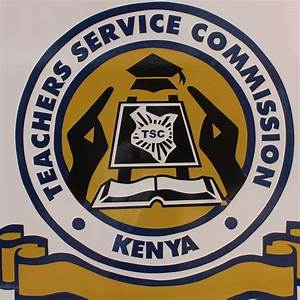How to apply for a Teachers Service Commission, TSC, Number
- Type https://www.tsc.go.ke into your search engine
- Select ONLINE SERVICES followed by ONLINE PAYSLIPS.
- On the WELCOME TO T-PAY, select REGISTRATION/ ACTIVATE ACCOUNT.
- On the Register window, fill in the details correctly and click on the Register tab.
| Register | ||
| Fields marked * are mandatory. | ||
| *T.S.C Number | ||
| *Surname Name | Case Sensitive | |
| * First Name | Case Sensitive | |
| Other Name | Case Sensitive | |
| *National ID Number | eg 123456789 | |
| *KRA Tax Pin | eg A123456789Z | |
| * Date Of Birth | Day Month Year | |
| *Designation Code | eg 3AVKK | |
| *Paystation Code | – – eg 14701-101-0026 | |
| *Bank Account Number | eg 1234567890 | |
| *Phone Number(Mobile) | eg +254722123456 | |
| * Personal Email | eg info@tsc.go.ke | |
| Please enter a valid email address. | ||
| * Enter New Password | Password must be at least 6 characters (Letters & Numbers) | |
| * Confirm New Password | ||
| * Select Secret Question | Which is your favourite restaurant? What was your first pets name? Who is/was your favourite High School teacher? What city were you born in What is the Make of your first car? | |
| * Secret Answer | ||
| Back To Home Page | ||