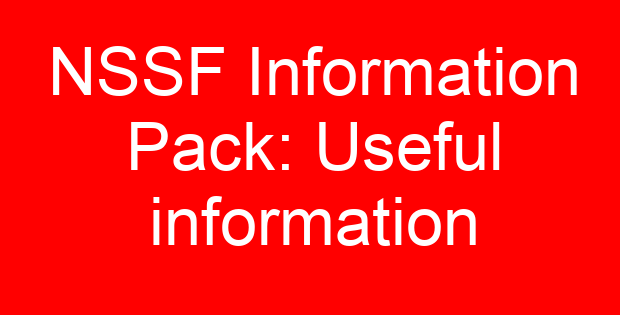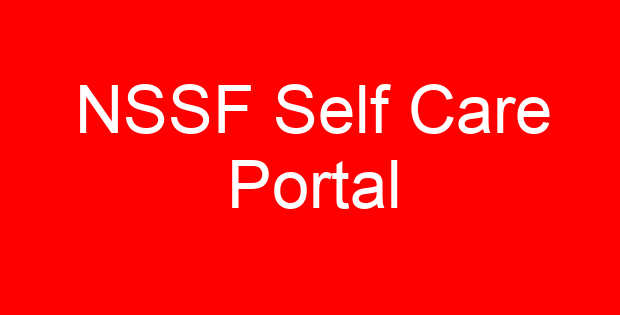NSSF contributions via MPesa
M-PESA Contribution Procedures

You can now make contributions directly into your NSSF account through M-PESA. This is a fast, easy and convenient way to increase your contributions through your mobile phone. Simply follow the instructions listed below to do so.
Please note:
– NSSF Member must be an M-PESA registered customer
– Ensure that there is sufficient amount in your M-PESA account to cover all the transaction charges.
– Allow upto 48 hours for the amount to apear on your NSSF statement
Procedures on how to make a contribution using M-PESA:
How to pay for NSSF Via M-Pesa:
1. Go to M-Pesa
2. Select Lipa Na M-Pesa
3. Select Paybill
4. Enter Paybill 333300
5. Enter account number (Your NSSF Number)
6. Enter amount
7. Enter your M-Pesa Pin
8. Press “Ok”
How to check your NSSF statement
Check your NSSF statement by dialing *303# on your phone!
Select Member Services > Contribution Information > Email Contribution Statement