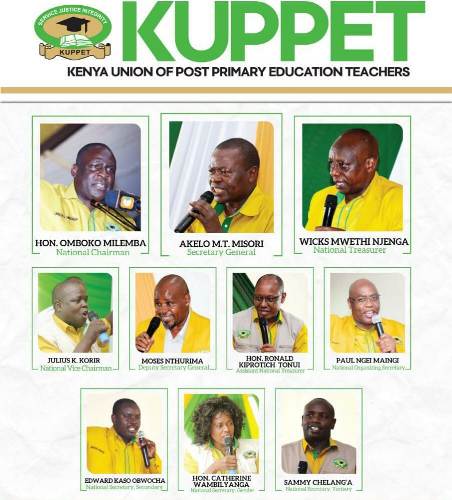TSC- New procedure for teachers wishing to leave/ invalidate third party deductions to KEWOTA, KUPPET and BBFs (SWAs)
The Teachers Service Commission, TSC, has introduced a new tab on its online system to enable members who wish to leave KEWOTA, KUPPET, KNUT and any other Social Outfit to do so willingly. Teachers who may wish to validate or invalidate any of the stated third party deductions now have a grace period of three months. The Commission says that if one fails to invalidate any undesired deductions; after expiry of the grace period, it will be assumed that the member is comfortable and deductions will continue to be run.
HOW TO VALIDATE/ INVALIDATE THIRD PARTY DEDUCTIONS
To stop unwanted deductions from your payslip, use the procedure below;
1). Access the TSC online payslip system by using the address; https://payslip.tsc.go.ke
2). Log onto your account by entering the TSC Number and Password.
3). Once logged in, Click on ‘SWAs Validation (NEW)’. A window christened ‘Running Transaction Details’ is displayed.

4). Click on the checkbox to the right of any transaction(s); under the ‘Status’ column, and click the “Reject Transaction(s)” button to stop any unwanted transaction(s).


5) Rejecting a transaction(s) will stop the deduction immediately.
6). To confirm if the stoppage is successful, check the transaction status by clicking “My Transactions” link on the Payslip home page.
N/B; For any queries call the official TSC customer Care @: 0202892153,0202892154,0202892156, 0202892157,0202892158
Read also;