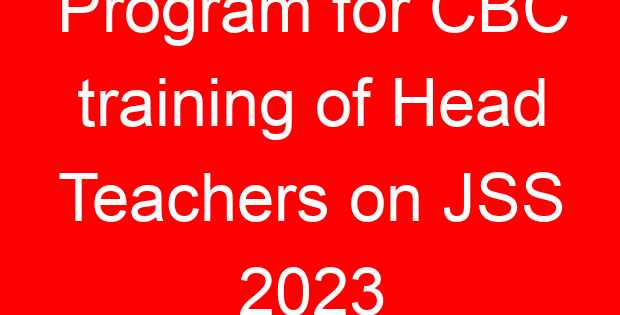How to update Tuition and Operations Bank Accounts on NEMIS by schools
Schools are expected to update their bank details on the National Education Management Information System, NEMIS. The Ministry of Education disburses Free Secondary Education (FSE) and Free Primary Education (FPE) funds into the respective schools’ bank accounts. To update Tuition and Operations Accounts’ bank details use the procedure below:
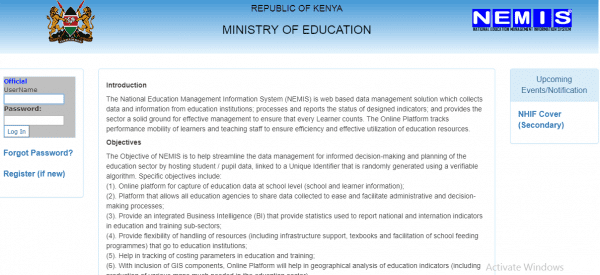
- Access the NEMIS portal by using the address: https://nemis.education.go.ke/
- Log into the portal by using the User Name and Password; provided to school heads.
- Once logged in, click on the ‘Institutions’ tab and from the drop down menu, select ‘Bank Account’.
- Select the account (i.e Tuition or Operations), Select the Bank where the account is maintained and Bank Branch.
- Next, correctly fill in the account number. Finally select the status as either Transferred, Active, closed…
- Click on ‘save’ to update the details.
- Remember to update the details for the two bank accounts (i.e Operations and Tuition).
RELATED CONTENT:
https://newsblaze.co.ke/2019-form-ones-placements-how-schools-will-handle-placement-changes-transfers/