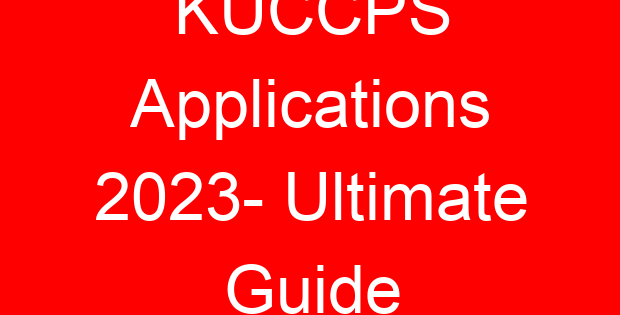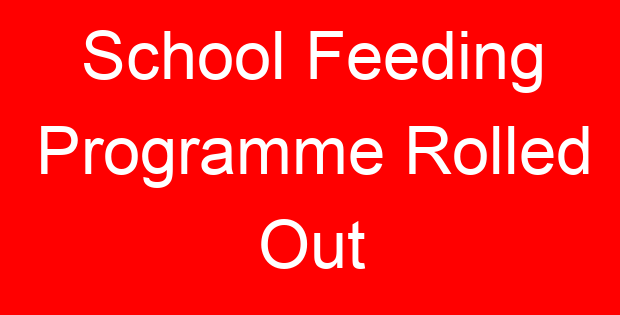How to Access the KUCCPS Student’s Portal
Step 1: Finding the Application Portal
1. Visit the KUCCPS website www.kuccps.ac.ke
2. Click on the tab “Student’s Portal” on the top right corner of the Home Page. This will take you to a LOGIN page
3. Click on the LOGIN tab on the top right corner of the login page
Step 2: Logging In
On the login page, you will see a STUDENT LOGIN form.
1. On the form, enter your KCSE Index Number, Year of KCSE and your password and click the tab “LOGIN” at the bottom of the form. (Your default password is your Birth Certificate Number. If that does not work, use your KCPE Index Number as the password)
2. When you log in for the first time, you will be required to provide your contact details before you can proceed with the application process. Ensure you provide correct contacts as these will be used to communicate with you on the status of your application.