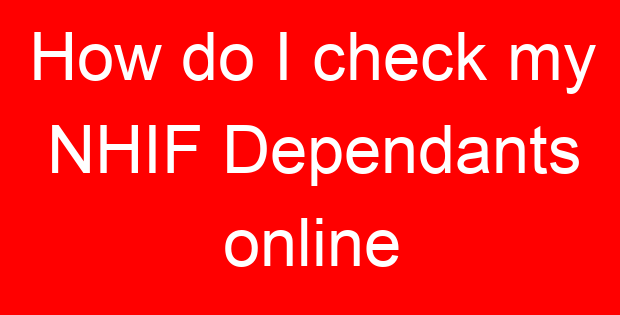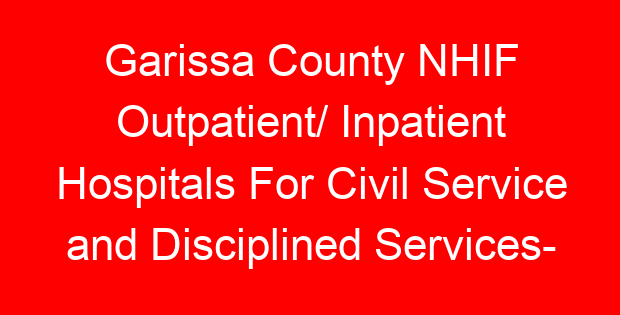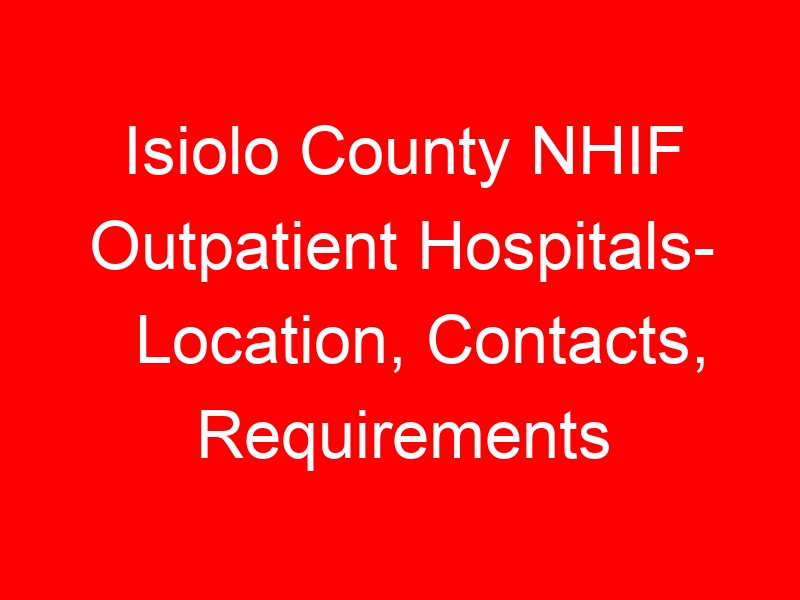How do I check my NHIF Dependants online
It is now possible for you to check your NHIF subscription status. You can easily check your NHIF Status online by visiting NHIF portal www.nhif.or.ke by using your device easily.
You can also check your NHIF status via SMS;
- Compose a new SMS.
- Type the letters “ID”, space, then your ID number (or passport number if applicable) e.g ID 12345678.
- Send to 21101.
How do I update my NHIF payment?
How To Make NHIF Payment
- Go to the Mpesa Menu.
- Go to Lipa na Mpesa.
- Enter the Business Number as 200222 (NHIF Pay bill)
- Enter your ID card number as the account number.
- Enter the amount you want to pay for the month.
- Key in the Mpesa pin and send.
- You will receive the confirmation message from both Mpesa and NHIF.