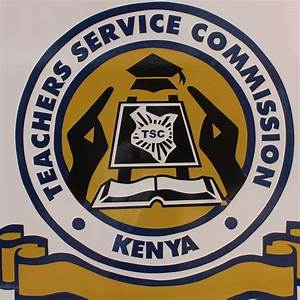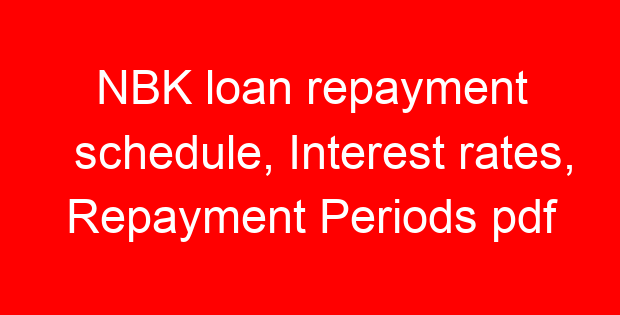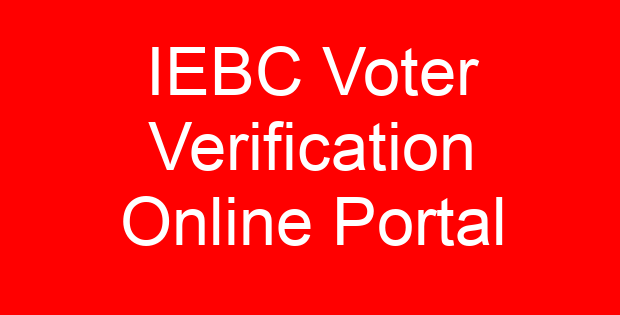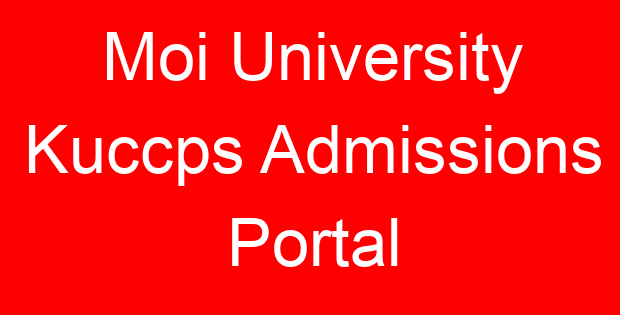The admission process of the 2019 form ones shall be considered complete once their Bio Data has been updated on the National Education management Information System, NEMIS. Once the learner is admitted (See the admission procedure here: NEMIS guide on how to admit new students/ form ones), you will have to then update their details on the NEMIS. The Ministry of Education requires schools to update the Bio data for students in order to:
- Enable registration of the learner for the National Hospital Insurance Fund, NHIF, services.
- Facilitate disbursement of the Free Secondary Education, FSE, funds for the learner.
- Help the Ministry in tracking the learner.
HOW TO UPDATE THE LEARNER’S BIO DETAILS.
- Visit the NEMIS portal at https://nemis.education.go.ke
- Log onto the system by using the official log in credentials; User Name and Password.
- Once logged in, click on ‘Form one Admission/ Reported List’
- The ‘REPORTED STUDENT LIST’ will be displayed.
- Click on ‘BIO DATA’ to update the details for each learner.
- Fill in the Basic, Contact and Special Needs Details for the learner. Save the changes.
- Repeat procedure 5 and 6; until details for all the admitted learners are captured.
RELATED CONTENT: