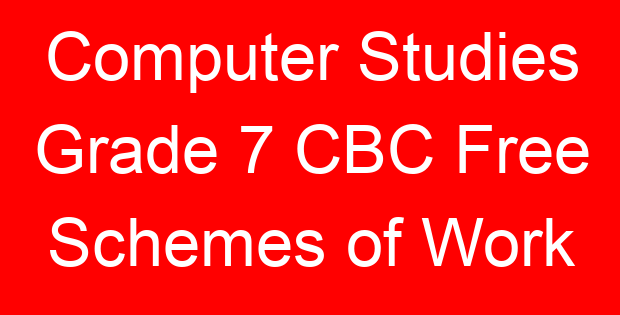GRADE 7 LONGHORN COMPUTER SCIENCE SCHEMES OF WORK TERM 3
Ref used:
Grade 7 Computer science Curriculum Design
Longhorn Computer Science Grade 7 (Teachers Guide and Learners Book)
NAME OF THE TEACHER SCHOOL YEAR TERM III
| Wk | LSN | strand | Sub-strand | Specific Learning Outcomes | Key Inquiry Question(s) | Learning Experiences | Learning Resources | Assessment Methods | Ref | |
| 1 | 1 | COMPUTER NETWORKS | Internet concepts
Internet as a resource that runs on a global network of computers |
By the end of the lesson the learner should be able to:
Knowledge a. describe the internet as a resource that runs on a global network of computers b. explain benefits of internet in the immediate environment Skill c. use IT devices to access the internet Attitude d. appreciate the use of internet as a computer network resource. |
1. Why do you use internet?
2. How do you connect to internet?
|
The learner is guided to:
• search for the meaning of the term internet and present to peers, • debate on the benefits and challenges of the internet,
|
Digital devices, reference materials, productivity tools, compute software (OS, Utility software and Application programs), computer hardware, manila papers, Internet, video, audio clips
Longhorn Comp. Scie T.G Pg. 183-187
Longhorn Comp. Scie P.B Pg. 141-143 |
Rating scales, rubrics, questionnaires, projects, journals, portfolios, oral questions, aural questions
|
||
| 2 | Challenges of the internet | By the end of the lesson the learner should be able to:
Knowledge a. explain challenges of internet in the immediate environment b. explore ways of overcoming challenges of internet in the immediate environment. Skill c. assess the internet connectivity in a nearby locality or school. Attitude d. appreciate the use of internet as a computer network resource. |
1. Why do you use internet?
2. How do you connect to internet?
|
The learner is guided to:
• in groups, discuss ways of overcoming challenges of the internet in the immediate environment,
|
Digital devices, reference materials, productivity tools, compute software (OS, Utility software and Application programs), computer hardware, manila papers, Internet, video, audio clips
Longhorn Comp. Scie T.G Pg. 187-189
Longhorn Comp. Scie P.B Pg. 144-147 |
Rating scales, rubrics, questionnaires, projects, journals, portfolios, oral questions, aural questions
|
||||
| 3 | Basic requirements for internet connectivity | By the end of the lesson the learner should be able to:
Knowledge a. identify basic requirements for internet connectivity Skill b. observe pictures of the basic requirements for connecting to the internet. Attitude c. appreciate the use of internet as a computer network resource. |
1. Why do you use internet?
2. How do you connect to internet? |
The learner is guided to:
• discuss the basic requirements for internet connectivity (Internet Service Provider (ISP), Internet software, communication media, communication device),
|
Digital devices, reference materials, productivity tools, compute software (OS, Utility software and Application programs), computer hardware, manila papers, Internet, video, audio clips
Longhorn Comp. Scie T.G Pg. 189
Longhorn Comp. Scie P.B Pg. 148-149 |
Rating scales, rubrics, questionnaires, projects, journals, portfolios, oral questions, aural questions
|
||||
| 2 | 1 | Connecting to the internet and using it | By the end of the lesson the learner should be able to:
Knowledge a. identify the basic requirements for internet connectivity. Skill b. connect to the internet to search for a topical issue. Attitude c. appreciate the use of internet as a computer network resource. |
1. Why do you use internet?
2. How do you connect to internet? |
The learner is guided to:
• share experiences on interaction with the internet and list the services available, • in turns select service available in the internet and use it to search for a relevant topical issue, • use the internet to search for a topical issue. |
Digital devices, reference materials, productivity tools, compute software (OS, Utility software and Application programs), computer hardware, manila papers, Internet, video, audio clips
Longhorn Comp. Scie T.G Pg. 190-191
Longhorn Comp. Scie P.B Pg. 150 |
Rating scales, rubrics, questionnaires, projects, journals, portfolios, oral questions, aural questions
|
|||
| 2 | World Wide Web (WWW)
Importance of World wide web |
By the end of the lesson the learner should be able to:
Knowledge a. explain the importance of WWW as used in computer networks Skill b. make posters on WWW. Attitude c. appreciate the use of WWW as a repository of information. |
1. How do you access internet resources?
2. Why do you use a web browser?
|
The learner is guided to:
• use available learning resources to search for the meaning of the terms World Wide Web (WWW), web browsers, uniform resource locator (URL), • in turns discuss examples of web browsers (explorer, Firefox, Chrome, Netscape, Opera, Safari)
|
Digital devices, reference materials, productivity tools, compute software (OS, Utility software and Application programs), computer hardware, manila papers, Internet, video, audio clips
Longhorn Comp. Scie T.G Pg. 192-195
Longhorn Comp. Scie P.B Pg. 151 |
Rating scales, rubrics, questionnaires, projects, journals, portfolios, oral questions, aural questions
|
||||
| 3 | Features of a web browser | By the end of the lesson the learner should be able to:
Knowledge a. identify the features of a web browser Skill b. Using IT devices locate the features of a web browser on the screen. Attitude c. appreciate the use of WWW as a repository of information.
|
1. How do you access internet resources?
2. Why do you use a web browser? |
The learner is guided to:
• launch and navigate a web browser to identify its features,
|
Digital devices, reference materials, productivity tools, compute software (OS, Utility software and Application programs), computer hardware, manila papers, Internet, video, audio clips
Longhorn Comp. Scie T.G Pg. 195-196
Longhorn Comp. Scie P.B Pg. 152-153 |
Rating scales, rubrics, questionnaires, projects, journals, portfolios, oral questions, aural questions
|
||||
| 3 | 1 | Components of Uniform Resource Locator | By the end of the lesson the learner should be able to:
Knowledge a. name the components of a URL Skill b. describe the components of a uniform resource locator (URL) used to access resources in the internet. Attitude c. appreciate the use of WWW as a repository of information. |
1. How do you access internet resources?
2. Why do you use a web browser? |
The learner is guided to:
• take turns to write URL format: protocol://hostname/other information • participate in giving examples of URL • type a web resource Uniform Resource Locator (URL), and discuss its components,
|
Digital devices, reference materials, productivity tools, compute software (OS, Utility software and Application programs), computer hardware, manila papers, Internet, video, audio clips
Longhorn Comp. Scie T.G Pg. 196-197
Longhorn Comp. Scie P.B Pg. 154-155 |
Rating scales, rubrics, questionnaires, projects, journals, portfolios, oral questions, aural questions
|
|||
| 2 | Components of Uniform Resource Locator | By the end of the lesson the learner should be able to:
Knowledge a. name the components of a URL Skill b. describe the components of a uniform resource locator (URL) used to access resources in the internet. Attitude c. appreciate the use of WWW as a repository of information. |
1. How do you access internet resources?
2. Why do you use a web browser? |
The learner is guided to:
• take turns to write URL format: protocol://hostname/other information • participate in giving examples of URL • type a web resource Uniform Resource Locator (URL), and discuss its components,
|
Digital devices, reference materials, productivity tools, compute software (OS, Utility software and Application programs), computer hardware, manila papers, Internet, video, audio clips
Longhorn Comp. Scie T.G Pg. 196-197
Longhorn Comp. Scie P.B Pg. 154-155 |
Rating scales, rubrics, questionnaires, projects, journals, portfolios, oral questions, aural questions
|
||||
| 3 | Locating resources in the WWW using a web browser | By the end of the lesson the learner should be able to:
Knowledge a. list the different types of web browsers. Skill b. use a web browser to locate resources in the WWW Attitude c. appreciate the use of WWW as a repository of information. |
1. How do you access internet resources?
2. Why do you use a web browser? |
The learner is guided to:
• take turns to demonstrate how web browsers work, • practice using a web browser to locate relevant internet resources. |
Digital devices, reference materials, productivity tools, compute software (OS, Utility software and Application programs), computer hardware, manila papers, Internet, video, audio clips
Longhorn Comp. Scie T.G Pg. 197-198
Longhorn Comp. Scie P.B Pg. 156 |
Rating scales, rubrics, questionnaires, projects, journals, portfolios, oral questions, aural questions
|
||||
| 4 | 1 | COMPUTER PROGRAMMING | Computer programming concepts
Meaning of program and computer programming |
By the end of the lesson the learner should be able to:
Knowledge a. define the terms program and computer programming b. explain the importance of programming as used in computing Skill c. using IT devices locate a computer program Attitude d. appreciate using computer programs in performing daily life activities. |
1. Why do computers have programs?
2. How do you use computer programs?
|
The learner is guided to:
• use available learning resources to search for the meaning of the term programming and programs, • in groups discuss the importance of computer programs,
|
Digital devices, reference materials, productivity tools, compute software (OS, Utility software and Application programs), computer hardware, manila papers, Internet, video, audio clips
Longhorn Comp. Scie T.G Pg. 199-202
Longhorn Comp. Scie P.B Pg. 157-159 |
Rating scales, rubrics, questionnaires, projects, journals, portfolios, oral questions, aural questions
|
||
| 2 | Application areas of computer programs | By the end of the lesson the learner should be able to:
Knowledge a. identify areas where computer programs are used in daily life. Skill b. Group computer applications according to functions. Attitude c. appreciate using computer programs in performing daily life activities. |
The learner is guided to:
• take turns to discuss areas where computer programs are used in daily life and list them, • share ideas on the use of programming in daily life activities,
|
Digital devices, reference materials, productivity tools, compute software (OS, Utility software and Application programs), computer hardware, manila papers, Internet, video, audio clips
Longhorn Comp. Scie T.G Pg. 203
Longhorn Comp. Scie P.B Pg. 160-161 |
Rating scales, rubrics, questionnaires, projects, journals, portfolios, oral questions, aural questions
|
|||||
| 3 | Launching and interacting with computer programs | By the end of the lesson the learner should be able to:
Knowledge a. list the different types of computer programmes. Skill b. launch and interact with a computer program for awareness. Attitude c. appreciate using computer programs in performing daily life activities. |
The learner is guided to:
• share experience on performing daily life activities (playing computer games, listening to music, performing mathematical operations, drawing objects, type text) using available computer programs accessories. • in groups, start and interact with a computer program accessory such as, a computer game, calculator, paint, snipping tool, media player and note notepad, accessories. |
Digital devices, reference materials, productivity tools, compute software (OS, Utility software and Application programs), computer hardware, manila papers, Internet, video, audio clips
Longhorn Comp. Scie T.G Pg. 204-206
Longhorn Comp. Scie P.B Pg. 162-164 |
Rating scales, rubrics, questionnaires, projects, journals, portfolios, oral questions, aural questions
|
|||||
| 5 | 1 | Visual programming concepts
Types of visual programming applications |
By the end of the lesson the learner should be able to:
Knowledge a. identify types of visual programming applications for use Skill b. demonstrate knowledge in visual programming. Attitude c. appreciate navigating a visual programming application interface. |
1. Why do you use visual? programming
applications? 2. How do you launch visual programming application? |
The learner is guided to:
• use available resources to search for the meaning of the term visual programming, • discuss and list examples of visual programming applications used in computer programming, • in groups discuss the procedure of launching a visual programming application,
|
Digital devices, reference materials, productivity tools, compute software (OS, Utility software and Application programs), computer hardware, manila papers, Internet, video, audio clips
Longhorn Comp. Scie T.G Pg. 207-210
Longhorn Comp. Scie P.B Pg. 165 |
Rating scales, rubrics, questionnaires, projects, journals, portfolios, oral questions, aural questions
|
|||
| 2 | Launching a visual programming application | By the end of the lesson the learner should be able to:
Knowledge a. explain the procedure of launching a visual programming application Skill b. launch a visual programming application in a computer. Attitude c. appreciate navigating a visual programming application interface. |
1. Why do you use visual? programming
applications? 2. How do you launch visual programming application? |
The learner is guided to:
• in groups, launch a visual programming application such as Microsoft Make Code, Scratch, Code.org, Sprite box, • share experiences on navigating the visual programming application interface with peers. • consult a computer resource person to demonstrate how to launch visual programming applications used in computer programming, |
Digital devices, reference materials, productivity tools, compute software (OS, Utility software and Application programs), computer hardware, manila papers, Internet, video, audio clips
Longhorn Comp. Scie T.G Pg. 210-211
Longhorn Comp. Scie P.B Pg. 166-167 |
Rating scales, rubrics, questionnaires, projects, journals, portfolios, oral questions, aural questions
|
||||
| 3 | Launching a visual programming application | By the end of the lesson the learner should be able to:
Knowledge a. explain the procedure of launching a visual programming application Skill b. launch a visual programming application in a computer. Attitude c. appreciate navigating a visual programming application interface. |
1. Why do you use visual? programming
applications? 2. How do you launch visual programming application? |
The learner is guided to:
• in groups, launch a visual programming application such as Microsoft Make Code, Scratch, Code.org, Sprite box, • share experiences on navigating the visual programming application interface with peers. • consult a computer resource person to demonstrate how to launch visual programming applications used in computer programming, |
Digital devices, reference materials, productivity tools, compute software (OS, Utility software and Application programs), computer hardware, manila papers, Internet, video, audio clips
Longhorn Comp. Scie T.G Pg. 210-211
Longhorn Comp. Scie P.B Pg. 166-167 |
Rating scales, rubrics, questionnaires, projects, journals, portfolios, oral questions, aural questions
|
||||
| 6 | 1 | Visual programming features
Features of scratch |
By the end of the lesson the learner should be able to:
Knowledge a. explore features of a visual programming application. Skill b. match the functions of the features of visual programming application to their functions. Attitude c. appreciate the application of the features of a visual programming application to create a sequence of instructions |
1. Why is visual programming popular in introducing computer programming?2. How do you use visual programming application features?
|
The learner is guided to:
• in groups discuss the features of a visual programming application • match the functions of the features of a visual programming application to their functions
|
Digital devices, reference materials, productivity tools, compute software (OS, Utility software and Application programs), computer hardware, manila papers, Internet, video, audio clips
Longhorn Comp. Scie T.G Pg. 212-215
Longhorn Comp. Scie P.B Pg. 168 |
Rating scales, rubrics, questionnaires, projects, journals, portfolios, oral questions, aural questions
|
|||
| 2 | Features of scratch | By the end of the lesson the learner should be able to:
Knowledge a. explore features of a visual programming application. Skill b. match the functions of the features of visual programming application to their functions. Attitude c. appreciate the application of the features of a visual programming application to create a sequence of instructions |
1. Why is visual programming popular in introducing computer programming?2. How do you use visual programming application features? | The learner is guided to:
• in groups discuss the features of a visual programming application • match the functions of the features of a visual programming application to their functions
|
Digital devices, reference materials, productivity tools, compute software (OS, Utility software and Application programs), computer hardware, manila papers, Internet, video, audio clips
Longhorn Comp. Scie T.G Pg. 212-215
Longhorn Comp. Scie P.B Pg. 168 |
Rating scales, rubrics, questionnaires, projects, journals, portfolios, oral questions, aural questions
|
||||
| 3 | Functions of the features of scratch | By the end of the lesson the learner should be able to:
Knowledge a. relate the features of a visual programming application to their function Skill b. match the functions of the features of visual programming application to their functions. Attitude c. appreciate the application of the features of a visual programming application to create a sequence of instructions |
1. Why is visual programming popular in introducing computer programming?2. How do you use visual programming application features? | The learner is guided to:
• discuss the functions of the features of a visual programming application
|
Digital devices, reference materials, productivity tools, compute software (OS, Utility software and Application programs), computer hardware, manila papers, Internet, video, audio clips
Longhorn Comp. Scie T.G Pg. 215
Longhorn Comp. Scie P.B Pg. 169 |
Rating scales, rubrics, questionnaires, projects, journals, portfolios, oral questions, aural questions
|
||||
| 7 | 1 | Functions of the features of scratch | By the end of the lesson the learner should be able to:
Knowledge a. relate the features of a visual programming application to their function Skill b. match the functions of the features of visual programming application to their functions. Attitude c. appreciate the application of the features of a visual programming application to create a sequence of instructions |
1. Why is visual programming popular in introducing computer programming?2. How do you use visual programming application features? | The learner is guided to:
• discuss the functions of the features of a visual programming application
|
Digital devices, reference materials, productivity tools, compute software (OS, Utility software and Application programs), computer hardware, manila papers, Internet, video, audio clips
Longhorn Comp. Scie T.G Pg. 215
Longhorn Comp. Scie P.B Pg. 169 |
Rating scales, rubrics, questionnaires, projects, journals, portfolios, oral questions, aural questions
|
|||
| 2 | Terminologies used in visual programming applications | By the end of the lesson the learner should be able to:
Knowledge a. describe terminologies used in a visual programming application Skill b. demonstrate the use of Visual programming terms. Attitude c. appreciate the application of the features of a visual programming application to create a sequence of instructions |
1. Why is visual programming popular in introducing computer programming?2. How do you use visual programming application features? | The learner is guided to:
• in turns discuss and demonstrate the use of visual programming terms (reserved words, syntax, variables, input output statements, control structures, variable declarations).
|
Digital devices, reference materials, productivity tools, compute software (OS, Utility software and Application programs), computer hardware, manila papers, Internet, video, audio clips
Longhorn Comp. Scie T.G Pg. 216
Longhorn Comp. Scie P.B Pg. 172-175 |
Rating scales, rubrics, questionnaires, projects, journals, portfolios, oral questions, aural questions
|
||||
| 3 | Using scratch to create a sequence of instructions | By the end of the lesson the learner should be able to:
Knowledge a. name the features of the scratch program. Skill b. use the features of a visual programming application to create a sequence of instructions. Attitude c. appreciate the application of the features of a visual programming application to create a sequence of instructions |
1. Why is visual programming popular in introducing computer programming?2. How do you use visual programming application features? | The learner is guided to:
• in groups, create a sequence of actions using the features of a visual programming application (animations, sound) • share experience on the use of the features of a visual programming application |
Digital devices, reference materials, productivity tools, compute software (OS, Utility software and Application programs), computer hardware, manila papers, Internet, video, audio clips
Longhorn Comp. Scie T.G Pg. 218-220
Longhorn Comp. Scie P.B Pg. 176-179 |
Rating scales, rubrics, questionnaires, projects, journals, portfolios, oral questions, aural questions
|
||||
| 8 | 1 | Using scratch to create a sequence of instructions | By the end of the lesson the learner should be able to:
Knowledge a. name the features of the scratch program. Skill b. use the features of a visual programming application to create a sequence of instructions. Attitude c. appreciate the application of the features of a visual programming application to create a sequence of instructions |
1. Why is visual programming popular in introducing computer programming?2. How do you use visual programming application features? | The learner is guided to:
• in groups, create a sequence of actions using the features of a visual programming application (animations, sound) • share experience on the use of the features of a visual programming application |
Digital devices, reference materials, productivity tools, compute software (OS, Utility software and Application programs), computer hardware, manila papers, Internet, video, audio clips
Longhorn Comp. Scie T.G Pg. 218-220
Longhorn Comp. Scie P.B Pg. 176-179 |
Rating scales, rubrics, questionnaires, projects, journals, portfolios, oral questions, aural questions
|
|||
| 2 | Using scratch to create a sequence of instructions | By the end of the lesson the learner should be able to:
Knowledge a. name the features of the scratch program. Skill b. use the features of a visual programming application to create a sequence of instructions. Attitude c. appreciate the application of the features of a visual programming application to create a sequence of instructions |
1. Why is visual programming popular in introducing computer programming?2. How do you use visual programming application features? | The learner is guided to:
• in groups, create a sequence of actions using the features of a visual programming application (animations, sound) • share experience on the use of the features of a visual programming application |
Digital devices, reference materials, productivity tools, compute software (OS, Utility software and Application programs), computer hardware, manila papers, Internet, video, audio clips
Longhorn Comp. Scie T.G Pg. 218-220
Longhorn Comp. Scie P.B Pg. 176-179 |
Rating scales, rubrics, questionnaires, projects, journals, portfolios, oral questions, aural questions
|
||||
| 3 | Using scratch to create a sequence of instructions | By the end of the lesson the learner should be able to:
Knowledge a. name the features of the scratch program. Skill b. use the features of a visual programming application to create a sequence of instructions. Attitude c. appreciate the application of the features of a visual programming application to create a sequence of instructions |
1. Why is visual programming popular in introducing computer programming?2. How do you use visual programming application features? | The learner is guided to:
• in groups, create a sequence of actions using the features of a visual programming application (animations, sound) • share experience on the use of the features of a visual programming application |
Digital devices, reference materials, productivity tools, compute software (OS, Utility software and Application programs), computer hardware, manila papers, Internet, video, audio clips
Longhorn Comp. Scie T.G Pg. 218-220
Longhorn Comp. Scie P.B Pg. 176-179 |
Rating scales, rubrics, questionnaires, projects, journals, portfolios, oral questions, aural questions
|
||||
| 9 | END YEAR ASSESSMENT/CLOSING | |||||||||