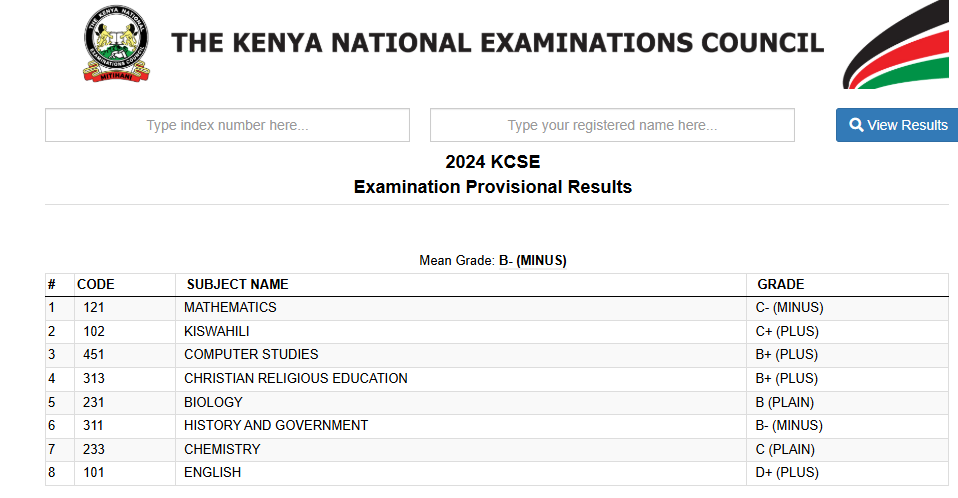Here is your Step by step guide on how to check the KCSE 2024 results online.
Step 1: Visit the official Knec online KCSE results portal by clicking on: http://results.knec.ac.ke/Home/CheckResults.
You will get the window below:
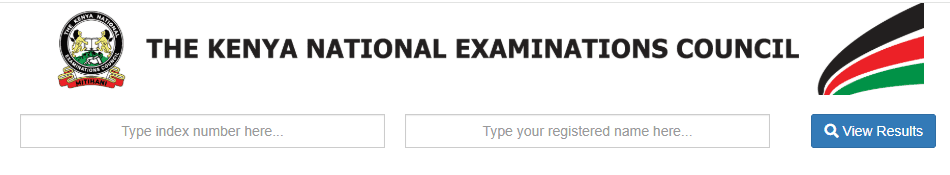
Step 2: Enter the candidate’s full index number as used in KCSE registration (11 digits) i.e 45604567001 and any one name. Then, click on ‘View Results’.
Step 3: The candidate’s results will be displayed as shown below:

It is as simple as that. The results slip will show the candidate’s details, performance per subject, mean grade and mean points.
Knec used the new grading system to calculate the mean points and award grades.