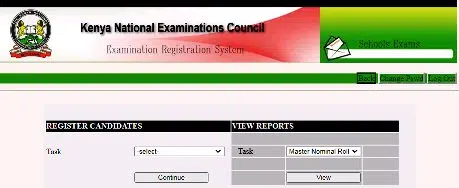
THE KENYA CERTIFICATE OF SECONDARY EDUCATION (KCSE) PORTAL- FOR SECONDARY SCHOOLS ONLY

The Knec KCSE Registration Portal (https://www.knec-portal.ac.ke/kcse/registration) is a Knec portal for Secondary schools only. It is used to capture details for Kenya Certificate of Secondary Education (KCSE) candidates only.
Here you can Register New Candidates for KCSE exams, Edit details for registered candidates, Download Master Nominal Roll and Download Subject Nominal Roll among other services.
| |||||||||||||||||||||||||||||||||||||||||
 | |||||||||||||||||||||||||||||||||||||||||
| |||||||||||||||||||||||||||||||||||||||||
THE KENYA CERTIFICATE OF SECONDARY EDUCATION (KCSE) PORTAL SERVICES.
You can receive a number of services via this portal. These services have been listed for you, below. To use any of the listed services, just click on the link next to it.
| S/N | Services offered through the KCSE Portal | Link and guide to service |
| 1 | KCSE portal login | Click here to get service. |
| 2 | Register New Candidates for KCSE exams | Click here to get service. |
| 3 | Download Master Nominal Roll | Click here to get service. |
| 4 | Download Subject Nominal Roll | Click here to get service. |
| 5 | Download List of Candidates without Photos | Click here to get service. |
| 6 | Edit details for registered candidates | Click here to get service. |




